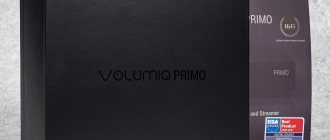Information
Description
Audirvana Plus is a powerful audiophile player with a wide range of capabilities.
The player understands, perhaps, all existing audio formats: AIFF, WAVE, AAC, MP3, FLAC, Monkey Audio APE, WavPack, Apple Lossless, DSD (DSDIFF including DST, DSF, and SACD ISO). In this case, for supported DACs the signal is output directly to DSD; for the rest, high-quality conversion to PCM will be used. As DSD becomes more and more popular, supporting this format at the DAC interface level is a good step. Audirvana also supports multi-channel music if you have the appropriate equipment.
Sampling rate conversion occurs using Sound Forge iZotope 64-Bit SRC. In short, this is a hybrid low-pass filter that ensures full preservation of quality when converting digital audio from one sampling frequency to another.
Manage and play your local files and favorite high-quality streaming services in all formats in one intuitive software interface. Enjoy uncompromising audio performance and get the most out of your sound system with advanced options and settings.
Player capabilities: support for all major formats FLAC, libSndFile (WAV, AIFF, . ), ALAC and other formats (AAC, MP3, . ) exclusive access mode to the audio controller use of iCoreAudio HAL for sound purity automatic switching of sampling frequency playback entirely from memory (all tracks are loaded, decoded, etc., into a memory buffer) minimizing CPU load and hard drive activity to reduce sources of interference Continuous playback processing using a dual buffering mechanism (of the song being played and preparing the next track) shared load for loading tracks large size playlist (M3U and m3u8 formats) design of Apple IR remote control handles automatic download update (using Sparkle)
Stream your favorite songs.
With unlimited access to a library of over 60 million tracks and 240,000 videos, you'll enjoy an unforgettable music experience. Create your own playlist or try one of ours, hand-crafted by music editors or even the artists themselves.
High quality sound.
No compromises. Only pure sound. With our high quality lossless and compressed audio, listen to your music like you've never heard before.
Listen to music the way you want.
Download your favorite songs with our offline listening feature. The songs you love will always be available to you, even without a WiFi or mobile Internet connection.
Be our viewer.
From concert broadcasts to exclusive events. TIDAL X ensures you get access to tickets, meet and greets, and behind-the-scenes content.
Get closer to the artists.
Whether it's playlists curated by your favorite artists, a behind-the-scenes look at them before they hit the stage, or engaging conversation about their artistry, TIDAL brings you closer to your musical heroes.
My Mix.
A personalized mix of songs based on your listening history lets you enjoy more of the music you love.
Exclusive.
Be the first to see music and videos from your favorite artists that you can't find anywhere else.
Your music sounds better with TIDAL.
The topic discusses the functionality and operation of the TIDAL application on Android
Before asking a question, please read the header. There may already be an answer to your question, otherwise your message will be deleted. Therefore, if you notice that your question has been deleted, please re-
(13 Top) 2022 safe version Audirvana v.3.5.9 …
Software ver. 5.5.9 Audirvana HWwzu 3.2.3 Version High Sierra Torrent Audirvana v.3.2.13 mZqY 3.1.4 Featured! version Torrent 3Cjuv 3.2.10 Audirvana 3.2.16 Updated to Sierra Free d04ka vers.3.2.9 Audirvana 3.2.11 on MacBook Crack 3.5.8 Audirvana Ho69e 3.2.4 Hindi version
Advertising Wrench for HDPE fittings. Affordable prices. Fast delivery. Buy now! · Moscow · daily 8:00-23:00
Fast delivery · Low prices · Quality products · Promotions and discounts
Advertising Laptop repair service. Reliable service. 11 years of experience. Guaranteed for everything. Call! · Moscow · Mon-Sun 7:00-23:45
Any complexity · 90% of repairs in 1 day · At a convenient time · Fast departure
Windows installation
Computer settings
Doesn't turn on
Let's remove the brakes
Modernization
Is not downloading
Advertising NOTEBOOK Repair is here! Free diagnostics. Departure to your home or office. Call! · Moscow · Mon-Sun 7:00-23:45
Fast repair · Prompt departure · High-quality spare parts
Free departure
Warranty up to 1 year
20% discount
Diagnostics
Good masters
Reviews
Advertising We repair laptops conscientiously, like a mother. At low prices. We give a guarantee. Call! · Moscow · Mon-Sun 7:00-23:45
Any complexity · Inexpensive Repair · Computer setup · Urgent departure
The macOS operating system has an advanced Core Audio sound subsystem. One of its advantages over the Windows audio subsystem is, for example, support for USB Class 2.0 Compliant. Thus, all compatible devices will be able to work without a driver, with support for all modern playback formats.
For macOS, there is both a built-in software music player, iTunes, and third-party players. At the same time, we are assured that third-party software players provide a number of advantages and provide higher sound quality. Experts from iXbt examined this issue using the example of Audirvana Plus, Fidelia, Vox players and the BitPerfect add-on for iTunes.
The testing involved a MacBook Pro with the OS X El Capitan operating system, an Oppo HA-1 external USB DAC based on the ESS Saber 32 ES9018 with a Class A amplifier, and Oppo PM-2 planar magnetic headphones with a balanced connection.
iTunes
Listening showed that iTunes plays well, but other software players beat it in terms of sound. The difference in sound was beyond doubt, and later it was confirmed instrumentally - different data came to the DAC. There was a decision to find out: why does this happen, where can this difference come from, and is it recorded by measurements? Is it also possible to minimize this problem and somehow guarantee maximum sound quality?
The results of testing in RMAA revealed that it is possible to set such settings and create conditions under which the choice of player does not affect the test results. The frequency response did not change, the spectrum of noise and distortion did not change.
However, despite common myths about Apple's concern for the user, the Core Audio audio subsystem by default handles audio data at its discretion, similar to how the Windows and any other subsystem does. That's why third-party applications for high-quality music playback have been written for macOS.
Wrong analog, correct number
If we work in RMAA, then USB ASIO audio cards cannot be divided in half so that one program only plays back, and RMAA only records. Therefore, for such measurements, you need another computer and another DAC, preferably with a minimum of its own artifacts, which should not obscure possible differences between the transports. And here again the experiment reached a dead end. Will the DAC reflect the change in soft player in its analog output? And will it be something that the RMAA will notice?
The fact is that practice shows slight fluctuations in the measured numbers even when repeated in the same configuration. RMAA can be used to detect the presence of a ground loop in a circuit. The program allows you to confidently diagnose the noise level, the nature of distortion and the profile of digital filters, but the digitization of a dynamic analog signal cannot be repeated with bit-for-bit accuracy. Yes, this difference will be below the threshold of human hearing, but there will always be some small differences in the readings in the noise level, something will definitely change somewhere. How relevant should the measured differences be?
And we need exactly beat for beat, we love catching fleas, don’t we? So we begin to catch not just fleas, but the microbes that sit on their backs, and all further analysis of audio streams will be carried out strictly in digital form.
Download Audirvana Remote for PC
Some apps, like the ones you're looking for, are available for Windows! Get it below:
| SN | application | Download | review | Developer |
| 1. | Groove Music | 4.6/5 2,014 review 4.6 | Microsoft Corporation | |
| 2. | Spotify | 4.2/5 2,001 reviews 4.2 | Spotify AB | |
| 3. | iHeartRadio | 3.8/5 2,001 reviews 3.8 | iHeartMedia. |
Or follow the instructions below to use on PC:
If you want to install and use Audirvana Remote on your PC or Mac, you will need to download and install the Desktop App emulator for your computer. We've worked hard to help you understand how to use the app for your computer in 4 easy steps below:
Step 1: Download Android Emulator for PC and Mac
Fine. First of all. If you want to use the app on your computer, first visit the Mac or Windows AppStore and search for either the Bluestacks app or the Nox app. Most tutorials online recommend the Bluestacks app, and I might be tempted to recommend it because you're more likely to be able to easily find solutions online if you're having trouble using the Bluestacks app on your computer. You can download Bluestacks Pc or Mac software here.
Step 2: Install the Emulator on PC or Mac
Now that you have downloaded the emulator of your choice, go to the Downloads folder on your computer to find the emulator app or Bluestacks. Once you have found it, click on it to install the application or exe on your computer or Mac. Now click “Next” to accept the license agreement. To install the application correctly, follow the on-screen instructions. If you do this correctly, the Emulator application will be installed successfully.
BitPerfect
For those who like iTunes, there is a third-party application called BitPerfect. It does not have a separate shell and is built into the system menu. BitPerfect automatically, transparently for the user, integrates into iTunes and sets the device mode exactly like the next file in the playlist.
In the case of the Oppo HA-1 device, which supports all possible formats, we do not need this entire tab at all, since it will obviously degrade the sound quality. To listen to the sound the way the recording studio intended, you should leave the default value: Do Not Upsample.
Let's make a reservation that BitPerfect is not a panacea and requires support for all necessary modes and the ability to output bit data for maximum recording quality. Bit perfect, that is, “bit precision,” is possible only in this case.
Can a number also be wrong?
The RME utility showed that Audirvana can transmit 32-bit audio, which, for example, Foobar does not do. In general, 32 bits is the protocol in which USB ASIO operates. It should be understood that when trying to adjust the volume in the digital domain, the stream will be converted to 32 bits, and then rounded back to 24 bits, and you can forget about the original data.
Don't get me wrong. This is not about exposing the century. At the time of writing this article, I myself am listening to music, the level of which is reduced by a digital volume control. It was to reduce quantization errors when editing that 24-bit and then 32-bit bits were used. 32 x 6 = i.e. the level of possible error exceeds any thermal noise of the electronics and goes beyond all conceivable limits by minus 180 dB!
But in our experiments, of course, no one will change the volume of the signal; everywhere it is set to the maximum value; resamplers and so on are disabled, i.e. direct mode. The purpose of the study is to find out whether a specific audio player interferes with the original audio data? Moreover, it is interesting to compare the data bit by bit until the last digit.
The bit compare utility in the Foobar player should have helped us with this. In CD rips, Bit compare successfully determines the difference in offsets reading CD drives, corrects the offset and compares the actual final sum of two samples. In our case, unfortunately, it did not work correctly everywhere due to the different lengths of the recorded segments.
The beginning of the WAV file in binary representation (i.e. zeros and ones).
The arrow points to the header service information. Below is an empty field of zeros, after which an array of audio data will begin. Next, following colleagues from IXBT, I had to give up on Audio DiffMaker and go into the HEX editor to personally look at WAV samples in the form of “raw data” - i.e. tables with source bytes. I wasn’t joking when I talked about microbes on the backs of fleas - there they are, right there in the palm of your hand. What did you find out?
A fragment of an audio data array displayed in Hexadecimal notation
Audirvana Plus
Audirvana Plus has several interesting settings: exclusive access mode, direct mode, increased buffer, integer mode. It is also possible to mute the volume when changing the device mode if the device makes a click. There are other small amenities too. All the functions look interesting. The Audirvana Plus player seemed to us the most sophisticated.
Exclusive access mode (in other players this may be Hog Mode) is a device capture by an audio application to prevent multiple signals from being mixed in the Core Audio software mixer. Direct Mode was created for older versions of macOS, in which it was impossible to output audio through Core Audio in an integer format without converting to a floating point format. Direct Mode allows you to send data to the device bypassing Core Audio, in this case bit-based data transfer is achieved. Integer mode - allows you to transfer data to the DAC without conversion. Enabled by default.
The Audio Volume tab allows you to select the type of volume control. It is clear that any intervention in the volume of the signal immediately changes its entire structure, and therefore reduces the quality. However, some DACs have their own volume controls, which may be preferable to Core Audio's software volume engine.
When running several applications, Audirvana Plus allows you to set high priority and disable services, especially those that load the system. This allows you to remove clicks in the sound for not the most powerful computers and laptops.
Experimental conditions
Standard sets of RMAA test signals at 24 bit / 44.1 kHz and 24 bit / 96 kHz were alternately played in three audio players Audirvana, Jriver and Foobar, connected via ASIO to the SOtM dX-USB HD USB converter.
After SOtM, the signal was sent through optics for capture by a Sony PCM-D100 recorder. The recorder itself did not interfere with the received digital stream, since it was synchronized with the source bit as a slave device and only recorded WAV files into its memory, which had to be analyzed and also loaded into the RMAA interface to calculate deviations.
Note that for the purity of the experiment, each test sample was run twice. At the very end of the path, these pairs will be checked against each other to make sure that the transmission is stable and the flow is identical. And now, finally, let’s return to the actual reason for writing this review.
Audirvana Plus 3.2 (2017) -Eng-
macOS Software Release took place:
11/14/2017
Supported OS:
OS X 10.9 or higher
Developer:
Audirvana
Official website:
audirvana.com
Interface language:
English
Treatment:
not required
System requirements:
Intel, 64-bit processor OS X 10.9 or later CoreAudio-compatible DAC 2 GB RAM ( 4 GB recommended)
Audirvana Plus is a powerful audiophile player with a wide range of capabilities. The player understands, perhaps, all existing audio formats: AIFF, WAVE, AAC, MP3, FLAC, Monkey Audio APE, WavPack, Apple Lossless, DSD (DSDIFF including DST, DSF, and SACD ISO). In this case, for supported DACs the signal is output directly to DSD; for the rest, high-quality conversion to PCM will be used. As DSD becomes more and more popular, supporting this format at the DAC interface level is a good step. Audirvana also supports multi-channel music if you have the appropriate equipment.
Sampling rate conversion occurs using Sound Forge iZotope 64-Bit SRC. In short, this is a hybrid low-pass filter that ensures full preservation of quality when converting digital audio from one sampling frequency to another.
support for all major formats FLAC, libSndFile (WAV, AIFF, ...), ALAC and other formats (AAC, MP3, ...) exclusive access mode to the audio controller use of iCoreAudio HAL for sound purity automatic switching of sampling frequency playback entirely from memory (all tracks loaded, decoded, etc., into a memory buffer) minimizing CPU load and hard drive activity to reduce sources of interference Continuous playback processing using a dual buffering mechanism (of the song being played and preparing the next track) shared load, for loading large tracks list playback (M3U and m3u8 formats) design of Apple IR remote control handles automatic download update (using Sparkle)
New Ultra High Quality Upsampling Algorithm available, SoX How To use it: Go to the Audio Filters page of Audirvana Plus preferences Select SoX as the sample rate converter algorithm Select one of the forced upsampling options (eg power of two, or DSD) Expert settings : If wished, you can tune the SoX parameters as you can do with iZotope SRC (eg bandwidth/cutoff slope, anti-aliasing, phase) Enjoy the music!
Mount the image and drag the application icon to the Programs folder K'ed by TNT
The Vox player looks more modest in its functions. There is only a frequency automatic and an exclusive sound device mode. This player can be recommended for powerful modern Apple computers that do not require the advanced features of Audirvana Plus.
In the advanced settings, Vox has the ability to load the entire file into memory, so as not to jerk the media. This makes sense on modern computers with huge amounts of RAM.
Vox
The Vox player looks more modest in its functions. There is only a frequency automatic and an exclusive sound device mode. This player can be recommended for powerful modern Apple computers that do not require the advanced features of Audirvana Plus.
In the advanced settings, Vox has the ability to load the entire file into memory, so as not to jerk the media. This makes sense on modern computers with huge amounts of RAM.
New Audirvana Plus from Pioneer and Onkyo
Moscow, Russia, September 21, 2022 - The world-famous software Hi-Fi player Audirvana Plus, available for the macOS platform, can replace iTunes. Pioneer and Onkyo Group have developed a new version of this internationally acclaimed desktop music player, Audirvana Plus 3.1.
New Audirvana Plus from Pioneer and Onkyo
Audirvana Plus 3.1 was developed in collaboration with Pioneer & Onkyo Group, which took an active part in creating the latest version of the software, providing support, including a wide selection of network player models such as Pioneer N-70AE, Pioneer N- 50AE, Pioneer N-30AE, Pioneer N-70A, Pioneer N-50A, and the VSX-1131 receiver.
With Audirvana Desktop Music Player 3.1, you can stream audio files to your network player without losing sound quality, even when your Mac isn't directly connected to your audio system. And in order for users to distinguish certified network players compatible with the software, a special “Works With Audirvana Plus” sticker was developed.
Audirvana Plus 3.1 prepares audio for playback and improves sound quality, from a technical point of view:
— Any PCM audio file format is converted to WAV without loss of sound quality;
— Any DSD audio file format can be transmitted directly without compression;
- MQA decoding is performed before sending the file to a network drive. This allows the network player to read Hi-Res content from MQA files;
— All audio filters are available.
The 3.1 version of the world famous desktop music player is built on top of the existing acclaimed features of Audirvana Plus such as:
— Significant improvement in sound quality during audio playback;
DAC settings and oversampling
When choosing the system on which Audirvana will play your music, you select the digital-to-analog converter (DAC) that will transform the digital data into an analog electrical signal that will drive your speakers. The DAC is a key element in sound quality. For example, if you listen through your computer's headphone jack, you use the DAC in the computer, called the “integrated output.” If you send the sound to an external device, the signal is transmitted digitally to that device and converted to analog by it.
Depending on its quality, the DAC is more or less accurate, able to support certain formats or high resolutions, and to perform consistent calculations in real time such as oversampling.
The default settings are generally satisfactory, but to optimize the sound quality of your system, regardless of file formats, make sure that Audirvana has the technical information about your DAC. You may specify whether or not it supports the DSD or MQA formats, the maximum sampling rate, and the resolution allowed. Thus, Audirvana will enable you to get the best out of your DAC by transmitting adapted and already decoded information, which will limit the computer processing to what is strictly necessary.
Almost all DACs on the market today operate on a very high frequency switching principle with a resolution of only a few bits. They therefore systematically oversample the signal, but work with limited computing power and more or less efficient algorithms. You can facilitate your DAC's processing load by asking Audirvana to perform oversampling upstream, using the significantly higher computing capabilities of the computer and with a high-performance algorithm (SoX).
No problem. But many people like the player on Mac.
Beta has become available. I'm not a Yabloko person myself, but I've heard about the player.
Installed without problems, all functionality seems to be there.
From streaming qobuz, HRA, Tidal.
Results
Overall, Audirvana Plus proved to be the most sophisticated player for listening to music on Mac. Everything here is done for listening to music in real life, when the computer is used for other tasks. But the cost of this player is the highest. If you have no desire to spend money, then Vox looks pretty good. If you like the iTunes interface, then you can compromise and buy the not very expensive BitPerfect add-on.
High-quality bit-by-bit music playback on macOS computers is possible even using iTunes, but only if you are willing to manually change the playback device settings in the wilds of the OS and not run other programs that output audio. If the computer is actively used, then it is better to use third-party media players. They will provide frequency automaton and exclusive capture of the playback device to prevent other applications from mixing anything into the audio path.
However, 99% of the quality of the final sound will be determined not by the program, but by the selected sound device, in which the output signal is generated. The task of the program is only to switch the DAC to the desired mode and provide undistorted data. Therefore, in the next step after choosing a player program, you should pay special attention to choosing a sound device.
Audirvana looked through the window
Compared to all sorts of room correctors and sophisticated server clients like Roon, traditional soft players are a little dull, but nevertheless they still please with a reasonable price of up to one hundred dollars. Audirvana has become one of the leaders among audiophile Mac enthusiasts, and its impending arrival in the Windows market is causing a local stir.
I must say that Jriver has become pretty boring over the years. There were no complaints about the sound, but this interface wanted to control everything - both pictures and videos - and therefore was quite cumbersome. I still couldn’t get used to the design of the Jriver menu, although in the 24th version, it was finally changed, and everything was more or less harmonized.
It's funny that by the time Jriver changed to gray frames and began to vaguely resemble Apple products, Audirvana finally stepped towards Windows with a beta version. The distribution can be downloaded on the company forum and then discussed with developer Damien Plisson from France, who will help with the settings and promptly make changes to the source code. For example, during the preparation of the material, my complaint about the lack of support for WavePack 32bit float was promptly satisfied, and a more recent update was downloaded automatically when the audio player was launched.
Audirvana 3.5.31 (2020)
macOS Software Release took place:
03/03/2020
Supported OS:
OS X 10.11 and higher
Developer:
Audirvana
Official website:
audirvana.com
Interface language:
English, German, French, Simplified Chinese
Treatment:
not required (the installer has already been disinfected)
System requirements:
• OS X 10.11 or later • Intel, 64-bit processor • CoreAudio compatible DAC • 2 GB of RAM (4 GB recommended)
Audirvana is a powerful audiophile player with a wide range of capabilities. The player understands, perhaps, all existing audio formats: AIFF, WAVE, AAC, MP3, FLAC, Monkey Audio APE, WavPack, Apple Lossless, DSD (DSDIFF including DST, DSF, and SACD ISO). In this case, for supported DACs the signal is output directly to DSD; for the rest, high-quality conversion to PCM will be used. As DSD becomes more and more popular, supporting this format at the DAC interface level is a good step. Audirvana also supports multi-channel music if you have the appropriate equipment.
Sampling rate conversion occurs using Sound Forge iZotope 64-Bit SRC. In short, this is a hybrid low-pass filter that ensures full preservation of quality when converting digital audio from one sampling frequency to another.
: ● Supports all major formats FLAC, libSndFile (WAV, AIFF, ...), ALAC and other formats (AAC, MP3, ...) ● Exclusive access mode to the audio controller ● Using iCoreAudio HAL for sound purity ● Automatic switching of sampling rate ● Playback completely from memory (all tracks are loaded, decoded, etc., into a memory buffer) ● Minimize CPU load and hard drive activity to reduce sources of interference ● Continuous playback processing using dual buffering mechanism (played ● Songs and next track preparation ● Redesigned search in the media library ● Shared load for downloading large tracks ● Playlist (M3U and m3u8 formats) ● MQA format support (Meridian) ● Support for streaming services (Qobuz, Tidal and HIGHRESAUDIO Virtual Vault) ● Automatic download update (using Sparkle ) and much more
"What's new in the version:"
Version 3.5.30: • Minor fixes
Mount the image and read Readme.txt why this is so... Then you can choose to install as usual or using Open Gatekeeper friendly Courtesy of HCiSO
Do not update the application! Screenshots:
Download Audirvana 3.5.31 (2020) via torrent
audirvana-3_5_31.torrent [12.47 Kb] (downloads: 53)
4-03-2020, 00:17 615 0
Similar materials
CoolUtils Total Audio
Total Audio Converter is a powerful converter of all music file formats and CD ripping capabilities. The program supports ID3 tags and CUE files, converts audio tracks without creating an intermediate WAV file, works in batch mode, has a high speed of operation, upon completion of the process 03/01/2018 Read more
CoolUtils Total Audio
Total Audio Converter is a powerful converter of all music file formats and CD ripping capabilities. The program supports ID3 tags and CUE files, converts audio tracks without creating an intermediate WAV file, works in batch mode, has a high speed of operation, upon completion of the process 02/27/2018 Read more
Audirvana Plus 3.2 (2017)
Audirvana Plus is a powerful audiophile player with a wide range of capabilities. The player understands, perhaps, all existing audio formats: AIFF, WAVE, AAC, MP3, FLAC, Monkey Audio APE, WavPack, Apple Lossless, DSD (DSDIFF including DST, DSF, and SACD ISO). In this case, for supported DACs the signal is output on 12/20/2017 Read more
CoolUtils Total Audio
Total Audio Converter is a powerful converter of all music file formats and CD ripping capabilities. The program supports ID3 tags and CUE files, converts audio tracks without creating an intermediate WAV file, works in batch mode, has a high speed of operation, upon completion of the process 10/19/2017 Read more
CoolUtils Total Audio
Total Audio Converter is a powerful converter of all music file formats and CD ripping capabilities. The program supports ID3 tags and CUE files, converts audio tracks without creating an intermediate WAV file, works in batch mode, has a high speed of operation, upon completion of the process 06-10-2017 Read more
Audirvana Plus 3.1 (2017)
Audirvana Plus is a powerful audiophile player with a wide range of capabilities. Sampling rate conversion occurs using Sound Forge iZotope 64-Bit SRC. In short, this is a hybrid low-pass filter that ensures full preservation of quality when transferring digital audio from 08/27/2017 Read more
Audirvana Plus 3.0.7 (2017)
Audirvana Plus is a powerful audiophile player with a wide range of capabilities. Sampling rate conversion occurs using Sound Forge iZotope 64-Bit SRC. In short, this is a hybrid low-pass filter that ensures full preservation of quality when transferring digital audio from 06/22/2017 Read more
Any FLAC Converter v3.8.29
Any FLAC Converter is an easy-to-use audio FLAC converter, with the ability to convert to popular audio formats, including: AAC/WAV/ALAC/OGG/WMA/AIFF, etc., as well as support for iOS devices such as iPad Pro/Air/mini, iPhone 7/7 plus/SE/6s/6s plus/6/6 plus/5s/5, iPod 05/29/2017 Read more
Audirvana Plus 3.0.6 (2017)
Audirvana Plus is a powerful audiophile player with a wide range of capabilities. Sampling rate conversion occurs using Sound Forge iZotope 64-Bit SRC. In short, this is a hybrid low-pass filter that ensures full preservation of quality when transferring digital audio from 05/14/2017 Read more
Settings and impressions
It is clear that the trial version is still far from perfect and, probably, everyone will note certain bugs. But a number of important points can already be highlighted. Firstly, Tidal, built into the program, can now connect to a DAC via ASIO. But this protocol is still not implemented in the proprietary Tidal application for Windows, a shame! Of course, the Audirvana Plus menu also includes fellow countrymen from Qobuz.
The list of installed drivers is structured by ASIO and WASAPI. Clicking on a specific driver opens the boundaries of support for formats of a given hardware, which is also a very visual and informative thing.
Audirvana shows the size of the stream that comes (bottom left) and leaves (bottom right) to the audio card's USB receiver. For example, you can see that some MQA albums are sent for playback with a resolution of 192 kHz, although the output is only 96 kHz. In general, for an MQA stream, it is important to correctly set MQA processing in the program settings, if it has not identified your DAC as MQA-compatible. In addition to bypassing MQA, there are two more modes - Renderer and Decoder. If your DAC has MQA firmware, do not rush to install the logical MQA Decoder. The initial unpacking must be done by Audirvana itself, so MQA Renderer must be installed in the installations. And only then will the cherished MQA light come on on your DAC.
As for the complaints, I, as an old-school user, am not very interested in the synchronization priority (as the main manager of music content). You can drag files into the window, but you won’t be able to assign the executable program (Audirvana) to the file extension yet.
In general, I liked that the program behaves quite easily in the task manager and works quickly. The Tidal stream sounds great thanks to ASIO and flexible memory playback options.
Forced conversion of PCM to DSD increases the load on the i7 processor from zero to almost 100 percent, and sooner or later the program crashes in this mode. So we will leave experiments with various kinds of resamplers for later for a full release.