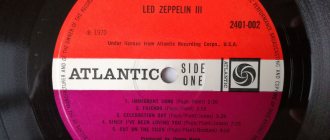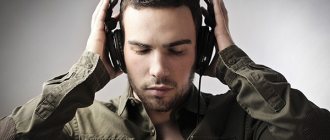Low frequencies in the overall sound balance create vivid sensations that cause internal vibrations in the body and a feeling of inspiration. Strong bass is especially important for connoisseurs of modern music of various genres, including electronic music. There are a few simple tricks that will allow you to fully unleash the bass in musical works and help you fully utilize the potential of your headphones.
Recommendations: 6 best headphones with good bass
, How to make the sound in headphones louder: on a computer and phone
How to improve sound quality in headphones
Using a quality source
If the equipment for listening to sounds is of poor quality, then no matter how much you increase the bass, it will not get better.
In this case, we are talking about both the headphones themselves and the equipment, the reproducing device.
1. On your computer or laptop, you should install a good sound card that can process sounds with high quality.
Speaking of smartphones or tablets, you shouldn’t expect that even if you connect high-quality headphones to them, you can get really good sound. These mobile devices are not powerful enough and the built-in digital-to-analog converters are too simple.
For music lovers, it is advisable to use music players - portable devices that specialize only in the task of playing sound. Here you can enhance the bass in your headphones, make full use of the equalizer, etc.
Low-grade accessories are not capable of producing strong bass. For a person who wants to enjoy high-quality sound, it makes no sense to skimp when purchasing equipment - cheap headphones will only bring disappointment.
On sale you can find manufacturers, from world famous to the most seedy. The buyer should approach the choice carefully, evaluate the model in the store before purchasing, check the level of low frequencies, and evaluate the bass with different equalizer settings.
Using these devices will allow you to listen to clear and strong sound. This option is ideal for smartphones: the sound to the headphones passes through an amplifier, improving and enriching. This way you can really use the full potential of your headphones and get great pleasure from high-quality bass and music.
Attention is also paid to the quality of the music itself: works must have a high bitrate: streaming data transfer rate; The higher this value, the richer the reproduced sound and bass will be.
Subwoofer Gain
Of the entire speaker system, the most difficult to amplify is the subwoofer.
Therefore, currently on sale you can find a huge variety of amplifiers for this component of the speaker system. They have a specialized purpose and are used only to amplify low frequencies.
If there is a need to improve the sound of a subwoofer, then you need to consider the following points:
- 1-channel amplifiers function normally only with a wide impedance range. In this case, there is already an additional setting for the timbre of the voices. There are also separate filters that help the bass deliver its full power;
- Two- and four-channel devices also provide excellent subwoofer amplification. However, they cannot cope with the effect of low impedance. This is due to the fact that they heat up too quickly when the subwoofer is playing at full blast.
Note: therefore, the ideal option for subwoofers are amplifiers that will allow the sub to produce a balanced sound. It is recommended to choose devices with parameters of 50-200 W.
Warming up the headphones
Not all music lovers know about this method of increasing bass and the quality of the music being played. The essence of the procedure comes down to operating the accessory at maximum volume for a certain time. However, this process has its own characteristic features, without taking them into account, the headphones can simply be ruined.
The signal from the device is sent to a special membrane, which emits corresponding vibrations. They are then processed and converted into sound from the speakers.
Membranes are made of thin and elastic, but at the same time hard materials, which are recommended to be developed. Warming up serves precisely this purpose.
Special sounds are used: “pink noise” warms up efficiently and safely, using all sound frequencies of different amplitudes. The volume is set to maximum or close to maximum.
Of course, you can warm up with regular music, but then the volume needs to be increased gradually and dynamic tracks turned on. But in this case, you will have to wait a long time for the sound to be balanced; it is better to download pink noise online.
Speaking about the duration of warm-up, it depends on the area of the membrane and the quality of the sound-reproducing equipment. It is believed that the usual earbuds need to be developed for 12 hours, of average quality – up to a day. Expensive full-size models include 48 hours, and sometimes more.
But after this procedure you can expect truly high-quality sound and deep bass; Even a layman will notice the difference.
However, not all types of models require warming up:
- the procedure is necessary for dynamic headphones;
- but is meaningless on reinforcement models. A different technology is used here, and the sound itself is different. There is simply nothing to develop.
After warming up, the headphones need to be used. If the developed model is not touched for a long time (a couple of weeks), the sound will change and become worse. You will have to warm up again, but in less time - 40-60 minutes.
What to consider
It is important to understand that finding a suitable amplifier is not a difficult task. In this process, the following points must be taken into account:
- The subwoofer impedance must be nominal. Otherwise, one of the devices will fail;
- The amplifier must have sufficient power to withstand the loads that appear due to the influence of the subwoofer;
- The most suitable power is called rated power or RMS. This is the power that the subwoofer can withstand without changing parameters.
Note: for an amplifier this power should be maximum.
Working with the equalizer
This is the most obvious method of increasing bass in headphones, suitable for any technical device that has an equalizer (smartphones, players, computer equipment).
On devices with Mac OS, iOS or Android, you can download the corresponding application, and on Windows, you can download a program that will allow you to make high-quality settings.
1. Connect headphones to the device via the appropriate input or Bluetooth connection.
2. Go to settings (application or program), open the equalizer. This option can also be found in the sound card software (Realtek, etc.).
3. Select the desired preset from the available settings, usually divided into musical styles. Depending on the specific set, the ratio and magnitude of sound frequencies and timbres differ.
You can configure it manually. Increased bass will require frequencies below 1000 Hz (1 kHz), especially in the 20-200 Hz range. The strength of frequencies can be changed using sliders. Bass sounds will become brighter if you increase the values of the pair of extreme frequency cutoffs.
It is important to find a balance: too strong low frequencies will suppress other sounds, and the melody will sound distorted. It is believed that increasing a specific value by 3-5 dB can balance the sound and harmoniously increase the bass, but the main thing in this matter is your own preferences.
There are secrets to setting up a good bass that ordinary people don’t know about. In this article, we talked about important ways to create powerful low frequencies in your headphones, their use will allow you to get even more pleasure from listening.
Topic materials: 5 best bone conduction headphones
, 8 best armature headphones , How to charge wireless headphones
, How to set up headphones for high-quality sound reproduction
, How to clean headphones
, How to properly set the equalizer (for headphones)
, How to properly warm up headphones and is it necessary to do so , What is the best headphone impedance
What is the sensitivity of headphones and which one is better?
Types of amplifiers
Currently, there are several main types of sound amplifiers:
- Mono amplifiers designed for low-frequency subwoofers;
- Two-channel, which are used if only . In this case, such an amplifier allows you to reduce battery power consumption, since it affects only one pair of speakers;
- Three-channel, which are necessary if the car, in addition to front speakers, also has a subwoofer;
- Four-channel. This is a device with which you can strengthen the entire acoustic system, and not just its individual elements.
Review of typical malfunctions of popular headphones: against time, or How to lay a straw
When purchasing something, the buyer consoles himself with the hope that it will serve him long enough. The troubles continue to escalate, and eventually the owner comes to the conclusion that another purchase is necessary.
It is much easier to produce and sell products with a limited service life, and then, after some time, sell a similar product again to the same customers to replace the old, unusable item.
Twenty years ago, no one had any doubts that headphones were not an essential item. However, now this statement is not perceived so clearly. Every second person on the street with a smartphone in his hand uses a mobile headset. And the number of those who consider this accessory not only as a device for receiving incoming calls and conversations is growing. The sound in a modern headset should no longer be “telephone”, but with full transmission of sound frequencies and a good interpretation of the musical material.
And of course, headphones, especially mobile ones, must be durable, because in most cases they are used in stressful situations - on the road, on vacation, while travelling. Many headphone models have passed through our hands. We examined many of them in our reviews, talking about the disadvantages and advantages of sound to 3dnews readers. Despite our great love for portable sound, the headphones purchased for testing most often do not stay with us. There are only a few pairs of favorite models lying around at home for personal use, and we simply give the rest to relatives and friends.
And this not only gives us pleasure, but also adds to the experience, as the headphones continue to be tested by a variety of owners. This means that after some time it is possible to collect quite a large and interesting statistics of opinions regarding the quality and durability of certain models.
Which, in fact, is what we did in this quick review of two dozen headphones that were used from one to ten years. The build quality of this gaming headset was excellent. Everything about the design of the headphones is perfect, with the exception of scratches on the gloss of the earcups. Creative Sound Blaster Tactic 3D Sigma is one of the few models in which, over time, there is absolutely no slightest play in the headband and cups.
The protective foam cap on the microphone is not even frayed. The volume control works perfectly, there is no rattle. Still, there are complaints about this headset, in particular about the quality of the plastic on the external audio card.
For three years, no one threw it on the floor, it was not hit with a hammer and was used exclusively for its intended purpose from the very beginning of operation. But here’s what we see over time: the audio card case is covered with scratches and even cracks. Either the system unit of the overclocker was too hot and dried out the plastic, or the manufacturer did not pay enough attention to the quality of this material. These headphones, as they say, got it. They ended up with an owner who paid little attention to careful storage and operation.
Even a beautiful branded bag for transportation did not help. The result of this bullying, oddly enough, is positive. The wire remained intact, partly due to the slightly bent shape of the plug and proved its strength. There are no kinks or abrasions, the memory effect is insignificant - even with severe bruising, the cable returned to its original straight position after some time. The only fly in the ointment is the attachments. We have never encountered such a problem on any headphone model in this price range - the silicone tips stopped holding on properly and began to fly off on their own.
By and large, finding other inserts is not a problem; you can take them from other in-ear headphones, but you need to choose one with several petals. Classic single-layer silicone inserts do not dampen external noise so well. It's a small thing, but it's annoying. There is no doubt that sooner or later the rubber will either wear out or burst, which will be the main reason for the loss of attractiveness of the headphones.
It’s hard to say when this will happen: most likely, if handled not very carefully, it will take four years. In addition, the ear pads began to dry out surprisingly quickly. From frequent wear, the leather rings have lost their shine and become dull on the side where they touch the ears. But there are no visible cracks anywhere on a pair of ear pads. In practice, it turned out that this is a very convenient thing, especially when you need to exchange a few phrases with someone, interrupting listening to music.
This slight play is not a hindrance at all. Despite the fact that we did our best to protect these headphones from scratches, abrasions strangely still appeared on the surface of the glossy plastic.
There is no damage, and abrasions on the gloss are visible only in the light, and even then from a certain angle. This design does not leave the impression of being reliable: plastic is plastic - it can burst. It’s sad to watch the American brand, from which, in fact, the history of headphones began. In recent years, lovers of portable audio have often heard complaints about KOSS.
In the budget segment, which is the main market for KOSS products, it is very difficult to compete with cheap Asian products. Therefore, the manufacturer is forced to save on materials at the expense of quality - these are today's realities. The company's strong commitment to the traditions laid down by the company's founding father, John Koss, helps it stay afloat and withstand competition. The KOSS range of headphones includes a number of time-tested models that have been produced for many years practically unchanged.
And the most famous of them is Porta Pro. We think many people know what these headphones are. Great sound, lightweight foldable design, practical and mobile. And also a very affordable price, a metal headband, a very low distortion factor and a lot of pleasure from the sound - that’s what KOSS Porta Pro is. But even such high-quality headphones have their limits. This model has three weak points - the ear pads, the plug and the driver itself. The first cannot be considered a disadvantage at all: foam attachments are a consumable material.
A set of additional foam ear pads can be purchased separately for a relatively low price without any problems. And if you want to stand out from the crowd, some consider it a disadvantage that KOSS Porta Pro is too popular, you can buy non-standard ear pads, for example these.
The cable becomes slightly rougher over time, and perhaps because of this, many people have to pick up a soldering iron and change the plug after two or three years. There is an opinion that the cable only becomes rough in the cold, but we did not notice this, but we noticed that its properties can change even without extreme cold, simply from time to time.
Review of the best third-party equalizers
Third-party apps tend to offer a wider range of features. In the windows, you can not only fine-tune frequencies (there are usually more than 10 bands), but also add effects, remove distortion, make speech and vocals more understandable, and much more.
Equalizer APO: a free app with plenty of features
Equalizer APO is a real find for ordinary users and musicians who want to use free, but quite functional software. It makes it possible to fine-tune the sound both in the operating system as a whole and in individual audio files. However, it does not load the processor.
- Equalizer for Windows 10 - creating surround sound
Equalizer APO has many filters and 31 customizable bands.
The application has the following advantages:
- Displaying frequency tuning results on graphs.
- The ability to save the configuration results in a separate file, which can later be shared with someone. It can also be modified, modified, and applied to other audio recordings in the future.
- A large number of customizable bands: 15 or 31 depending on the program version.
- Supports all audio formats.
- Large library of filters and sound effects, as well as the ability to create your own filters.
- Integration with other programs, such as Voicemeeter.
- Working with microphones and other recording equipment.
The application is suitable for versions of Windows such as 7, 8, 8.1, 10. There is one more requirement: the utility, which will subsequently play the audio file after adjusting the equalizer, must not bypass system audio processing effects (as WASAPI Exclusive, ASIO does).
You can download the application installer from the official jthedering developer page on this site.
Video: How to use Equalizer APO
Viper4Windows: separate sound settings for music and movies
Viper4Windows is a free product from Viper's Audio for complete sound customization, where the equalizer is just one of the functions. Its disadvantage is that it is not suitable for processing and saving individual audio files. The application regulates the sound only in general in the operating system.
Viper4Windows can adjust the sound only for the system as a whole, but not for individual files
The program has a sufficient number of advantages:
- Pulse processing.
- A sufficient number of frequency bands is 16.
- Creating 3D surround sound.
- A huge number of effects. For example, ViperXBass - it enhances the low frequencies to a large extent. Another effect, ViperXClarity, can suppress noise and remove some distortion.
- Sets of settings for various genres - so-called presets (rock, jazz, blues, bass, etc.).
- The frequency range for tuning is from 65 to 20,000 Hertz.
- Reverb function: In the corresponding section you can adjust the room size, damping, pre-delay and density.
- Compressor and limiter.
- The ability to save changed parameters so that they can be easily and quickly activated later.
- Quickly adjust the sound to the surrounding conditions (room area).
All options are configured separately for three separate modes: “Music”, “Video” and “Freestyle”.
The application is suitable for almost all versions of Windows: 7, 8, 8.1, 10, XP, Vista. It is freely available on the developer's official website.
Video: how to install Viper4Windows
Graphic Equalizer Studio: a free tool with visualization of settings
Graphic Equalizer Studio from PAS-Products also combines a user-friendly interface and a wealth of functionality. It is capable of editing and playing individual files (there is a built-in player). The application is only suitable for 64-bit systems. The equalizer has 31 customizable bands. For convenience, you can use the visualization screen. In addition, the developers have added professional tools for sound processing to their product: mixer, limiter, amplifier and more.
Graphic Equalizer Studio has professional audio processing tools and 31 customizable bands
The program also has the following advantages:
- Why do you need an equalizer in music players and how to learn to use it?
- Editing music file tags.
- Correlation Meter.
- Automatically equalizes Live Audio in real time to remove distortion.
- Programmable frequency selection with range calculator option.
- Listen to online radio stations with high-quality sound and much more.
The utility works in such versions of Windows as 2000, XP, 2003, Vista, Server 2008, 7, 8, 10. Moreover, it is free and does not take up much space on the PC. The installer weighs only 10 MB. It is better to download the application from the official website.
Hear: many effects and surround sound
Hear is a compact, convenient and functional tool from the developer Prosoft Engineering, where the equalizer is not the only function. Here, by the way, it makes it possible to very finely tune the sound (256 adjustable bands). The option works in two modes - standard sliders (Sliders) in the form of vertical stripes and curve (Curve). At the bottom of the window there is a strip for sound pre-amplification (Preamp).
In Hear you can change the position of the slider on 256 stripes
The utility has many ready-made sets of settings for the most popular music genres, speech, games, and films. Separately, each group has its own effects: with S - for speakers, and with H - for headphones. You have the right to edit the presets themselves, as well as create your own and save them in the library.
The program has prepared special sets of settings for users for certain cases (playing applications, watching movies, listening to music, etc.)
After installing the program, the system creates a virtual audio device, Hear. All sound in the OS will be processed by the application and then transmitted to real equipment - headphones or speakers.
Hear also offers the following features:
- surround 3D sound;
- monitoring the range and quality of speaker reproduction;
- increasing the bass of speakers using a virtual subwoofer;
- control over the level of the central audio channel;
- emulation of sound from different places;
- amplification of sound frequencies;
- adjusting sound compression;
- restoration of sound intensity and frequency lost during recording.
The utility window is divided into 13 tabs - separate groups with parameters. The downside, however, is that the application does not support the Russian language, so it will be quite difficult for a user who does not speak English to understand it.
Another drawback is that the program is only shareware. The full set of features is only available for a month. The application may also begin to consume a lot of system resources, so it is not suitable for weak PCs. The program only supports Windows versions above Windows 7.
Each user can download the utility from the developer’s official resource. The installer weighs only 7 MB.
Poor quality recording can be processed using an equalizer. Of course, with strong interference, it is not possible to achieve ideal sound, but it is more than possible to make listening comfortable. You have the right to use both standard equalizers in the “Realtek Manager” or in the “Properties: Speakers” window, as well as third-party utilities. The latter have wider functionality compared to the standard ones - adding various effects and eliminating obvious sound interference.
- TOP 7 Best free equalizer programs for the Windows 7/10 operating system
Greetings!
As we know, the perception of audio is very, very individual, and in principle there cannot be a sound that suits everyone absolutely. And if some people have enough of the same low frequencies (bass) that are played along with other frequencies in headphones or speakers, then others experience obvious discomfort from weak bass.
Undoubtedly, the sound can be adjusted by using the equalizer in the player program through which the composition itself is played. But what to do if, for example, audio is listened to in streaming mode, directly through the site. After all, in this case, no tools are offered that could improve the sound or add the same bass.
Luckily, Windows 10 boosts bass at the system level. The entire procedure is carried out in the corresponding settings section.
How to set the equalizer correctly - perfect sound
There are 3 ways to increase bass in headphones. For maximum effect, it is better to use 3 methods of increasing low frequencies in succession. Contents: Setting the equalizer for bass is the easiest and fastest way; Warming up the headphones is a method that reveals not only the bass but also the mids and high frequencies; Choose a suitable source - phone, player, amplifier. Everything depends on the quality and power of the source in good headphones. As a bonus! Improving bass without an equalizer, without warming up - for a computer Video ;. If the low frequencies in the headphones are missing or there is a lack of them, you can adjust the equalizer for the bass, increasing the bass.
Possibilities
So, as we said earlier, the program allows you to change the low frequencies of the added musical composition. In addition, Bassboosted is also suitable for handling high and mid frequencies. Using a convenient equalizer, you can change the original sound beyond recognition. A huge number of different formats are supported for export and import. We won’t list everything and just note that the program works with MP3, WAV and FLAC. The latest format, if anyone doesn’t know, allows you to save sound without losing quality. FLAC files usually weigh a lot, but they also sound excellent, which is why this format is considered to be an audiophile format.
So, by importing a file with one of the above extensions into the program, you can “play” with the sliders until you achieve the desired result. Bassboosted has a built-in player that helps you listen to changes directly from the main program window. In principle, this software can be used as a converter from one music format. It is enough to open the source file and, without making any changes, save it to the specified folder in the desired format.
By the way, for those who do not want to work with the equalizer themselves, there are ready-made presets with optimal, in the opinion of the developer, parameters for certain genres of music: rock, hip-hop, house, instrumental music, and so on.
How to make headphones work at 200% capacity
When purchasing something, the buyer consoles himself with the hope that it will serve him long enough. The troubles continue to escalate, and eventually the owner comes to the conclusion that another purchase is necessary. It is much easier to produce and sell products with a limited service life, and then, after some time, sell a similar product again to the same customers to replace the old, unusable item. Twenty years ago, no one had any doubts that headphones were not an essential item. However, now this statement is not perceived so clearly.
How to make a sub more powerful
Naturally, to make the buffer more powerful, it is necessary to use special sound amplifiers (see). If an amplifier is also added to the speaker system, the result will be the following:
- Not only will the sound power be higher, but the quality of the played songs will also improve
. In this case, the sound amplifier will act as a source of energy. It will be used to control the speakers, as well as the subwoofer itself. In addition, the user does not have to make any effort for this.
Note: This is because subwoofers do not have playback limits. In other words, the melody will sound equally good at any volume level (lowest or highest).
- In some cases, the device is purchased after the head unit has been installed. But the fact is that almost all modern radios have a built-in sound amplifier. Therefore, before you go to buy an additional unit, it is recommended to make sure that it is needed;
- If it is too powerful, it may require a large amount of energy to operate. The subwoofer is also high powered, so it requires a lot of power to perform well. Many radios are not able to provide this, so you have to buy an additional amplifier.
Note: any subwoofer requires the installation of an additional amplifier if the user wants to get truly high-quality sound.
Troubleshooting Audio Problems - Headband vs. In-Ear Headphones
VIDEO ON THE TOPIC: How to remove muffled sound from headphones
In this article we will tell you how to use the equalizer, in particular, adjust the low bass frequencies on your iPhone or iPad. This is how you can adjust the bass level. But before you start making settings, you should turn on music in the background so that you can hear all the changes in the sound when updating certain parameters. Actually, that's all. If music plays in the background during the above manipulations, the changes will be heard immediately. It should also be noted that adjusting this parameter makes the sound of low frequencies more distinct, but not louder.
How to choose the frequency range for a subwoofer?
The vast majority of subwoofers sound in the range of 40–200 Hz, that is, mainly mid and high bass. The ideal frequency range for a subwoofer speaker is 30–60 Hz. In this case, the lower bass will not pull the stage towards itself. The crossover frequency is the frequency at which its crossover crossover occurs.
Interesting materials:
How to enable media library synchronization on iPhone? How to enable media library synchronization? How to enable synchronization on iPhone? How to enable synchronization on Huawei? How to enable Wi-Fi syncing in iTunes? How to enable iCloud synchronization on iPhone? How to enable synchronization with the cloud? How to enable speech synthesizer? How to turn on Siri without the home button? How to enable Siri via AirPods?
Controlling bass on a computer. How to adjust bass on a computer
Many people have come across the assertion on forums that armature headphones have fast and intelligible bass versus the buzzy and blurry bass of dynamic headphones. Having a large number of measured headphone models, we can identify a number of patterns that explain this phenomenon. Many listeners do not have experience in bass synthesis in audio editors, and draw an empirical conclusion: most dynamic ones sound like this, most armatures sound like that, respectively, dynamics are evil, armatures are good, and various exceptions only confirm the rule. Below there will be no refutations or sensations, but an interesting addition from the field of bass perception from the perspective of the characteristics of the frequency response of headphones. He is usually deaf and expressionless. To increase the attack, an equalizer is applied to the sample with a narrow-band peak at frequencies in the range from Hz to 3 kHz. This is a simple, basic technique that most musicians use.
An equalizer is a mechanical or software tone block that is responsible for regulating the power supply of sound frequencies depending on the bands. In fact, it is an instrument that adjusts the balance between mid, high and low frequencies. This is justified, since most system sounds do not require amplification of the upper or lower range, and it also protects the speaker from flying out of the embrasure when amplifying the lower range. On the other hand, precisely because of this, the output sound is somewhat dull and monotonous.
Usually people want to add bass to the sound of their headphones, but sometimes they need to do the opposite - reduce the amount of bass in their headphones. Such a need may arise when you bought headphones with powerful bass, but it turned out to be too rollicking and even to you, a lover of low-frequency massage, it seems unnecessary. So is it possible in Windows to reduce the bass in headphones once and for all, and in all programs at once, and not just in the music player?
RAZER Kraken Pro
It's time to talk about audio frequencies, which are a kind of fetish, especially for those who are just starting to join the world of high-quality audio. We will talk, as you probably already guessed, about bass, but mainly in the plane of personal audio. How much bass should there be in headphones?
Usually people want to add bass to the sound of their headphones, but sometimes they need to do the opposite - reduce the amount of bass in their headphones. Such a need may arise when you bought headphones with powerful bass, but it turned out to be too rollicking and even to you, a lover of low-frequency massage, it seems unnecessary. So is it possible in Windows to reduce the bass in headphones once and for all, and in all programs at once, and not just in the music player?
What sound frequencies are responsible for bass?
| Frequency range name | Sound frequency in Hertz |
| Low Bass | 20-40 |
| Mid Bass | 40-80 |
| Upper Bass | 80-160 |
| Low mids | 160-320 |
| Mid Mids | 320-640 |
| Upper mids | 640-1280 |
| Low Treble | 1280-2560 |
| Mid high frequencies | 2560-5120 |
| High treble | 5120-10200 |
| Upper octave | 10200-20400 |
As you can see from the table, we are interested in sound frequencies from 20 to 160 Hz, depending on what kind of bass annoys you and what frequencies you want to lower.
Now that we know what sound frequencies we need to reduce so that there is less bass in the sound, we need to figure out the methods by which we can do this in Windows.
What is a high frequency filter on a radio tape recorder?
In this case we need a high pass filter
(
HPF
, Low Pass Filter, LPF, LP). It works, as you probably already understood, exactly the opposite of a low-pass filter - it passes everything above the tuning frequency and attenuates everything below.
Interesting materials:
How to properly remove license plates from a car? How to properly remove the heating element of a washing machine? How to park a car correctly? How to properly place dishes in the dishwasher? How to properly wash baby clothes in a washing machine? How to properly wash a coat in a machine? How to properly wash a duvet cover in a washing machine? How to properly wash a down jacket in a washing machine? How to properly wash shirts in a washing machine? How to properly wash slippers in a washing machine?
How to reduce bass in Windows using standard tools
Most of you have a computer with a sound card built into the motherboard with a codec from Realtek. This is not necessarily true, but in most cases this statement is true.
You can reduce the bass in your headphones using Windows tools.
Go to the Realtek sound settings menu
Now find the equalizer settings. In the screenshot above I showed only an approximate appearance of which tab the equalizer is located in and what it looks like. I don’t have a computer with such a built-in sound card, so I can’t personally take the required screenshot, and it’s not necessary.
The main thing here is how to now adjust the equalizer so that the bass in the headphones decreases. We are interested in the three left sliders; they regulate the frequencies that we perceive as bass. Start moving them down slightly until the sound in the headphones seems acceptable to you. Experiment; you may not need to adjust all three sliders. The degree to which the bass volume will be reduced will depend only on your hearing and headphones, so I cannot give more precise data on the settings.
In the screenshot above, the environment and loudness are also selected. In your case, you do not need to select them; they should be turned off. All other equalizer sliders, except the three leftmost ones, do not need to be touched; they regulate other sound frequencies. If you want, they can be adjusted, but only after you have tuned the bass the way you need it.
Key Features
- changing the sound parameters of the added track;
- the ability to add deep bass;
- support for many popular audio formats, including WAV, MP3 and FLAC;
- presence of a built-in player and converter;
- ready-made presets with sound parameters for different genres of music;
- simple and intuitive interface.
Many music lovers dream of making the bass on their PC sound more aggressive. This opportunity can be made a reality by purchasing music speakers for your PC in our online store.
You can also adjust the bass using special software, which is widely available on the Internet. Bass adjustment can be done at different levels: sound drivers or in software. This double setting will make it possible to set the bass to maximum, which will please fans of heavy music.
Setting bass in standard software
Changing bass through sound card drivers
For additional system-wide bass adjustments when playing music, you will need to change the basic settings of the sound card driver. To do this, use the appropriate utility. If you have a card from Realtek, then the adjustment will be made through standard Realtek HD Audio. For SoundMAX you will need to download and install the utility of the same name. For VIA sound cards, you will need to use the VIA HD Audio Deck to change the bass. If you have another sound card installed, then read the instructions for it, and you can independently change the bass parameters through a special application specifically for this sound card. All of the above methods will allow you to customize the sound of the bass in accordance with your own tastes and musical preferences.
Video: How to adjust bass on a computer
How to reduce bass in headphones using third-party Equalizer APO program for Windows
There are several third-party Windows programs that can help you reduce the amount of bass in your headphones. For example, you can use the Equalizer APO program.
You can download Equalizer APO here. This program is free and safe for your computer, but only if you download it from this link.
- Download the program, install it on your computer and run.
- After launch, find the “Configurator” window and in it select the device that currently outputs sound. It is usually called "Speakers". Then click the “Ok” button.
- The program will ask you to restart your computer, do so. A reboot is needed so that the program begins to intercept the signal from your audio device and can reduce the bass in the headphones.
- After restarting the computer, click on the “Start” button, in the window that appears, find “Search” and enter the phrase “configuration editor” into it. The Start menu will find this program, run it.
- After launching the configurator, find the “Equalizer APO” tab there - this is an equalizer. Now you can customize the sound in it the way you want. Look at the table at the beginning of the article, determine those frequencies responsible for the bass that you most dislike in the sound and reduce them in the equalizer. Customize the sound to your liking.
- That's it, now Equalizer APO will apply your equalizer settings to all the sound you hear, no matter what program generates them, be it a game, voice chat or Windows sound.
Choosing the Right Amplifier
Currently, there are several opinions about what an amplifier for a subwoofer should be:
- It should be weaker than the speaker;
- Both devices must have the same power;
- The amplifier should be more powerful.
Let's take a closer look at each of these options to find out which one is best. Many people believe that the first option is no good at all. But in reality they are wrong. Using an amplifier with less power than the subwoofer still has its right to exist, but experts do not recommend doing this. After some time, the device may burn out due to the heavy load on it. If the power of both devices is the same, then this is also not very good. In this case, a serious problem may arise - overheating of the voice coil. And this, in turn, will entail different consequences.
Subwoofer amplifier Blaupunkt
To the subwoofer can be done with your own hands. However, it must be taken into account that this process is not easy (especially if you use a passive device). Therefore, before starting work, you should familiarize yourself with the photo on this topic. If video instructions are found somewhere, this will be the best option. It will contain a detailed description of the work. Moreover, the price of this process in the salon can hit your pocket.