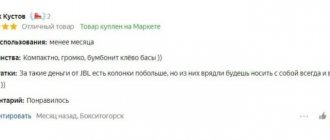Good microphone:
- cleanly, without distortion, transmits your voice at different volumes,
- does not add extraneous noise, hum, wheezing or other interference to speech,
- takes up little space
- It is quite sensitive and allows you to move your head freely without loss of sound; you do not need to constantly lean close to it for the interlocutor to hear you.
In this article we will look at the most popular models of the best non-professional microphones that can be connected to desktop computers, laptops, used for karaoke, for communicating on Skype and other similar programs, in game chats with sound, for dubbing videos, recording webinars, etc. d.
Despite the fact that a built-in microphone is the norm on laptops, few people will be satisfied with its operation on most models: interference, illegibility, and even the sound of the keys, for obvious reasons, interrupts everything. Owners of stationary PCs need an external microphone by definition, regardless of the purpose - whether it is Skype, chat rooms in online games, recording streams, video blogging, and so on.
Rating of microphones for computer
When compiling the rating of computer microphones, we took into account the knowledge and recommendations of sales consultants of such equipment. Their experience and sales statistics determined the list of the most popular manufacturers; after applicants for getting into the top, we compared them based on a number of characteristics:
- Device type;
- Design features;
- Sensitivity;
- Frequency range;
- Connection method;
- Dimensions, weight;
- Equipment.
The result of the comparative analysis was a top list of 10 products. We have divided it into 3 subsections - cheap microphones for computers, mid-priced models and those suitable for computer games. Monitoring reviews helped identify their strengths and weaknesses.
Asus ROG Strix Magnus
High-quality gaming USB microphone from a well-known brand.
Tenth place in today's ranking of the best microphones for streaming and gaming goes to an option for those who are willing to overpay for a super-gaming product - Asus ROG Strix Magnus ($180). The microphone is positioned as a gaming microphone and it is indeed extremely convenient when communicating with teammates, but using it only for voice chat would be extremely wasteful. An interesting streamer option that compares favorably with studio solutions of similar cost due to its small size and ease of use.
Main characteristics
- Type: condenser
- Design: tabletop
- Purpose: for computer, for streaming
- Polar Pattern: Cardioid
- Connector: mini jack 3.5 mm, USB
- Sensitivity: -35 dB
- Frequency range: 20 Hz – 20000 Hz
- Power: via USB
- Case material: plastic
Equipment
- Microphone
- Cable
- Documentation
Video review
- Convenience.
- Useful functionality.
- Sound recording quality.
- Price. The sound quality of the microphone does not match that of similarly priced studio microphones.
- Noise suppression.
The Best Inexpensive Computer Microphones
If in the question of which microphone is best for a computer, you first of all look at the price, we invite you to get acquainted with the nominees in the budget segment. These are cheap devices with a basic set of functions that will be sufficient for home use. VyborExperta.ru recommends 3 nominees.
Trust GXT 212 Mico (22191)
The condenser desktop type is suitable for streaming, gaming, recording and broadcasting. Has a circular orientation. Compatible with PCs and laptops using USB connectors, 3.5 mm input. Presented as a worthy budget employee.
Frequency ranges from 50Hz to 16kHz, optimal sensitivity of 45dB delivers clear, deep sound. Connection occurs in two ways: mini jack, USB adapter. The length of the wire is 1.8 meters, it is thick with plastic protected connection points. The USB adapter is used instead of the built-in sound card.
The device is installed on a tripod with tilt adjustment. The body is lightweight, made of matte black plastic. The legs have plastic non-removable caps for better stability.
Advantages:
- Clear sound;
- Compact, lightweight design;
- Reliable materials;
- Sensitivity;
- Easy to use;
- Inexpensive.
Flaws:
- Lack of noise reduction;
- The plastic slides over the surface.
Thanks to good sensitivity, the gadget can be placed at a convenient distance and not worry that the interlocutor will not hear anything. Not suitable for singing or studio recording.
Boya BY-M1
Omnidirectional lavalier made in China. It is a condenser with good sensitivity and reliable sound transmission. Used for recording and broadcasting.
The declared frequency is from 65 Hz to 18 kHz, sensitivity is 30 dB. The total length of the wire is 6.5 meters. The buttonhole uses phantom power to operate the camera. Energy consumption is minimal, which allows you to work without replacing the battery for up to 6 months. Includes metal clothespin, wind protection, and storage case.
The manufacturer did not provide a charge indicator, so there is a risk of shooting without recording sound. In smartphone mode, the battery is not used. But still, the model gained high popularity among bloggers due to its clear sound.
Advantages:
- Metal reliable clothespin;
- Long cord;
- Compatible with various equipment;
- Decent sound quality;
- Good equipment;
- Affordable price.
Flaws:
- No battery charge indicator;
- You may have difficulty connecting to your PC.
This is the best quality-to-price ratio in its category. You can record at a professional level; the long cable does not create obstacles when moving. Connection is made using a 3.5 mm jack.
Sven MK-170
An affordable model in its price segment. Despite its availability, it copes with the voice recording function better than the model built into a PC or smartphone. To work with the phone requires a special adapter.
Frequency range from 50 Hz to 16 kHz, sensitivity 58 dB. The weight of the case is only 16 grams, which makes it imperceptible. The kit includes a clip for attaching to clothing, as well as a special fastener for fixing on a table or monitor. The wire length is 1.8 m.
The device is made of durable, reliable materials. Unlike previous models, foam wind protection has been added here. The type is electret, so no additional power source is needed.
Advantages:
- No distortion;
- Wind protection;
- Various fasteners;
- Lightness;
- Easy to connect;
- Price.
Flaws:
- Smartphone adapter required;
- Weak sensitivity.
The model is light, compact, designed for work, communication, and calls. Good performance for a low price. Durable assembly ensures long-term operation.
AKG Lyra (C44-USB)
Desktop USB microphone for computer with clear sound.
12th place in the TOP of the best microphones for gaming goes to the AKG Lyra (C44-USB) ($210) - a beautiful desktop USB microphone for a computer with the ability to record stereo sound, 4 polar pattern options and recording in 192 kHz 24-bit quality. Direct monitoring function is also possible using the 3.5 mm connector.
Main characteristics
- Capsule: 4 electret condensers
- Digitization mode: 16 bit 44 kHz to 24 bit 192 kHz
- Frequency range: 20 Hz – 20000 Hz
- Maximum SPL: 129 dB
- Operating modes: Front, Front&Back, Tight Stereo, Wide Stereo
- Connection protocol: USB 2.0
- Power consumption: 75 mA
- Headphone amplifier power: 43 mW
- Impedance: 16 Ohm
- Distortion:
- S/N: 98 dB
- Dimensions: 108 x 247 x 153 mm
- Weight: 915 g
Equipment
- Microphone with stand
- Tripod mount adapter
- USB cable (2 m)
- Ableton Live 10 Lite Registration Card
- Documentation
Video review
- High quality sound. Clear, versatile sound that is suitable for both streaming and gaming, as well as vocals and instruments.
- 4 operating modes. For streams, for recording interviews, for recording an instrument + vocals or a conversation of 2-3 people and for recording several instruments, communication between people not sitting next to each other, for recording the environment, movement, etc.
- Useful functionality. Possibility of direct monitoring with volume control of both headphones and microphone.
- Appearance.
- Price.
- Build quality. Raises questions. The material does not look wear-resistant; there is a suspicion that the microphone will not last long.
- There is no mix volume control.
The Best Gaming Microphones for PC
The third category of the top included a list of the best gaming devices for comfortable streaming. When selecting nominees, we took into account the permissible distance for operation, the naturalness of the recorded voice, additional options, for example, noise reduction, adjustment of settings, indication, etc.
Arozzi Sfera
Desktop model, extremely easy to use. Suitable for beginner streamers, gamers, for online calls, recording podcasts. The connection is made using a USB cable. Compatible with PCs, laptops, game consoles.
Frequency characteristics from 20 Hz to 20 kHz, sensitivity – 44 dB. The gadget has a modern design, has a spherical shape, and is available in four colors. It has a durable, stable support with a rubberized coating. The height of the stand is adjustable, rises to 18 cm. Total weight 360 g.
The stand has a clip that holds a 1.9 m long cable. On the case there is a volume control, a mute button, and a headphone jack. The directivity is cardioid, so side noise is not picked up.
Advantages:
- Good, clear sound;
- Stable support;
- Easy connection;
- Spherical shape;
- Control elements on the body;
- Inexpensive.
Flaws:
- Low quality plastic;
- Low volume.
The device from the Swedish manufacturer is still little known on the market, but is already popular due to its sound characteristics and reasonable price. Beginners will appreciate the ease of installation and ease of use.
Ritmix RDM-169
Condenser type with studio configuration, designed for gaming, vocals, communication and recording. The structure is located on a pantograph stand with a clamp, which allows installation on any flat surface.
Frequency range from 30 Hz to 20 kHz, sensitivity – 42 dB. Connection and power supply is via a 1.5 m long USB cable. The kit includes a “pop filter” and a windscreen mounted on a flexible rod. The tripod comes with an anti-vibration holder. All this improves the quality of the recorded sound.
Durable design and high-quality assembly ensure long service life. The directionality is cardiod, it picks up the speaker’s voice clearly and legibly. Using the instructions, the gadget is easy to assemble and install.
Advantages:
- High-quality sound;
- Convenient adjustment;
- Good equipment;
- Easy to assemble;
- Anti-vibration holder;
- Affordable price.
Flaws:
- Short cord;
- There is no mute button.
Good value for money, suitable for users who want high-quality sound, but are not ready to spend money on expensive equipment. Using the settings you can achieve the perfect sound.
Maono AU-A04T
A desktop USB kit that can be used in any area where high-quality sound is important. Easily connects to a PC or laptop without additional software. Can be synchronized with a smartphone using an adapter.
Frequency range from 30 Hz to 16 kHz, sensitivity – 38 dB. The connection is made using a 2.5 m USB cable with double shielding to reduce interference. The kit includes a pop filter, wind protection, and anti-vibration mount. The structure is installed on a telescopic stand.
The case is made of high-quality metal, the assembly is reliable, the fastenings are well tightened. There are no creaks or backlashes. Thanks to special technologies, the device can reproduce strong bass and the finest sound.
Advantages:
- Professional sound;
- Durability;
- High-quality assembly;
- Long cord;
- Easy installation;
- Rich equipment.
Flaws:
- There are no adjustment buttons;
- There is no headphone jack.
The device stands out for its versatility; it can be used both in games and for interviews. No distortion, high-quality recording and low power consumption attract users.
Adviсe
What requirements should be met for microphones so as not to make a mistake with the purchase?
- Suppression of external noise. The microphone should highlight the voice and not pick up the noise of cars on the street, wind, etc. That is why it is worth paying attention to the frequency range: the average person speaks within 100-10,000 Hz.
- Durability of the structure and cord. The microphone is a mobile design. It has to be moved frequently, so its durability depends on its reliability.
- High sensitivity so you don't have to bring the microphone very close to your mouth.
- Compactness. Especially if you have limited desk space or need to take the device with you.
- Directionality of the signal. Some models can pick up frontal sound, but do not respond to sound from the side.
- Sound pressure. The microphone can receive a good signal, but processes and transmits it in terrible quality. This parameter determines how clean the signal will be transmitted.
How to choose a microphone for your computer
There are several criteria for choosing a microphone for a computer. Initially, identify the purposes of use. And then compare them with the purpose indicated by the manufacturer, type of device, design features, sensitivity, frequency.
Purpose
The purpose of a microphone is to record sound. In everyday life, they are used for communication via the Internet, conferences, dialogues during games, etc. Much more often, such gadgets are relevant in a professional environment, namely models for vocals, recording videos, interviews, studio programs, talk shows.
Microphone type
Currently, manufacturers most often offer 2 types:
- condenser - suitable for home use, produces high-quality, sensitive sound, but requires separate power, can pick up noise;
- electret - affordable, less sensitive to noise, in addition, it does not require separate power, but it is possible to change the timbre.
For online conversations and conferences, an electret type will be quite sufficient. A condenser will do a better job of recording vocals.
Design
The comfort of using the device depends on the design features. According to this parameter, there are: in the form of headphones, stationary, lapel, tabletop with a leg or tripod fastened to a surface, including a computer.
Sensitivity
The sensitivity level is inversely proportional to the sound pressure level in decibels. If we are talking about a laptop or computer, 70 dB will be enough. If higher volume is required, select a higher sound pressure level.
Frequency
The frequency range determines what spectrum of sound the equipment is capable of recording. If a person’s speech sounds in the range of 100-300 Hz, then microphone models for household use range from 50 Hz to 10 kHz, and advanced studio devices from 20 Hz to 20 kHz.
For streaming
If we talk about standard options and the budget is not critical, we can safely buy Rode NT-USB and that’s it. Half of the world's streamers do this. The quality of the stream is high, all viewers are happy.
When you want a slightly more challenging task, we choose the Behringer C-1. And we additionally purchase a Steinberg UR12 audio interface and a 3-meter XLR cable. But in the end, such a set comes out at a cost 40% cheaper than the first option. In the future, you can simply replace the Behringer C-1 microphone itself with any other, and the entire set remains the same.
Which microphone is best for a computer?
After getting acquainted with the top offers of the current year and the criteria for competent evaluation, making a choice in favor of one product no longer seems like a difficult task. Vyborexperta.ru does not give specific instructions on what to buy, but recommends paying attention to several nominations:
- Boya BY-M1 – a gadget with a metal clothespin, a long cable, good compatibility with various devices;
- Sven MK-170 – the best price/quality ratio, windproof, compact, easy to mount;
- Samson Go Mic – a wireless clip-on microphone for a computer with a switchable polar pattern, good sound and packaging;
- Saramonic LavMicro UC – a compact buttonhole with wind protection, a long cord, and multi-purpose use;
- Maono AU-A04T is a good gaming microphone for a computer with professional sound, a pop filter, and wind protection.
If you just need a gadget for communicating via the Internet, there is no point in buying an expensive device. A budget device for 500 rubles, in turn, will not provide the expected sound quality if you do vocals or are looking for equipment for professional use.
Price comparison table
| Name | Price | Availability |
| Trust GXT 212 Mico | from 1990 rub. | In stock |
| Maono AU-100 | from 1490 rub. | In stock |
| Blue Yeti nano | from 9990 rub. | In stock |
| Defender MIC-111 | from 230 rub. | In stock |
| Audio-Technica AT2020USB+ | from 12990 rub. | In stock |
| SVEN MK-150 | from 150 rub. | In stock |
| Shure SM58-LCE | from 7660 rub. | In stock |
| Sennheiser XS1 | from 3690 rub. | In stock |
| Thomson M135 | from 807 rub. | In stock |
| Maono AU-A04T | from 5672 rub. | In stock |
Anton Adov
Expert in matters of household appliances and electronics. I prepare and publish reviews, ratings and instructions for choosing the best models and brands.
Ask a Question
Elgato Wave 3
The best USB microphone available today.
Elgato Wave 3
The best microphone for gaming and streaming in our rating is Elgato Wave 3 . The model is suitable for streaming, recording podcasts and individual videos, and simple negotiations with teammates. There is a durable steel grille for additional protection of the capsule, a multi-layer noise insulation system, a USB Type-C connector for fast and stable data transfer, and a headphone output.
Elgato Wave 3 features state-of-the-art technology from Lewitt Audio for superior quality and Clipguard functionality for content creators. It automatically redirects the sound to a second audio channel at a reduced volume, so you don't have to manually correct any distortion that may occur. The Wave Link utility is designed for quick setup, and support for nine channels helps the microphone quickly process and mix incoming information.
Main characteristics
- Microphone: for computer
- Operating principle: capacitor
- Directivity: Unidirectional
- Polar Pattern: Cardioid
- Frequency range: 70 – 20000 Hz
- Sensitivity: -25 dB
- Sound pressure: 120 dB / s Clipboard - 140
- Signal-to-noise ratio: 95 dB/c Clipboard – 115
- ADC sampling rate: 96 kHz
- Case material: plastic
- Dimensions: 153x66x40 mm
- Weight: 280 g
Equipment
- Microphone
- Anti-shock suspension (“spider”)
- Pop filter
- Detachable cable
- Documentation
Shure Motiv MV88+
Excellent premium USB microphone for PC.
The most expensive microphone in the TOP is Shure MOTIV MV88+ ($250) - a miniature digital condenser microphone for computers, laptops and mobile gadgets.
The microphone is equipped with a modern Lightning connector and is designed for use in conjunction with Apple devices.
Main characteristics
- Weight: 0.079 kg
- Polar Pattern: Bidirectional / Cardioid
- Connector type: Lightning/USB
- Sensitivity: 37
- Frequency range: 20 – 20000 Hz
Equipment
- Microphone
- Wind protection
- Phone clip with microphone mount
- Lightning cable, 38 cm
- USB-C cable, 38cm
- Manfrotto PIXI mini tripod
- Carrying case
- Documentation
Video review
- Sound.
- Equipment.
- Build quality.
- Price.
Frequency response
An important characteristic of any microphone. It means the lowest and highest frequencies of sound that a microphone can pick up. The range is usually 20 Hz - 20 KHz.
This is the limit of human hearing, although in reality it is more like 15 Hz - 15 kHz.
Some microphones have a wider range, allowing you to sense subharmonics at low frequencies. The same applies to the other end of the frequency range. You cannot hear at 22 kHz, but you can sense additional harmonics. In general, the wider the range, the better.
FAQ
Tell me a sensitive microphone for a computer. Of the good and not too expensive microphones, I can recommend the Trust MICO USB Microphone. But in general, the sensitivity of any computer microphone can be adjusted programmatically.
Tell me a budget microphone for a computer. There are quite a few good budget microphones for a computer. Our selection, for example, includes Defender MIC-115, Trust Madell Desk, Ritmix RDM-125, Sven MK-490 and Trust MICO USB Microphone.
How to set up a microphone for a computer? The microphone hisses but you can’t hear your voice! If the microphone hisses but you can’t hear your voice, you most likely connected it to the wrong connector: to the line output instead of the input. If everything is correct here, check the "recording" tab from the Windows "sounds" menu. If everything is fine there, then the problem is apparently in the microphone itself.
No. 10 – Defender MIC-117
Price: 180 rubles
The cheapest solution in our rating. You shouldn’t expect anything outstanding from it, but if you are extremely constrained by budget and are considering options from the budget segment, then pay attention to this model first. When it comes to voice quality, don't expect miracles. To achieve the absence of background sounds, you will have to sacrifice volume, this is the other side of the cheap coin.
The microphone is omnidirectional, so it does a good job of capturing the voices of several people at once, and you don't have to place it directly in front of your mouth. The main disadvantage is that it weighs only 50 grams, which makes the device easy to move if you accidentally hit the cord.
Defender MIC-117
What is the radiation pattern?
The polar pattern of a microphone is the area where all the sound is collected. The hypercardioid pattern creates a very narrow cone around one side of the microphone. Sound is selectively received from one area and blocked from all others.
The opposite is omnidirectional microphones, which pick up sound from all directions. Some gaming microphones offer multiple polar patterns, while others only offer one.
- Cardioid . The most popular polar pattern because it is best suited for recording a single voice. Varieties such as hypercardioid and supercardioid pick up sound from a narrow area and allow the microphone to be aimed at a specific source.
- Figure Eight (bidirectional) . Two polarity fields are created, one on each side of the microphone. It's like linking two hypercardioid microphones and pointing them in opposite directions. Ideal for recording two voices from different sides of the microphone. However, it is always better to do this using two different microphones.
- Omnidirectional . In this case, the microphone receives sound from all directions, front and back. Best suited for recording room noise and ambient sounds, such as crowds talking or loud instruments. This microphone is less suitable for gaming, but can be used to record more than one voice nearby.
Blue Yeti nano
Desktop USB condenser microphone for streaming and YouTube.
Eighth place in the ranking of the best USB microphones for a computer goes to the Blue Yeti nano ($170), a desktop condenser microphone for streaming and video recording. Good sound quality, clear and convenient settings, stable operation. Well, several colors to choose from.
Main characteristics
- Type: condenser
- Design: tabletop
- Capsules: two 14 mm condenser capsules
- Modes: Cardioid, Omnidirectional
- Frequency range: 20 Hz - 20000 Hz
- Sensitivity: 4.5mV/Pa (1 kHz)
- Maximum sound pressure: 120 dB (THD: 0.5% 1 kHz)
- Sampling frequency: 48 kHz
- Bitrate: 24 bit
- Power consumption: 5V 150mA
- Headphone output: yes
- Power: via USB
- Microphone mute button: yes
- Attenuator (PAD): yes
- Dimensions (microphone and stand) L: 10.9 cm W: 9.6 cm H: 21.1 cm
- Weight: 630 g
Equipment
- Microphone on stand
- Tripod mount adapter
- USB cable
- Documentation
Video review
- Sound quality. One of the best microphones for streaming and voice recording.
- Useful features. Connecting headphones for direct monitoring, adjusting its volume, and the ability to “mutate” the microphone.
- Design.
- Sound Features. Perhaps the most important disadvantage of this microphone. It picks up too much extraneous noise.