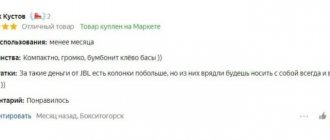Playing movies and music has always been one of the main tasks of a personal computer. This became especially true after the oblivion of the last cassette HVS and a whole generation of disc DVD players. The computer has become a single center not only for work, but also for leisure. But, like any digital system, it cannot work adequately without special software, in our case a video player.
The multimedia player is one of the first essential programs after installing Windows on your PC. Despite the availability of a relatively good standard Windows Media Player, users choose software from third-party developers. There are several main reasons for this:
- more functions and capabilities;
- expanded range of readable formats;
- better appearance;
- more convenient control.
In our new article, we will look at the 10 best video players for Windows and help you choose the best option.
KMPlayer
The first player in our review will be KMPlayer. It was created by individual developers and employees of the PandoraTV video resource, located in South Korea. The main feature of the program is its versatility and multifunctionality. It is available free of charge in two versions for Windows (32 and 64 bit), Mac OS, Android and iOS.
The first thing this player should be praised for is its support for a huge number of audio and video formats, including: DVD, 3GP, VCD, AVI, MKV, FLV, WMV, OGG, OGM, WMA, MPEG-1,2,4, MP3, RealMedia, QuickTime. Thanks to the presence of its own set of codecs, KMPlayer does not freeze or slow down when playing media files, and also eliminates the need to search for and install a third-party codec pack.
KMPlayer (64X) is one of the advanced 4K/8K players for Windows with 60 FPS frame rate. Correct and full use of the computer's RAM eliminates the appearance of jerks, freezes and artifacts on the screen. The standard 32-bit version, on the contrary, consumes a minimum of resources to work correctly on weak platforms.
The program integrates the functionality of the YouTube service, with which you can watch Internet videos directly in the player and download videos to the PC memory. You can capture your favorite frame or video moment with the function of capturing a screenshot and animation in GIF format.
The appearance of the interface is made in gray and black tones with white text to improve readability. Minimal hidden window frames are informative and do not distract the viewer from viewing. The standard theme can be changed to another from the list of available ones.
Advantages:
- a large list of formats;
- has its own collection of codecs;
- playback in 4k/8k resolution;
- support for reading Blu-Ray and DVD discs with subtitles;
- the player supports 3D video;
- completely free and in Russian;
- There is a version for weak PCs and laptops.
Flaws:
- KMPlayer (64X) is demanding on system resources;
VLC Media Player
VLC Media Player is a multifunctional player with support for network protocols and modern codecs. It is more aimed at active people and specialists involved in streaming or creating servers. The player is published free of charge by the French company VideoLAN.
In terms of the number of supported formats, VLC Media Player does not lag behind its competitors. The software includes the following video codecs by default: MPEG-1, MPEG-2, DivX®, MPEG-4, XviD, 3ivX D4, H.261, H.263 / H.263i, H.264 / MPEG-4 AVC and more a lot others. Thanks to the open source code of the software, the list of features can be supplemented by enthusiastic developers. The program also includes a simple video converter with support for the main formats for conversion.
While watching a movie, you can change display characteristics such as brightness and color saturation, contrast, blur and change the position of the picture. The developers have not forgotten about the subtitles function - VLC Media Player displays subtitles in several languages.
The second purpose of VLC Media Player is to work with the network, namely: receiving and transmitting audio and video broadcasts. With this player, it becomes possible to create an alternative IPTV at home, listen to Internet radio stations, conduct one-way and group streams, or build a server for relaying streaming video.
The VLC Media Player interface is designed without any frills or decorations. The controls resemble those from Windows XP. However, you can make changes to the interface through separately downloadable extensions and open source code.
Advantages:
- availability of music and video codecs;
- free and open source software;
- a simple video converter with support for major formats;
- support for IPv4 or IPv6 network protocols;
- low system requirements;
- very simple and convenient Russified interface.
Flaws:
- The player's boring appearance is reminiscent of programs from the early 2000s.
Media Player Classic
One of the very first and most popular programs for watching video on a computer in the mid-2000s was Media Player Classic. Despite its advanced age, the player still remains relevant, especially on weak and old machines. Its advantages include ease of management and low system requirements. Along with the regular version, there is a more advanced Media Player Classic Home Cinema with integrated support for 64-bit systems, a large number of supported video formats and a built-in Youtube service client.
Unlike the overwhelming number of competitors, Media Player Classic has its own set of codecs. By supporting hardware decoding, it provides high-quality playback of movies and music in common formats: MP3, MPEG, AC3, DTS, WMA, WMV, AVI, CDA, JPEG, JPG, GIF, PNG, BMP, MP4, MOV, QT, FLV, MKV. Media Player Classic Home Cinema additionally includes H.264 and VC-1 decoders with DXVA.
The player interface looks like early versions of Windows Media Player, and this has its pros and cons. The advantage is the complete absence of additional settings and the simplest possible controls. The downside is the roughness and unsightliness of the shell, the complete opposite of modern trends.
Advantages:
- two versions with support for hardware decoding;
- classic controls and appearance;
- plays CD/DVD discs and Flash videos;
- supports displaying subtitles;
- there is Russian language in the settings;
- minimum system requirements;
- free and open source software.
Flaws:
- boring, outdated shell;
- the developer has stopped supporting both versions.
AIMP
The completely free AIMP uses a unique playback technology, so the sound remains clear and clear. You can add tracks to your play queue, create bookmarks, and use multiple tabs at once.
Peculiarities
The utility can integrate with Last.fm and supports hint sheets. For customization, add custom icons and skins, as well as new plugins.
Local and global hotkeys can be changed in settings. AIMP has been translated into almost all languages. The software does not require large system resources, their consumption is almost zero.
Pros:
- The application takes up little disk space.
- The settings are simple and intuitive, the player itself resembles classic Winamp.
- “Combat classic” with still relevant functionality, tested by time and millions of users.
Minuses:
- The design is already “tired”; there are much more attractive utilities.
Download
GOM Player
A fairly well-known old-timer among media players, GOM Player was created by independent developers, and later by the South Korean company Gretech Corporation. Among the main advantages of the program are support for a large number of music and video formats, low system requirements, and a unique design style. The player is available for free use in the form of a regular and advanced version - GOM Player Plus.
The main functionality of the program is based on the support of all leading decoders: FLAC, XVID, DIV1-6, DIVX, DX50, MP41-43, H263, DXGM, H264, MPEG1, MPEG2 and others. This allows GOM Player to launch video files in the following formats: AVI, DIVX, MKV, MP4, WMV, MOV, MPG, M1-2V, VOB, M4V, 3GP, OGG, FLV. This is not a complete list of all readable formats.
A nice feature of GOM Player is its unpretentiousness to the file code. The software is capable of reproducing damaged discs or individual files, trying to recover lost fragments. It can handle even under-downloaded clips and films from the Internet - you will start watching long before the download process is completed. If there is a file with subtitles, the player will begin to display them correctly.
GOM Player is endowed with a practical interface that is unlike other models. Large stylized metal buttons and correct Russian translation make the player easy to use both with a mouse and a touchpad. It is worth mentioning the possibility of binding keyboard “hot keys” to certain functions. This option is especially convenient when working from a laptop.
Advantages:
- multi-format player with codecs included;
- GOM Player Plus supports 64-bit OS and 4K video playback;
- the standard version is not demanding on system resources;
- plays video recordings in virtual reality and 3D mode;
- reads underloaded and damaged files and disks;
- original bright interface with translation into Russian;
- free license.
Flaws:
- the developer has stopped supporting the regular version of GOM Player.
PotPlayer
This video player was developed by the South Korean telecommunications company Daum (later Kakao) as an alternative to the acclaimed KMPlayer. The main differences lie in the support for advanced video processing technologies. The program is released free of charge for two types of operating systems with 32 and 64-bit bits.
PotPlayer is not inferior to, and even surpasses, its competitor in the number of supported formats and codecs. It implements DXVA video codecs: H.265/HEVC, H.264/AVC, VC-1, MPEG2. Support for QuickSync and CUDA technologies ensures high quality viewing of video files in all current formats with the possibility of hardware acceleration using the resources of the video adapter. The video player recognizes most models of 3D glasses for watching movies with 3D effects.
The program performs well as an audio player and allows you to fine-tune the sound using a set of audio filters and an equalizer. In the settings, the user can select the sound adapter that will participate in sound processing. Playing music is accompanied by beautiful visualizations in the form of oscillograms.
The PotPlayer interface is as simplified as possible and does not cause discomfort. Anyone can change the standard view to the themes preset in the list of settings. There is a Russian translation of the text.
Advantages:
- support for modern video processing technologies;
- built-in DXVA codecs;
- display subtitles in different languages;
- takes screenshots and video captures;
- intuitive interface in Russian;
- free software
Flaws:
- not found.
Winyl
Another modern and stylish player – Winyl – is imbued with minimalism. The unobtrusive design at first glance does not even reveal the enormous functionality “hidden” inside. The audio player requires a minimum amount of RAM and stands out for its high responsiveness and fast launch of tracks.
Peculiarities
The software has nice moving buttons to navigate between songs. Here you can also listen to the radio or play one of your favorite songs - standard codecs are already preinstalled.
Pros:
- Expressive, modern design.
- Quick search and navigation between tracks.
- Unique sound combined with flexible settings.
Minuses:
- Few settings.
Download
Here are 9 audio players with completely different designs, functionality and sound processing methods. What to choose is up to you to decide. The most important thing is that listening to your favorite songs in one of them brings you pleasure.
RealPlayer
RealPlayer is one of the oldest media players that is still supported by developers to this day. Since its release in 1995, it has undergone significant changes, while maintaining its main feature – cross-platform and “omnivorous” video player. RealPlayer is published in four versions: Free, Plus, Premium and 100GB.
Multimedia RealPlayer allows you to watch videos and listen to music in all modern formats. In addition to playback, there is a function for direct and reverse conversion of video files (conversion occurs from any to any format). To save videos from the Internet in Real Player there is a video grabber that works with leading video hosting sites, including YouTube. The developers also left the still relevant function of playing and burning CDs and DVDs.
The program will appeal to professional streamers - you can broadcast and receive streaming video on the Internet, or by connecting an Xbox or SmartTV. Real provides access to its own cloud services, allocating the amount of free space according to the subscription plan.
Externally, RealPlayer is no different from the interface of its competitors. Despite the high quality of the interface, the developers did not import the Russian language, which is quite rare in 2022.
Advantages:
- Supports all commonly used music, video and image formats;
- The program includes a video grabber and converter;
- Software for streaming from various platforms;
- own web browser focused on the RealCloud service;
- multi-platform player for PC and mobile devices;
- providing a choice of several subscription options;
- RealPlayer Free is completely free.
Flaws:
- there is no Russian-language interface.
Foobar 2000
Released in 2002, Foobar 2000 continues to be updated to stay afloat among other audio players. The utility takes up no more than 4 MB of memory and at the same time supports a lot of current audio file formats.
Peculiarities
Regular updates make the functionality even more extensive, which is why the software is still in demand among music lovers. Foobar does not have a paid subscription; all its features are available without purchase.
Pros:
- It practically does not consume system resources, but performs any tasks very quickly.
- Can work with multiple playlists simultaneously, ensuring the perfect sound.
- There is an archive unpacking function and supports a wide range of audio formats.
Minuses:
- Difficult to set up for a newbie.
- The interface is boring and primitive.
Download
BS.Player
An undemanding but very functional player, BS.Player was created by Webteh in Slovenia. This is the best option for turning outdated office PCs and laptops into a home (or portable) theater. The developer offers a regular or advanced paid Pro version with some improvements.
BS.Player has the necessary minimum codecs for reading movies and music. The distribution itself does not contain a codec pack, but after installation the program checks the PC for their presence, after which it offers to automatically download and install the missing components. BS Player works with the following popular audio and video formats: AVI, MPEG 1-2, MP3, XVID, MKV, ASF, WMV, M1V, M2V, WAV, MOV, MP4, MPV, OGG, AAC, SWF, M3U, VOB and others. The PRO version additionally plays DVD-video.
The best manufacturers
Among the best player manufacturers are:
- Apple. Produces the famous iPod series;
- Sony. Known for the Walkman brand;
- Fiio. Budget Hi-Fi players.
- You can also highlight the companies Ritmix and iRiver, which produce budget MP3 players.
In the following articles, our experts tell you how to choose a quadcopter, the secrets of choosing a voice recorder, and the main factors for choosing an inexpensive phone.
Zoom Player
Zoom Player is positioned as one of the best replacements for Windows Media Player on your home PC. The developer and publisher of the product is the Israeli company Inmatrix LTD. By tradition, the developer offers us two versions with regular or advanced functionality (Zoom Player Max - paid).
The reviewed player can work with about 100 different formats of video, music, images, animation and subtitles, but the user will have to install the codecs themselves. It automatically plays movies on DVD and Blu-Ray discs, opens archives in RAR and ZIP formats, creates and saves playlists in ZPL, B4S, M3U and WPL. For smooth viewing of high-resolution videos (2K and 4K), DXVA hardware acceleration is supported using the processing power of the video card.
The player contains streaming functions, in particular, broadcasting and receiving video on the Internet (similar to IPTV), Internet radio and surfing on video hosting sites. Unlike the Free version, Zoom Player Max has its own file manager, quick access to your media library and a multimedia file scanner on your PC. One of the main features of Zoom Player is the TV picture scaling function, which eliminates distortions and hides imperfections in the frame when viewing.
The player is controlled in three ways: mouse, hot keys and remote control. The interface looks lively, colorful, and vaguely resembles the standard WMP final versions. In addition to standard controls, the main panel displays sliders for adjusting color rendering, equalizer, channel balance, and others. The appearance and order of the tools are customizable using built-in and additionally downloadable plugins.
Advantages:
- one of the best players for home use;
- reasonable consumption of system resources;
- there is hardware video support;
- many picture quality settings and a 10-band equalizer;
- receiving and transmitting broadcasts from the Internet;
- support for video with 4K resolution;
- remote control control;
- There is a Russian-language interface.
Flaws:
- no default codecs.
PowerDVD Ultra
Finally, I would like to consider one of the most powerful home video players for medium-performance systems, PowerDVD Ultra. The well-known Taiwanese IT company CyberLink has been developing its product from the late 1990s to the present day, positioning the player as a universal tool for reading any format of music and video. The standard cost of a license without discounts is 99€.
The first thing we can praise this player for is its support for all certified video, music and image formats: UHD BD, 3D-360°, 360° Video, MP3, AAC, 3GP, AVC, AVI, DVR-MS, MP2, BMP, MKV, MOD, MOV, FLAC, JPEG, MP4, MPEG, MIDI, TIFF, MPV, WMV, ALAC, BD3D, BD/DVD ISO, AC3, HEVC. This is not a complete list of decoder formats, which supports hardware acceleration, allowing you to display heavy films in 2K and 4K resolution.
Information processing algorithms allow you to view 3D-360° virtual reality video on a monitor, Smart TV or through VR glasses without any performance degradation. Having a system with minimal performance by modern standards, you will have access to movies on Blu-ray and DVD in high definition Ultra HD. TrueTheater quality improvement technology will remove noise, picture defects and optimize sound volume. PowerDVD Ultra outputs Dolby and DTS-enabled audio to 5.1 and 7.1 audio systems.
The player works great with TVs, turning them into full-fledged home media centers. This requires connecting your computer to your TV via HDMI and turning on TV Mode when you launch PowerDVD Ultra. The user gets access to any films, TV shows and streams, as well as video hosting sites (YouTube). Any frame or segment you like can be saved to the memory of a PC or laptop.
Advantages:
- a universal codec for working with all current media formats today;
- reading DVD and Blu-ray discs in high quality;
- hardware support for video with resolutions up to 4K;
- audio output to multi-channel audio systems;
- displaying broadcasts from the Internet, mobile and gaming devices on the screen/TV;
- regular updates and technical support;
- Russian-language stylish interface;
- PowerDVD Free Trial is available for free temporary use.
Flaws:
- high price of the product;
- high system requirements.
conclusions
When deciding to purchase a music center for home use, the buyer needs to remember the following nuances:
- speaker system format, total equipment output power, player type and basic set of options . These are the main indicators that should be given special attention ;
- Additional functionality plays an important role in the choice of technology The presence of Wi-Fi and compatibility of the device with a TV and computer will make the operating process much more comfortable;
- before purchasing, you should study information about the number of channels, support for various third-party media, dimensions and weight of music equipment , as well as configuration;
- you need to take into account the purpose of the equipment, the length of the warranty period, the reliability of the manufacturer and the design of the acoustic device.
Summarizing
In our article, we presented a rating of the 10 best video players for a computer, based only on our subjective opinion. Having a general understanding of each program will make it easier for you to make your final choice. To make your choice even easier, we will compare the most suitable options for your specific situation.
For a laptop and a simple computer, Media Player Classic and VLC Media Player are ideal options. The first player performs the basic functions of playing music and video in acceptable quality, and is suitable for everyone without exception. The second is aimed at advanced users for watching Internet TV shows, broadcasting streams, and “boosting” servers.
The best home options are KMPlayer and PotPlayer. They are free and have a maximum range of functions, which is useful for high-quality viewing of films in 2K and 4K with support for multi-channel audio systems.
We chose PowerDVD Ultra, which is a leader in its category, as the “for majors” option. It is equipped with exclusive audio and video processing technologies not available in free software. However, all this costs a lot of money and requires decent technical characteristics from the system.
Main selection criteria
Availability and type of DAC
A DAC, a digital-to-analog converter, is used, as the name suggests, to convert a digital audio signal into analog currents. The better it is, the more frequencies the player can reproduce and the wider the band of each frequency. Those. It depends on the characteristics of the DAC whether you will be able to hear every note in the composition or whether you will have to be content with the general rhythm.
If the device's characteristics specifically indicate the DAC model, such a player is recommended for purchase. Moreover, the best DACs are made by the following companies: Crystal, Philips and Wolfson. However, they are quite expensive - often unreasonably for a portable player.
You can indirectly find out about the presence of a DAC based on the supported formats (see below).
Availability and type of amplifier
As the name implies, an amplifier is a functional element that increases the amplitude of a sound wave. This allows you to “boost” the headphones, making them louder or clearer.
It's good if the amplifier is specified in the technical specifications of the MP3 player. If not, it’s okay, you’ll just have to use your favorite Beyerdinamic headphones with an impedance of 250 Ohms at home. And the best mobile amplifiers are devices from Analog Devices and OPA.
You can indirectly find out about the presence of an amplifier based on the supported formats (see below).
Supported Audio Formats
There are two types of audio formats – compressed and lossless. The former are distinguished by their small file size, more or less good sound quality (which greatly depends on the bitrate), and most importantly, low load on the player’s processor. Lossless formats, in turn, have a large file size, excellent sound quality, a huge bitrate, they do not cut out frequencies that are inaudible to humans, but at the same time, when decrypting, they heavily load the processor.
Compressed formats include:
- OGG. Found mainly on streaming services;
- MP3. The most common format;
- A.A.C. Compressed format used by Apple;
- WMA. Compressed format used by Microsoft.
- Uncompressed (lossless) formats include:
- FLAC. Most common;
- ALAC. Like FLAC, but proprietary to Apple;
- A.P.E. The most common Hi-Res format.
If the player supports lossless formats, it means it has a more or less good DAC and amplifier installed. If it doesn’t support, none of this exists; all conversions are performed on the device’s processor.
However, the more formats the player supports, the better. If it, like the Sony NWZ-B183F, only supports MP3 and WMA, other types of music will have to be converted with special programs.
Built-in storage capacity and memory card support
A large built-in storage capacity is not needed for an MP3 player if support for lossless formats is not required. Even on 4 GB you can record 2-3 discographies of different artists. However, the optimal capacity is 8-16 GB.
If you plan to record very large discographies (for example, the U2 collection or all of Michael Jackson's posthumous albums), it is worth purchasing a player with support for MicroSD memory cards or a built-in drive of 16 GB or more.
Additional functionality
Additional features that may be useful include:
- Case material. Metal is more reliable than plastic;
- Moisture protection. What athletes need;
- Bluetooth. Allows you to connect wireless headphones;
- Multi-line screen. Displays not only the song name, but also the selected modes, as well as general information.
But the touch screen and support for video formats are absolutely useless in most cases. Rather, they even say that the manufacturer saved money on a good DAC and amplifier by simply inserting a more powerful processor. Unless, of course, we are talking about the iPod Touch.