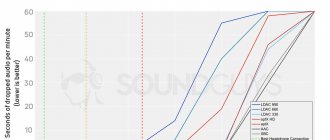Review of REIYIN WT-HD06 - the world's first Bluetooth USB adapter with aptX HD support
Chinese companies never cease to amaze: literally three months ago I wrote that to get a better codec than aptX on a PC, you need to buy either an external player or a “box” transmitter.
And just a month ago, a convenient USB adapter appeared that works with all modern devices and OS without installing drivers and at the same time supports aptX HD. How is it better than previous transmitters, what sound quality does it provide and what audio systems is it suitable for - this is what we will talk about in today’s review. Technical characteristics
Type :
Bluetooth audio transmitter, connected via USB;
Bluetooth version :
5.0;
Supported codecs:
SBC, aptX, aptX LL, aptX HD;
Chip:
Qualcomm CSR8675;
Indication of the codec used:
yes, LED;
Supported devices:
Windows PC, macOS, Linux, consoles (PlayStation 4, Xbox One, Nintendo Switch), Android and iOS smartphones via USB-OTG;
Dimensions (LxWxD):
41.5 x 17.5 x 8 mm;
Battery:
none;
Bluetooth operating range:
10 meters.
Box and appearance
The adapter comes in a small white cardboard box with good quality printing. At the same time, apparently, production is not very widespread, since the version of the adapter is marked with a felt-tip pen on the side of the box:
Inside you can find the device itself, inserted into a foam pad, a warranty card (there is no warranty in the CIS), as well as operating instructions (in English and Chinese):
In general, when unpacking, you can’t even tell that this is a small-scale Chinese production - everything is perceived at least at the level of the same external batteries from Xiaomi, which come in similar packaging.
The adapter itself looks like a small flash drive, and, alas, rather poorly assembled: the quality of the plastic is low, the gaps are uneven, and the USB connector is installed crookedly. This is not the kind of quality you expect from a solution that costs a couple of tens of dollars, but considering that such a device is usually not touched for years after being connected, this can be forgiven.
On the top edge of the transmitter there is a single button and four LEDs showing the codec used - a convenient solution considering that Windows out of the box cannot show which codec is currently in use.
Initial setup and work with the adapter
A huge plus of this USB adapter is that it works according to the Plug&Play scheme, that is, it does not require any drivers. In practice, after connecting it to a Windows 10 PC, the system itself installed the necessary drivers in a few seconds - this completes the initial setup. On other OSs the situation is similar: a few seconds after connecting, this adapter can be used as a USB audio card, and this works with anything, from iPhone to Xbox One X.
Connecting headphones or Bluetooth speakers to the transmitter does not cause any problems: just put them in connection mode, then hold down the button on the adapter for 3 seconds until the blue LED on it blinks. That's it, after this the connection will happen automatically, and in the future to connect an audio device to the transmitter you will just need to turn them on, and the process itself happens literally in a second.
Also, if desired, you can connect another headphones or speakers to the adapter: to do this, while the first ones are connected, you need to repeat the connection procedure (that is, enter the new audio device into connection mode and hold down the button on the transmitter for three seconds). In this case, the new audio device will be connected only as a headset, with mono sound, but if the first one is disconnected, it will be able to play full stereo and work with aptX.
The convenience of the display is also good news - you can always see which codec is currently in use. The only confusion comes with aptX HD and LL: the same LED is responsible for their indication, so you just need to remember that if it glows orange, it’s aptX HD, and if it’s green, it’s LL:
There are four nuances when working with the adapter: firstly, it can only work with Bluetooth audio devices. In other words, you won’t be able to connect a wireless keyboard or mouse to your PC using it. Secondly, it does not have a battery inside and is powered only by USB, that is, if the PC or laptop is turned off, you will not be able to connect to the adapter. Thirdly, there is no AAC support - that is, AirPods will only connect via SBC with not the best sound quality. Fourthly, the adapter can only work with audio devices that support TWS (True Wireless Stereo). It’s highly likely that your headphones or speakers support it, but it’s still better to check this point on their manufacturer’s website.
Also, taking into account the fact that this transmitter essentially acts as a USB audio card, all gestures from the headphones will work for you: in other words, you can use them to switch tracks, turn the volume higher or lower, and pause the music. However, it is worth considering that this will only work with those programs that support the Windows 10 system player (that is, those that, when playing music, show a small preview of the track being played with pause and rewind buttons at the top left).
Another advantage of this transmitter is that it can work with a headphone microphone, in other words, you can use it to make calls via Skype or Discord. To do this, in the programs themselves you need to select REIYIN WT-HD06 as the input device. However, this doesn't work with consoles, so keep that in mind if you want to grab this adapter for PlayStation or Xbox.
Sound and performance quality
I think that readers who read my previous article about BT sound had a question - why, in fact, such an adapter is needed, because for a couple of years now there have been transmitter boxes on the market with support for aptX HD and AAC, and even with batteries . What's the point of the new solution?
The choice of external BT transmitters with aptX HD support on AliExpress is quite large.
The problem with all existing external transmitters that connect via AUX or optical is that the connection goes through the audio card of your device. That is, the sound first goes to the audio card of a PC or laptop, is converted from digital to analog, goes along the cable to the transmitter, there it is converted back to “digital”, sent via BT to headphones or speakers, and again, thanks to their efforts, the DAC becomes analog and only then reproduced. Considering that most motherboards and laptops are equipped with not the best audio chips from Realtek, before your headphones receive the track, its quality may significantly decrease.
Therefore, USB audio here looks much more interesting: the sound in digital form goes straight to the transmitter without changes, after which it is again transmitted in digital form to the audio device and only there it is converted into analog and played back. In other words, your PC or console does not in any way affect the sound quality, which cannot but be called a serious plus.
As for the supported codecs, the set is somewhat strange for the top CSR8675 chip: for some reason AAC is missing, but all codecs from Qualcomm are present: this is the standard aptX, working with a bitrate of up to 384 kbps from 16 bits/44.1 kHz, aptX LL is the one the same as aptX, but with low latency (up to 40 ms), which is quite important for games, and aptX HD: aptX with a higher bitrate (576 kbps) and 24 bit/48 kHz. Let me also remind you that in order to work with a certain codec, not only the adapter must support it, but also your speakers or headphones.
There is no point in considering SBC and aptX - the first codec is available in any BT device, and its quality can only be called satisfactory and suitable for watching movies. aptX, in turn, is integrated into macOS and Windows, so again, to get it, there is no point in chasing such an adapter; any adapter will do (yes, any, the main thing is that it supports A2DP, and the Bluetooth version can be at least 2.0 from ten years ago) . At the same time, the sound quality here is already higher than with SBC, and if you use inexpensive on-ear headphones, simple speakers or plugs, you will hardly notice the difference with a wire when listening to tracks with a bitrate of 256-320 kbps in AAC or MP3 formats.
Then it gets more interesting: for example, aptX LL is at the same level as aptX in terms of quality, but has a serious advantage in the form of extremely low latency - no more than 40 ms. It is so small that you will not notice absolutely any desynchronization between sound and picture, just like over a wire, so this is the only codec that is also suitable for e-sports. But even here you should understand that there are simpler adapters with its support from the same REIYIN or VIKEFON, which are also cheaper.
And the icing on the cake is aptX HD. The coolest wireless codec is from Qualcomm, only LDAC from Sony is better than it, but everything is bad with it on desktop OSs. However, there is a subtle point here: if you listen to music through streaming services and simple wireless plugs, then, firstly, most likely you simply do not have aptX HD support, and, secondly, even if you do, you can hardly distinguish it in quality it's from aptX. Indeed, the difference is only audible either if you listen to lossless, or regular MP3/AAC via streaming services, but with expensive full-size headphones like the Sony WH 1000 series: the sound with aptX HD becomes more detailed and clear, its depth is better felt (this is especially noticeable in games - it becomes easier to determine where they are shooting at you from). The difference between aptX and aptX HD can be most clearly demonstrated using the example of MP3 with bitrates of 192 and 320 kbps - the difference is practically inaudible on simple headphones, but on more expensive and higher-quality acoustics it is quite noticeable.
No, the iPhone on iOS 13 has not learned to work with aptX HD, the application just knows how to show the codec currently in use.
There are no complaints about the adapter's operating range: being in the same room with it and using aptX HD, there are no sound interruptions at all. Behind one wall a few meters away there is occasional stuttering, behind a couple of walls you will hear more noise than music. In general, everything is expected here - high-quality sound via BT could never be transmitted far, but you can free yourself from one more wire while sitting at a PC without any problems.
As for working in headset mode, everything depends more on the microphone in your headphones than on the adapter itself. In any case, there were no problems with the sound in Discord - they heard me clearly and clearly, but it’s clearly not worth playing in this mode, because the headphones work in mono mode.
Purchase and conclusions
Since REIYIN is a Chinese company, and even a little-known one, you can only find its creations either on AliExpress in the company store, or on the domestic Chinese trading platform - Taobao. But ordering from the latter requires an intermediary, whose services will cost a third of the price of the adapter, so AliExpress remains the only convenient platform where this adapter can be found at a price of 1,200 to 2,000 rubles, depending on the weather in China (because the price changes randomly every day) . Considering that external transmitters with aptX HD support cost similar money (about one and a half thousand rubles), the price can be called quite reasonable.
As for the conclusions, everything is simple: if you have expensive wireless on-ear headphones or a cool speaker system with aptX HD support, then this transmitter is definitely worth taking - the price of one and a half thousand rubles is unlikely to confuse you after buying “ears” for a pair tens of thousands, and the sound will definitely be better than when using “standard” aptX. In addition, all buttons or gestures on the headphones will work in Windows and macOS, making music control as convenient as possible. But, as I wrote above, if your headphones do not support aptX HD or are not a Hi-End solution, take a better look at simpler and cheaper adapters, you will not lose anything in sound quality.
Of course, one can complain that the build quality is not the best, but taking into account the fact that this adapter is unlikely to be touched by anyone after installation, this point can be forgiven. In all other respects, it is very, very good: fast connection, convenient display, no sound distortion from the audio card of your device, good range, work with a microphone and the ability to connect two audio devices at the same time.
How do I know if my device supports the technology?
Today, not all smartphones support aptX. This is a technology developed by Qualcomm, and accordingly, it is supported exclusively on the equipment and software of this manufacturer. The CSR8675 sound processor with Bluetooth 5 has the necessary functionality. Xiaomi, Samsung, iPhone and a number of other smartphones can be equipped with it.
How to determine which smartphones support AptX and which do not:
- Download the free Wireshark program on your computer.
- We synchronize the smartphone with the headphones via Bluetooth and turn off the wireless function.
- Open the “Settings” application on your smartphone, go to the “About phone” section.
- We look for the line “Build number” and quickly click on this entry 7 times at a fast pace. The successful completion of the procedure is indicated by a message about enabling developer mode.
- Open the “Developer Options” section and enable “Bluetooth HCI Tracking Log”.
- We launch Bluetooth and headphones, and then turn on the music. We wait a couple of seconds and turn off the function enabled in the previous paragraph.
- We pair the PC with the phone and extract the file /sdcard/Android/data/btsnoop_hci.log from the phone’s memory.
- Open the file via WireShark. Here we see the following entries Audio non-A2DP APTX, Audio SBC
- this means that there is support for APT-X and SBC.
SetConfiguration - APT-X
command means that APT-X technology is used to transmit audio.