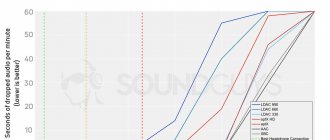We wrote more or less thoroughly about Bluetooth technology, in particular in audio applications: general information and profiles HSP, HFP and A2DP and the more audiophile aptX HD. Many much more high-profile projects in the field of consumer electronics during this time, flashing with bright marketing, sank into oblivion. And Bluetooth is alive and well! Technology, developing since 1993, is reaching new heights. It's time to see what her latest achievements are.
One of the secrets to the popularity of Bluetooth (and by next year there will be 14 billion devices with this technology in the world is predicted) is backward compatibility. That is, if your smartphone supports, say, Bluetooth 5.0, but your headphones only support Bluetooth 4.2, this means that if they interact, everything will work. True, within the framework of the younger of the two possible versions of Bluetooth. And this cannot but rejoice. After all, often the release of a new version of something completely excluded compatibility with everything that was released before, as if hinting: now it’s time to throw away this working and practically new device. This happens, for example, with many cable connection interfaces.
Bluetooth, which has already succeeded in replacing cables in many ways, has turned out to be much more loyal to users. Moreover, updates occur with commendable regularity. Since our publication, Bluetooth 4.2 has appeared, which differs from Bluetooth 4.1 adopted at the end of 2013 in increased privacy and increased data transfer speed. And for more than three years now, the world has been enjoying Bluetooth 5.0. The range and data transfer speed have increased significantly. Added to this is improved noise immunity. All together made it possible to update audio signal transmission technologies.
What is aptX for?
Qualcomm aptX logo.
More and more manufacturers of phones, smartphones and other mobile equipment are refusing to use a headphone jack in their devices. At the same time, adapters that can be used to connect standard headphones to such devices are not very convenient and often get lost. Therefore, the ability to listen to music without using wires is becoming increasingly important. The only problem is that the sound quality of wireless music can't compete with that of a wired connection.
This is where aptX comes in. This technology is designed to improve the quality of wireless sound via Bluetooth and is now gaining more and more popularity. More and more manufacturers of mobile phones, portable players and headphones are including this technology in the list of capabilities of their devices.
How to enable the required Bluetooth audio codec on Android?
First, you need to make sure that your headphones or speakers support a more advanced audio codec. You'll have to do a lot of digging on the Internet to figure out what codec they support.
The second condition is that the Android version on the phone must be 8.0 or newer.
In order to activate one of the listed codecs, you will need to activate the “Developer Menu”. How to do it? You can watch two videos.
Once you're in the developer menu, scroll down the menu to "Bluetooth audio codec" and select it.
Select the required codec - LDAC, apt, aptX, AAC, SBC.
If forced codec switching does not work, although you are sure that the headphones support APTX, LDAC or AAC, then most likely they are activated using a special, proprietary application from the manufacturer of the wireless headset! Or, as an alternative, first activate the codec in the application for bluetooth headphones, and then go to the developer menu and select the audio codec!
You managed to change the bluetooth codec! The sound on wireless headphones should improve!
That's all, now you know how to enable aptx on your smartphone! Read more useful articles and instructions in the section Articles and Android Hacks . Stay with the Android +1 , it will be even more interesting!
Source
What is aptX
Astell & Kern MK70 mkII – player with support for aptX technology.
In fact, aptX (apt-X) is an audio codec that can be used to compress and decompress music when streaming over Bluetooth. It is used as the "packaging" when transmitting audio data, while Bluetooth A2DP (the most commonly used Bluetooth profile) is the courier that delivers the package from the transmitter to the receiver.
This audio codec was developed in the 1980s and began being used in commercial products in the 1990s. And in 2015, it was acquired by chipset manufacturer Qualcomm. Since then, aptX has been actively used by large manufacturers in consumer and mobile electronics.
aptX is an update to the standard SBC codec that enables music streaming over Bluetooth A2DP. aptX was developed to reduce the waste that comes with using SBS. It uses advanced, proprietary compression to compress music down to SBC size while preserving more of the audio's original frequency range. Also, using aptX allows you to reduce latency, which is especially useful for synchronizing audio and video. But despite significant improvements, using the aptX codec still cannot provide audio quality comparable to the 16-bit/44.1 kHz you hear when listening to a CD.
Edifier TWS1 Pro headset - introducing myself to aptX Adaptive
Hi all. Today, we will talk about the practically unremarkable Edifier TWS1 Pro... except for one thing - they are armed with the “aptX Adaptive” codec, the reincarnation/quintessence of the old aptX (LL+HD)? I was wondering how they sound and whether there are any differences in the measurements? and if you are interested in this too, welcome! In general, I didn’t intend to buy another TWS, but after a very good impression of the Neobuds Pro and seeing the same model that I fell in love with at first sight, I ordered it for testing, I wonder what Edifier could do in such a modest budget...
In my opinion, TWS1pro is almost a complete copy of the same HiTune ws-100, only with support for a new codec - it was this that became the trigger for the purchase, how breakthrough is this story?
For purchase fact checkers...
Plus the codec, they promised some kind of cool micro-driver “An analytical diaphragm made of titanium PU+ distinguishes the difference between frequencies and the human voice in headphones” - as usual, they simply sprayed some kind of “na-no” onto the dome and presented it as an achievement... at least At least, this is how I see it from the picture (I just hope that the sound will be no worse than 100ok)
The specification contains something that was interesting to me - “adaptive”
... it’s obvious that the form factor of the model partially inherits that of the Ugreen HiTune ws100?
... Edik's packaging is a little more compact
After opening the lid, I experience deja vu - the case is like a mummy, wrapped in “cellophane”
and there is even a packet of silica gel (not everyone does)
There are only a couple of tips to fit the ear and a charging cable
on the back of the case there is a USB Type-C charging port
All the inscriptions on the bottom (there are none anywhere else) promise 500mAh...
on the case there is only one red light in the middle, and the lid feels like an egg shell - light and thin - does not inspire the feeling that you are holding a Pro version in your hands... however, the lid is magnetically strong, it is difficult to argue with anything, it slams shut with a confident click
A pair of headphones each have an LED in the depth of the holes, they are practically invisible from the depths and, apparently, the same holes are needed for microphones
Unlike the WS100, there is a more confident grip on the sound guide, but otherwise, it’s practically a copy of that design
The fit in my ear is similar, with a large margin, they are held only on the nozzle - it does not cause discomfort
Additional perspective
I didn’t particularly plan to refute the application for the speaker, but naturally I didn’t miss the opportunity to look under the “veil” of the mesh on the sound guides - there is a microdriver already familiar to me, with a subjective titanium dome shade
I connected to the smartphone and expected to see aptX Adaptive - and that’s what happened (as SoC qcc3040), but I was a little worried that this codec was detected in the Bluetooth Scanner program as LDAC:
... I understand that this is most likely an inaccuracy or a glitch of the program, but still, this cannot but inspire, because if it really is open here 24/48 with the possibility of 990 kBit (and if they are honest), then this is already something close in quality to Hi-Res and practically not inferior to fashionable LDACs...
Naturally, I immediately began to listen to the whole thing and from the first notes I recognized the style of my first, normal-sounding ws100 - here part of the vocal range is slightly emphasized, but nothing personally resonates in my ear. The bass is deep, without a pronounced accent, not clipped (like Redmi Buds 3pro), but fast like good bookshelf speakers, without the muttering of slow floor-standing speakers or a cheap subwoofer. If you fit the tips more tightly, you get a little more bass, the highs recede into the background and don’t tend to dominate, but they are there in full (for those who can still hear normally) - adaptation to the pitch goes very quickly. Unfortunately, the suction effect with such tightly selected nozzles (like the Ugreen version) also remains here, but fortunately, the life hack of an avid IEM player has long been adopted - to organize a kind of air valve, under the nozzles there is non-woven material and the ears can breathe the grids do not get clogged at all!
After using a smartphone with “adaptive”, I decided to try connecting to an old player with Bluetooth 4.2 and unfortunately, it didn’t see them either in sbc mode or in aptX mode... it just writes “connection failed” and doesn’t even understand that there is a ready-made device nearby to pairing - this is all very strange...
I have several other old-school players with Bluetooth capabilities - Explorer X1 and Acoustic Research M200, and none of them managed to recognize and connect:
even when I switched to SBC mode on my smartphone and a little later completely disconnected from TWS1Pro - the second one doesn’t see it at all, and the third one is in an endless “active search”)
I abandoned this matter, since my PC with whistles 4.x did not recognize the headset at all - obviously, many owners of old devices without the 5th generation of the “blue-toothed” will have compatibility problems, this needs to be taken into account.
As usual, I moved on to a more thorough, thoughtful listening on what was connected - a smartphone... while simultaneously calculating the battery life on a single charge and the number of charges from the case. The first half of the day of sounding, it began to seem to me that they would last 15 hours, since in the displayed percentages, changes appeared only by lunch (~ in five hours the figure dropped from 100% to 70%). But by the evening, at the seventh hour, the percentage began to decrease faster and having passed the 58% mark in the eighth hour of sound, literally in another hour the headphones turned off completely, showing a confident 9 hours in aptX Adaptive mode and a volume level of 30%. On the SBC codec they sounded the same, but with the volume level at half - quite the result, it seems to me, even though they promised up to 12 from one charge (apparently they cheated, they counted according to the display for the first few hours))
The case itself charged the headphones from zero to a hundred twice completely, in 40 minutes, the third time it only reached 60% (but for these headphones it’s something like 10-20%), when charging without a headset, the capacity showed slightly less than stated, if Of course, I correctly set the coefficients of the device
there is one microphone in each ear, but subjectively, it works a little better than the previous generation SoC with CVC8.0 support, generally normal.
But, as usual, in the end about the graphs. They are always constructed after a long listening period in order to form a more objective subjective opinion), therefore, by the time they appear, they are easily read by me, sometimes giving rise to constructions from epithets for the understanding of sound by others. The frequency response of the TWS 1 Pro, as I already mentioned, is not unique, it almost exactly repeats the sound signature of the ws100, emphasizing the bass part a little more and moving away the high-frequency component, this style does not tire me
But regarding the distortions and the differences between the aptX Adaptive codec and the good old SBC, I was interested in learning more, below they are both shown - white graph for adaptive, green for SBC
... the second harmonic is the distortion of the speaker, the same for both passes of the test, but in the subsequent, purely green ones, you can already observe differences in the distortions introduced by the codecs - I marked them with an orange arrow both on the THD graph above and on the Intermodulation graph below:
Naturally, these are only a small fraction of the differences, only those that I was able to register after the electromechanical transducer (speaker). Most of the differences are hidden in the abyss of nonlinearity, far-from-ideal converters (microphone capsule here) and a slightly less dirty sound card path, but even in such a superficial example, the improvements in Adaptive, compared to SBC, are obvious, and therefore the rumor is able to detect when trained.
By and large, the guys from Edifier worked on the bugs of ws100, took everything good in sound and ergonomics, updated the hardware and corrected the touch controls - now, in addition to the usual taps, you can press and hold to increase or decrease the volume and it’s damn convenient!
I was also pleased with the performance of aptX Adaptive; I put this codec on my radar as being quite promising in the future (with new devices). And the funny thing is that having returned to my main Life P3, to work from old devices, I began to lack that fast and impactful bass (that a micro speaker can do), the subwoofer pumping seemed to be too much, but this feeling in my advanced case, very quickly passed... I remembered someone's review/disappointment about TWS1Pro - I only partially agree, the bass here is not inflated as I like, but it is there and it is not bad, it takes time to adapt your hearing and select your own tips, and even if this does not help , then I dare to please you - you, “father” basshead, are worse than mine)
I hope this was useful and interesting - goodbye.
PS - additional comparison with the mentioned Hi-Tune WS100, in graphs
What is aptX HD
Audio Technica ATH-DSR9BT headphones with support for aptX HD technology.
In an attempt to further improve wireless audio quality, Qualcomm released aptX HD in 2016. According to the company, this version of the audio codec should provide high-resolution wireless audio transmission, up to 24 bit/48 kHz. But despite the loud claims, using aptX HD still results in losses due to limited bandwidth. However, aptX HD provides higher audio quality than aptX, as well as a dynamic range of at least 120 dB and audio frequencies up to 20 kHz.
In addition, the aptX HD codec provides a lower signal-to-noise ratio, less distortion and requires less processing power, which will positively affect the operating time of your phone, smartphone or portable speaker.
How to enable AptX on your smartphone
If your device has Android 8.0 or higher, you can enable the technology through the developer menu.
To open it, go to settings, select the “About phone” section, find the “Build number” line and quickly click on this line 7 times.
Next, go to the developer menu, find the item “Audio codec for transmission via Bluetooth”. Codecs to choose from: LDAC, apt, aptX, AAC, SBC. Click aptX, then reboot your smartphone. The sound quality of wireless headphones will improve.
Supports aptX and aptX HD technology
The main disadvantage of apt-X and apt-X HD is the need for support from both the transmitting device and the receiver. In other words, the source device (player, mobile phone or smartphone) and the destination device (headphones, portable speakers) must support this technology, otherwise you will not be able to use aptX to encode wireless audio transmission.
This means that fans of Apple technology are out of luck, since the iPhone and iPad do not support aptX. On the other hand, the situation is a little better on Android devices and many Android smartphones support aptX and aptX HD. This support is also available on many portable players and wireless headphones. In particular, devices supporting this technology are produced by brands such as Sony, LG, Bowers & Wilkins, Audio Technica and Naim.
A.A.C.
AAC audio codec
AAC (Advanced Audio Coding) is a codec developed for Apple devices. It has a complex implementation and is based on psychoacoustics. If you use a pair of iPhone and AirPods, the sound will be at a very high level. This codec is also supported by some models of wireless headphones from Sony.
The AAC codec begins to cut off the frequency very early, around 14 kHz. Even older people can pick up such frequencies. The bitrate of this codec is the lowest and is only 252 Kbps. This indicates a noticeable compression of the sound.
If we talk about the quality of the connection, then the AAC codec has the highest quality. Considering the low bitrate, this seems quite logical and understandable.
- the algorithm is based on psychoacoustics, therefore, the development took into account the peculiarities of the operation and construction of the human hearing aid
- reliable connection
- When using Apple technology, high quality sound transmission is ensured
- practically not used outside the Apple ecosystem
- high dependence on a specific device; Android devices are practically not optimized
Which phone is better to buy for music?
The best music smartphones and phones
- Xiaomi Redmi K20 Pro. Price
– from 27,000 rubles. (... - Google Pixel 3a. Price
– from 29,000 rubles. ... - LG G8S ThinQ. Price
– 35,000 rubles. ... - Razer Phone
2.
Price
– from 35,000 rubles. (... - ASUS ROG Phone
II ZS660KL.
Price
– from 42,000 rubles. ... - Samsung Galaxy S10+ Price
– from 43,000 rubles. ... - Apple iPhone XR. ...
- Samsung Galaxy S20.
TOP 5 Bluetooth codecs - which codec is better?
All Bluetooth codecs are lossy compression algorithms.
- The signal is divided into several frequency bands (their number differs for different codecs) and quantized with a constant or different bit depth.
- During compression, some information is “cut off”, some is added.
- Errors and quantization noise are, if possible, transferred beyond the boundaries of human hearing : to frequencies that are often absent after “unpacking”.
Content:
At IFA in Berlin, Qualcomm unveiled its latest Bluetooth audio codec for smartphones and headphones: aptX Adaptive. It's not the Qualcomm 24-bit/96kHz codec some have dreamed of, but don't fret. aptX Adaptive solves a number of major problems with Bluetooth audio and could be the codec we've been waiting for if it works as promised.
Headphone jacks are quickly disappearing from many smartphones, so phones and headphones need a codec that works well not only for high-quality music, but also for voice calls, videos and games. If you've used high-quality Bluetooth codecs before, you've probably also heard them sometimes cut out or stutter. Qualcomm's new codec also aims to solve this problem.
Why did Bluetooth headphones sound bad?
The stereotype about the poor sound of wireless headphones appeared for a reason. They could be as advanced as they wanted in terms of hardware, but the limitations of Bluetooth turned high-quality sound into “brown”.
Blue tooth is a universal, widespread and economical technology, but its data transmission channel is very narrow. Therefore, you can’t just put Lossless into your headphones – you need to compress it.
The most common compression profile used in all smartphones is A2DP. Its base codec is called SBC. It greatly reduces the amount of data transferred, but the sound also becomes mediocre. For example, to simplify calculations (and therefore increase the speed of information processing), all frequencies above 14 kHz are simply cut off. Because of this, even with the same bitrate, the quality is worse than in MP3. And this format is far from standard.
The AAC codec is not so barbaric - the sound quality is already better than in MP3, but still worse than in CD.
Installing AptX support manually on a smartphone with Snapdragon (step-by-step instructions)
Smartphone requirements
Since this codec was developed by Qualcomm, it can only be present on equipment from this manufacturer.
AptX support is available in the CSR8675 audio processor with Bluetooth 5. It can be installed on smartphones from Xiaomi, Samsung, etc.
It is not necessary to have version 8 of Android to activate the codec; sometimes it is technically present, but the developers did not provide the ability to enable it.
First of all, you need to determine whether your smartphone supports this technology, for which you should take several steps:
Download the file
If, upon checking, it turns out that the device supports the AptX codec, but it is not used for audio transmission, then it needs to be activated. On the Internet you can find a special file with which the codec is activated.
Installation via installZip
To activate:
To check whether the codec is enabled, you can again look at the tracking log via Wireshark, or you can use the CatLog application. You need to connect your headphones, turn on the music and enter the request “aptX”. If everything is done correctly, you will see the line a2dp_encoder_init, where selected codec aptX is indicated.
If you need high-quality wireless sound, then it is important to inquire in advance whether the devices support the necessary codecs. Sometimes they are supported on older models, but in this case, activating AptX requires some effort.
Source