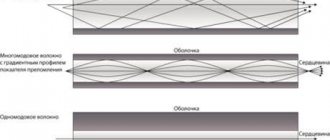Anyone who decides to upgrade TV acoustics (improving its quality at the same time) and constructs a home theater will have to deal with OPTICAL, COAXIAL or HDMI switching. Despite the visual differences, all three versions are designed for a digital signal, and HDMI, in addition to multi-channel audio, supports the HD-Video function.
A modern television receiver has at least one HDMI, optical or coaxial audio output. Therefore, if you are the owner of a TV, DVD player, set-top box or soundbar, then you have probably come across the mentioned connectors, and more recently, the HDMI port.
The debate about which type is better is especially relevant today. Coaxial has a wider signal bandwidth than optical fiber, so the market often gives preference to this type of connection.
Coaxial digital connection
Coaxial digital audio cable is an insulated round conductor with a braided screen. A coaxial jack is an example of a conventional RCA socket installed at the junction of an analog interconnect pair with a plug (connector).
True, a standard RCA cable has an electrical resistance of 50 Ω, and a digital cable has an electrical resistance of 75 Ω. If the parameters fluctuate in any direction from this value, the signal will be distorted. In this regard, you should not replace a coaxial-digital cable with an analog RCA one, especially since a low-class product, for example, QED Performance Coaxial, is suitable for many circuits.
Coaxial cable is less common than optical cable; At the same time, most AV receivers, stereo amplifiers and television receivers cannot do without the corresponding connector on the rear side.
“Coaxial” is considered a more advanced version, because it can withstand an audio signal of 24 bit/192 kHz, and optics cannot handle more than 96 kHz. The disadvantages of coaxial-digital switching include the possibility of leakage of electromagnetic noise interference from system device to device. In particular, with such a connection, interference is transmitted to the amplifier, which deteriorates the purity of the sound, generally negatively affecting the operation of the equipment.
Finally, to transmit a high-quality sound format, the bandwidth of a coaxial cable is usually not enough. This refers to Dolby TrueHD, DTS-HD Master Audio, Dolby Atmos and DTS:X. So in a powerful home theater its use is limited and sometimes ineffective.
But, be that as it may, all things being equal, coaxial cable is clearly superior to optical cable, providing optimal sound. On the other hand, the classic use of opto-technologies for transmitting packaged stereo sound Dolby Digital and DTS in relation to home cinema simplifies the task of playing audio and video products.
General characteristics
The information that needs to be transmitted via cable is increasing every year. 720p video , now give us 4K .
So the need arose for cable products with high bandwidth, the number of which has already reached Gbit/s . From this side, of course, HDMI and optical fiber are indispensable: the data transfer speed amounts to several gigabits of information per second. Given that even one high-definition film weighs about several tens of GB, only they can cope with such requests.
In addition, optical cables with an HDMI interface have now entered the market, which completely blurs the line between these two methods of transmitting information.
In addition to all this, for modern users, an important factor is simplicity and ease of use, which is what distinguishes the mentioned types of connecting home multimedia devices.
Optical digital connection
The second popular format is optical, where light pulses are used during transmission, and the light guide plays the role of a conductor. In this case, there is no electrical connection between the signal source and the receiver.
With this switching, the light energy signal is transmitted through a fiber optic cord, the threads of which are made from polymers or silicon products. The Toslink connector (short for Toshiba Link) is inserted into the source port and the AV receiver. The QED Performance Graphite Optical would be a good starting option.
Another disadvantage of fiber optic switching is the weak lossless transmission of the most popular audio formats Dolby TrueHD and DTS-HD Master Audio. In addition, such a connection is not able to translate more than 2 channels of an unpacked stream into PCM.
Plus, the optical cord is easily damaged if bent too hard. Manufacturers are gradually switching to the more progressive HDMI, although optical outputs are often mounted on game consoles, Blu-ray players, television receivers, and set-top boxes.
Useful link:
- Fiber optic cable catalog https://lan-art.ru/catalog/opticheskiy-kabel/.
How does an optical cable work?
Data transmission in optical fiber is carried out using light, which is known to be one of the fastest substances in the Universe. The electrical signal from the copper cable passes through a special converter and turns into light. ... For example, 9/125 microns) Light, penetrating into it, is reflected from the junction of the boundaries of the veins of the vein and flies further and further.
Interesting materials:
How to calculate the number of night hours? How to calculate travel allowances abroad? How to calculate compensation by agreement of the parties? How to calculate compensation upon dismissal after maternity leave? How to calculate accounts payable? How to calculate the stairs in a private house? How to calculate local time? How to calculate accrued depreciation? How to calculate property tax? How to calculate VAT payable for a quarter?
HDMI standard
The last type of AV connector appeared in 2002. It has increased throughput potential, which makes it possible to transmit content without loss. If “optics” and “coaxial” compete with each other, then there is no equal to this standard. Even a simple AudioQuest Pearl HDMI will do for starters.
HDMI is being improved, the next updates guarantee broadband transmission of soundtracks with a sufficient number of DTS:X and Dolby Atmos channels. It can handle many video formats (including those with Ultra HD 4K extension, various versions of HDR, additional functions eARC, HFR. The main version is recognized as version 2.0, although HDMI 2.1 is confidently popularized, becoming increasingly widespread.
How to connect a soundbar to a TV
So, you bought yourself a cool Sony, Philips, JBL or Xiaomi soundbar and now you need to connect the soundbar to your TV. How to do it? I’ll start one by one, from the old classic methods to the most technically advanced.
Connection via RCA (tulips)
RCA connectors, known as “Tulips” in common parlance, were on TVs 30 years ago and are still present today as the most universal option. Connecting your soundbar to your TV with this cable is as easy as shelling pears. We connect one end to the audio system, and the other to the TV. The main thing is to include all the ends by color exactly. With this connection, the sound quality will be the lowest.
Connection via HDMI ARC
Currently, this is the best option for connecting a soundbar to a TV. Almost all modern models of audio-video devices already support HDMI ARC technology - a system with reverse audio signal. A relatively cheap cable, high data transfer speed and excellent sound quality - what else does an ordinary person need to be happy?! The HDMI ARC standard allows you to fully unleash the capabilities of the soundbar, reducing audio latency to a minimum and preventing desynchronization of audio and video streams. There shouldn't be any difficulties with the connection itself.
The connection process is incredibly simple: 1. Prepare an HDMI cable and connect it to the HDMI (ARC) input jack of your TV. 2. Connect the other end of the cable to the HDMI output (TV-ARC) jack of the speaker you want to connect to. 3. Turn on the soundbar connected to the TV - sound should now be played through it.
If any difficulties arise, you will need to check that the cable is at least HDMI V1.4 with Control for HDMI activity and read more about the Auto Return Channel in the instructions for the audio system.
Optical or coaxial S/PDIF cable
You have most likely come across a special S/PDIF connector on audio devices more than once. Most often optical, but sometimes coaxial is also found. This is a Toslink interface for connecting an audio system via an optical cable. This used to be the interface with the highest sound quality. But now, with HDMI being actively promoted, the need for Toslink has practically disappeared. There is no difference in sound, but the price of the optical cable is an order of magnitude higher.
How to connect an optical Toslink cable to a TV and soundbar: 1. Insert one end of the optical cable into the S/PDIF connector on the soundbar. 2. Connect the second end of the optical cable to the S/PDIF connector on the TV. 3. In the TV settings, open the sound settings, find the “Sound Out” section and select the Toslink interface. 4. We wait until the pairing is successful and check the operation of the sound device.
Connecting the soundbar and TV via Bluetooth and WiFi
I think you have already seen a portable Bluetooth speaker that you can use to play music from your smartphone. So, with many modern soundbar models you can do the same thing, because they support wireless connections. And here it doesn’t matter what device will be controlling - a TV, a telephone or something else. The main thing is to pair the devices.
How to set up a connection between your soundbar and your TV via Bluetooth:
1. Turn on Bluetooth visibility for the soundbar. This is usually done by pressing a special button on the case or remote control.
2. On your TV, go to settings and select the “Bluetooth” section. Start searching for devices in the detection area.
3. We wait until the devices find each other. In some cases, you may additionally need to enter a connection password. Typically, soundbars use simple default codes: 0000 or 1111.
Using a Wi-Fi network
If you are the happy owner of an expensive and functional soundbar model with a built-in Wi-Fi module, then you can safely connect it to your home wireless network. Depending on the model, you may need to additionally connect the speaker to the TV via HDMI and configure the connection using it. Such models allow you to use content from the Internet. Such devices can also be used as a media player and smart speaker. Of course, the price of such equipment is an order of magnitude higher.
What to prefer?
Humanity of the 21st century lives in an era of comfort, so the future lies in universal technology. And if all components in your system are HDMI compatible, then the choice is obvious. Multifunctionality, upgradability, parallel generation of video and audio signals provide the owner of the equipment with a chance to compactly and reliably equip a multimedia complex.
Expert Column
When using HDMI, as the length of the cable increases, image deterioration is not observed, like the analog format. This involves an advanced technological principle, which has other problems.
- Complete loss of image when the HDMI cable is working.
- The appearance of interference in the video in the form of a “snowball”.
These problems arise due to incorrectly selected cable structure and length, as well as errors in determining the signal extension. The digital video signal transmitted via an HDMI cable is distributed over its entire length, and technical problems usually do not arise with a cable up to 5 m. But if you need to transmit a signal over a greater distance, you should take a product with a maximum cross-section of cores. It is not recommended to deal with a cable larger than 16 gauge, even if the distance between the speakers and the amplifier is small.
Small-sized active equipment called a repeater (from English to repeat - “repeat”) will also come to the rescue. As a result, a series of short HDMI cables connected in series form links in a chain with additional signal amplification. One way or another, to create a normal HDMI connection over a distance of more than 10 m, you will need a repeater.
Areas of use
In terms of application, there is some division. HDMI cables are used only to connect multimedia devices. In principle, this interface was developed precisely for this purpose.
The situation is completely different with fiber optic cables. Their application mainly concerns the areas of communication and data transmission via the Internet. Some even persist in the idea that it was the relative reduction in price of this type of cable that predetermined the widespread use of both the World Wide Web and IT technologies.
Electronics and technologyComment
Possible connection problems
Before you start connecting the soundbar, you need to check several important points:
- Usually, connecting a soundbar to a TV is quite easy, without any difficulties. But still, sometimes people encounter problems with sound due to improper connection of the jack and cable. As a rule, this problem occurs due to insufficient quality elements or simply due to the fact that the cable is not fully inserted.
- All wires must be inserted strictly into their plug; incorrect placement can lead to the fact that the equipment simply will not reproduce sound.
- Also, lack of sound can occur due to incorrect software settings; this usually happens to people trying to connect a soundbar to a computer. Also sometimes there are glitches in TV software. This problem can be easily fixed by updating the software or simply rebooting the TV.
- During a power outage, the sound is muted until the user reboots the equipment and updates the settings. To reboot, you need to turn off the unit, remove the wire from the outlet for a while and turn it on again. Such problems do not arise often, but still anyone can encounter them.
The soundbar is an extremely useful thing and very easy to install. It will fit almost any TV. And also for any TV there is an easy way to connect.
So which connection should you use?
The answer to this question will depend on which kit you are using. If it's a straight up choice between coaxial and optical, we'll go with the former. In our experience, coaxial connection usually provides better sound quality than optical, allowing for higher levels of detail and greater dynamics.
But we live in an era where convenience is king. HDMI is now the ideal connection for all things AV, and it's hard to argue with it if everything in your system chain has this connector.
HDMI's feature set, upgradeability, and the fact that it can handle audio and video means you don't have to worry about too many wires clogging up your system. And best of all, you don't sacrifice performance.
What is the maximum resolution HDMI supports?
HDMI
the output can be found in modern models of televisions, monitors, game consoles, computers, laptops and other multimedia devices.
The HDMI
interface
supports
HDTV resolutions 1080p, 1440p, Full HD 3D, 4K. Its appearance has significantly expanded the capabilities of modern users.
Interesting materials:
How to transport a cake in hot weather? How to start on a manual hill? How to start on a hill? How does the Amazon lily bloom? How to decrease stitches when knitting in the round? How to remove faded flowers of women's happiness? How did Pugacheva study at school? How to study to become a speech therapist? How to lengthen school trousers? How to fertilize indoor flowers with eggshells?
Setting up soundbars and subwoofers
If the soundbar is sold with a subwoofer, the latter must be installed correctly and conveniently. Firstly, it should be located near an outlet, and secondly, it is recommended to try placing it in different places in the room to find the point where the lower frequencies are heard best. Next, the subwoofer should be synchronized with the soundbar - both devices should sound at the same volume. If the remote control has separate volume control buttons for the panel and the subwoofer, setting up the equipment will be much more convenient.
Advice! After synchronization, it is recommended to make the sound louder or quieter using the general control. This will allow you to increase or decrease the sound without throwing off the balance or having to reconfigure both devices.
Some sound bars are sold with satellites and a subwoofer to provide surround sound. In this case, the wireless subwoofer is responsible for the bass, the wired speakers are responsible for the rear channels, and the sound bar is responsible for the front, left and right channels. In this set, the wires from the satellites do not go to the sound panel, but to a wireless subwoofer installed in the rear of the room . Then putting the whole set together looks like this.
- It is correct to place the speakers behind the viewer, moving them to the side by 10-20°. Do not place them in a corner or close to walls.
- It is recommended to move the subwoofer to find the point where it sounds best.
- Next, the sound of all devices needs to be equalized; it is more convenient to do this if there are separate controls.
- After all components of the kit sound at the same volume, it is recommended to increase or decrease it using a common regulator, if there is one on the sound panel body or on the remote control.
So, to get good and high-quality sound in a small room, you can purchase and use a soundbar. For the equipment to work most efficiently, it must be properly installed, connected to the TV and configured. This is the only way to unleash all the capabilities of the soundbar and enjoy loud and clear sound when watching a movie or listening to music.
Selection criteria when purchasing
First of all, you need to make sure that the devices you plan to connect are equipped with connectors designed for transmitting optical signals. This is an easily recognizable trapezoidal port with a plug, which is usually accompanied by the words OPTICAL AUDIO, TOSLINK or Digital Audio Out (Optical). When the device is turned on, it immediately attracts attention with a faint red glow around the port cover.
With fiber optics there is not as noticeable a difference in results depending on brand or design as there is with analog patch cables. In this sense they are similar to other digital interfaces. In any case, when choosing an optical cable, you need to pay attention to the following:
- Length . It is very important that the required cable length does not exceed 5-10 meters. There are manufacturers who insist on the ability of their products to transmit signals up to 30 meters without loss. But in this case, it is important to understand that the quality of operation of such connectors will entirely depend on the class of transmitting and receiving devices.
- Materials . Manufacturers typically do not publish specifications regarding the core's ideal cross-section or ellipticality, which is the most significant indicator of manufacturing quality. But the material from which the fiber is made is usually specified. Glass and silica cores are significantly higher in quality than plastic ones. Additionally, thicker cables are more durable, and higher quality ones come with a protective sheath of nylon fabric.
- Bandwidth . The higher it is, the better. A good cable should have a bandwidth of 9 to 11 MHz. This indicator is especially important for multi-channel audio with high sampling rates.
In addition, a high-quality cable must be made from many small-diameter fibers. Mono-wire products with a thickness of over 200 microns are more susceptible to reflected signal attenuation than multi-fiber assemblies.
It is very important to pay attention when purchasing to the condition of the cable and signs that it has been bent or excessively twisted during storage or transportation. Such damage clearly leads to distortion of the transmitted signal or complete loss of performance.