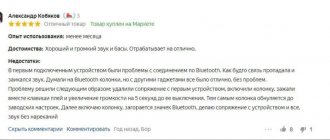Blu-ray player is a device that allows you to watch movies in high definition. Increasingly, such a player is becoming part of a home theater. And now, when the prices for these devices are not so high, more and more users are thinking about buying such a device. To help you make your choice, we present a guide to choosing a Blu-ray player and tell you what to look for when choosing a model.
Types of Blu-Ray Players
In terms of design, there are three types of Blu-ray players. These are stationary devices that are characterized by ease of control and high-quality playback. Stationary playback can even improve the quality of video recorded at a lower resolution. In addition, they have HDMI connectors for connecting to a TV. The latest models also have an All Share , which allows you to transfer files between different devices.
A computer Blu-ray player replaces the CD/DVD drive. It differs in that it can play all file formats. Additionally, a dual-layer Blu-ray disc can store up to 50GB of data. A computer player can be a part of a desktop computer or laptop as Blu-ray readers are also available for such devices.
The third in its design is a portable Blu-ray player . These are by far the most expensive devices of this type. However, their portability makes them devices sought after by users, although the screen of such a portable device cannot yet be reproduced in Full HD resolution.
Formats supported by DVD player
Before purchasing this equipment, you should familiarize yourself with the formats it reproduces. Any modern player reads almost all formats, they can be divided into the following:
- Music CD (MP3, WMA, WAV)
- Music DVD that records high-quality music
- DVD movies
- CD-R recorded using a computer
- Video CD.
Almost all DVD players are equipped with a USB port for connecting a flash drive and other external drives. Their convenience lies in the fact that you no longer need to write files. The FAT/FAT32 file system supports flash drives, the NTFS system is supported by Blu-ray players, ensuring work with large files.
Also, some video players have additional features, such as:
- karaoke, with which you can improve your vocal abilities or have a fun sing-along with friends. The player comes with microphones and a CD with songs. More often found in inexpensive models;
- reading videotapes in VHS format;
- connecting headphones;
- function to restrict use by children;
- built-in USB port and card reader allow you to view files that can be downloaded on the Internet;
- connection to a digital camera;
- player with Mpeg4/DivX support.
Connecting to a TV
Every Blu-ray player must be connected to a receiver to watch movies. Therefore, before you decide to purchase a specific model, check what connectors your TV has. Among the ports you can find:
HDMI is currently the most popular and provides high quality image and sound. The latest version currently is HDMI 1.3, included in most desktop and portable Blu-ray players.
Optical outputs - especially recommended when you care about crystal clear sound.
Network port (Ethernet port) - allows you to connect the device to a router, which simplifies updating the device software.
USB is a useful port when we play movies from different sources, not only from a Blu-ray player, but for example from a USB drive.
It is important to pay attention to the characteristics of the TV
The level of reproduction of images, sounds and videos depends not only on the player, but also on the equipment to which it is connected. If you have not yet purchased an LED TV or Ultra LED TV, then even if you use the best and most expensive DVD player, all the shortcomings of the analog signal will be noticeable. Also, if the diagonal of your TV is no more than 25 inches, then it is better to choose the most common inexpensive mechanism.
When connecting to a plasma panel, if someone else still has one, or to a TV larger than 25 inches, you need to purchase a higher quality player, since all the imperfections in the images will be visible on the screen. The disadvantages of connecting to a TV include the fact that the audio system in it is not able to fully convey the properties of sound, so the audio output of the player should be connected to an amplifier with speakers. By connecting the set-top box in this way, it can act as a CD or mp3 player. When using digital connectors, you can watch videos at the maximum screen resolution without loss of quality.
Sound and picture standards in Blu-ray players
In order for your device to handle playback effectively, it needs to support multiple audio and video formats. Of course, the younger the technology, the more such formats it supports, but in a store you don’t always know whether a player with the most modern solutions is attracting attention. Film standards are primarily such formats as video Blu-ray, DivX, Xvid, avi, wmv, mkv. It's nice to be able to reproduce JPG formats for photos. It would also be good if your Blu-ray supported the following discs: CD-R, CD-RW, DVD-R, DVD-RW, DVD+R, DVD+RW, DVD+R DL, DVD-R DL, BD . -ROM, BD-RE, BD-RE DL, BD-R, BD-R D.
However, the main audio formats are CD Audio, DVD Audio, MP3 and WMA. Essentially, the more formats your Blu-ray supports, the more files your device can read and play.
When it comes to sound, it's also worth paying attention to what kind of surround sound the device supports. In this regard, it would be nice if Blu-ray was compatible with the equipment you already have. The most popular standards are Dolby Digital (5.1), Dolby True HD (7.1), Dolby Digital Plus (5.1), DTS (5.1) and DTS-HD (5.1). The first number in brackets indicates the number of standard speakers, and the number after the dot indicates the subwoofer. It is also worth considering that many Blu-ray films do not support the 7.1 standard, so buying a speaker with such parameters would be unreasonable.
Optimal price-quality ratio
Basically, buyers come to me who are looking for decent quality at an affordable price. There is nothing surprising in this; no one wants to overpay for functions they don’t need.
Especially for my regular customers and readers, I created the TOP average blue ray players in the price category.
- Denon DBT-3313UD (RUB 50,000). The first model in the rating is produced only by the original brand, without cheaper Chinese analogues. This is the company's policy, so be careful if they try to sell you Denon at half the price. In addition to reading various formats and the function of a network media player, the advantages of the model include support for 3D video format, as well as compliance with the Profile0 standard, which is the highest in the field of blu-ray technologies. The device is equipped with two HDMI outputs, which make it possible to upgrade audio and video separately or combine these actions.
- The manufacturer Onkyo BD-SP809 (RUB 48,000) operates in a wider market, including producing its equipment in China. Therefore, it will not be difficult to find an analogue model at a reduced price. The original player has no doubt about its quality: it has a 3D video option, has a channel for Internet access, supports USB Type A, Ethernet, RS-232, DLNA, BD-Live and 4p True Cinema interfaces. This all applies to branded models, but I can’t vouch for Chinese analogues. One of my clients, having ignored my remark, bought a Chinese fake and was severely disappointed: there was no talk of any 3D, licensed DVDs were not played, the remote control broke almost immediately, and in addition the menu was very inconvenient and uninformative. So it's better not to take risks.
- My favorite in the price-quality category, oddly enough, is the Chinese player Dune HD Max (RUB 50,000). The device combines the functions of a blue ray player and an IPTV set-top box. Absolutely omnivorous - plays video even from little-known media. Equipped with all the necessary standard features, including HDMI, USB Type B, Dolby Digital Plus. The downside is the lack of 3D and Wi-Fi options, as well as built-in memory.
Usually I try to satisfy the needs of all categories of customers. Even if the client wants the cheapest device, I may be against it for quality reasons, but I will definitely provide the information. It is also important for me to find the most functional models so that the purchase is a joy. I advise my regular clients not to lower the bar below average, but sometimes a person just wants to try something new, then an inexpensive player is quite suitable as a test sample.
Additional functions and equipment
Blu-ray players at a good price can also be equipped with a Wi-Fi module, thanks to which the user can connect wirelessly to the home network. It is also convenient to have the DLNA standard. It allows you to transfer multimedia files between different devices. Of course, the condition for transfer is that the devices are compatible with each other.
Some Blu-ray devices have their own hard drive. With one at your disposal, you can record televised movies onto your equipment. If you want such a disk to be usable, you must pay attention to its capacity, which will depend on whether we simply record a movie and delete it immediately, or whether you consider this disk as a base for storing movies. In the latter case, you will need a really large disk, terabyte in size.
When thinking about which is the best Blu-ray player , you should also check what additional features the model you choose has. When the device has smart viewing feature, it will also allow you to play the movie on your smartphone. With this feature, you can also control the device using your smartphone. On the other hand, the Internet features will allow you to access social networking sites such as YouTube or Flickr.
Player connectors
DVD players are equipped with audio and video interfaces capable of transmitting analog and digital signals. Let's look at them in more detail.
Audio:
- optical digital, allowing you to achieve the maximum level of recreation;
- mini Jack is used to connect speakers and headphones;
- orange coaxial digital interface;
- analog - 5.1, it has 6 RCA connectors for speakers that create surround sound, used to transmit a decoded Dolby Digital or DTS signal.
Video:
- SCART is a 21-pin socket and is a universal one that can transmit a signal to other interfaces. Transmits video and control signals;
- Composite analog RCA interface, yellow. Combines all components of video information into one signal;
- Another analog S-Video connector in the form of a four-pin miniDIN socket makes it possible to achieve better quality of transmitted content. But it is no longer possible to find in modern players;
- Not often used is a component interface consisting of three RCA connectors of different colors;
- DVI is a standard digital link that is used to transmit video images to a device. High-speed streaming technology is used;
- HDMI is a connector that transmits high-definition digital video data and multi-channel copy-protected audio signals. To increase the transmission distance, video senders are used.
Prices
An important consideration is the amount you are going to spend on a Blu-ray player. Stationary players can already be purchased for about 6,000 - 8,000 rubles. However, you will also find advanced models of Blu-ray players that cost tens of thousands of rubles or more.
If we talk about a computer device, the drive itself costs about 3,500 rubles. It's also worth noting that blank Blu-ray discs also cost several hundred rubles, which unfortunately makes this a more expensive purchase.
The most popular models among movie fans are portable Blu-ray players. Here prices start from 8,000 rubles. To buy a really good player, you need to consider the cost of 15,000 rubles.
What to consider
Most technical devices are quite complex. It’s not for nothing that we always choose a variety of products – each with its own pros and cons.
External DVD drives are definitely more basic compared to laptops, monitors, peripherals and most other equipment. However, there is something else to keep in mind when purchasing. Here's everything you need to know.
DVD support
The very first thing you need to pay attention to is what types of DVD/CD the DVD drive supports.
Most of our picks support almost all the standard stuff. However, Blu-Ray support is unfortunately reserved for higher-end options.
So, if you need Blu-Ray support, you should specifically look for something that supports this technology.
Compatibility
Most external DVD drives are universal, which means you can use them with almost any modern computer. Some older machines using USB 1.1 may not be compatible. But in truth, if you're using something that outdated, you'll probably have more to worry about than DVD drive compatibility (software, hardware, other peripherals, etc.).
Blu-ray Player - Buying Guide, Rating and Testing
Which Blu-ray player was voted the best in 2021? An analysis of consumer reviews shows that this is the Oppo UDP-203 , which plays not only Blu-Ray discs, but also CDs and DVDs. The device provides images in 4K UHD quality and supports HDR technology. This means that the equipment is an ideal addition to your home theater system.
The player has the necessary outputs and ports (HDMI, LAN and USB), and is also equipped with a Wi-Fi module for wireless Internet connection. The device is resistant to damage and looks great on a shelf. All because of the metal body with a brushed aluminum front panel.
No less popular is the Sony UBP-X800 Blu-ray Player. It also has a Wi-Fi network card. The player supports technologies such as Dolby Atmos and DST: X, so it guarantees not only excellent image quality (4K UHD), but also sound. The device can be used both for watching movies and listening to music.
Budget models
When I ask myself what brand of players can be the most affordable, surprisingly, I come across models from well-known companies: Samsung, Sony, etc.
- One of the budget devices without claims to mega functionality is the Samsung BD-F5500. The player costs no more than 4,500 rubles. Of course, you shouldn’t expect incredible capabilities from it, but there are standard functions. For example, the manufacturer claims to read all formats. But in practice, it may turn out that the device does not see new flash drives and RW media. Also, some users noted noisy operation - the device makes a hum when playing.
- But LG BP325 for 3,600 rubles. not only met, but exceeded all expectations. In addition to reading any media - both on request and in practice - the player has and supports BD Live. The device is equipped with an HDMI output and a USB Type A connector. It can be connected to the Internet, either via cable or via wi-fi. But the cord is not included, so you will have to buy this accessory additionally.
- In my opinion, the Pioneer BDP-160-K (RUB 7,000) is not bad in terms of quality in its price category. The device was included in the rating due to being equipped with all known functions plus a 24-bit/192 kHz audio processor. But there are nuances. Not everything that is stated by the manufacturer actually works. For example, it is impossible to connect to WI-FI without an additional module. I would also consider the lack of control buttons on the panel to be a minus.
I would like to add that when choosing an inexpensive model, you need to be extremely careful, read consumer reviews to be sure that you will get all the features declared by the manufacturer. Subscribe to my blog, I will try to help you choose equipment. I wish you happy shopping!
By the way, I wrote in this article what criteria are best for choosing a blue ray player...
Thank you for your attention! Sincerely, Rostislav Kuzmin.