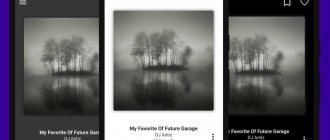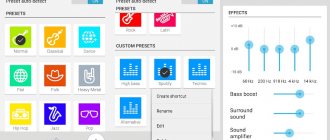Despite the abundance of devices that play 4K video, until now there was not a single file player that could play such video in full. Now there is - and it is in front of you.
Let's make a reservation right away: this is not the first player that can play 4K video with full support from files. Back in 2017, two Oppo models were released: BDP-203 and BDP-205, which, after updating the firmware, began to play video with Dolby Vision. But they have been out of production for a year now and have disappeared from stores. We also do not sell file players without an optical drive on the same platform with MediaTek chips and similar capabilities. And you can only buy file video players with the Android OS, built primarily on Realtek chips.
For the most part, these are extremely simple and therefore cheap devices designed to expand the functionality of old TVs. Video quality is usually not discussed when discussing them - for the most part, they don’t even change the output frame rate. There have always been very few serious devices on the market that can compete with players built into TVs. And there are only a few of those that can unlock the potential of expensive TVs and projectors. Zappiti models belong to the latter group.
We have already written about one player from this brand - the Zappiti One SE 4K HDR. But it was a mid-level device, intended more for televisions. And this one, with the prefix Pro in the name, is the flagship of the line, and it is addressed to expensive home theaters.
The device is made to the highest standard. Thick aluminum panels, heavy body, recessed logos - everything is very solid and high quality. Behind the front opening panel are two slots for hot-swappable hard drives.
On the rear panel there is a full set of interfaces with a pair of HDMI outputs, required for high-end players, for video and audio streams, respectively, as well as coaxial, optical and analog output for audio and as many as three types of USB ports: 2.0, 3.0 and 3.1 type C.
Everything inside is also very cool. The power source is an R-core transformer, and not a simple and cheap pulse adapter, and certainly not a remote adapter. Wima, Ero and Nichicon capacitors, as well as Philips diodes, were used as components.
But it is based on the same chipset that is used in the Zappiti One SE 4K HDR - that is, a quad-core Realtek RTD1295 CPU and a Mali-T820 graphics adapter. And the operating system is Android 6. Accordingly, its capabilities are similar. The device supports both proprietary services Zappiti Video and Zappiti Music for visual cataloging of films and music, respectively.
It also supports Direct Output mode for transmitting video without conversion, which is useful when connecting expensive modern display devices with excellent video processors. At the same time, like other players, it can scale video up to 4K, which is useful when connecting relatively old TVs and projectors. And Zappiti Pro 4K HDR can act as a good audio transport, transmitting the stream not only through the coaxial and optical output to the DAC, but also via USB.
However, all these points were published last fall - and then analyzed in detail by my colleagues in various reviews. However, they described only briefly how this device reproduces all types of 4K material, because at that time it played, as expected, only video with SDR and HDR10. The remaining types were either transformed with compression or were not perceived at all. That is why we decided to postpone the release of our review until now.
Real opportunities
When the device came out, most commentators on the articles argued that Realtek players, in principle, are not capable of playing video with dynamic metadata - since there is no license for this. However, most manufacturers of the same TVs do not have a full set of licenses to display such video, but at the same time their models show everything. Not perfect, but closer to the original than without dynamic metadata support at all.
Because the main thing for this is not the license, but the original software to circumvent this problem. This is exactly the kind of software that Zappiti made for its players.
Today, most 4K video releases come with dynamic metadata. Moreover, the vast majority of these releases are encoded either Dolby Vision or HDR10+ - or both at once. If the player does not perceive this metadata, then only the main signal with HDR10 encoding is reproduced, but without brightness correction, which makes the image dark and low-contrast.
But in order to get the image that the creators of the video transfer intended during mastering, it is not enough to support metadata and correct the brightness of scenes in the signal. We also need to output the resulting signal in the appropriate form - that is, with a depth of not 10, but already 12 bits.
All players based on Realtek chips initially support only 10-bit video output. To display a more or less correct image in their SDK, Realtek made an internal data recalculation with brightness correction. But not everyone. The players did not perceive data in the form of a video stream in images.
This model has a special remote control - with backlit buttons
It seemed that nothing could be done in this situation. However, at the end of January, Zappiti released new firmware, with which players based on Realtek RTD1295 were able to output video via HDMI with a depth of up to 12 bits. Do not play 12-bit video - it does not exist, but output such a signal. And - oh, miracle - everything worked as it should!
Movies with HDR now look really dynamic. When in a dark thriller a flashlight is shined into the camera from the twilight, the light from the flashlight is blinding in the image, and does not just look white against a dark background. The sun's reflections on lacquered cars really sparkle. Watch "No Good at the El Royale." It was just recorded with HDR10+.
And in “Operation Skyfall” with Dolby Vision, the scenes are dramatically different in lighting and contrast: gray London and, in the next scene, sun-drenched Turkey. Moreover, at first in the chase scene this Turkey is not flooded with sun, the sky is cloudy - and this is clearly visible with the new firmware.
Supporting all types of video and audio formats, codecs and file containers, and armed with HDMI 2.0a, Ultra HD 4K, HDR, 3D subtitles and HEVC/H.265 (10-Bit), the Zappiti One SE 4K HDR player sets a new standard in the field video. In addition, the player is equipped with a SATA connector (a cable is also included) for connecting an external HDD (up to 16 TB); we have not forgotten about the modern WiFI i 5G module and, of course, the Ethernet gigabit bus. The Zappiti One SE 4K HDR player plays most audio and video formats - including ISO Blu-ray and UHD, M2TS, MKV, (Dolby Atmos or DTS:X) images as well as HiRes audio up to 32 Bit.Universal media player
● Dual HDMI Output: Use a second HDMI to connect to your receiver while outputting high-quality HDR images on the main HDMI, allowing you to take full advantage of your technology. ● Zappiti MagicPixel v2: Enjoy outstanding picture quality - far superior to previous generations - with improved dynamics, accurate color reproduction, increased contrast, sharp deinterlacing and an advanced upscaling algorithm (up to 4K resolution). The image quality will amaze you even when viewing on a Full HD 1080p TV or front projector! The 3D picture will also become more voluminous, and the effect of presence will be more noticeable .. ● REC. 2022: Enjoy an expanded color space for richer, richer colors. ● 4K 50/60p: Play 4K 50p or 60p video content at 3840x2160 resolution at 50Hz or 60Hz frame rates . ●Real Cinema: Automatic frame rate detection 24/50/60p (compatible with 24,000 Hz / 23,976 Hz signal output) ● Up-Scaling 4K: Play video content upscaled to Ultra HD 4K resolution (3840×2160 and 4096×2160) ● Support 3D Video: Enjoy any 3D video (BD ISO or MKV MVC) in true Full HD quality (Frame Packing) when viewed on a 3D compatible TV or projector. The picture will gain additional depth and clarity (the resolution will be twice as high as 3D side-by-side or 3D top/bottom), and 3D subtitles will be supported. There are many 3D installations available, incl. depth of the picture, subtitles and 3D interface, as well as the ability to manually swap the picture for the left and right eyes. ● Network player: connect the Zappiti media player to your local network and enjoy content from a PC/MAC or NAS device using the SMB protocol ● SMB server: access the contents of the Zappiti Mini 4K HDR player built-in or a hard drive connected to it from a computer located on the same local network as the player. ● MKV player: play standard (SD), high-definition (HD) and ultra-high definition files ( UHD) resolutions in MKV and other modern containers and formats, including content encoded using the high-quality HEVC/H.265 video codec - with a very high bitrate (up to 400 Mb/s). ● SATA connector: easily and simply connect an external SATA HDD to the player (pre-formatted HDD with a capacity of up to 16 TB) Attention! HDDs for NAS servers, for example WD RED, are not compatible . ● USB : Effortlessly connect your hard drive, USB flash drive, USB card reader, or USB storage ● USB 3.0 and Type-C ports: Play or copy files at super-fast speeds . ● A/V connectors: S/PDIF optical audio output, 3.5mm analog AV output (can be used as a headphone output), HDMI 2.0a port (supports Deep Color, xvYCC, 12-bit color depth and CEC) . ● Multichannel sound: bitstream up to 11.2.4, stereo downmix . ● Hi-Res Music playback: the player plays Hi-Res Audio music files (up to 32 bit) in various formats (FLAC, AIFF, ALAC, WavPack, Monkey's Audio APE, DTS, AC3, etc.) ● Universal video output: video is output in any resolution including SD, 1080p (1920x1080), Ultra HD (3840x2160) and 4K (4096x2160) with up to 12-bit per primary color (36-bit) ● Lots of keyboard shortcuts and advanced playback options — Buttons with numbers 1-9: direct access to playback at speeds of 10 - 90%. — Left and right cursor buttons: go 1 minute back and forth. — P+/-: rewind 10 seconds forward and backward. — Upper and lower cursor buttons: fast forward and rewind (up to x32). ● Play from Last Stop: Resume playback from the point where it was previously stopped. ● Backlit Remote Control: High quality backlit remote control with multiple direct access functions and button combinations. Support for discrete codes for universal remote controls and advanced functions for adjusting the volume of the TV or AV receiver. ● Bluetooth 4.0: connect wireless devices such as joysticks, headphones, speakers, etc. via Bluetooth ● Mouse pointing device: connect a computer mouse and control the player and Android applications. ● Keyboard: Connect your computer keyboard to control third-party apps and make typing easier through Zappiti apps. ● Full file management: the ability to copy, cut, paste (in multitasking mode), delete and rename files. ● Zappiti Video Control: Control your Zappiti player via virtual remote control from your tablet or smartphone. ● Android: Download and install Android applications from GooglePlay. Easy access via streaming content providers to VOD/subscription VOD, after-air TV (e.g. YouTube 4K, KARTINA TV), music playback, social media, news, weather, trailers , games, Internet radio and much more... Attention! Some Android applications are not supported! ● Open user interface: Add keyboard shortcuts to exit an application to the home page.
● 6.5mm headphone output : connect to the highest class headphones!.
● Hi-End R-type power supply : high quality power supply
● Hi-Fi Coaxial Output : Zappiti Pro 4K HDR features high-quality coaxial output that provides extreme performance and audio clarity when using an external DAC. Coaxial output has lower jitter than traditional optical output
● Zero Signal Output : Connect your media player to a free input on the receiver to avoid interference problems, which are the main cause of noise, hum and interference from other devices in an AV system
Setting up tricks
But in order to see all this, it is important to meet several conditions. Simply setting all settings to maximum is not the answer. This will confuse the display device and you will end up with the opposite result on many movies.
In order for all types of signal with HDR to be displayed correctly, there must be such settings
Firstly, you definitely need to select the Direct Output mode so that the player does not scale the signal - an expensive modern TV or projector (and they don’t buy others for such a player) will definitely do this better.
Secondly, in the “for developers” item, set the signal bit rate in the Deep Color output submenu to “Auto”! Otherwise, the display device will perform tone mapping where it is not needed - on regular video and video with HDR10.
Fine settings for the video signal are included in the “for developers” section, because they are not initially provided in the SDK and Android
Thirdly, color clarity, indicated as “Color Space” - at Auto or 4:2:0. You should not load the video path with unnecessary 4:4:4 encoding - this increases the bitrate and increases the likelihood of errors, and artificial scaling of color components does not help make the picture better. Those days are long gone, and there were no films with 4:4:4 video encoding in the public domain.
Zappiti Pro 4K HDR Specifications
Connections: 2x HDMI 1x v2.0, 1x v1.4 (audio), 1x composite video, 1x stereo, 1x optical digital output, 1x coaxial digital output, 3x USB 2.0, 1x USB 3.0, 1x USB-C, 1x headphones, 1x HDMI input, 1x zero signal, 1x network (1 Gbps).
Extras: HDR10, built-in Wi-Fi (802.11b/g/n/ac), Bluetooth 4.0, Android (6), USB/DLNA/network media player, dual HDD space, Airplay
Dimensions: 430x330x85 mm. Weight: 7.5 kg. Consumption: 45 W.
Price Zappiti Pro 4K HDR In the Russian segment of similar devices, the Zappiti Pro 4K HDR player costs about 72,000 rubles at the beginning of 2022.
Media player with hard drive
If this number of connected devices is not enough for you, there is also a bay for a 3.5-inch hard drive . I used a 6 TB HDD (maximum supported up to 16 TB) and everything worked fine. You can download a huge amount of content on it in any quality you need. You can also connect NAS servers.
Maximum disk capacity - 16 TB
The audio signal can be output to the AV receiver/processor via HDMI, coaxial and optical output. The ability to watch movies with multi-channel sound Dolby TrueHD, Dolby Atmos, DTS:X and other audio formats is supported. To access the Network, Wi-Fi with a frequency of 2.4 or 5 GHz is used (for this there are two antennas on the back) or gigabit Ethernet. The device can even work as a Wi-Fi router.
As for the appearance of the Zappiti One 4K HDR, you shouldn’t expect anything pretentious or extremely avant-garde. The case is fairly classic, and the only thing that catches your eye is the logo on the front panel, which is illuminated in blue when the device is turned on.
Such lighting is not striking, but adds ambiance.
The body is metal, which gives it a more stylish appearance, and it’s not for nothing that the device was designed and engineered in France. In addition, this arrangement allows the structure to remove heat faster, which means it does not overheat and works more efficiently. This also made it possible to use a passive cooling system without a fan. It will not buzz obnoxiously and distract from the content.
The body of the device is metal and has holes for ventilation.
There is no TV with a good media player
Imagine what a TV manufacturer thinks about before launching a new model. He produces his product and knows that the buyer will come to the store and ask the consultant to recommend a model with good image quality, a large diagonal and not very expensive.
Naturally, the buyer will find what he needs, but this forces manufacturers to first of all pay attention to the external features of the TV . Most users will not care what is installed there, under the cover. This is exactly how it turns out that attention is paid to the built-in player last and on a residual basis.
Shell
You can guess that the player uses the Android OS only by delving into the settings: its entire shell is original and is designed for the most convenient search and sorting of content - both video and audio. But the player, of course, cannot independently sort content without user participation - some actions are needed at least at the initial stage.
When you turn it on for the first time, after the player updates the firmware via Wi-Fi (and this will definitely be needed, because updates come out quite often), it will strongly recommend creating an account in the Zappiti cloud storage in order to create a “My Collection” content database in it. Why there? It's simple.
Firstly, this database can be used on several players - for example, at home and in the country or in different rooms. Secondly, you can activate it on a new device in case of an upgrade. And thirdly, it is through the storage that files are indexed and cataloged by title, which, in essence, is an aggregator of databases for films and TV series. After creating such a database, a collection from a large list of files will turn into a harmonious structure with the ability to search by genres, titles, artists, etc. In this case, a tile of covers will be displayed on the screen, and when you select one of them, full details with a lot of additional information will be displayed. This information, by the way, is taken from such global sources as IMDB.com.
Screenshots of the Zappiti Music app
In general, the idea is extremely convenient, but still requires some participation. For example, if the downloaded file has a non-standard name (and this happens very often), then the system will not identify it - it needs to be renamed using the standard name of the movie or series. And this is not some secret - during registration, the player itself talks in detail about such subtleties on several screens.
And another useful ability of the player is to play music without turning on the screen on the TV. Management occurs through the Zappiti Music application - available for Android and iOS (however, the iOS version is not yet available in the Russian AppStore), which, as in the case of video, offers a convenient interface for cataloging music by artists, albums, playlists, etc.
Where to watch movies in good quality
The majority of users rarely watch anything from external sources and are content with streaming services or watching regular television channels. But there are also more demanding users. The big problem for them was that two years ago OPPO completely closed the production of Blu-ray players and now it is unclear where to watch truly high-quality content. Luckily, there are devices like the Zappiti One 4K HDR for them.
How to play Cyberpunk 2077 on iPhone and iPad.
conclusions
Pros * Software, cataloger Zappiti Media Center; * Functional and stable system video player; * Full support for 4K HDR, BD3D ISO, any sound; * Normal operation of autoframe; * Fast work with a wired network and Wi-Fi; * USB 3.0 and USB Type-C; * Availability of OpenWrt for advanced users. 50/50 * Minor bugs in the firmware; Cons * The price is too high (from 10,500 UAH or 26,000 rubles).
The media player competes with the Zidoo line based on the Realtek RTD1295 SoC, the new Dune HD Pro 4K/Max 4K/Ultra 4K line, as well as the Himedia Q10 Pro player (based on the Hisilicon chip). Formally, Egreat (on Hisilicon) and Eweat (on Realtek) devices can be added to this series, but they have minimal localization and are inferior in terms of software. Zappiti now has an excellent design on its side, probably the best built-in cataloger and software stability (players have been on the market for a year and a half now). With the Dune 4K line, not everything is clear yet because it is not fully presented, and the software is still very crude. But the competing players Himedia and Zidoo have been on the market for 2 years already (Zidoo has even released new products based on RTD1296), they are at least 25-30% cheaper, but in terms of usability and software stability they are slightly inferior to our hero. And while the leader in the “best picture” category can still be debated for a long time, the “best hardware”, “best software” and “best price” nominations are currently being shown on three different devices. Here and now, the Zappiti One 4K HDR looks like a good buy. True, it is redundant and too expensive for the average user who needs a player with disc installation. In fact, we have before us a media player for integrators/installers and buyers with a full-fledged DC system. Buy in addition the branded Zappiti NAS RIP 4K HDR server and the puzzle will be complete, but your wallet will be empty. If you look at the situation from a different angle, then One 4K HDR is not expensive, but simply niche. As in the case of Dune, the price is higher than the alternatives precisely because of the software. You pay not only for European quality, but also for the interface, ease of use and hassle-free operation. Therefore, we believe that the Zappiti One 4K HDR is the best "4K Home Theater Media Player" on the market at the moment and is worthy of our Gold Award!
The player for testing was provided by the online store hifi-club
What processor is in the Zappiti One 4K HDR media player
The Zappiti One 4K HDR has very good hardware inside. The processor component is represented by a 4-core 64-bit Realtek RTD1295 processor with Mali-T820 graphics. It has 2 GB of RAM and 16 GB of storage for software and some other things.
All this provides the following main characteristics:
- 4K HDR video playback at 60fps
- Working with photos 8192 by 8192 pixels
- 12-bit video support
- Maximum 4K HEVC stream - 400 Mbps
- Playing music without turning on the TV
Zappiti One 4K HDR runs on a proprietary operating system shell, which allows you to perfectly work with almost any video format. Another good thing is that the firmware is regularly updated , giving the user new functions or simply improving the quality of work.
The main menu is simple and clear.
The interface looks very good and there is nothing particularly to complain about. Naturally, it works very smoothly, but its maximum resolution is only 1080p. You don’t pay much attention to this, but you can’t help but notice it. But built-in systematization algorithms allow you to conveniently sort content. For example, TV series and movies are catalogued, given a description in Russian, and a cover is added to them so as not to get confused in the sequence and so that everything looks beautiful. And for more convenient receiving of content, you can install the Transmission BTC torrent client
The content sorting system is very convenient and understandable.
Films and TV series even have covers and descriptions in Russian.