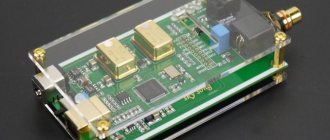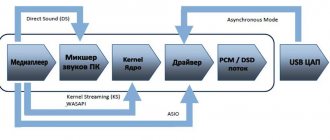Save and read later -
It looks like DSD is coming back into fashion. Most new digital devices support it, and the catalog of available albums is impressive - especially among jazz and classical fans.
What is it and how does it differ from other digital signal recording systems used in CDs and other Hi-Res audio formats? Let's find out.
More about PCM
Digital streams are written as a combination of two states, 0 and 1; but in order for this information to be used, it must be organized in a special way. In almost all cases, a system called PCM (Pulse Code Modulation) is used.
Let's first remember how exactly PCM works.
When using PCM, the original shape of the analog audio signal is described using two parameters. The first is magnitude. On the CD it is represented as 16-bit digital data, which makes it possible to set 65,536 different signal levels.
To adequately represent the original waveform, it must be measured at precisely measured, regular intervals. These samples are performed 44,100 times per second. The number appears random, but the choice was very deliberate - it covers the full range of human audible frequencies (from 20 Hz to 20 kHz).
DSD and SACD
DSD (Direct Stream Digital) technology takes a different approach. It was developed in the mid-90s as a way to archive old analog recordings.
It was supposed to be a simpler and more memory-efficient way to store digital music data than PCM. Crucially, DSD was also designed from the ground up to be able to convert to PCM files at multiples of 44.1 kHz.
Around the same time, Sony and Philips were working on a replacement for the CD, which eventually took the form of the SACD. The DSD system seemed to be the ideal basis for the creation of a new format - in particular due to its excellent copy protection.
The main advantage of DSD was its simplicity and the resulting low cost of implementation. This technology required less processing than PCM, allowing simpler and much less expensive DACs to be used.
SACD copy protection. DSD Audio Distribution
All SACD discs have special protection (at the physical level), which allows the SACD layer to be read only by devices licensed by the manufacturer and equipped with a special key. However, you can find distributions of SACD rips on the Internet. Removing rips is done using a PlayStation 3 (or a suitable player with special firmware) and a special SACD Ripper program for PC. The rip is a so-called SACD-R image (usually in ISO format). This image can be burned (with the same ImgBurn, for example) onto a DVD disc and then listened to on a stationary SACD player.
Thus, we see that SACD technology does not include anything fundamentally new - it is essentially a data stream from an ADC recorded on a medium like DVD. The significant difference between an SACD and a DVD disc (except for copy protection) is only in the sector size - 2064 instead of 2048 bytes. This trick appears to have been created for commercial purposes, which is largely why no PC optical drive reads SACD discs.
In addition to SACD discs, DSD audio can also be distributed in the form of files, including those recorded on the so-called DSD disc
. The specification was developed by Sony and is a DVD or Blue-ray media with DSF (DSD Storage Facility) format files containing stereo audio. Multichannel audio is not supported as standard, although the DSF format is open and may well contain multichannel audio that will be read by software players (for example, foobar2000). The disadvantage of Sony DSF as a container for storing DSD is the lack of support for DST compression. To support DST compression, you should use the more complex Philips DSDIFF container, which was mentioned earlier.
How does DSD work?
DSD uses one bit of information that tells only whether the current fragment of the analog signal is larger or smaller than the previous fragment of the analog signal. Compared to the 65 thousand different values that the PCM signal can take, only two (0 if the level of the new sample signal is lower, and 1 if it is higher) for the DSD signal seem categorically insufficient to convey the necessary information.
However, the lack of information is compensated by a very high sampling rate - more than 2.8 million times per second, which is 64 times higher than the corresponding parameter for a CD. Because of this, standard definition DSD is often referred to as DSD64, and its double and quadruple sample rate versions as DSD128 and DSD256, respectively. There is even a DSD512 specification, although we haven't heard of any material being recorded using it.
Standard DSD recordings are still quite rare compared to PCM alternatives, and higher resolution recordings are even rarer. However, DSD fans argue that this format provides the closest possible proximity to analogue sound.
If it were possible to see the DSD digital stream, it would be possible to draw the corresponding analog signal simply by looking at the distribution of zeros and ones. The more zeros, the smaller its value; the more units, the larger it is. If two values occur approximately equally, the signal level is close to zero.
What are the disadvantages of the DSD format?
The Astell & Kern AK70 mkII player converts DSD files to PCM before playback
This is all great, but the DSD format also has its downsides. In particular, it is difficult to work with records.
To perform any processing on a recording—such as equalization, editing, dynamic range control, and adding reverb—you typically have to convert DSD to PCM, perform the necessary conversions, and then convert back to DSD.
This method can hardly be called simple and straightforward, but it is used for almost every studio recording made using DSD technology. It's all about the lack of suitable equipment and appropriate software.
The disc description may contain the designation DXD. This means that the original DSD signal was converted to 24bit/352kHz PCM and processed as such. Although the name, intentionally or not, sounds similar to DSD, it is essentially just PCM at a very high resolution.
In addition, the analog signal obtained from DSD has a high noise level compared to PCM. Smart technologies allow engineers to push these noises beyond the audible frequency range and optimize the sound quality and dynamics scale within the audible spectrum. High frequency noise is usually filtered out.
How to play SACD?
It is, as I already said, impossible to play an SACD disc on a PC drive, so further I will consider exclusively image playback (SACD-R, DSD-Disc).
3.1 Playback on DSD-enabled devices
If you are the proud owner of a DSD capable sound card/DAC, congratulations, you will be able to successfully reap the benefits of Super Audio CD. I'll tell you below how to set up the correct DSD output.
3.1.1 Native DSD and DoP
There are two options for delivering a DSD stream to the DAC: native DSD and DoP (DSD over PCM). In the first option, the stream arrives on the card exactly in the form discussed above - with a very high sampling rate and 1-bit bit depth. The second option was developed for compatibility with existing PCM transports (in order not to create new transmission algorithms, but to use existing ones for PCM) and is a simple multiplexing of a high-frequency 1-bit stream into 24-bit PCM with a lower frequency, in which the higher 16 bits contain a fragment of the DSD stream, and the lower 8 bits contain a special DoP marker, service information indicating that the data is not a regular PCM, but a packed DSD stream. Thus, to transmit standard DSD64 with a frequency of 2822.4 kHz, PCM format 24 bit 176.4 kHz is used, which can easily be transmitted via USB, S/P-DIF and other familiar interfaces. As the DSD frequency increases, the PCM carrier frequency also increases accordingly. Since support for PCM with a frequency of 705.6 kHz is very scarce, playing DSD256 via DoP is, as a rule, no longer possible. It should also be noted that the multiplexing/demultiplexing process is very simple and does not involve any loss of information/quality. Let me give you an example in the decimal system: imagine that you have the values 2, 5, 3, 6, 9, 0, etc., and you tell them to your friend one by one - this is a normal transfer. Now imagine that you have agreed to read the available values in “packs”, three-digit numbers - 253, 690, etc. - and your friend will continue to write down the numbers separately - this is multiplexing/demultiplexing. More than simple, isn't it?
3.1.2 Setting up foobar2000
If for some reason you can't figure out the DSD output settings yourself, no problem - I can help you with that.
Contact me to order a custom foobar2000/sound card/computer setup. So, let's start setting up playback. Our toolkit for playing SACD images (in ISO format) includes the latest versions of foobar2000 with plugins SACD Decoder, DSD Processor and ASIO driver DSD Transcoder (you can download it there, in one archive with foo_input_sacd), as well as the ASIO driver ASIO Proxy, which we may need instead of DSD Transcoder in some cases.
Now we need to decide what we have in terms of equipment. I currently have at my disposal an iFI nano iDSD USB DAC. So, we look at the specification and see that our device supports PCM up to 384 kHz and DSD up to 12.4 MHz. So this means support for all PCM formats (not specified in the specification, but the card supports up to 32-bit), including DXD, support for DSD64 and DSD128 via DoP or native DSD, and additionally support for DSD256 - only via native DSD (the latest firmware version adds support for DSD256 output also in DoP mode).
Here's what the SACD decoder settings look like in our case:
SACD decoder settings for DSD output
Here we have enabled DSD decoding and enabled the use of DSD Processor. By the way, if you want visualizations to work in the player, you can set decoding in the DSD+PCM format, but remember that this will negatively affect performance. Other settings:
Editable tags
— includes the ability to edit tags. In this case, new tags are written not to the image file, but to XML files in the foobar2000/sacd_metabase folder.
Store tags with ISO
— if enabled, the XML file with tag values is saved in the same folder as the ISO image.
Linked 2CH/MCH Tags
— creates a connection between the tags of the stereo and multi-channel versions of the track, so that changes in one version entail changes for the second.
Edited Master Playback
— includes playback of the original master recording, including sections that were not included when marking the SACD disc. However, the actual playing time of some tracks may be several seconds longer, which may result in the current playback position not being displayed correctly.
DSD processor settings for iFi nano iDSD
We need a DSD processor in order to convert unsupported DSD formats to the maximum supported one. By the way, I note with regret that according to the developer, for DSD->DSD conversion an intermediate conversion to PCM is used (albeit a very high-quality one). For the nano iDSD, I enabled DSD512 to DSD256 conversion using SDM Type D, the highest quality 5th order filter using 64-bit floating point calculations. For those interested in the differences between different types of sigma-delta modulators - SDM Type A/B/C/D - here is a table:
Sample&Hold is disabled (this option simplifies the algorithm by using zero-order interpolation, which helps reduce CPU load, but has a negative impact on quality).
The stream then goes to output (note: if DSD output is selected: ...
and a DSD/DoP stream follows, DSP and volume control are disabled;
for normal PCM data they will still work). I can simply use the DSD output: ASIO: iFi (by AMR) HD USB Audio
, and the data will be output in DoP (this is exactly the form the data comes from the SACD decoder).
However, this doesn't suit me because then I will lose the ability to play DSD256 (and in general, I prefer to use the native DSD format), and so I will first configure the output through the DSD Transcoder driver. To do this, go to Playback->Output->ASIO and double-click on DSD Transcoder (DoP/Native) in the list. DSD Transcoder settings for iFi nano iDSD
Here I simply set the output of all DSD formats to native mode. The Transition parameter is responsible for adding silence to the beginning of tracks; it can be increased if you notice that the tracks do not start sounding right away. The Sample position override parameter is required if the player displays the playback position (elapsed/remaining time) incorrectly.
Next, all that remains is to select the DSD output to the transcoder:
By the way, the selected bit depth does not play a role here, since the bit depth converter is not used for DSD output.
3.1.3 Checking the functionality of the settings
For the test I used a DSD256 sample of Britten: Frank Bridge Variations - Romance, Trondheim Solistene
from the 2L High Resolution Music page.
As you can see, the sample is played, and in the iFi panel (the ASIO device panel can be opened by double-clicking on the name in the list of ASIO devices - see above) the native DSD256 frequency is displayed.
3.1.4 Setting for multiple DSD devices
This is all well and good, but only if you only use one device for DSD playback. But what if there are several devices and they have different DSD support (for example, one DAC supports DSD256, but the other does not) - in this case, you will need to constantly change the DSD processor settings? In this case, ASIO Proxy and Custom channel mappings in foobar2000 come to the rescue. Install the ASIO Proxy driver and then add a new preset for ASIO by going to Playback->Output->ASIO in the settings and clicking Add new in the Custom channel mappings section. In the window that opens, select the foo_dsd_asio driver and enter a suitable name:
After that, click Configure - the ASIO Proxy configuration window will appear.
ASIO Proxy settings for iFi nano iDSD
As you can see, ASIO Proxy combines the functionality of a DSD transcoder and a DSD processor, allowing you to configure all parameters individually for each device. For my DAC, I chose settings similar to those given earlier.
Please note: in ASIO Proxy, in addition to the standard DSD and DoP modes, there are also special DoP modes for dCS and exD DACs.
After saving the settings, all that remains is to select the DSD output device : ASIO: iFi nano iDSD custom
and make sure playback works. That's right, the iFI panel still displays a frequency of 11289.6 kHz.
Now you can similarly create new ASIO presets with settings for any other DAC - then all you have to do is switch output devices if necessary.
Note: ASIO Proxy has one drawback: it does not read DoP markers, and if PCM 176 kHz or more is supplied to it, it will perceive it as DSD over PCM and will convert according to the settings. For example, in my case, 352.8 kHz will be converted to DSD128 (which doesn’t make much sense, the DAC will still convert PCM to DSD). Therefore, if you are going to play PCM, it is better to switch to the regular ASIO output: <your sound card>
.
3.1.5 Troubleshooting
If you have configured everything according to my instructions and the specifications of your device, but the DSD stream is not played back or is played with distortion/clicks, then try the following:
- If the player (or the entire system) slows down and/or distortions are observed, pay attention to the processor load, in particular how many processor resources foobar2000 consumes (can be viewed in the Windows Task Manager). If the player overloads the system, try removing unnecessary visualizations from it. Waveform Seekbar can also put a greater load on the processor when starting a track, since it additionally decodes and analyzes the entire recording (try temporarily removing the plugin).
- If playback is clicky or distorted: open the panel of your ASIO device (to do this, stop playback, go to Preferences->Playback->Output->ASIO and double-click on the name of the ASIO driver) and check the output buffer settings. For example, the iFi driver writes when the output buffer size does not match the selected mode and the current sampling rate:
To see this warning, you need to open the device panel during DSD playback, but playback must be stopped to change settings.
If you are experiencing problems with DSD output and see this warning, increase the output buffer. To check whether the problem is really in the buffer, set the maximum safe mode (Extra Safe) and increase the buffer size until the warning no longer appears during playback. Even if you have a different panel, still try to increase the buffer, this often helps with clicks and distortions.
- Change the DSD output mode to DoP (or vice versa) - perhaps the driver works better with one of them.
- Update the driver and (after updating the driver) the firmware of your DAC - this may help if playback problems are related to some bug in the software. For the latest drivers/firmware and instructions, please visit the device manufacturer's website.
3.2 Setting up decoding and output in PCM
If you don't have a DSD-compatible device yet, well, no problem, you can simply convert DSD to high-resolution PCM. You will also need decoding in PCM if you need to perform additional processing of the stream using DSP (as I wrote above, when outputting a DSD stream, all processors are disabled).
SACD decoder settings for PCM output
In the decoder settings you can set the target sampling frequency and the DSD to PCM conversion algorithm. Multistage is an SSE-optimized algorithm and uses single (32fp) or double (64fp) precision floating point. The Direct method is slower (about 40% slower than Multistage) and filters frequencies above 30 kHz. Installable FIR mode allows you to load one of the low-pass filter presets included with the plugin, thus giving you the opportunity to select the cutoff frequency.
Spectrum of 192 kHz audio obtained by the Multistage algorithm (64fp). The graph shows a high noise level in the supersonic range due to noise shaping
Personally, I advise you to select the Direct mode (64fp, 30kHz LF) to exclude intermodulation from ultrasonic frequencies, and the maximum sampling frequency, and in the DSP (necessarily at the very beginning of the chain) put the SoX resampler up to the reference frequency of the sound card (it, in turn, set to maximum). Regarding settings, I recommend reading my article about high-quality sound output.
The settings also allow you to set the volume level to increase. Typically, SACD has a peak level of less than -6 dBFS (0.5 from the maximum), so it can be set to +6 dBFS (when outputting to DSD, this volume boost is done by the DAC). There is a similar setting for LFE (subwoofer channel) - useful for cases where your receiver changes the level of the LFE channel. After setting, to make sure there is no clipping, you can analyze the resulting peak using the ReplayGain scanner (in the foobar2000 context menu). If the peak exceeds 1.0, the gain should be reduced.
Playing SACD-R in foobar2000. The playlist contains DST-compressed stereo and 5.1 tracks (the bitrate is displayed for decoded DSD). There is no noise on the spectrogram at HF, since a 30 kHz low-pass filter is used
Does DSD refer to Hi-Res audio?
How high resolution are DSD recordings? It's impossible to pinpoint the exact relationship between PCM and DSD, but the base format is roughly equivalent to PCM with 24-bit/88.2 kHz sampling rates.
The claimed dynamic range of DSD is around 120 dB within audible range. For comparison, for regular CDs it is 96 dB, and the theoretical maximum of 24/192 recordings reaches 144 dB.
Large numbers look impressive, but in reality even the CD range is more than enough for any recording.
SACD conversion
Converting SACD and DSD is no different from converting the same Hi-Res rip 24/192 or the like, the only thing is that you first need to configure the decoder for PCM (or DSD+PCM) output, and just switch to one of these modes and configure the necessary parameters, after which you can return to the DSD output mode - during conversion, the decoder will operate in PCM mode. Everything else is already described in the article Converting high-bit audio to 16 bit/44.1 kHz stereo.
[Discuss on the forum]
How to play DSD files?
Chord Hugo 2 is capable of playing files up to DSD512
In recent years, digital components have increasingly supported DSD playback; this is due to the increased availability of downloadable audio recordings. Check if your portable music player, network player and/or DAC support this format.
The most modern mid- and high-end digital devices usually have this support; If your components are one of them, be sure to add this format to the already familiar FLAC and WAV. Some flagship smartphones are also DSD compatible. And even Apple iPhone users can play DSD files using additional equipment.
On music download sites you can sometimes see the designations DSF and DFF. These are two types of DSD files; all you really need to know about them is to always choose the DSF version if your player supports it, as it works better with metadata (such as artist name, song title, album cover and the like).