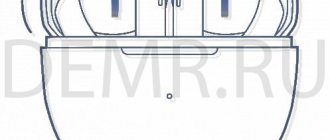Surely many have found themselves in a situation where, when the wire at the plug is moved, various noises appear in the headphones, or when the sound in one of the headphones disappears and appears briefly, and then disappears again, and how this unpleasant situation ultimately drives them crazy. Inadvertently the cord was pulled several times, accidentally bent, stretched - all this leads to a partial or complete break of the conductors inside. Or when the microphone on the telephone headset with the buttons on the remote control fails. There are even more comical situations when the tip of the plug falls off. This mini-review will roughly consist of two parts. In the first part I will show how I used to repair damaged headphone plugs on a collective farm. But one way or another, I’m tired of this method. Therefore, the second part will be devoted to these purchased dismountable plugs.
Headphone jacks: types, device, names
In everyday life, the part of the headphone jack located on the sound source is called a socket, and the part that is connected (the one where the headphone wire ends) is called a plug. To clarify which interface is used, add the name: mini-jack, USB or Lightning.
Jack type
Let's start with the most popular jack connector. In its original form, it appeared back in the 19th century for the needs of telephone communications and gradually became the most popular way of connecting audio and video equipment. It is used to connect speakers to tape recorders and computers, video cameras to televisions, amplifiers to musical instruments and countless other things.
A connector plug is a compact metal rod divided into a series of contact pads. Based on their number and location, the specific modification is specified. The sites are called as follows:
- extreme contact – tip (tip);
- central, not present in all types of connectors, – ring;
- located at the base - sleeve (sleeve).
The names of the modifications are formed by the first letters of the name of the contact pads present on the plug. There are these options:
- TS – two-contact version for transmitting mono sound;
- TRS is the most popular type, provides three transmission channels and stereo playback;
- TRRS – a version with an additional microphone conductor for connecting headsets to smartphones;
- TRRRS is a rare modification that offers two additional channels, for example, for recording stereo sound.
You can understand which type of connector you have in front of you by looking at the designation in the instructions or documentation.
Standard sizes
Jack connectors have three form factors in size: 2.5 mm, 3.5 mm and 6.35 mm.
Mini-jack
This is the most popular option. The diameter of the connector and socket is 3.5 mm. Using a mini-jack of the TRS variety, headphones are connected to the system board of personal computers, as well as to consumer-level sound cards.
The 3.5 mm jack, but in the TRRS version, is used on most modern smartphones and tablets based on Android, Linux and Windows. Laptops may have 3.5 mm jacks designed for either TRS or TRRS connections.
Jack
This connector has the largest diameter in the family - 6.35 mm. Today it is in demand in the TRS version as an interface for professional-class headphones. In addition, the 6.35 mm jack can be found in older headphone models that do not differ in playback quality. They used jack only because there were no compact varieties; they appeared much later.
Professional-grade headphones can be connected to any modern devices via an adapter. However, they are intended for use together with equipment of the appropriate level, mainly with professional sound cards.
Micro-jack
This standard size is quite rare; the diameter of the socket and plug is only 2.5 mm. It is used to connect a headset to some types of portable equipment. On Nokia phones from the time of sliders, micro-jack was a typical solution. In modern headphones from such well-known brands as Audio-Technica, AKG, Bose, Sennheiser, it is used on removable cords on the side connected to the speaker.
Pinout
Pinout is the distribution of transmission lines relative to the pads. There are two TRRS standards:
- OpenMobileTerminalPlatform (OMTP) – channels are distributed as follows: T – left speaker, R1 – right, R2 – microphone, S – ground or minus.
- CellularTelephoneIndustriesAssociationLightning (CTIA) - the contacts are located differently: the ground and microphone are swapped.
The first pinout option is typical for devices released before 2012, after which a new standard appeared.
If you connect an old-style OMTP headset to the new CTIA connector, the left and right speakers will receive the same muffled mono sound. It reproduces the difference between the right and left channels. This happens because the remaining pads are located in the reverse order, there is no ground channel. In this case, if you turn on the microphone, channel R2 closes and begins to act as a minus, switching playback to stereo mode.
There is a third pinout option, it is called a balanced TRS connection:
- T – plus, or hot (positive) signal;
- R – minus, or cold (negative) signal;
- S – earth.
This standard is usually implemented in professional headphones with a jack diameter of 6.35 mm.
XLR
With a balanced circuit similar to the one described above, there is an alternative connector - XLR. It is widely used in the world of high-end audio equipment, but is no longer found in consumer-grade devices.
The interface plug consists of three pin contacts located at the vertices of an imaginary triangle and surrounded by a metal jacket of a hollow cylinder. The nest matches it in shape.
Lightning
All new Apple products, starting with the iPhone 5, iPad Mini and iPod Nano, use the Lightning connector to connect wired headphones. Unlike jack, this is not an analog, but a digital interface. This means that the digital-to-analog converter (DAC), which converts the binary signal into electromagnetic waves for the speakers, can be located directly in the headphones. This allows the manufacturer to make the unit maximally adapted to its own equipment and guarantee the best sound quality.
Headphone jacks on different electronics and connection methods
Computers, laptops, phones and other multimedia devices have a wide variety of ways to connect peripherals, including headphones.
Desktop PCs
Mini-jack connectors of TRS format are installed on the rear panel of the computer motherboard; there can be from three to six of them. In the first case, two-channel sound is transmitted, the purpose of each jack is determined by color:
- green – exit;
- blue – entrance;
- pink – microphone.
Computer headphones with a TRS plug are connected to one green connector - output. Gaming headsets have two connectors – audio and microphone. Some headsets with a TRRS plug require an adapter with a four-pin jack on one side and two three-pin plugs on the other to connect to a PC.
A larger number of mini-jack sockets on the rear wall indicates that the built-in logic of the motherboard can reproduce and transmit sound in 5.1 or 7.1 format, that is, in six and eight channels, respectively. The same green and pink jacks are used to connect headphones.
Laptops
On laptops and ultrabooks there are the same connectors with a diameter of 3.5 mm, but in one of two options:
- two TRS – headphone and microphone jacks are indicated by device icons;
- one TRRS, to which you can connect either a telephone headset or a computer one, but through a reverse adapter with a four-pin plug and two three-pin sockets.
Such adapters for connecting different headphone connectors and multimedia equipment can be found on sale in radio electronics departments or ordered in an online store, for example, on AliExpress. It’s not difficult to solder them yourself by purchasing the appropriate plugs and sockets and following the pinout.
Smartphones and other mobile equipment
Almost all modern phones, tablets and most netbooks are equipped with a TRRS socket. The connection is similar to the option described above with one socket for laptops.
There are also phones with a single USB-C socket, for which headphones with a Type connector are produced. Many well-known brands sell lines of similar devices of their own design, for example: Shure AONIC 50, Xiaomi ANC, OnePlus USB-C Bullets, Razer Hammerhead ANC, 1More Dual Driver ANC Pro. Read more about the USB standard in a separate thematic section.
TVs
To connect the headphone jack to the TV, you almost always need a mini-jack TRRS to RCA adapter. There are extremely rare exceptions when the TV has a 3.5 mm jack.
AUX output - which cable to choose?
Video and audio devices often have an additional jack labeled AUX. The connection to the AUX port is two-way, so you can connect to your smartphone's audio system, music player, or headphones. For this, a regular cable with a mini-jack is enough.
Modern AUX cables usually have 3 or 4 pin mini jacks. 3-pin connectors are most often used for headphones without a microphone and for connecting mobile music players to other audio devices. 4-pin connectors are widely used in connectors on modern phones and tablets that use headsets with microphones. Connecting a 4-pin headset to a 3-pin socket and vice versa may cause interference and malfunction.
On video: Choosing the right 3.5mm jack plug
Mini-jack to USB converter
A common scenario is to convert a signal from a device equipped with an AUX port to a device equipped only with a USB port. In this case, you must use a suitable adapter. This could be a plug with two different interfaces or a cable. For proper operation of the devices, a 4-pin mini-jack must be used. This adapter has charging and data transfer functions.
In addition, you can use adapters and adapters to connect electronic devices via a mini-jack connector, for example, to a composite connection. One option is to convert the analog AV signal. This requires a passive adapter, which, on the one hand, ends with a 4-pin mini-jack, and on the other hand, has typical Cinch-type connectors.
When converting and connecting video mini-jack devices, make sure they support the same data format. If the formats don't match, the devices won't work together. You may also encounter hybrid mini-jacks that combine the TOSLINK interface to deliver 6-channel audio in a 5.1 surround sound system.
The nuances of connecting headphones via USB
All headphones with a standard rectangular USB plug are equipped with their own sound card, which is necessary to convert the digital signal to analog. Therefore, when connecting them to computers, laptops and tablets with USB ports, you must also install the appropriate driver. In Windows 10 and 11, if you have access to the Internet, installation is almost always done automatically as soon as the headphone plug is connected to the computer. However, surround sound headsets are most often defined as two separate devices: headphones and a microphone.
There may be difficulties with Android OS if the headset has an advanced sound card. In addition, to connect you will need an OTG cable, which acts as an adapter between the USB plug and the micro-USB connector of a smartphone or tablet.
It is also worth mentioning the USB Type-C connector, which provides for the transmission of not only a digital signal, but also an analog one. There are headphones on sale with Type-C plugs that are ready to work with electromagnetic frequencies directly, but the devices to which they will be connected do not always have a built-in DAC. Therefore, it is better to purchase USB-C headsets with their own sound card.
What to do if a desktop PC or laptop does not see the headphone jack
Determine the cause of the problem. First of all, check that the connection is correct. It's worth finding out the following:
- does the plug match the connector?
- whether the plug is inserted into the connector all the way;
- Is the headphone cable working?
If, when you connect a USB headset, the operating system sees but cannot determine the type of device, you need to install the driver. It can be downloaded from the manufacturer's website.
Often headphones and headsets fail due to damage to the cable at the connection to the plug.
Headphone jack repair
In expensive headphone models, the connector may come apart. In this case, restoring the broken connection is simple. It is enough to reach the contacts and solder the disconnected wire.
In budget and mid-range devices, the plug most often has a non-separable design. To gain access to the contacts, you will have to cut off the plastic. This can be done, but it is faster, easier and more aesthetically pleasing to purchase and connect a new plug.
Replacing the headphone jack
In radio stores you can separately buy a plug of any format in a collapsible housing. All that remains is to cut off the failed connector, strip the wires and solder them to the contacts of the new one.
Advantages of 3.5 mm mini-jacks
Compact dimensions, sufficient mechanical strength and technological development have made the convenient mini-jack suitable for most modern electronic devices. We can highlight the main advantages that contributed to the popularity of mini-jacks:
- Easy to connect plug to socket - design eliminates the risk of incorrect connection.
- The ability to rotate the plug in the socket prevents the cable from twisting, which is especially important in mobile devices where the location of the phone in relation to the headphones often changes.
- Possibility of transmitting audio and video signals with good connection speed.
The disadvantages of the mini-jack include incorrect signal transmission in low-quality connectors or due to their intensive use. Dirt getting into the socket can also cause problems, as it interferes with proper contact.
The minijack allows for two-channel analog audio, meaning you can use stereo audio either through headphones or through an amplifier. Naturally, this requires a cable with connectors with the required number of contacts. Popular headsets used in modern mobile devices also support a microphone line, which allows you to talk on the phone comfortably.