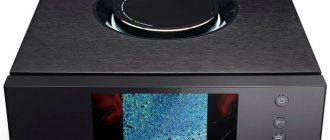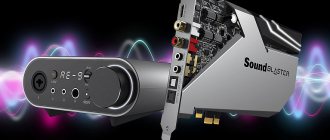About the ASUS Xonar Essence ST sound card
At the moment, ASUS Xonar Essence ST is the flagship sound card from ASUS and the only solution among internal PCI sound cards based on PCM1792A.
So far, such a DAC is absent not only among mass-produced audiophile cards, but also among professional ones. ST and STX can be considered the first cards that take the lead among all sound cards in terms of the components they use. In addition, it is possible to change the op-amp without soldering, which allows audiophiles to choose the desired sound shade. The basic version is a stereo card, with two RCA outputs, a combined line-in with a microphone input and a separate headphone output. High quality components are used. The cost of the cards is not exorbitant, which is due to the release of these cards to the mass market, where the manufacturer is well aware that the price of $200 for the mass buyer is already the upper ceiling. Therefore, the manufacturer is faced with the task of doing so not to remain at a loss and at the same time making a product better than that of competitors, due to competent circuit design, the quality of the components used and the expectations of the customers themselves. Thanks to ASUS' cooperation with the RMAA project, one can expect no technical flaws.
Appearance of Asus Xonar Essence STX (left) and Asus Xonar Essence ST (right)
The Xonar Essence line consists of two cards, ST and STX. Although the main difference is PCIe 1x for STX and PCI for ST, there are more differences between the cards. STX was the first card, and ST came later and is an improved version. It is possible to connect an expansion card to ST for multi-channel output.
conclusions
To summarize, I will say that the sound processing capabilities of the ASUS card are very questionable. In other words, the need to pay money for the audio processing capabilities implemented in Essence STX is questionable. After all, it is obvious that this card was created exclusively for listening to stereo music material, and all the necessary processing can be performed using software - in the same foobar2000. On the other hand, we are pleased with the uncompromising implementation of ASIO, which even disables the volume control. And in general, the quality of the sound reproducing and recording path of the card is excellent. But paying for EAX support, which is mostly just a marketing ploy, is an idea I frankly don't like.
[Discuss on the forum]
Equipment ASUS Xonar Essence ST
Equipment Asus Xonar Essence ST
- RCA to 3.5 mm mini-Jack adapter cable
- Adapter 6.3 mm - 3.5 mm
- Optical S/PDIF TOSLINK adapter
- Driver CD
- Quick Start Guide
- Audio Precision SYS-2722 Test Report
- Two posters (needed not so much by the user as by the store for display; the user would rather have a logo sticker)
Xonar Essence STU: are two channels enough?
With the advent of multi-channel audio in movies and games, audio cards became multi-channel. This was the spirit of the times. But stereo hasn't disappeared; what's more, it's still the dominant standard in music. And the headphones, despite several attempts, also remained two-channel.
Of course, any stereo today is a niche product. Xonar Essence STU cannot work with multi-channel audio, but this is rather its advantage. After all, by focusing on one task - playing music, Asus was able to make a product that was remarkable in both quality and price/quality ratio. It's time to get to know him better.
Appearance of ASUS Xonar Essence ST
Appearance of Asus Xonar Essence ST
The casing is certainly a useful thing, but more often it plays a decorative role; sound cards receive the main interference through power supply and ground loops from the motherboard. Also, the casing does not improve heat transfer, which makes its use somewhat controversial.
Type of connectors Asus Xonar Essence ST
On the front there are two RCA connectors - a stereo output, a headphone output via a 6.3 mm jack, a combined line input with a 6.3 mm microphone and a combined S/PDIF output via RCA combined with optical.
Side view of Asus Xonar Essence ST
On the side there is a connector for connecting analog input and output to the computer case. Combined headphone and line output. There is another additional analog input nearby.
Rear view of Asus Xonar Essence ST
On the back there is an additional S/PDIF Out connector and a multi-pin output for connecting a multi-channel expansion card. This expansion card is included with the Asus Xonar HDAV 1.3 deluxe. There is no separate expansion board for sale (at the time of writing).
Additionally, the card requires separate power via a Molex connector. It is stated that the analog part of the card is powered precisely from this connector, so a passive filter in the form of a ferrite ring would be useful on the power cable for the sound card from the power supply. Enthusiasts can use separate power, even from batteries.
Power supply
The power supply is switching, external, and supplies the Xonar Essence STU with a voltage of 12 volts and a current of 3 amperes (though it is unclear how such a small unit can provide such a current). The connector is ordinary, which means that if you wish, you can easily either replace the unit with a more impressive one, or play around with DC or battery power, completely decoupling the DAC from the AC network.
If the power supply plug is inserted into the socket, a loss and subsequent restoration of the power supply does not lead to the device turning on spontaneously, so you should remove it only for reasons of economy.
Components used ASUS Xonar Essence ST
View of the ASUS AV100 controller
The main controller of the C-Media Oxygen 8787 is labeled as ASUS AV100. The controller replaces the VIA controllers of the ENVY24 family. Oxygen 8787 is convenient for manufacturers because of the ready-made reference circuit for the card and drivers. In addition, VIA does not have a driver with ASIO support, while C-Media does, and the developer only needs to change the control panel skin. Asus cards differ from the reference design and the driver from C-Media will not provide full functionality - switching the signal output to line output/headphones/front panel, adjusting the coefficient. gain for headphone output, GS mode.
The labeling as “ASUS AVxxx” was most likely done for two reasons.
- A product with its own chip indicates the technological power of the brand and looks more significant in the eyes of the buyer.
- C-Media has established itself in the market as a manufacturer of the most budget solutions of low quality, which can also undermine the confidence of buyers who want to buy a high-quality product.
The most successful controller today is the controller from Creative - X-Fi DSP, however, due to Creative's peculiar policy on its chips, third-party manufacturers make a choice between C-Media and VIA. As a result, products may turn out to be successful for audiophile use, but weak for gaming tasks. C-Media is especially attractive because at the hardware level it is an identifier key for permission to use DDL algorithms. DDL allows you to output a multi-channel audio stream via SPDIF, which is especially appreciated by gamers who use multi-channel Hi-Fi with a receiver. One digital cable versus several analog cables is a powerful argument. True, there is also a downside: the digital signal loses a little in quality, since it is compressed like mp3 with losses.
PCM1792A on Asus Xonar Essence ST
PCM1792a is used as a DAC
| PCM1792a Specifications | |||
| 9 V rms, Mono, 44.1 kHz | 4.5 V rms, Stereo, 44.1 kHz | 2 V rms, Stereo, 44.1 kHz | |
| THD+Noise: | 0.0004 % | 0.0004 % | 0.0004 % |
| Dynamic Range, Signal/Noise: | 132 dB | 129 dB | 127 dB |
| Stop-Band Attenuation: | –130 dB | –130 dB | –130 dB |
The specifications are impressive: low noise level, low distortion level, highly effective aliasing suppression. These parameters are higher than those of popular CS4398 cards (E-MU1212m, X-Fi Elite Pro, Asus Xonar DX). But, in order to realize the potential of this DAC, you need to make a high-quality harness. Sometimes the use of the latest high-quality components does not give the desired result, the sound is not of high quality, and the technical characteristics are far from the specifications, unlike solutions using “old components”. The main reason is the lack of experience in creating devices using these components and the unknownness of various pitfalls, while the most successful circuits using “old” components are already known.
NJM2114 and LM4562 on Asus Xonar Essence ST
In the stock version, NJM2114 and LM4562 op-amps are used for linear output. The op amp can be changed without soldering, allowing you to customize the sound to the user's taste. However, the sound of different op-amps is not subjectively very different, so replacing them is just a change in the tone of the sound. Replaceable op-amps are starting to become fashionable for sound cards, and a similar solution is soon expected even from Creative, a company that chronically lags behind its competitors in audiophile gadgets. In fact, it is precisely this slowness that gives competitors the chance to release something worthwhile earlier and gain market share. Here, among the audiophile solutions for internal cards are cards from ASUS and Audiotrak HD2 series. There is also a manufacturer AUZEN, but its solutions are not available on our market.
TPA6120A2 on Asus Xonar Essence ST
The headphone amplifier used is a TPA6120A2 from Texas Instruments. The amplifier is a quality solution that can compete with discrete circuits.
NJM5532 and CS5321 on Asus Xonar Essence ST
The recording path consists of a CS5381 ADC and an NJM5532 op-amp.
| Specifications CS5381 | |
| THD+Noise: | 0.0003 % |
| Dynamic Range, Signal/Noise: | 120 dB |
The characteristics of the ADC are slightly lower than those of the AK5394a ADC used in the E-MU m series cards, ESI Waveterminal 192X, LynxTWO. But at the same time higher than that of cards such as ESI [email protected] , M-Audio Audiophile 192, infrasonic Quartet, etc. The card is not positioned as professional or for musicians; however, for home recording, the quality of the line input is very high and is suitable for digitizing external sources. Audiophiles can digitize vinyl without fear. By the way, it’s not uncommon for enthusiasts to take vinyl, digitize it in “good quality 24/96” through frankly mediocre ADCs, and then upload the digitization to flac and complain about the “poor quality of digital sound.”
Operation logic
So, I downloaded the drivers immediately from the official ASUS website. I was immediately surprised by their small size - the archive weighs only 10 MB. While Creative X-fi drivers alone, without additional software, have a size of about 50 MB, and with software - up to 150.
This is how my acquaintance with the ASUS card began. It started right away with big misunderstandings. I opened the card's control panel, went through the tabs, and immediately found on the Mixer tab the volume controls for both channels, for some reason set to 76%.
I don’t know what this magic number is, but I didn’t like it and I immediately turned the levels up to 100%. Then I realized that in Hi-Fi mode the card turns off all effects, so I turned it on and started listening to music. Imagine my surprise when, on the very first composition, with the initial chords of the piano, I heard some strange fluctuations in volume. Frankly, I was quite puzzled and did not immediately understand what was the matter. Oddities with the volume level on this card haunted me for some time until I finally figured out what was what.
So, the operating logic of ASUS cards is clearly fundamentally different from the Creative X-Fi logic. Firstly: the ASIO interface works differently. If on X-Fi cards ASIO only delivers sound to the X-Fi DSP, bypassing Windows Audio Session, and then the chip does everything necessary with the sound, then ASUS ASIO bypasses completely all effects, and even the Master Volume control. If on X-Fi it was possible to stream sound directly via ASIO, WASAPI and OpenAL, and the DSP chip performed stream mixing at the hardware level, then everything works differently for ASUS. First of all, I got the impression that all the effects on the card are software and are included in the drivers (but are not part of Windows Audio Session). Yes, the effects work when outputting via WASAPI, WASAPI Exclusive, but output via ASIO turns off all other sounds, all effects, and plus, as far as I understand, it automatically switches the frequency of such a generator to the current one being played. Those. It looks like the ASIO frequency machine is working. This is also noticeable by the lack of response to switching frequencies in the card panel during playback using ASIO.
Now regarding the volume. As it turns out, 76% is the 0 dBFS level and increasing it leads to a software increase in the level. And to eliminate clipping, as it turned out, the card has a non-disabled built-in limiter (X-Fi does not have one, with the exception of SVM, which is turned on manually). As a result, I got the following: when using ASIO, the card plays quieter than in other modes. If in other modes you set the volume knob to 50%, then the levels are approximately the same, but sometimes increasing the volume above 50% does not give an audible result, plus strange volume fluctuations can be heard on some recordings. As soon as I reset the levels in the Mixer tab, everything fell into place and the card played in all modes with the same volume.
By the way, it seemed to me that the ASUS card sounded quieter than my X-Fi XtremeGamer. Objective measurements confirmed this fact: at maximum volume, the ASUS card produces 2.12 Vrms, and the X-Fi card produces 2.25. Realtek produced only 1.19 Vrms.
ASUS Xonar Essence ST control panel
Manufacturers of mass-produced products for household use have their own point of view on what is convenient and what is not. In general, it is clear that there is a great desire to make something spectacular, colorful, and understandable to any cook. But, unfortunately, without serious research, the result is not impressive. Good results are found with professional cards, where more attention is paid to practical convenience, but with household cards, more attention is paid to colorfulness and association with an external household device. For example, Creative has associations with a home receiver (entertaiment mode), settings in the game (Game mode) and an external mixing console (Creation mode). ASUS has an association with a car radio and/or portable player. At first glance, this approach is convenient for perception, but in the future it somewhat worsens the convenience.
Control panel Asus Xonar Essence ST
Unlike Creative sound cards, the settings of the ASUS Xonar Essence ST are less confusing and it is easier to master the card's controls.
Main Tab
The output from the analogue card is possible either to headphones, or to a linear output, or to the outputs for the front panel. This is toggled by the user in the Analog Output drop-down menu.
Mixer Playback Tab
Mixer Record Tab
Effect Tab
Karaoke tab
FlexBass Tab
VocalFX tab
There are already prepared presets for the user, among which I would like to specifically mention the Hi-Fi and Game+GX preset. Hi-Fi mode disables all possible effects, allowing you to get an output audio stream without processing.
Map presets
Game mode activates Dolby effects as opposed to the software effects used in DirectX/OpenAL. GX mode allows you to use the settings of higher versions of EAX.
For headphone output, you can select a coefficient. amplification, relatively quiet sound for low-impedance headphones, maximum for high-impedance ones. In fact, the choice of coefficients you need to choose based on the sensitivity of the headphones for a comfortable volume.
When using an equalizer, you should take into account the feature of the built-in limiter; if you exceed the level, then instead of overloading with a characteristic wheezing sound, the limiter will work and temporarily reduce the volume. On the one hand, this is good, on the other hand, it may not be obvious to the user, which is why the output sound is not of high quality.
Analogue outputs
About the card connectors. The card has 4 analog outputs - output for speakers and headphones on the rear, as well as outputs for speakers and headphones, which can be output via a standard HDA connector to the front panel. A very good decision.
The manufacturer clearly proudly states that the card has a special headphone amplifier that allows you to connect a load of up to 600 Ohms. Really. The card has a linear RCA output and a TRS connector (jack 6.35 mm) for headphones. This is somewhat convenient: you can immediately connect both headphones and speakers to the card itself, and then switch between them from the control panel (there is a special relay installed on the board, which makes a characteristic click when switching). When choosing headphones, you can set the gain level: 0, +12, +18 dB - even the ranges of the corresponding impedances are indicated (although the volume level depends not only on the impedance, but also on sensitivity, so the gain should be selected by ear). And then I ran into a problem: with a gain of 12 dB and the volume knob turned to maximum, my Technics RP-8801 headphones (impedance 50 Ohms) simply jump off my ears, clearly working at the limit of their capabilities. On the one hand, you don’t have to turn the volume up to maximum, but on the other hand, when using ASIO, the volume knob does not work and there is always a risk of getting a deafening blow to your ears. At zero gain, the headphones sound too quiet and have not enough power. I decided to connect the headphones to the RCA line output via an adapter and found that they sound louder here than with zero gain on the TRS output (measurements showed 0.85 Vrms versus 2.12 for RCA). Considering that the THD for the RCA output is as much as 10 dB lower than that of the headphone output, I decided to use it - through an adapter - for both speakers and headphones.
Gaming with ASUS Xonar Essence ST
In games, Dolby's algorithms cannot fully compete with Creative's algorithms, although some may prefer Dolby's algorithms.
Thanks to Creative's not-so-best advertising policy, many people have an inaccurate understanding of why and how sound quality in games depends. Creative's most ardent opponents consider it their direct competitor. In their opinion, only Vortex gave excellent virtual sound, and the “evil and bad” Creative bought them and threw all their work into the trash. After Creative got rid of the second competitor - Sensaura, which is why many manufacturers of consumer cards switched to Q-Sound (in current consumer Audiotrak cards) or Dolby (in Asus cards) algorithms. In fact, Creative bought Aureal (the manufacturer of Vortex) after their bankruptcy and implemented their developments in EAX3/4. It is logical to assume that Sensaura’s developments went into the EAX5 algorithms, but this is not the case. The strong point of Sensaura was and is its spatial sound algorithms, and the X-Fi line has updated its effects algorithms, independent of the EAX versions. In fact, in games that feature surround sound without EAX support, X-Fi cards have an advantage. One such game, for example, is Olivion. EAX is, first of all, the number of certain effects that can be used in sound, and the quality will depend on the algorithms. Let's look at the basic algorithms.
ASUS Xonar Essence ST Resampler
It does not depend on the version and availability of EAX. The samples played in the game have different sampling rates, and this is not always the frequency at which the signal is output to the user. Since the game applies various filters to each sample, each sample goes through the SRC (Sample Rate Converter) algorithm. Regarding SRC, the rule is that the better the algorithm, the more resources it requires. If we draw an analogy with video cards, then this is the quality of anti-aliasing filtering. The leader here is not software, but hardware solutions. Today only DSP X-Fi cards from Creative have a high-quality algorithm. What takes only 1% of the X-Fi, the Foobar2000 with high-quality SRC with a similar quality - 8% of the CPU (CPU Intel IV 2.8/800 Prescot). When the game has audio streams under 128, it’s easy to guess that using high-quality SRC software algorithms is unrealistic. In sound, high-quality SRC is responsible for detail and intelligibility, as well as for the absence of overtones that create a.
Reverb ASUS Xonar Essence ST
The reverb is responsible for the natural sound of the environment. The EAX version has a variety of environments and more different variations. The latest versions of EAX take into account the sound permeability of walls, smooth transitions between rooms, etc. Under equal conditions, in supporting a certain version of EAX, the card with better algorithms will sound most natural. X-Fi uses algorithms from professional E-MU cards and again at the expense of the hardware resources of its DSP. Asus uses Dolby algorithms that come not from the professional audio field, but from home audio. The difference in sound depends only on the presets used, and the quality also depends on the power of the resources.
Positioning of ASUS Xonar Essence ST sources
The positioning of sources depends on the HRTF filters used. The history of Dolby technology is primarily about deriving from 5.1 channels, 2.0 surround. Creative has developments from Aureal and Sensaura. With Sensaura, in software implementation through the CPU, the quality suffered due to mediocre SRC and mixing, but with X-Fi it was possible to fully realize its potential. At the same time, I would like to note that X-Fi is implemented in software; DSP resources are practically not used for this.
Despite the theoretical superiority of X-Fi, Asus is not as bad as you might think. Asus cannot provide serious competition, but it can easily compete with built-in sound.
EAX5 and ASUS Xonar Essence ST
ASUS claims support for EAX5, this is the highest version today. The main innovations in EAX5 are support for 128 sources instead of 64, and the ability for players to speak through headsets where the environment and positioning will be superimposed on the voice. In team games, of course, Skype is more popular.
RMAA Report ASUS Xonar Essence ST
Device: ASUS Xonar Essence ST Audio (cmudaxp.sys)
Features: DirectSound 2D Hardware: Yes DirectSound 3D Hardware: Yes EAX 1.0: Available EAX 2.0: Available EAX 3.0: Available EAX 4.0: Available EAX 5.0: Available
Rates: dwMinSecondarySampleRate 100 dwMaxSecondarySampleRate 192000
Free buffers stats: dwFreeHw3DAllBuffers 128 dwFreeHw3DStaticBuffers 128 dwFreeHw3DStreamingBuffers 128 dwFreeHwMixingAllBuffers 128 dwFreeHwMixingStaticBuffers 128 dwFreeHwMixingStreamingBuffers 128
Max buffers stats: dwMaxHwMixingAllBuffers 129 dwMaxHwMixingStaticBuffers 129 dwMaxHwMixingStreamingBuffers 129 dwMaxHw3DAllBuffers 129 dwMaxHw3DStaticBuffers 129 dwMaxHw3DStreamingBuffers 129
Misc stats: dwFreeHwMemBytes 0 dwTotalHwMemBytes 0 dwMaxContigFreeHwMemBytes 0 dwUnlockTransferRateHwBuffers 0 dwPlayCpuOverheadSwBuffers 0
The report shows that all versions of EAX are supported, but a number of games are seen no higher than EAX 2.
Xonar Essence Center: basic elements
Next, let's look at the main elements of the Xonar Essence Center. Here we have several tabs:
Main —select output, reference frequency, number of channels, and Dolby effects.
Although the card only has two output channels, the number of channels setting syncs with the Windows Control Panel and reports the number to applications. For example, if you put 8 channels, some games will output sound in 7.1, and the card will mix them with ambient effects. Also note that Vista/7/8 performs channel conversion when outputting via DS/WASAPI Shared, so if you want the ASUS card to perform channel conversion instead of the OS, you must set the number of channels to the same as the source.
About channel conversion capabilities and ambience effects
Let's start with this example: you have 5.1 content and stereo headphones. In this case, you need to install 6 channels in the card (then sound can be output in any mode, including DS/WASAPI Shared). By default, the conversion algorithm is quite simple, the difference between the front and rear channels is almost not felt - obviously, phase delays are not applied to the rear channels, only frequency response correction (the ear feels like a pronounced middle, although vocals are suppressed - perhaps the side component is used signal, i.e. channel difference). The sound will be more impressive when Dolby Virtul Speaker/Dolby Headphone is turned on. This adds an echo effect (the effect of listening in a room), and rear sound sources are well localized in space. There are also presets for this function: reference room/living room/large room for headphone mode (the first preset sounds the most pleasant to the ear, because it has the lowest reflection coefficient), as well as reference and extended mode for stereo acoustics.
Also, when the Dolby effect is turned on, the 7.1 Virtual Speaker Shifter setting becomes available. When you enable this option, you have 8 virtual speakers that you can move relative to the listener at will. You can also use manual and automatic movement of the speakers in a circle.
Now regarding stereo content. The card may well create a ambience effect for a stereo source as well. In general, the functionality here is still the same, but another function appears for headphones - Dolby Pro Logic IIx. It allows you to adjust the balance between front/rear and left/right virtual speakers. By the way, it’s strange that this function is not available for speakers.
Mixer - adjust output/input levels, as well as monitoring.
Effect - enable environmental effects (concert hall, corridor, etc.), as well as an equalizer. By the way, when using an equalizer, clipping is eliminated, because The card has a limiter.
KARAOKE - the name speaks for itself. Suppression of voice, microphone echo, etc.
FlexBass - but why this function is needed on a card with a stereo output is completely unclear to me. In theory, it is a crossover that separates frequencies between the mid/high frequencies and woofers. So all you can do here is cut the low frequencies.
VocalFX - various effects for communication in 3D games. X-Fi also has a similar function.
Modes
The card also has something like mode switching buttons - GAME/MUSIC/MOVIE/Hi-Fi. For the first three modes, Dolby Headphone/Virtual Speaker is turned on, and in headphone mode, the DH-2 (living room) preset is turned on for GAME and MOVIE, and DH3 (large room) for Music. In speaker mode, the Game mode uses a normal preset, and the MUSIC and MOVIE mode uses an extended preset. By pressing the Hi-Fi button, all effects are turned off, and this is perhaps the only useful button of the four described. It looks like this whole parody of modes was done to create the appearance of competitiveness for the X-Fi chip.
Let me remind you once again that when outputting via ASIO, all control panel elements, except for selecting an analog output, stop working and in any way affect the sound. If you need a volume control, effects, etc., I highly recommend using WASAPI Exclusive - this will also eliminate the possibility of interfering with the sound of the Windows Audio Session subsystem.
Works with ASIO, suits ProAudio for ASUS Xonar Essence ST
The card has high-quality components that ensure high-quality playback and recording. However, this is not enough for the card to become a serious competitor to professional cards.
To work, the product must be as convenient as possible and provide low latency in ASIO. In this case, the delay is high, and working with external tools in real-time is out of the question.
For those who do not play instruments in real-time, the level of latency is not critical, and this card can be safely recommended for use.
Diagnostics of ASIO capabilities in RMAA PRO ASUS Xonar Essence ST
Device: ASUS Xonar Essence ST ASIO
Features: Input channels: 2 Output channels: 8 Input latency: 1920 Output latency: 3840 Min buffer size: 4 Max buffer size: 57600 Preferred buffer size: 1920 Granularity: 64 ASIOOutputReady — supported Sample rate: 8000 Hz — not supported 11025 Hz — not supported 16000 Hz — not supported 22050 Hz — not supported 32000 Hz — not supported 44100 Hz — supported 48000 Hz — supported 88200 Hz — not supported 96000 Hz — supported 176400 Hz — not supported 192000 Hz — supported Input channels: channel: 0 ( IN-00) — Int24LSB channel: 1 (IN-01) — Int24LSB Output channels: channel: 0 (L) — Int24LSB channel: 1 (R) — Int24LSB channel: 2 (Ls) — Int24LSB channel: 3 (Rs) — Int24LSB channel: 4 (C) — Int24LSB channel: 5 (Sub) — Int24LSB channel: 6 (Lb) — Int24LSB channel: 7 (Rb) — Int24LSB
Available channels for playback in Ableton Live
At the output you can see 8 channels instead of the required two. All stereo pairs send the signal to a single two-channel output. When connecting a daughter board, they will most likely work separately.
Subjective listening ASUS Xonar Essence ST
Path for testing the analog output of ASUS Xonar Essence ST
The amplifiers used were: a laboratory amplifier based on LM3886. The monitors were speaker systems based on Eton8-800/37HEX + Vifa XT25. The same woofer is used in the ADAM S2.5A, and a similar tweeter is used in the BlueSky SAT 6.5 MK II satellites. For those who focus on quality = price, the cost of similar passive monitors with similar components will be approximately $2000-2500 per pair. The speaker impedance is 6 ohms. Additionally, Microlab Pure 1 was used (price at the time of active sales - $700).
The quality of the analog output turned out to be expectedly high, the same as that of the STX version. The sound is highly detailed and free of distortion.
For those who like to measure everything by prices “plays like a CD player for xxx bucks”, it is difficult to name the price of such transport, because comparison with such transport is necessary. In any case, the ST quality level is at the level where the playback path belongs to no longer budget systems. For users of budget active speakers and Hi-Fi sets, ST is not a bottleneck.
Path for testing the output of the headphone amplifier ASUS Xonar Essence ST
For the ASUS Xonar ST test we used:
- Sennheiser HD 650 are audiophile high-impedance headphones that can be considered standard classics.
- Sennheiser HD 800 - audiophile high-impedance headphones, the new top model from Sennheiser.
- Fostex T50-RP are isodynamic headphones that are quite demanding on the amplifier due to their low sensitivity.
- AKG 272 Studio - studio headphones with neutral sound, low impedance, medium sensitivity.
- CEC 53HP is a low impedance, high sensitivity headphone.
- Beyerdynamic DT 770 PRO are famous headphones with emphasized low frequencies and high frequencies.
There was no lack of volume with all headphone models participating in the test. There are also no complaints about the quality, the detail is at a high level.
The need for a separate amplifier for each user will be decided individually, because a separate amplifier will either give the user the desired sound color or give some increase in quality. An increase in volume is not needed in this case.
Owners of budget headphones don’t have to bother with a separate amplifier if we are not talking about sound color (which primarily applies to tube amplifiers). Owners of top headphones, conditionally from HD 650 (in our test HD 800, PS 1000) should decide on their priorities and choose a separate amplifier. Even if it’s not really needed. Still, headphones costing over $1000 connected to a $200 sound card without a separate amplifier are not serious :). There is also the convenience of a separate volume control for an external amplifier.
I would like to separately note that the TPA6120A2 is a high-quality solution, and if we take an alternative, it should be a transistor amplifier not based on just discrete elements (individual transistors), but on selected elements. If the elements are not selected (transistors, resistors, capacitors), then the external amplifier will have practically no advantages.
Technical measurements of ASUS Xonar Essence ST
Objective measurements for high-tech products show their potential. Technical parameters are indirectly related to subjective sound quality and primarily indicate the presence or absence of bugs.
ST and STX are equipped with a report from the Audio Precision measuring complex, which shows a record result of 124 dB for the signal-to-noise parameter. The parameter itself is not directly responsible for the sound quality, but indirectly indicates the realized potential of the DAC.
The Audio Precision report for ST and STX is the same; for STX it is available for download from the ASUS website.
For ASUS Xonar Essence ST measurements, the professional E-MU 1616m PCI interface, which has high technical characteristics, was used. The dynamic range, signal/noise in its own loop is 118 dB. Additionally, to reduce ground loops between devices, the best point for the cable connecting the grounds between devices was determined. To test the headphone output, you can look at the bolt connector in the photo.
Common ground between ASUS Xonar Essence ST and E-MU1616m
The difference in the range of objective measurements is quite obvious.
It should be understood that the choice of grounding point will depend on the layout of the motherboard and which connector the external device is connected to. In tests, a smaller amount of noise allows you to more adequately see the nature of card distortions.
ST and STX show different values for frequencies 44.1 and 48 kHz, which indirectly makes it possible to see different jitter levels for these modes. The higher the jitter, the worse the noise level.
| Asus Essence ST, STX -> E-MU 1616m PCI (24 bit) | ||||
| ST | STX | |||
| Sampling frequency, kHz | 44.1 | 48 | 44.1 | 48 |
| Noise level, dB (A) | 116.6 | 119.1 | 114.6 | 118.8 |
Based on the results, you can see that the ST shows a slightly better result at 48 kHz, but this difference may be due to installing cards in different slots. The difference is more significant for the 44.1 kHz modes, where for ST the parameter changes by 2.5 dB, and for STX by 4.2 dB. Thus, we can conclude that the ST has lower jitter, but we cannot talk about a significant superiority of one card over the other. The results for both cards are quite high.
Distortion is at a very low level.
Headphone amplifier ASUS Xonar Essence ST
Voltage/power graphs were taken at an output level of 3 dB. This is a necessary condition if the volume level is set before the DAC, and not before the amplifier. Because of this, the output voltage and power graphs are slightly lower than they would be if the signal was supplied at 0 dB.
Measurements are carried out on a resistive load. The signal is recorded under load via the E-MU1616m.
Output voltage level graph at 1 kHz without distortion ASUS Xonar Essence ST
The output voltage level is quite high. Typically, for cards with a low-power amplifier, the output voltage at a low-resistance load does not exceed 1 V, and at a high-resistance load no higher than 2 V. Here, for a low-resistance load it is almost 3 V and at 100 Ohms the output voltage reaches 4.5 V.
Output power level graph at 1 kHz without distortion ASUS Xonar Essence ST
| Test results | ||
| resistive load, Ohm | output voltage level, V | Output power level, mW |
| 16 | 2,9 | 525,6 |
| 23 | 3,4 | 502,6 |
| 30 | 3,7 | 456,3 |
| 56 | 4,2 | 315 |
| 97 | 4,5 | 208,7 |
| 202 | 4,7 | 109,3 |
| 237 | 4,7 | 93,2 |
| 298 | 4,8 | 77,3 |
| 609 | 4,8 | 37,8 |
| 1072 | 4,9 | 22,3 |
You can see a fairly high output power. In general, these wattages are useful for comparing the maximum power allowed for headphones.
Harmonic distortion + noise (-3 dB) ASUS Xonar Essence ST for 1 V into 33, 50, 100 and 300 ohms loads
Judging by the graphs, the power amplifier produces very little distortion. Higher order harmonics are below 120 dB and decrease in amplitude with increasing order. Visible noise and distortion above 6000 Hz are not attributable to the amplifier.
Harmonic Distortion + Noise (-3dB) ASUS Xonar Essence ST for maximum power into 33, 50, 100 and 300 ohm loads
At maximum output power, distortion is also low. The amplifier can withstand both high-resistance and low-resistance loads well. Technically, the amplifier is as close as possible to the reference one - with a minimum of distortion.
It should be understood that the technical characteristics only indirectly make it clear about the possible subjective sound quality. Also, for each section of the path, various types of distortions are known, which may indicate an incorrect operating mode. In relation to the technical characteristics of high-quality devices, the characteristics must fit within certain values. Therefore, choosing only based on technical parameters without subjective listening does not make sense. Technical parameters only make it possible to evaluate the potential of the device.
Bottom line
The card is a high-quality, modern solution. At the same time, today there are very few competing products. It’s especially pleasing that the card is available in two versions for PCI and PCI-e, both cards are of the same quality, although the ST can be upgraded to a multi-channel version.
The card has a high-quality linear output.
Also a good quality headphone amplifier, where an external amplifier will only be needed for expensive headphone models. For audiophiles, it is possible to change the op-amp without soldering. There are no serious flaws in the drivers. Author:
02/25/2010
Found a typo in the text?
Select and press
Ctrl+Enter
. This does not require registration. Thank you.