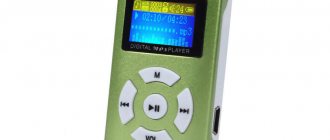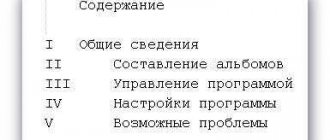Can't imagine your life without music? Especially for avid music lovers, below are the 10 best music players for Windows that can be installed on your computer or laptop. All these audio players are free, have a powerful equalizer, are easy to configure, do not load the system and have a lot of interesting features.
The question of which music player is better is not considered here. It's up to you to decide. This article lists popular music players for Windows, and choose which one to install yourself.
Winamp audio player
Winamp is the legendary free music player. Every user knows it, and it is probably installed on every second computer or laptop.
Winamp is a powerful processor that reads all formats and plays video. It became popular due to its high-quality sound, equalizer and freeness.
The main advantages of this audio player:
- support for all audio formats – mp3, flac, etc.;
- playback of video files;
- convenient search;
- the ability to create playlists and bookmarks;
- a huge number of skins (covers);
- access to 30,000 world radio stations;
- control from the browser (via its own toolbar);
- MP3 Surround support;
- synchronization function with Android;
- works on Windows XP, 7, 8 and 10;
- completely in Russian.
As for the shortcomings, judging by the words of users, the latest versions of this music player freeze, and the PC sometimes slows down. But usually this happens due to the installation of new skins and plugins that load the system.
Link to office Winamp website.
Hysolid (Free)
If your PC is connected to a quality hi-fi system, then Hysolid could be just what you're looking for. This is not a traditional media player. Instead, it turns your PC into a player that you control using your iOS or Android device. Just lie down on the sofa, select the music you want to hear, and your PC will play it through your Hi-Fi system.
Hysolid plays most hi-res formats you can throw at it. The application is compatible with PCM audio, including WAV and FLAC up to 384 kHz, as well as DSD from 2.8 MHz to 11.2 MHz in DSF format. Hysolid can also display the operating mode of the USB DAC being used, as well as whether playback is ideal.
Music player Aimp
Aimp is another free audio player in Russian. It has a pleasant interface, powerful functionality and is one of the most popular music players.
The main advantages of this audio player:
- 32-bit audio processing;
- support for all formats (mp3, flac, ac3, wav, wma, etc.);
- functional equalizer + ready-made modes for various genres (pop, rap, rock, etc.);
- setting up hot keys (you can switch music even while playing a game or working in a browser);
- convenient search;
- large selection of covers;
- There is a portable version (does not require installation).
Link to office Aimp website.
foobar2000
Existing since 2002, foobar2000 is well known to many music lovers. The modular design makes it easy to add new features and components. The player is available for all versions of Windows OS, and there is also an application for Android and iOS. Portable version available.
When reviewing the interface, it is worth noting its minimalism in comparison with other programs. Some users may not like this, since in the 21st century not everyone wants to see a player stylized as Windows 98. But don't judge a book by its cover. Moreover, advanced users can change the appearance as soon as their heart desires.
The user can configure different key combinations for commands. Can play various formats, including MP3, AAC, WMA, OGG, FLAC, WAV, Opus, Speex and others. Supports automatic import of metadata, copying CDs, unpacking ZIP, GZIP, 7z archives.
Audio player Songbird
Another great free music player for Windows 7, 8, 10 and XP. It is a combination of the best advantages of the Firefox browser and the iTunes service. Essentially, Songbird Player is a music browser. After all, with its help you can listen not only to music that is saved on your laptop or PC, but also to tracks from the Internet.
Main advantages of music audio player:
- support for any formats (mp3, flac, etc.);
- creation of “smart” playlists that are updated automatically (taking into account user-selected criteria);
- built-in web browser that allows you to listen to music on the Internet without downloading it, as well as create tabs and favorite bookmarks;
- works not only on Windows, but also on Linux and Mac;
- support for more than 25 languages, incl. Russian;
- creating a library, convenient sorting and quick search;
- dozens of cool covers;
- regular updates.
Also, the developers are constantly improving this music player, trying to make it more convenient. There are plans to add support for mobile devices, subscription to music sites and other useful features.
Link to office Songbird website.
Collection of the best classics - listening to good music
Every day we listen to music. And it doesn’t matter at all what kind of music you like - everyone has different tastes and there is no point in imposing something specific. But there is music that everyone needs to hear. This is necessary, at a minimum, for the general development of oneself as an individual from the cultural side. We are talking, as you already understood, about classical music. And now you can listen to real good music using the new application “ Collection of the Best Classics ,” which we will tell you about.
The name of the application speaks for itself: it contains all the most famous composers and their best classical works.
The application “Collection of the best classics” is made very beautifully and neatly. Perhaps this is exactly how I imagined the ideal application in terms of its appearance: simple and tasteful. All composers are presented in the form of separate music albums. There is no general list, but it is not needed.
All composers' names are written in English. Should this be considered a minus? - Don't think. Even those who have never studied English can understand and read the composer’s name. But for true lovers and connoisseurs of the classics, one photo will be enough. The collection includes works by more than thirty great composers.
Unfortunately, not all albums are fully open. In some albums, only a part (usually about half) of the works is open to your access. To open all the works of the great classics, you will have to pay. Albums are sold in “sets” of 2-3 pieces. The price of such sets depends on the number of albums and composers. The prices for the kits are at an average level: they cannot be called very low, but they are not exorbitant. Perhaps classical music should cost exactly that much.
The built-in listening player looks as nice and neat as the entire application. It has all the functions that a good player needs: play/pause (of course), switch between songs, rewind, repeat song and random play functions. In addition, you can set a special timer that will turn off playback after a certain time. This is necessary, for example, if you prefer to listen to classical music before bed. And to prevent your phone from wasting extra charge when you fall asleep, it’s better to set a sleep timer in advance. By the way, playback is also possible in the background.
Any songs you like can be added to the playlist. Initially, a standard playlist has already been created, but at any time you can create your own.
Another nice thing about the app is the ability to find out the biography of any composer. It is worth noting that the biography is written in sufficient detail and interestingly, but it is also in English. This is where it will be difficult for a user who does not know English very well.
The “Collection of the Best Classics” application will certainly appeal to all connoisseurs of good classical music. You will not only listen to the best compositions, but you will also be able to learn a lot of new and interesting things about their creators.
The only thing you need to pay attention to before you start downloading the apps is that it weighs 1.58 GB. Of course, a lot, but you can listen to all the music without any Internet connection.
Title: Collection of the best classics Publisher/developer: Vladimir Ballo Price: Free Link: iPhone
Aero Glass MP3 Player
This music player will definitely appeal to all Windows 7 connoisseurs. After all, this music player stands out for its incredibly beautiful “glass” design. It is also characterized by minimalism, and therefore will appeal to lovers of simplicity.
Key benefits of this free audio player:
- colorful visualization;
- ideal audio player for Windows 7;
- reads only mp3 and acc format;
- convenient equalizer;
- creating your favorite playlist;
- “Quick pause” option (move the cursor to the upper left corner, and after 1 second the music will stop).
In general, if you are tired of bulky media processors, then Aero Glass MP3 Player is what you need! It is not overloaded with functionality and reads only 2 popular formats; it is pleasant to look at and pleasant to listen to. What else is needed for happiness, right?
Aero Glass Download Link.
Foobar 2000
Also included in the list of the best music players for a computer is the Foobar 2000 audio player. It is designed in a minimalist style, works quickly, and is suitable for Windows XP, 7 and 8.
The main advantage of the audio player is its modest “appetite” for system resources. Therefore, if you have a weak PC or laptop and Winamp slows down the system, you can pay attention to this music player.
Other advantages of Foobar 2000:
- impeccably clear sound;
- support for popular audio formats;
- extract files from RAR and ZIP archives directly on the fly;
- creating playlists;
- setting up hot keys;
- DVD Audio and losses format support.
Yes, the design of this audio player is not pleasing, but in all other respects it is in perfect order.
Link to office Foobar website.
This is also interesting: Programs for removing malware and viruses
JetAudio Basic
JetAudio Basic is one of the best audio players. It weighs a lot (38 MB, versus 3 MB for Foobar 2000), but the functionality here is simply enormous.
Main advantages of this music player:
- powerful equalizer;
- displaying the rating of audio tracks;
- many sound effects;
- work on a timer;
- karaoke;
- audio file converter;
- support for multi-channel audio and subtitles;
- a large number of covers;
- easy management of your favorite playlists and albums;
- speed control.
In other words, JetAudio Basic is a real media combine. Such a music player will be an ideal option for avid music lovers who lack the capabilities of “light” programs. If you are not satisfied with the sound quality in other audio players, try this option.
Link to office JetAudio website.
MusicBee
MusicBee includes just about every feature you need, from volume normalization and CD ripping to Last.fm scrobbling and a built-in equalizer so you can tweak the sound to your liking.
The program will quickly do the job of scanning files stored on your computer, if necessary, can import tracks from iTunes, and also provide many ways to process files. If you find the default interface a bit overwhelming, use Smart Theater Mode, a useful alternative layout.
With support for smart playlists, compatibility with multiple Winamp plugins, syncing with a range of devices, a selection of skins, and a community of users, MusicBee is ideal for those who are tired of iTunes.
XMplay player
Another great free music player for PC is XMplay. Reads all possible multimedia formats and supports a huge number of functions.
The main advantages of this music player:
- high quality playback;
- support for playlists created in other music players;
- a large number of covers (you can choose to suit every taste);
- quick launch of tracks through the context menu (a line is added to it to launch music through this audio player).
Its only drawback is its requirement for resources. Especially if you install various covers and plugins.
Link to office Xmplay website.
Phonograph Music Player
Perhaps the Phonograph boasts the most ascetic design - the player menu contains only rewind keys, cover art and a list of tracks in the playlist, nothing else. However, many interesting functions are hidden in additional menus - there you can view the lyrics of the song, adjust the equalizer, and set a sleep timer so that the music stops playing after some time. At the same time, the division by tracks, artists and albums works perfectly, and in the settings you can change the color scheme, assign a theme, and configure many individual parameters. Of the paid functions, only separate scanning of folders - there are not even advertisements.
✅ Advantages:
- laconic player;
- convenient breakdown by authors, tracks and albums;
- you can view the lyrics of the song;
- flexible interface settings;
- no advertising.
❌ Flaws:
- scanning individual folders only in the full version (85 rubles).
Phonograph Music Player 1.3.7 Android 4.1 and higher
Music player Foobnix for VKontakte
Foobnix is not that famous compared to other audio players, but it has some cool features:
- CUE support;
- converting audio files from one format to another;
- support for more than 5000 radio stations;
- search and download music from the Internet.
The latest feature of this music player will be very useful for modern users and will help you quickly find your favorite tracks heard from friends or on the radio.
Foobnix can also integrate with VKontakte, allowing you to listen to your favorite tracks (yours and your friends) through an audio player! That is why it is included in the top 10 best music players for Windows.
Link to office Foobnix website.
Poweramp
Fans of adjusting the sound to their personal requirements will also like the Poweramp player, which has a fairly advanced equalizer and a function for saving presets. If these functions do not seem very necessary to you, you can rejoice at the excellent player interface, the function of downloading covers for songs from the Internet, and several widgets for the desktop or lock screen. At the same time, of course, the application copes well with any content, including loseless, and allows you to create several playlists for different scenarios. There are also no ads, which is definitely a nice bonus.
✅ Advantages:
- convenient equalizer with presets;
- concise player menu without unnecessary elements;
- many settings;
- no advertising;
- there is an automatic shutdown timer;
- function of downloading covers from the network.
❌ Flaws:
- slightly outdated interface.
Poweramp 928 Android 5.0 and higher
Windows Media Player
This is a standard music (and video) player that is installed on any Windows PC. Many users do not like it because of its large size, slow operation, etc. But all this applied to the early versions.
Today, Windows Media Player has undergone significant changes and has become much better. Now it is a powerful media processor for playing video and audio files.
Standard Windows player
It may still lose out to the above-mentioned music players, but if you don't listen to music often, then why install another player? The functionality of the standard Windows Media Player will be more than enough.
STP Music Player
A modest name and an equally simple music player, which, however, has its advantages:
- is not demanding on resources and works very quickly;
- does not distract (minimizes in the taskbar);
- supports setting hot keys;
- has a simple design.
Thus, STP is a good audio player that takes up minimal space and does not require many resources. True, the appearance leaves much to be desired.
STP player download link.