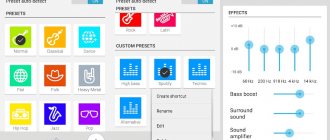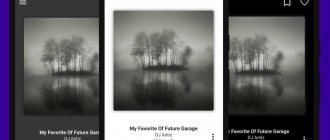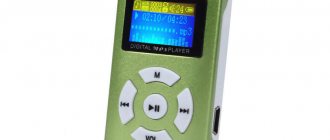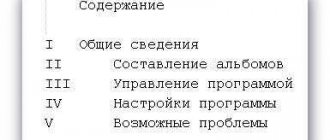For several decades, two indivisible concepts: music and computers have thoroughly entered our lives as something ordinary and taken for granted. Most of us listen to music on our PC while working with documents, in the background of a game, or just “in the mood.” Some do it professionally, creating their own compositions.
To play media content in Windows, there is a standard Windows Media Player program, which has only basic capabilities. An alternative to it are hundreds and thousands of different programs from the Internet, which have a lot of additional functions, support for a larger number of formats and an attractive appearance.
In this article, we will select the 10 best audio players for Windows and determine the advantages of each of them.
Winamp
Nowadays, fewer and fewer modern users know about the existence of such a music player as Winamp. In the early 2000s, this product from the American company NULLsoft was present on almost every computer of that time, and became an excellent replacement for Windows WMP thanks to a set of functions that were unique at that time. Now the player has lost its former popularity due to the temporary closure of the project by the owners, but since the end of 2022 it has received an update, and promises to be a new hit in 2022.
The main advantage of Winamp is its flexible configuration and readability of most current audio formats. The program plays music in MP3, AAC, FLAC, MIDI, OGG, WMA, WAV, AIF format, plays streaming audio from the Internet, reads CD tracks and converts tracks for recording. At the same time, Winamp works perfectly on a system with any performance level.
The Winamp interface is a constructor that can be assembled as desired. There is a minimalistic bar, which does not distract from work with its appearance, and a full-fledged window with a settings panel, a ten-band equalizer and a spectrogram. Separately, you can attach a playlist or visualization window. In addition to the program, there are stylish skins, the list of which can be supplemented separately.
Advantages:
- plays all current audio formats;
- works on all versions of Windows, including XP;
- saves user settings profiles;
- convenient sorting of tracks in a folder;
- beautiful visual images in the form of oscillograms;
- Dozens of skins are included in the kit;
- free Russian-language player.
Flaws:
- poor development of the project due to a change in management;
- There are incompatibilities with modern high-quality tracks of familiar formats.
BlackPlayer
The main advantage of the BlackPlayer application is the flexible customization of the interface - the user can change the color scheme, customize indicators and buttons, change the title font, or even change the transition effect from song to song. At the same time, the player interface is extremely pleasant and modern, all minor elements are hidden, and creating playlists is a pleasure. The only downside is the limited color options, which are available only after purchasing the full version of the application. But all functions are available in the free version.
✅ Advantages:
- nice player;
- flexible interface settings;
- convenient navigation menu;
- There are no ads in the free version.
❌ Flaws:
- Some color themes are only available in the full version (269 rubles).
BlackPlayer 3.09 Android 4.1 and higher
AIMP
Despite the great competition, AIMP deserves the title of “people's” audio player for Windows computers. Its creator is domestic developer Artem Izmailov, who has been updating and improving his creation since the mid-2000s. Fans appreciate the player for its high sound quality, versatility and style.
Externally and functionally, AIMP is very similar to Winamp, but after the second one was forgotten, it took on the role of a universal replacement for Windows Media Player. The player is capable of not only playing, but also recording music from a microphone or software CD grabber. It supports AAC, AC3, DTS, FLAC, MIDI, MP3, MPC, OGG, WAV, WMA and other less popular formats. The dynamic range of audio processing reaches 32 bits. An audio converter is provided to change music formats. Sound output to audio devices occurs via DirectSound, ASIO, WASAPI and WASAPI Exclusive interfaces.
Aimp connects to Internet radio stations and broadcasts sound without loss of quality. Switching between stations is done through the convenient LastFM Scrobbler, integrated into the shell. You can expand the functionality of the software with separately downloadable plugins.
Like Winamp, AIMP has a customizable interface and disabling modules. To decorate the shell, just select your favorite skin from a long list in the settings.
Advantages:
- high quality sound reproduction;
- good optimization on weak machines;
- there are functions for playing Internet radio and streaming music;
- customizable appearance and interface elements;
- special sound effects and 18-band equalizer;
- hotkey management;
- there is Russian language;
- free license.
Flaws:
- not noticed.
just LISTENit
Free music player just LISTENit with declared support for devices running Android 2.3 and higher. There is non-disabled advertising. RAM consumption ranges from 66-179 MB.
The player allows you to listen to local and streaming music compositions. For the latter, there is a separate tab with a selection of the most popular and relevant songs. Popular file formats are supported, including FLAC and OGG. There is a 5-band equalizer with reverb and 22 presets, bass boost and virtualizer.
With the first launch, the player scans the memory for the presence of music. The settings also set an exception for songs less than 60 seconds long. It is worth noting that you cannot disable forced scanning. Therefore, every opening of a program or switching from another application is accompanied by a memory scan.
The initial window of the just LISTENit player offers to listen to “all songs,” favorites or recent ones. Also create a playlist. The hidden window on the left contains an equalizer, sleep timer, settings, night mode and change of design. For the latter, there is a choice of auxiliary palettes to suit every taste.
In addition to general playback, music is grouped by artist, album, and folder. Several sorting methods are available. The player displays cover art and standard controls, including a rewind slider. You can also adjust the equalizer parameters and add buttons: to favorites, folder or playlist. A widget with toggle and pause/play buttons is also displayed in the status bar.
The player has no settings as such.
Application interface "just LISTENit".
Impression
just LISTENit is a nice music player with normal ergonomics. The impression is spoiled only by the high RAM consumption - 160 MB, minor flaws with scanning and localization, as well as the presence of only a 5-band equalizer.
VLC Media Player
Developers from the French company VideoLan have created a free open-source multimedia player - VLC Media Player. It is installed on computers and mobile devices with all current operating systems: Windows, Windows Mobile, Android, iOS, Mac OS, Linux and Tizen.
Speaking about the functionality of VLC Media Player, we can say that this is a real home media center. It supports a wide range of MP3, AAC, MLP, DTS, WMA, WMA3, FLAC, ALAC, MPC, Real Audio, AMR (3GPP), MIDI formats. The player also does not need third-party codec packs, as it is initially supplied with all the instructions. If necessary, you can convert tracks from one format to another.
The second purpose of VLC Media Player is as a server for broadcasting streaming audio and video content. The program can work with video capture cards and web cameras, so you can broadcast live or record audio to a file.
Externally, the player looks modern and nice. It is possible to replace the standard black and orange skin with others from the library.
Advantages:
- home cross-platform media player;
- reads a large list of music and video formats;
- has open source code for modifications;
- recognizes even partially damaged audio files;
- built-in set of skins;
- there are functions for broadcasting and rebroadcasting audio-video streams;
- free and Russian-language product.
Flaws:
- not identified.
JetAudio
The multifunctional JetAudio program from COWON Systems is a multimedia player with additional functions for processing media files. It easily replaces several programs for converting, transcoding and recording music for home (non-professional) use. The product is published in two versions: free Basic and paid Plus VX.
iTunes
iTunes is an exclusive product for Apple technology, and has the functions of a player, cataloger and service for downloading music and videos. The service is recognized as one of the best multimedia library managers on mobile devices and PCs. It is free and compatible not only with Mac OS, but also with all modern Windows.
The main purpose of iTunes is to synchronize Apple mobile devices with a computer, including iPhone, iPad, iPod and Apple TV. The service connects the device to the Apple Store and allows you to view the contents of the internal memory on your computer. You can also create regular and smart playlists with a specific playback order and automatic sorting, change id-3 tags and song covers, and listen to Internet radio stations. In addition to music and videos, iTunes users can download programs and games directly to the connected gadget.
The player has two types: regular and compact. It comes with an equalizer and is capable of displaying visualizations along with its competitors. The service integrates the functionality of the social network Ping. With it you can communicate and discuss music with millions of other users.
The program interface is very easy to use and does not require additional study of guides. It is worth mentioning the interesting Cover Flow mode, which displays song covers in a beautifully designed 3D shell. This creates an indescribable feeling of “tangibility” of the content.
Advantages:
- unique service for Apple products;
- support Windows 7, 8, 10;
- convenient and flexible file directory;
- synchronization with Apple Store and Ping;
- there is a tag editor,
- distributed free of charge.
Flaws:
- not suitable for devices based on Android (and other OS in general).
What is the best music player for Android?
The choice of player will depend primarily on the user’s desire to spend money on purchasing the application.
Among the free programs, AIMP, BlackPlayer or Pulsar stand out the most, as these applications have advanced and detailed sound settings, as well as a pleasant interface.
Buying a player for Android is not always profitable. Since there are music services such as Apple Music or Yandex Music, which for similar money will provide the user with not only the opportunity to listen to their favorite music compositions, but also a huge library of files with daily selections for the most avid music lovers.
4.7/5 — (23 votes)
Winyl
Contrary to trends, many people are not looking for multifunctional programs a la “Swiss knives”, but for the most simple and convenient tools. The Winyl player is one such product. It starts compositions instantly, does not consume system resources, and is distributed free of charge.
The highlight of this player is its maximum simplicity compared to its competitors. But don’t consider it a snub - it supports almost all used formats: MP3, OGG, MPC, APE, FLAC, WMA, M4A. Sound parameters are adjusted using a ten-band equalizer and presets with effects. The program processes sound using the WASAPI/ASIO algorithms.
In Winyl, the user can create regular playlists and smartlists, where there are settings for sorting songs by genre, artist, listener preferences, etc. Using the built-in tag editor, you can change all the information about the track, including the cover art. A convenient and fast file search engine with a folder tree allows you to use Winyl as a home audio library manager.
The interface combines style and conciseness. Large large animated buttons and contrasting themes give a feeling of exclusivity and quality to the software. There is a translation into Russian.
Advantages:
- there is a standard set of audio codecs;
- high-quality sound processing;
- There is an audio library manager and a tag editor;
- creation of classic and smartlists;
- you can listen to Internet radio;
- very low system requirements;
- ascetic and stylish interface.
Flaws:
- not identified.
Pulsar
An excellent choice for offline listening to tracks. Pulsar allows you to do this without annoying advertising.
Why this player is worthy of attention:
- Everything is neatly systematized - albums, artists, tracks, folders, so finding the desired composition will not be difficult.
- Convenient playback of tracks - the functionality is reminiscent of the native player in Android smart phones (pause/continue, rewind, mix, etc.).
- An equalizer for demanding music lovers - you can, for example, change the sound frequency or turn up the bass.
- There are several multi-colored themes in the settings - you can choose the visual component when playing music.
- Sleep Timer - Simply enter how many minutes to stop playing after and the player will turn off automatically.
All basic features are free. But to open the equalizer, you need to purchase the Pro version.
For sports and active people: Choosing a player for sports - 4 main criteria
Foobar2000
Foobar2000 is another representative of compact and system-undemanding music players with advanced capabilities. It is characterized by high quality sound processing, song sorting functionality and a simplified appearance. The program receives regular updates from its creator Peter Pawlowski, a former NULLsoft (Winamp) employee.
The first thing to note is the very high-quality sound transmission without loss or distortion thanks to 64-bit sampling, which makes it much more profitable than its competitors. Foobar2000's audio format support covers all popular extensions: MP3, MP4, AAC, FLAC, WavPack, Musepack, Speex, AU, SND, WAV, AIFF, CD Audio, WMA, Vorbis, Opus. It can also read RAR and ZIP archives, instantly reproducing their contents. The volume level at frequencies is regulated by a ten-band equalizer, and additional effect presets will make adjustments to the sound style.
The program supports APEv2 tags and can modify/extract them. If necessary, the player can work as an Internet radio receiver, CD grabber or audio library manager. Its architecture is designed for the installation of plugins that expand the functionality of the software.
Why do you need an audio player when you have a smartphone?
For example, if you want to take a little break from your phone and constant notifications. Or you want to save battery power and precious traffic.
The best MP3 players allow you to store huge music libraries at much higher bitrates in high-quality formats that the old iPod or its equivalents were not capable of. With the best wireless headphones, you can enjoy quality music wherever and whenever you want.
Foobnix
Foobnix was originally developed as a free lightweight player for Linux systems, but after numerous positive reviews it was ported to Windows. It differs from its competitors in its good optimization, acceptable sound and original “Linux” style.
Based on its overall characteristics, the Foobnix player is perfect for undemanding users with a weak computer or laptop. He can read current audio and video formats, as well as convert them. The Fubnix shell has a built-in Last.FM plugin, which allows you to listen to thousands of Internet radio stations and record sound in OGG format.
Sound parameters are adjusted by an equalizer of 10 frequencies and preset effect presets. When playing, the window displays track information from tags, song lyrics and album cover. The user can create a playlist manually using Drag & Drop tracks or automatically while scanning folders.
The VKontakte service is integrated into the program, which gives access to a personal audio library on the page, music of friends and groups. There is also support for downloading and saving tracks from the Internet.
Advantages:
- functionality sufficient for home use;
- runs audio and video files in MP3, MP4, OGG, WMA, AAC, Vorbis, FLAC, WavPack, WAV, AIFF formats;
- supports Internet radio function;
- integration with VKontakte;
- viewing and editing tags;
- excellent optimization;
- free software;
- unusual and nice interface in Russian.
Flaws:
- not found.
#1 – Poweramp
Download: Google Play
The top players for Android are expectedly headed by the popular Poweramp, which appeared at the dawn of the OS, at the end of 2010. It has an elegant interface with support for themes that can be downloaded from Google Play. Poweramp works quickly, pleases with smooth animations and produces good sound, with the ability to output Hi-Res.
Supports multiple playback settings, tag editing, Android Auto integration, and streaming to devices using Chromecast. Poweramp is a powerful player that almost everyone seems to love. It is distributed as a two-week trial version with unlimited functionality. This is enough to test all the features and understand whether the application is worth its 199 rubles.
On topic: 15 most useful free applications that should be on every Android smartphone
KMPlayer
The Korean program KMPlayer has been recognized by users for many years as one of the best multimedia players. He earned popular love for his versatility and “omnivorous” music and video formats. The developers have provided 32 and 64-bit versions with different system requirements.
Thanks to the built-in extensive set of codecs, KMPlayer is capable of playing music and video clips in DVD, FLV, WMV, AVI, MKV, OGG, OGM, WMA, VCD, RealMedia, 3GP, MPEG-1/2/4 formats. This feature eliminates the need for the user to download and install codec packs. To adjust the sound, the player has an equalizer with environmental effects. The program supports work with 2.1 stereo systems and 5.1 and 7.1 cinemas. Streaming music allows you to use KMP as an Internet radio. In addition, the player can open RAR and ZIP archives and play their contents without unpacking.
The external component of KMP is unique and does not copy the interface of competitors. The standard look of black windows and menus can be replaced with pre-installed or downloaded themes. To match the Aero style, the transparency of the windows can be adjusted.
Advantages:
- the ultimate free player for all occasions;
- work with all modern formats and Internet radio stations;
- support for multi-channel audio systems;
- There is an advanced 64-bit version with great capabilities;
- unique customizable interface with Russian translation;
- Supporter of codec assemblies does not require installation.
Flaws:
- The 64-bit version does not work correctly on weak systems.
Musicolet
Small but extremely powerful player. Its feature is the ability to create not just one playback queue, as in most applications, but several at once - up to 20.
This is a rather original solution that complements traditional playlists well. Let's say you're listening to music and at the same time flipping through your music library, finding a cool track and realizing that you want to turn it on. But not now, but in about 10 minutes. To do this, just throw it into a parallel queue and launch it when the mood strikes. Musicolet also displays in the system curtain the name of not only the current song, but also two others that follow it in the queue.
The player is equipped with a built-in equalizer, allows you to customize the behavior of the headset button, can edit tags and supports song lyrics in LRC format. Lock screen and widgets available. There are light and dark design themes.
What really attracts you about the Musicolet interface is the layout of the controls. All buttons and tabs are located at the bottom to make the program easy to operate with one hand. The application is free and does not have a premium version or in-app purchases.
Musicolet Music Player
Krosbits
Price: Free
Download
Price: Free
Light Alloy
The domestically developed multimedia player Light Alloy is published by Vortex Team and is designed for mass use as a home theater and music center. It has a Russian-language interface and is distributed free of charge.
Light Alloy is a multifunctional player for listening to tracks in the formats AAC, MP1, MP2, MP3, OGG, MIDI, MKA, AC3, AIF, APE, MOD, WMA, WAV, and clips 3GP, AVI, DVIX, MKV, MOV, MP4, FLV, WMV. Such unification is possible due to its own codec pack based on ATRAC3 algorithms, which is installed along with the program. In the settings menu, the user can change the sound transmission and speaker system parameters. The software supports wireless devices (remote controls) to control the player from a distance.
Like software from competitors, Light Alloy has customizable playlists and auto-scanning of folders. By inserting a media with music, you no longer need to click on each song separately. Along with IPTV, the program has the functionality of Internet radio with recording of the stream to a file.
Advantages:
- universal player for PC and laptop;
- reading all modern formats;
- built-in codec;
- free software in Russian;
- supports IPTV and Internet radio reception;
- subtitles with settings;
- low system requirements.
Flaws:
- Player development has stopped (technical support continues).
Verdict
Of the music players we reviewed, there is no downright bad or good option. Each has its own purpose and target audience. As expected, we will give a little advice: which option to choose in each of the situations listed below.
A universal option for home use is KMPlayer. It will more than satisfy all the requirements of the average user. With it, you will not need any additional codec packs or study setup manuals. It also receives regular updates and fixes.
We chose VLC Media Player and Winyl as options for the weakest devices (for example, laptops). Both programs are very undemanding to system resources and provide a decent level of sound.
The most professional audio players among those presented are Foobar2000 and AIMP. The first of them processes sound in high 64-bit quality, and the second ensures smooth playback by loading tracks into RAM. Both players work with advanced audio sampling algorithms.