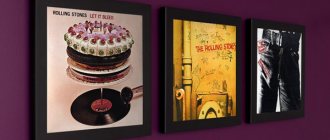We love vinyl records. We love everything about them: the look and feel, the large covers, and the easy-to-read text on the inserts. But what we love most is their wonderful, smooth analogue sound.
Save and read later -
When a great record starts playing on a good turntable, the feelings that arise are matched only by the best digital systems - and even they are unlikely to be able to surpass them.
However, for many situations - listening on a smartphone, portable player or computer, or streaming - vinyl is not suitable.
Of course, there is always the option of purchasing the desired album as a file, and some editions of vinyl discs come with a download code, but few would consider the idea of paying again for already purchased music to be reasonable. It may also be that older albums have not yet been transferred to digital form. In this case, you can use the vinyl digitization procedure.
However, don't expect that making a copy of a record will be as easy as copying information from a CD. With CDs, everything is simple: insert it into the computer drive and press the “Copy” button. Digitizing vinyl requires much more effort - but the result is well worth it.
What will you need?
There are many options for suitable equipment, but in general the principle is clear: you need a vinyl player, a phono stage, an analog-to-digital converter with a USB output and a computer with the necessary software. If something from this list is not in your arsenal, this does not mean that you will have to shell out a lot of money, especially since there is always a chance to get a decent discount; but you can’t do without these components.
It sounds scary, but the system can be simplified. There are many player models on the market with a phono stage, built-in ADC and USB output - for example, Sony PS-HX500. They usually fall under the USB turntable category and make transferring music from vinyl to your computer much easier.
The disadvantage of this approach is that such models usually belong to the budget segment of the market and are poorly focused on the quality of the work performed. The resulting result will not always accurately reflect the true sound of your discs. The PS-HX500 and Audio Technica AT-LP5 models with copy function provide the best possible digital signal.
If you already have a turntable, investing in a good USB phono stage is a smart idea. We like the Rega Fono Mini A2D, and there are other good, inexpensive models available. Such systems include a phono stage, an analog-to-digital converter and a USB output, and if you're lucky, a headphone output.
Paid programs for converting vinyl to MP3
Acoustics
This powerful audio processing software is aimed at both professionals and beginners. It supports audio formats up to 384 kHz/32-bit, as well as a Cleanup Wizard feature for easy digitization of soundtracks and vinyl. It also has a function to reduce associated noise when selecting frequency and time, as well as a built-in CD generator. It supports audio formats such as WAV, WAV64, MP4, AIFF, MP3, OGG, FLAC and WMA.
Acoustica is a paid application, so we must purchase a license to use it, which starts from 59.90 euros. We can test it for 30 days for free by downloading the trial version from its official website.
Adobe Audition
This program is considered the best paid audio editing program because it includes endless effects, functionality, integration with other programs in the adobe Suite, and a cloud to save your work. The program contains advanced tools that allow you to mix, record and edit with the highest quality results. It is distinguished by the fact that it includes features with very advanced audio functions and a very user-friendly graphical user interface for working with complex projects.
We can test Adobe Audition for free by downloading a seven-day trial from its website. To be able to use it permanently, you need to pay for a license, which we can buy from 24.19 euros per month.
Vinyl Studio
This is software designed to convert our vinyls and quotes into digital format. Vinyl Studio is much easier to use than any regular audio editor as it allows us to transfer our albums to the computer in a simple and straightforward way. The vinyls are recorded as full face and from the same program we can perform recording, dividing into tracks, converting to MP3, and also burning to CD. It is compatible with Windows and Mac OS computers and includes a full set of filters to be able to clean up the audio and get the best quality from our scans.
We can purchase Vinyl Studio for $29.95 through his website. We can also see if it meets our expectations.
Golden records
This is an application that will allow us to convert our vinyl records and cassettes into both CDs and MP3 files from our Windows or Mac computer. With Golden Records, we can easily protect our record and cassette collection thanks to its assistant that guides you through the scanning process, so no additional knowledge is required. It also has sound restoration tool to be able to remove all kinds of noises and whistles and thus obtain high quality sound.
To use all the features of Golden Records, you must purchase a license for $34.99. If we want to check it out beforehand, we can download a free trial version from its website.
LP recorder
With this program we will be able to make digital recordings of our most precious vinyls . LP Recorder will record files in WAV format to convert them to MP3 or save them directly to CD. It's as simple as connecting our vinyl device to the sound card, selecting the recording input, writing its name and pressing the record button. In addition to vinyl, it also allows you to record audio cassettes, cassettes, CDs, DVDs, VCRs, TVs, radios, minidiscs, etc. It has a recording pause function that will help us record a selection of tracks from different vinyls and cassettes.
LP Recorder costs $39.95. If we prefer to check it out earlier, we can do so by downloading its free trial version from its official website.
Copy Software
Then you need to get the necessary applications for your computer. There are quite a few of them on the market, some specifically designed for recording from vinyl. Channel D's Pure Vinyl (pictured above) is one of the best flexible software packages out there.
For example, it has a built-in RIAA equalizer, so you can connect the player directly to your computer and do without a phono stage. Powerful editing features improve the quality of your recordings. Everything would be fine, but it costs as much as £250 - however, a 15-day trial period is offered.
A more affordable alternative is VinylStudio, which includes many of Pure Vinyl's features, including a built-in RIAA EQ, for just $30.
But for many, this option will be too unaffordable. In this case, we recommend Audacity software - it is free and works quite well. The interface seems complicated at first; learning some editing functions will take time, but after mastering the program you will be able to easily navigate it.
Patience will be rewarded
Make sure the player is functioning optimally before you start recording. If you haven't checked its settings in a while, now is the time to do so. Any little things - from the seat level of the disc to the amount of lubricant in the bearing - can affect the result.
Don't forget to inspect the cartridge: is the needle clogged with dust? Are downforce and offset set accurately? All these factors will improve the recording quality.
Unlike a CD, which takes a few seconds to copy a song from, information from vinyl is captured in real time. If the composition lasts five minutes, you will write it for all five minutes.
So please be patient. Make sure that no one will touch the player while recording, and reduce the volume level to avoid audio degradation due to speaker feedback.
It is also worth cleaning the discs from dust and stains. Ideally they should be completely new, but in practice this will rarely be the case. Remember that all clicks, spikes and jumps will be recorded along with the music.
These sounds, when not too numerous, add a distinctive charm to vinyl playback, but are less forgivable when listening to an audio file. You can buy editing software, but this is a very long process; in addition, excessive processing may ruin the recording.
Read including:
Player setup
Vinyl digitization: pros and cons
Progress in audio technology works in “push-pull mode”: first, a sharp leap forward, then a nostalgic return back. The first phase occurs quite naturally, since the industry is in dire need of innovation, and they often deny the past. The rollback phase, naturally partial, occurs after the public discovers that with the departure of old technology it has lost something very important and dear. The return of which promises heavenly bliss.
“What we have, we do not keep, having lost it with tears” - this is a property of human nature, and it manifests itself not only in relation to musical technology. Although personally, I have long been interested in the question of how justified the “passion for analogue” is from a technical point of view. Thank God, I remember well the times when vinyl and magnetic tape were the only carriers of musical information. And how I tried to achieve decent sound from my system. It was very, very difficult in conditions of total shortage. Almost impossible.
He worked in the 80s of the last century at the USSR State Television and Radio Broadcasting Company and more than once visited serious studios where music was recorded. I know how an analog professional circuit with tube amplification and acoustics in the dimensions of an antique wardrobe can sound. Is it possible to achieve this level at home? Maybe. Only at costs comparable to the budget for creating a top professional studio and with the participation of competent specialists. And in an appropriate room that has undergone acoustic treatment. The nature of the path - analog, completely digital or hybrid - in this case is not of fundamental importance, since their inherent disadvantages are more or less successfully overcome in the highest class technology. I am writing this to gently and unobtrusively push the reader to the idea that the so-called “vinyl renaissance”, which is becoming increasingly widespread, most often has not a technical, but a psychological and, perhaps, cultural background.
Holding a vinyl record sleeve in your hands is much more pleasant than an awkward plastic box. The art of cover design fell into decline with the transition of recording to digital - the dimensions of the CD are too small to give the artist the opportunity for flights of fancy. Listening to vinyl is a kind of ritual, and even the need to turn the record over is meaningful, since it creates a pause necessary for full perception. I've noticed lately that I can handle an entire CD without stopping, just in background listening mode while doing something else. When I try to concentrate entirely on the music, somewhere in the middle of the album my hand reaches for the remote control to start skipping tracks or changing the disc altogether.
In general, I understand very well people who acquire turntables, start collecting records and get maximum pleasure from listening and from the exciting process of tuning the system - adjusting the tonearm, selecting heads, phono stages, etc. CD players in this sense are completely hopeless - they can be replaced entirely, but changing anything in them, firstly, is difficult, and secondly, useless - I was convinced of this from my own experience.
But what's harder for me to understand are those who are enthusiastically engaged in the digitization of vinyl - the community of these enthusiasts is constantly growing. However, everything is not so simple here, so you will have to go into details.
SAVING FIGURE
One of my classmates inherited from his father an extensive collection of records with rare recordings of authentic American blues from the first half of the 20th century - the man worked in the States for many years and was able to bring several hundred discs here. Almost none of this has been released on CD and is unlikely to ever be released, since discs were released by small regional studios, most of which have ceased to exist, and the originals on tape are apparently lost forever. Digitization is the only way to preserve these valuable, from the point of view of art historians and musicians, recordings.
My friend got into this business about 12 years ago, when affordable and decent quality sound cards became available for sale. It seems to me that he still has not finished digitizing the entire collection, since a lot of time is spent on post-processing - dividing into tracks, correcting and removing noise. Some of the records had to be digitized again, because with the accumulation of experience, the errors of the first recordings became obvious.
All this time, he and I regularly communicated, there were other friends who were doing the same thing, so I also accumulated some experience - not as a direct participant in the process, but as an outside observer. Which makes it even more objective, since nothing prevents me from noticing and admitting the mistakes of my comrades, while it is much more difficult for them to do this.
As you might guess, the final quality largely depends on the turntable, cartridge and phono stage. Since digitization can be carried out in almost complete silence and with headphones as reference monitors, the requirements for protecting the table from external vibrations are reduced. But the absence of detonations (i.e. uniform rotation) and a minimum of low-frequency interference from the engine and mechanics are necessary - getting rid of them with digital editing will be very difficult. Connoisseurs of vinyl playback technology know that the audibility of this interference is highly dependent on the resonance of the turntable. It is desirable that it be brought beyond the boundaries of the audible range, that is, into the region of 10 - 14 Hz, where the peak it causes can be cut off by a filter in the phono stage. However, this applies to inexpensive models, especially “antique” Soviet-made ones. Modern high-end vinyl equipment most often does not have problems with this. In any case, you should know that if the rumble of the engine is strongly heard in the recording, this indicates not only the poor quality of the player, but also the resonance frequency is too high - you can try to move it down by installing another head. You can read about what the resonance frequency depends on and how to calculate it in our publication No. 10/2009 “Erasing Edges”*.
Some digitizers try to do without a phono stage - they record the signal directly from the head or use a linear amplifier, and compensate for RIAA pre-emphasis after digitization in an audio editor. In my opinion, this is fundamentally the wrong approach, since any correction in the digital sphere makes the sound flat and lifeless. Here the degree of intervention will be very significant. Frequency equalization in the analog realm is less harmful to the sound - provided, of course, that a high-quality phono preamplifier is used. Useful information on this topic can be found in our vinyl publications:
or .
Concluding the conversation about the analog part of the process, I will make an important note: try by all means available to you to achieve the best signal quality before sending it to the analog-to-digital audio interface. This will reduce the impact on the signal during the editing process and thereby achieve a better final result.
TRANSITION TO ANOTHER WORLD
Having received a high-quality analog signal, all that remains is to adequately digitize it. The degree of “adequacy,” as you might guess, depends to the greatest extent on the audio card.
The first thing I can advise is: forget forever about interfaces integrated on the motherboard. Their quality has increased noticeably in recent years, but has not yet reached the level that we require. Depending on the amount allocated for the purchase of an audio card, it is wise to choose from semi-pro or professional for small studios. The range of commercially available solutions is huge, so to make your choice easier, you should first decide on the method of connecting to the computer.
The most available internal cards are with PCI and PCI Express interfaces - the second is preferable, since it will provide a higher information transfer speed. Provided, of course, that the PCI Express interface is “honest”. For example, the popular ASUS Xonar Essence STX* card has a real interface that is PCI, and the connection to the PCI Express bus is made through an additional “bridge”. Therefore, the PCI version of this board, Essence ST, is more preferable.
The main disadvantages of internal cards are the supply of not very clean voltage from the computer’s on-board network and susceptibility to high-frequency interference. True, recently manufacturers have begun to equip their boards with screens (like, for example, the ASUS Xonar Essence STX), and additional stabilizers and filters can be installed on expensive cards. Another drawback may appear if the turntable and the computer are located far from each other - a long analog cable will pick up interference. Finally, the internal card requires installation in a desktop and cannot work with laptops. All this also applies to those audio interfaces that have an external module and a board installed inside the PC case - the cable connecting them has a limited length and most often cannot be replaced.
External sound cards are free from these shortcomings, but they are noticeably more expensive than internal ones. The most preferred interface for communication with a computer is, in my opinion, FireWire - fast, stable, allowing a cable length of up to 4.5 m (in the earliest implementation of the IEEE 1394a standard). FireWire repeaters (repeaters) are also produced, which allow you to increase the length of the line to several tens and even hundreds of meters. Examples of successful and not very expensive external FireWire audio interfaces: Echo AudioFire 2, M-Audio Audiophile FireWire, Terratec Producer Phase X 24 fw. However, we must take into account that only the last model from this list is capable of working with digital streams of 24 bits/192 kHz; all the others have a sampling frequency of no more than 96 kHz, although they may have a 24 bit/192 kHz ADC on board.
Audio cards with a USB 2.0 interface have similar limitations, although they are also suitable for our task. For example, the external card E-MU Tracker Pre USB** fully works with streams up to 24 bit/192 kHz and is quite affordable. The maximum length of a USB cable, according to the standard specifications, is up to 5 m, but personally I would not accept a cord longer than 2 m, and even then only if it is thick and has a good screen. If the device periodically “falls off” from the system, it is quite possible that the problem is in the cable.
BEWARE OF DELAYS
Modern semi-professional audio cards, as a rule, do not have problems with latency. This refers to the delay of the digital stream between the input and transmission of the signal to the media. However, for those who are just starting to engage in digitization, an unpleasant phenomenon often occurs - clicks or sound dropouts are heard in already digitized material. The overall system latency that occurs in the computer is to blame for this, and it is practically unrelated to processor power, memory capacity and other indicators of “steepness”. Most often, the reason lies in imperfect, “crooked” drivers of both the sound card itself and any other devices, for example, network adapters, integrated audio interfaces on the motherboard, any expansion cards, etc. The free DPC Latency Checker utility will help you understand what’s going on. You can download it here: https://www.thesycon.de/deu/latency_check.shtml.
It also explains in detail how to work with the program. For those who do not speak English, I will briefly outline the essence.
The normal level of total latency is up to 500 μs, up to 1000 μs is acceptable, above that there are serious problems in the system that make continuous streaming and recording of audio (and video too) impossible. In this case, the program developers suggest opening the device manager and one by one disabling those that may cause delays. When the culprit is discovered, you should reinstall the drivers, and if possible, disable this module. Sometimes it helps to remove resident programs from memory that you can do without, and disable unnecessary Windows services. You should also prevent your antivirus program from running scans in the background. I can boast that I managed to achieve a latency of 60 microseconds on the computer that I use for audio operations.
BITS, KILOHERTS AND THE COMMITMENT TO PERFECTION
At what bit depth and sampling frequency should I digitize? The question is not easy. Most DACs and ADCs provide the best sound quality at their maximum operating frequency - this, by the way, is one of the reasons why cards that can actually operate at a lower frequency than their DAC allows are bad.
In serious professional studios, they now often work with a 32-bit/384 kHz digital stream, but such interfaces are not available to mere mortals. I haven’t even seen cards on sale that can work with 32 bits. However, it is the one that gives the best results when editing. But since we only have 24 bits at our disposal, we will be content with them. If you later need to burn the material to a CD, you can reduce the bit depth to 16 bits in the editor - this processing introduces distortions that are not as noticeable to the ear as, for example, changing the sampling frequency.
Even something as seemingly harmless as downsampling from, say, 96 kHz to 44.1 Hz can cause significant damage to the sound. Especially if you use not the best algorithm. And professionals make mistakes here. If possible, compare the CD edition of The Beatles “Love” with the high-definition (24-bit/96 kHz) DVD-Audio version of this recording. It is clear that there was only one master, but how different in sound the releases turned out. Devoid of life, “plastic” - in standard definition and fascinating, fresh and modern - in high definition.
I already wrote once that the least damage when changing the sampling frequency is with multiple conversion. If you are going to store digitized recordings in CD-Audio format, that is, 16 bits/44.1 kHz, then the rough digitization should be done at 24 bits/88.2 kHz. But - only on the condition that the recording is supposed to be edited - removing noise, etc. If you intend to keep “everything as it is,” then you should digitize it in the format in which you are going to listen to it. The less interference there is in the signal in digital form, the better, the more naturalness and life will remain in the sound.
However, the quality of the old analog recording itself may be so poor that editing is inevitable. In this case, digitization should be carried out in 24-bit/192 or 96 kHz format, depending on the capabilities of the audio card, then edited and after that the “master” should be translated into the intended listening format, that is, downsampling. The operation, by the way, is very critical for sound, so I advise you to carry it out not in an audio editor, but in a special program, for example, Voxengo r8brain PRO - its full version costs $129.95, the “light” version costs only $59.95. There is also Weiss Saracon, but its price is $2575, however, the program’s capabilities are incomparably wider. If you wish, you can find free versions of both programs on the Internet - at least to try and decide whether it is worth spending money on them.
As for editing, this topic is completely inexhaustible - even one separate publication is not enough for it. There are a huge number of audio editors, including free ones, and individual processing programs that specialize in removing clicks, noise, etc. The only thing I can advise is to be extremely careful when manipulating in the digital sphere and not to delete the original until you are sure that you have achieved the optimal result. Even professionals don't always succeed.
DIGITIZATION OF THE DIGITIZED
As I wrote above, the transfer of rare recordings on vinyl to digital does not raise any doubts - there is simply no other way to preserve them at home. However, a fairly large community of enthusiasts* has formed on the Internet who are engaged in the digitization of modern commercial vinyl, and the vast majority of it contains music that has already been published on CDs, and sometimes on DVD-Audio and SACD. That is, material is often digitized that was originally recorded digitally or converted to it in the studio, then subjected to digital-to-analog conversion and then released on vinyl. What's the point of this?
To give an unbiased answer to this question, I conducted a small experiment and compared several releases published on CDs, SACD, and digitizations from vinyl posted on rutracker.org.
CIRCUMSTANCES AND MATERIALS
1. Beck, “Odelay”, 1996. Remake 180. The author of the rip is aksman. List of equipment: RCM Hannl 'limited' vinyl cleaner, Music Hall MMF 9.1 turntable, Pro-Ject 9cc evolution tonearm, Nagaoka MP-500 head, Brocksieper Phonomax tube phono stage.
Audio interface - external USB, E-MU 0404, Silent Wire NF5 interconnect, recording was carried out in WaveLab 6, processing (resampling and dithering) - in iZotope RX Advanced 1.21. Click removal - in WaveLab 6 in 24-bit/192 kHz, then the sampling rate was reduced to 96 kHz and the WAV files were converted to FLAC.
Compared to Geffen Records 1996 CD-DA Deluxe Edition**.
2. Black Sabbath, “Paranoid”, 1970. Remastered in 2010 (mastered by Kevin Gray), 180. Digitized by tubedoctor1971. Pro-Ject Xpression III playback device and cartridge - Ortofon 2M Blue. Carbon Fiber tonearm, Pro-Ject Speedbox. Cable and phono stage: Tubedoctor Custom Cables, Yaqin MS-12B. ADC: M-Audio Audiophile 192.
Compared to a 24-bit/88.2 kHz SACD rip in FLAC format. The original SACD is a 2010 Japanese SHM. Transfer to DSD from the original analog master tape by Hitoshi Takiguchi (Universal Mastering Studios).
And also with two CD-DA versions: the first press from Castle from 1986, which is considered among music lovers to be one of the best in sound, as well as a Japanese digital remaster from 1996.
3. Michael Jackson, “Thriller”, 1982. The famous album, extremely popular among digitizers - there are about a dozen different options on rutracker.org. I chose one of the most recent ones, made by a very famous character in these circles, Dr. Roberts.
The original is a Japanese remake of Sony Master Sound with a digital remaster.
Equipment list: Nitty Gritty RCM 1.5 vinyl cleaner, Technics SL-1210 MK2 DD turntable, Origin Live OL1 tonearm (conversion based on Rega RB250), Audio-Technica AT33EV MC head, Pro-ject Tube Box SE II phono stage.
External USB audio interface Tascam US-144, AudioQuest G-Snake LGC cable.
Digitization was carried out on a Mac Pro Dual Zeon 2.66 GHz computer in the Bias Peak Pro 6.2 program, click removal was done in the Click Repair 3.4.1 utility (in manual mode). After all processing, the 24-bit/96 kHz PCM files were re-encoded to FLAC using the XLD converter.
This masterpiece of digitization has been compared to the 2007 anniversary CD edition released in Germany on the Epic label, as well as a 24-bit/88.2 kHz SACD file rip, also made in Germany, released on Epic in 1999.
All SACD rips were prepared according to the method of the famous Internet user PS3SACD (stereo tracks were taken for listening), that is, they are completely digital. The only processing that can affect the sound is DSD to PCM 24-bit/88.2 kHz conversion using Weiss Saracon software. By the way, in many SACD players of not the highest class, the DSD stream is also converted to PCM by a special chip before being fed to the DAC.
Files received from different sources were uploaded into a single playlist Foobar2000 and alternately compared. A specially prepared computer, a DAC - PS Audio PerfectWave DAC, was used as transport. I will note in passing that this is one of the few modern external DACs that do not perform forced upsampling when decoding 16-bit/44.1 kHz streams. Connection - optical cable Oehlbach XXL Series 80. Acoustics - floor-standing Yamaha Soavo-1, Musical Fidelity A5-INT amplifier.
VICTIMS OF WAR
Despite such different materials, remasters and media, some patterns were visible. But before we get to them, I’ll give you a comparative listening report.
1.Beck
Digitized from vinyl it sounds soft, intelligent, and the bass is slightly elevated. A rip from a CD is more assertive, livelier, more prominent, as if with more contrast, but a little dirtier, more “garage-like”. And at the same time more expressive and bright.
Which option is better? A matter of taste. We can say that vinyl digitization is sound for adults, and CD-DA is for club youth.
2. Black Sabbath
First, select the CD option. The later Japanese release sounds rougher and more primitive, and the flattening of the dynamic range as a result of compression weakens the emotional impact. The Castle edition is more expressive, the sound is more comfortable and at the same time prominent, it sounds great at high volume, which cannot be said about the Japanese release. And the voice here is more lively.
So, we leave Castle and compare it with SACD rip and vinyl digitization.
Vinyl - the highs are emphasized, the sound is harsh and clearly dirtier than on CD, the beats are weakened. It is very noticeable how unnaturally the vocals tremble and “sway”. Only “Iron Man” sounds decent. All other tracks are outright garbage. As you can see, high dynamic range alone is not capable of making a recording expressive.
Rip from SACD is voluminous, cleaner than others, and more assertive and expressive. Best resolution at both high and low frequencies. Definitely better than all other options. Even Iron Man. Although the old CD edition of Castle still has some charm.
3.Michael Jackson
CD rip - bright, loud, juicy. But rude. It's not very pleasant to listen to, it hurts the ears.
Vinyl digitization is softer, but not so prominent and assertive. Obviously cleaner and “thinner” - this is due to the high sampling frequency. But I also don’t really want to listen for a long time.
SACD rip is closer to vinyl in frequency balance, but listens more comfortably. Noticeably cleaner. Clearly the best option.
Calm stuff like “The Girl is Mine” works best on digitized vinyl. But on SACD they are even more attractive.
“Thriller” on CD is “ear cancer.” On vinyl rip it is much better and more expressive and effective. But a digital SACD copy is better in every way.
“Billy Jean” - many high-frequency details are lost on the CD, but they are perfectly audible on the vinyl rip and SACD. This track is most expressive on vinyl, although cleaner and with higher edge resolution on SACD.
It seemed to me that competent vinyl digitizations are preferable when the same album is not available in a Hi-Res version - SACD or DVD-Audio (Beck). But if we have at our disposal a well-made CD-Audio with a normal, unsqueezed dynamic range (Black Sabbath), it can surpass the digitization of vinyl in high bit depth, especially if the record is a remake from a digital original.
The digitization of the Michael Jackson record that came to us is very successful and done with skill. A CD recorded with deep compression cannot compete with it, but SACD rip turns out to be more accurate, cleaner and more informative here.
Let me suggest that the wave of passion for digitizing vinyl is a kind of reaction to the “loudness war” that major record labels have been waging among themselves for a long time. It seems to them that the louder and “hotter” the music they record, the more the public likes it*.
It feels like the recording industry has completely reoriented itself towards users of iPods and other portable gadgets. Yes, there are many of them, but they are not very willing to buy CDs, preferring iTunes and other Internet resources. Perhaps this is being done in order to “push” serious music lovers into the segment of high-resolution discs (SACD and DVD-Audio, and for some time now Blu-ray), however, these releases are not always and not available everywhere. The range of online music stores selling Hi-Res files is gradually expanding and may become a solution to the problem. But by then, CD sales may have dropped to a critical level. And it will not be the pirates who are to blame for this, but the management of record companies, who treat buyers of music products as idiots who are deaf.
*https://www.salonav.com/arch/2009/10/052.shtml.
*Cm. "CAV" No. 6/2010: https://www.salonav.com/arch/2010/06/052.htm.
**Cm. "CAV" No. 09/2009: https://www.salonav.com/arch/2009/09/048-emu.shtml.
*For example: on the website rutracker.org, only in the “Foreign Rock” section in the forum dedicated to vinyl digitization, there are 5597 current topics, not counting the archive. There are similar communities in sections dedicated to all other genres.
This same topic is one of the main ones on the website https://avaxhome.ws.
**In this case and further in square brackets the value of the overall dynamic range for the album, Dynamic Rage, measured in Foobar2000 by the Dynamic Range Meter plugin is given. The higher this number, the better. Provided, of course, that the material is reproduced on a serious system. But portable equipment requires a smaller range - it simply cannot reproduce the full range.
*In fairness, I note that academic music, jazz, and other “non-mass” genres are still recorded on CD Audio with very high quality and a high dynamic range, but sales of such discs have never been in the millions.
share
Tags: Digital kitchen