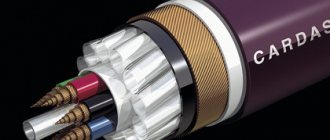Roon Server provides music control and harmonious compatibility
Save and read later -
What is Roon? This is not the easiest product to explain. This is evidenced by the fact that Roon Labs has a special website with a database of information about Roon. The easiest way to say it is that Roon is a platform for playing music across multiple devices in a multiroom format.
Roon manages your music library, performs file adjustments and distributes the music stream between different types of Hi-Fi system components. However, this is by no means a closed hardware ecosystem. Roon's goal is to democratize the multi-room concept in a well-organized, carefully thought-out, and effectively executed way.
In addition, Roon strives to provide maximum usability and exceptional sound quality. A multifunctional interface has been specially developed for this purpose; The platform supports “bit-accurate playback of lossy and lossless audio formats, including high-definition content (PCM and DSD).”
Thus, Roon embodies high ideals - and, like all good things in the world, it does not come cheap. If you want to know in advance what to expect from the Roon music server before committing to a full-fledged subscription, in our material you will find answers to all the basic questions.
What is Roon?
Roon is connectivity, streaming and audio management software that gives a conventional hi-fi system the intelligence of a multi-room system. This is the brain that “tells” music files what to do and where to do it - in other words, it is the traffic controller at the crossroads of sound flows.
Roon is not a pure streaming service. It doesn't provide access to music services you don't already subscribe to. It takes control of all your radio stations and services from the Internet, as well as music files from your personal library, and transfers them to your audio endpoints, managing them through applications for your computer, smartphone or tablet. In other words, it connects the dots of the music ecosystem.
The Roon framework includes several main components: the Roon Core, the control application, and the audio end devices. Let's take a closer look at them.
Roon, Tidal, HQ Player, Audirvana, Amarra
The modern audiophile stands at the fork in the road between analog and digital audio. And if with the first everything is more or less clear - vinyl (at a minimum) or reel-to-reel (as a maximum), then with the digital direction everything is much more complicated. CDs remained the preserve of curators of large old collections. SACD reached the threshold of several thousand titles and stopped. Services for downloading music in Hi-Res also, to put it mildly, look unfinished. Bolt from the blue - streaming! And even in Hi-Res MQA - like Tidal. But - again, media libraries are only being replenished and it is quite difficult to catch the grain from the chaff in this sea (and no owner of an expensive system will listen to music in aac or mp3 like Apple Music or Spotify - except for familiarization and subsequent search for a better option) .
So, the destiny of the digital direction today is a computer or server with large storage plus streaming at 16/44 at a minimum - and sorting through various file options in search of the best quality for this particular album. It’s just that the finally found, gorgeous, digital remaster still needs to be reproduced. And then it turns out that iTunes built into OS X does not play as perfectly as we would like. Yes, a branded streaming app too. And the market is full of options that are head and shoulders above them in sound.
We will study them. Let us just warn you right away - this business, like all audiophilia, is not cheap. And if a cable for a thousand dollars is not something surprising to you, we hope that the “five hundred” programs will not confuse you either. C'est la vie, as they say.
Go. Test system: Computer - iMac 27' 5K retina late 2014 Operating system OS X 10.12.3 Connection - Ethernet Gigabit (AirPort Extreme)/USB Amplifier-DAC - Devialet 400 Acoustics - Magico Q3 Cables - LessLoss Music (wav 16/44, wav 192/24, dsd64): Mahler: Symphony No. 9 – Chailly Dvorak: Symphony No. 9 – Reiner Diana Krall – Quiet Nights Infected Mushroom – Return to the Sauce Dire Straits – Love Over Gold
Audirvana Plus 2 Price - $74 or E59
The heart of the program is the 64-bit SRC upconversion algorithm and the iZotope MBIT+ digital volume control. Audirvana Plus 2 also supports direct dsd playback, automatic library cataloging by metadata, and Tidal integration. By today's standards, it is relatively inexpensive, it does not work too fast - but not too slow, and is updated very often.
Sound? Spectacular. Sharp and caustic. At first it seems that this is it - the veil in front of the speakers has been removed. Then you realize that this effect is somewhat artificial - due to changes in microdynamics. Impressing guests is the best thing. Listening to it yourself with a glass of wine on cold winter evenings is unlikely. But Audirvana Plus 2 is still head and shoulders above iTunes - so the game is worth exactly $74.
Amarra Symphony Price: $649
The developers' excessive appetite is justified by cheaper versions (the truncated Amarra 4 starts at E45), but the main feature of Amarra Symphony is support for external room correction profiles. If you have a Umik-1 USB microphone, the built-in iRC Measure Application module will provide the Dirac Live calibration level. That is, your speakers will be adapted specifically to your room! True, you will have to pay $75 for the microphone, but you will save money on Dirac. By itself it costs e349 - and comes free with Amarra Symphony. Other features of Amarra Symphony include DSD support via conversion to PCM and a 16-band equalizer.
Amarra Symphony sounds like the antagonist of Audirvana Plus 2. There is no harshness - on the contrary, the sound is silky and soft. It envelops and soothes. The class is immediately audible - this is a real expensive High End, sometimes even overly soothing. Because of this, macrodynamics suffer - the most powerful bursts of Dvorak's Ninth Symphony were not worked out as well as we would like. Room calibration? In the case of a very problematic room, it will be useful to you - the bass mods will go away. But in the average hall it will give the sound a characteristic sterility and detachment. At least, after two weeks of experiments, we did not achieve a better effect and disabled the option. Whether the program is worth the money requested is up to you to decide, fortunately there is a free trial for two weeks.
Roon Price: $119 per year or $499 lifetime subscription.
A mantra for advanced Western audiophiles - and, in fact, the de facto standard for digital audio reproduction at Ultra High End demonstrations. In the latest version, Roon offers integration with free room correction profiles Room EQ Wizard, and best-in-class cataloging through its huge database with automatic loading of all images, and support for dsd native... The most important thing is that Roon runs as an executable kernel (on computer) and the control controller (external applications) and transmits data using its own RAAT protocol, cutting off all unnecessary things from the path. Essentially turning your average Mac into an advanced audiophile sound computer at an incredible price in one second. Moreover, you can track every link along the path of the musical signal and understand the correctness of its operation! We add fine-tuned upconversion of any signals, DSP Headroom Management algorithm, equalizer, integration with Tidal... Is all this worth five hundred dollars?
Costs. Once you see Roon in action, you will be amazed at how easily the program organizes your wavs into correct and beautifully designed music selections. But once you turn on playback via Roon, there is no turning back. It’s impossible to find fault with the sound – it’s as if you’re adding a top-class reference transport like CEC TL 1 to the system! Exceptional bass hardness is combined with reference micro- and macrodynamics. The timbres are reliable, it is absolutely impossible to find fault with the vocals. Bravo.
Tidal Price – from $/e19.99 per month for streaming in Master quality for the USA/France, Germany or about 330-500 rubles per month for a number of European countries (Poland, Turkey, etc.)
The streaming service, the first in the world to begin broadcasting in wav 16/44 (CD quality), is now gradually acquiring a catalog in Hi-Res MQA. One of the main advantages of its desktop application is the ability to convert MQA on the fly to wav 48/24. Given the still small distribution of MQA DACs, this is an option if you want to stream in high definition.
What does Tidal app sound like? At 16/44 it’s not very impressive, there’s not enough dynamics, the images seem lightweight and “fat-free.” Hi-Res corrects the matter - volume, drive, and enthusiasm appear.
HQ Player Price – 9550 rubles at the exchange rate on the date of publication.
In essence, this is an add-on with a very asetic interface that can be integrated into the same Roon.
HQ Player itself can do upsampling up to 32 bit 1536 MHz, convert PCM to DSD, install FIR equalization algorithms and play directly DSD. Processing – as much as 80 bits. Just six months ago, such a combination with Roon gave slightly better results in terms of sound transparency. But today, against the backdrop of the release of the latest version of Roon with DSP Engine, this expenditure of almost ten thousand rubles seems pointless. Discuss on the forum
What is Roon Core?
Every Roon system is built on the Roon Core. This is the conductor of your streaming orchestra. It centralizes the Roon app, handling all the intelligence your system requires. This means you won't have to update every component of your hi-fi system every time you upgrade your Roon.
Of course, the Roon Core should be backed by decent computing capabilities; on most systems on a computer - Mac or PC. It can also be a NAS device or a specialized music server (for example, the branded Roon Nucleus) with Roon Core server software or with the ability to install it. A list of compatible models can be found on the Roon website.
Music control
Regardless of its location, Roon Core will manage music from any digital sources: Tidal or Qobuz services, NAS servers, hard drives, USB flash drives, iTunes and radio stations. It creates an interconnected digital library of files with verified, enhanced and updated metadata, packaging it into a single, smart interface with the most diverse content that can be obtained.
These could be photographs, biographies, reviews, song lyrics, concert dates, and so on. The service identifies relationships between artists, composers, performers, conductors and producers. Its task is to create a unified set of information about music with wide search capabilities.
What else besides my files can it play?
Tidal. It, of course, does not officially work in Russia, but I have many friends and acquaintances who use it. How to do this - find it yourself on the Internet. At the same time, all albums from Tidal are visible as if they were already on your hard drive. That is, information about them is available in the same way as for your files. To play, you obviously need an Internet connection.
Internet radio. If you like to listen to radio stations and they stream to the Internet in MP3 or AAC, add a link and listen. Or you can immediately enter the link from the TuneIn service.
By the way, the files do not have to be on the local network; you can connect your Dropbox account. Airplay is also supported. You can, for example, send music to Apple TV.
Playing music
In addition to organizing the music collection, the Roon Core is also responsible for its playback, trying to minimize the load on those components that create the sound signal. It performs all necessary conversions of streaming data and controls output volume, as well as organizing playback queue, audio endpoint distribution and multi-room system zoning. In addition, the kernel manages software updates.
Combining all computing processes in one place makes it possible to avoid the use of noisy microcircuits and components that can degrade the quality of music playback in the audio circuits of Hi-Fi components, and also makes it possible to keep the equipment up to date.
So I don’t understand, why do I need this Roon after all and how much does it cost?
Several things are important to me in music. It is clear that a particular composition or album must first of all be liked. But if I like an album, I usually want to read about who recorded it, who took part in the recording, the lyrics, in the end. I want to find similar albums or similar artists. Roon puts all this information, as they say, at your fingertips. From the record cover to a brief description of all existing genres, who invented these genres, who inspired whom - all this information automatically gets into your tablet or laptop, you just need to click on the desired button or link. If you are interested, even the schedule of upcoming concerts will show you. Yes, you can find all this on Wiki or just Google it. But Roon makes it faster, easier and more convenient. At the same time, you will improve your English.
Something like this (and another 3-4 screens down) the description of the artist or album usually looks like. Below the album image are file parameters, including dynamic range.
In other words, you receive an interactive electronic magazine dedicated to your music collection. Plus - omnivorous playback (we tested both DSD and high-resolution up to 24/192), multiroom support, ease of managing and sorting your music. For fans of technical details - compression, bitrates, etc. - also at a click. And all this is extremely aesthetic, which is also important.
Main interface tab - Discover
How much does it cost? Roon asks $499 for a lifetime license or $119 per year. Plus the cost of the computer on which the kernel will run. There are possible options here, taking into account the methods of constructing the system described above. In any case, this is the price declared by the developer, and you can buy everything directly on the official website.
What is a Roon Controller?
The Roon controller is a software remote control for controlling the Roon service. It is not a kernel or a library, but simply a way to access your riches and a mechanism by which Roon Core manages music playback on endpoints.
The Roon Controller comes in the form of apps for iOS, Android, Windows and Mac OS. All of them are created on the same code base, which ensures uniform interfaces.
Roon apps support music search and playback. All data is synchronized in real time; according to the manufacturer, delays and data obsolescence are excluded.
Audio Terminals: Who About?
“Audio terminal devices” refer to the system components that produce the audio signal. This could be network-connected speakers, a network music player, a headphone amplifier, a USB DAC, or even a laptop.
Find the Roon Ready icon on your selected devices. These are components with guaranteed Roon integration and built-in RAAT technology for broadcasting Hi-Res audio. The Roon system will automatically detect and connect such devices and automatically deliver the highest quality audio stream to them.
Roon Ready network devices can be found in the catalogs of such manufacturers as Audioquest, Bluesound, B&W, Cambridge Audio, Chord, dCS, Devialet, Elac, JBL, KEF, Korg, Linn, Mark Levinson, Meridian, Moon, NAD, Naim, Onyko, Oppo, Pioneer, Pro-Ject, TEAC and others. More information can be found in the complete list of Roon Ready devices.
But that is not all! There are several other audio components and more common types of streaming devices that can also work with Roon.
Roon is not an easy player
Roon is a software player created by a team of true music lovers
Roon automatically identifies music on local network shares and from Internet Content Delivery Services (TIDAL), and then downloads additional information from its own database, providing the user with high-resolution photographs of artists, album booklets, song lyrics, concert schedules, biographies and other information about the composer, performers and other creative personnel involved in the creation of the work. Unlike many other software players, when sorting audio tracks, Roon does not rely on the folder structure of network resources, but on a set of built-in content viewers by artist, composer, genre, track, etc., and also provides a convenient user interface for switching between views viewing. Roon fully realizes all the wishes of a music lover!
| Multi-room Multi-zone audio or “multi-room” is built into Roon right from the start: the player can serve multiple devices (endpoints) in different areas of your home, offering a single, simple and convenient user interface. Audio format compatibility issues are resolved thanks to the built-in “smart” transcoder. | |
| Multiple Users Not only can Roon serve multiple audio devices in the home, but it can, of course, be configured for multiple users as well. Each user saves a list of favorite tracks, playlists, a listening log (history) and everything necessary for an individual approach to music. | |
| Digital sound correction The Roon software environment was formed according to the requirements of manufacturers of high-quality audio equipment and therefore always provides the user with maximum sound quality: high-resolution formats (MQA, DSD) plus a set of powerful tools for digital sound correction, including a variety of equalizers, adjustment for room acoustics and a surround sound processor with crossfeed headphones. |
Roon is a networked software environment that links closed systems, playback devices and their users
Network audio equipment typically relies on closed, unique subsystems, but the Roon player is so versatile that it controls the vast majority of devices: USB DACs, Roon Ready network players, all devices with AirPlay, Devialet Expert series components, Internet-connected Meridian players, Squeezebox network players , Sonos components. With Roon, you can access and listen to music content on your network and the Internet on virtually any networked device in your home.
Roon communicates with the user through the flexible and user-friendly Roon Remote interface, which installs on your Windows, Apple/Mac/iOs or Android device. Roon is also integrated into many hardware control systems.
Roon is a community of famous audio brands interested in high quality sound
The Roon Ready and Roon Tested affiliate programs are supported by over 60 elite audio brands from around the world. These brands are united by a commitment to excellence in both ease of use and sound quality, in headphones or through a stereo system. The certification program guarantees perfect compatibility in both software and hardware, including hardware output level control and synchronized playback across devices.
Roon Ready Players
A network player that software implements a communication protocol with the Roon core and Roon Remote management software (RAAT protocol) receives a Roon Ready certificate. This player (endpoint) is automatically recognized by the Roon software environment, is compatible with high-resolution audio formats, can sync with other Roon Ready devices, and has a full-duplex serial interface for communicating with the Roon core.
Compatible Devices Roon Tested
If a device uses a protocol other than RAAT to communicate with the Roon core and Roon Ready management software, the manufacturer, together with Roon, ensures that it complies with the Roon Tested certificate. In this case, the configuration for inclusion in the Roon core does not occur automatically, but can be done manually. The Roon Tested certificate indicates that Roon technical support will help the user connect such a device in case of difficulties.
Is Roon compatible with AirPlay devices?
Yes and no. At the time of writing, Apple AirPlay2 devices are not “picked up” by the Roon Core. At the same time, any Apple AirPlay 1 compatible devices, including third party ones, will work successfully when connected to the same network as the Roon app.
The maximum sampling rate for AirPlay 1 when transmitted on the Roon system is 16-bit/44.1 kHz. Higher resolution files will experience a bitrate reduction.
Roon. Start
About seven or eight years ago, the Meridian Audio company, widely known in narrow circles, released an extremely interesting product - Sooloos (after, as usual, having bought its developers). It was a very interesting finished product (you can safely call it a hardware-software complex), which could copy CDs, search for information about them on the Internet, catalog, play - in general, nothing special, you would say, and you would be wrong.
Meridian Sooloos Control 15
Two features in Sooloos turned out to be unique. The first is the interface. A good, solid interface with a large touch panel (the iPad had just appeared), among other things, showing bands and their albums of similar genres. The second feature was that among the “similar” ones, not only albums stored in the system were shown, but also those available for purchase in our own service. I don’t know if the music trade took off for the guys from Meridian (I think not), but the story continued - several Sooloos developers left Meridian and founded the company RoonLabs (www.roonlabs.com).
During this time, a lot has changed, they say even iTunes is on the verge of closing, so the emphasis when developing the Roon player was placed on two things (yes, again). The first, as you probably already guessed, is the interface. The second is perfect integration with one of the best music streaming platforms - Tidal. In addition, the advantages of the product include maximum cross-platform, support for almost any audio file format and built-in multiroom functionality. Let's take a look at what it is and what it is eaten with.
Roon also supports Chromecast
Any components that can be connected to a Google Chromecast module can become part of the Roon system, since it fully supports Chromecast casting with a resolution of up to 24-bit/96 kHz.
This is true for Chromecast (1st and 2nd generation), Chromecast Audio, Chromecast Ultra, Google Home, Google Home Mini and Google Home Max. Most devices with built-in Chromecast support will be included in the Roon Core orbit.
Through Chromecast Audio you can stream files in formats up to 24-bit/96 kHz. Other Chromecast devices are limited to 48 kHz sampling rate.
What quality stream is the Roon system capable of transmitting?
We already talked about this above, but if you missed that paragraph, let us remind you that Roon Ready devices are capable of receiving streaming in PCM formats up to 24-bit/384kHz, as well as up to DSD256.
However, not all audio end devices support these settings, so Roon Core will automatically downsample audio streams to the optimal level for those components.
For more information on streaming options when connecting to AirPlay, Sonos and Chromecast devices, see the relevant paragraphs above.
Roon system architecture
Architecture is complex and simple at the same time. The system has several required logical components, which can be divided into different physical devices, or can be combined in one or more devices. The simplest example to explain is UPnP with its renderers, players and interfaces. But I’ll say right away - no, Roon can’t work with UPnP (I couldn’t, anyway), they have their own protocol - RAAT. I won’t go into the subtleties and nuances; anyone interested can read the excellent forum on the developer’s website. The purpose of this article is to tell a story about the ecosystem for the average user.
Logical diagram of how Roon works (taken from their website)
So, Roon requires several logical components to work. The first and most important is Roon Core. This is the core of the system, on which, in fact, the main software runs and libraries with playlists, descriptions and cover art of albums are stored, in general, everything, except the music itself.
The second component is Output. Something that directly receives the stream and plays music.
The third is the management interface. With its help, the user controls the system.
Finally, file storage. It is optional, which may seem strange at first glance. However, remember, the system supports Tidal, so storing tracks is not a required functionality.