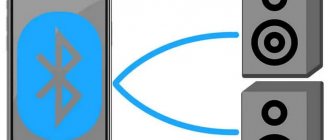Author: Alorous
09 August 2022 10:12
Community: How it's made, how it works, how it works
Tags: headphones useful repair repair rumors advice photos
5327
3
Most headphone manufacturers indicate that the product is of high quality and can be used for a long time. However, a situation often arises when one of the headphones stops functioning. This phenomenon even has its own name: “The Curse of One Headphone.” When something breaks, a person begins to get nervous and panic.
Possible reasons:
It's worth starting with a visual check of the device. First, make sure that the plug is inserted correctly into the device connector. The contacts on the connectors are made in the form of rings. If the plug is inserted incorrectly, then one of the rings will not be in contact with the contact, and accordingly one of the speakers will not work. Breakage of the speaker membrane usually occurs on those models where they are not covered with a protective casing. Also, the cause of failure or malfunction of the headset may be incorrect installation of the driver that ensures the operation of the device. This problem most often occurs when using equipment with a computer. The problem is resolved by reinstalling the necessary driver, which is included when purchasing the device. If 1 earphone is working, this may be due to a broken connecting cable. Clogging with sulfur, debris, and dust can also cause it to break or cause poor sound output.
×
Just replace the cable
If you prefer high-quality sound and expensive players or smartphones with a dedicated DAC, then headphones with a replaceable wire may be a good solution for you. Today there are two main standards:
- MMCX connector. It is round in shape with a contact in the middle, resembling a miniature version of a television antenna plug. Used by such manufacturers as Shure, iBasso, FiiO, Dunu, TinAudio and others.
- The connector is two-pin. It looks like two contact pins that are inserted into the headphone body. Used by QKZ and other manufacturers from the budget segment.
This solution has many advantages:
- Easy replacement. Instead of a long repair, you simply buy a new cable and connect your headphones to it.
- Affordable price. Basic models of replacement cable cost from 300 rubles in online stores.
- Large selection of cables. There are regular models, options with a built-in microphone, with a Bluetooth receiver, as well as audiophile ones made from premium materials. You can also choose a design to suit your taste.
The icing on the cake will be the ability to order the conversion of any headphones to the MMCX standard, so that the cable becomes replaceable. However, this option is not the cheapest and only makes sense for premium headphones.
Remedy:
Before you start repairing the equipment yourself, you need to check. Cable damage can be repaired by soldering. To perform this operation will require time and effort, as well as the necessary skills. Therefore, if the headset is inexpensive, it is easier to purchase a new one or try to exchange it under warranty. If the headset costs a lot of money, it's worth trying to get it repaired. To determine whether the cable is broken or damaged, you need to feel it along its entire length with music turned on. When palpating, effects such as: Periodic appearance of sound may be detected. Presence of crackling and side sounds. The detected break point is cut, the contacts are exposed and cleaned, and then soldered. The soldering area must be insulated. If necessary, it can be covered with cambric.
0
Source:
If the earphone is clogged with sulfur or debris, you can remove it with a needle or paperclip. To do this, take out the filter and clean it from dirt. After this, we install a new filter and check the equipment for functionality.
Without soldering iron
How to fix headphones if the wire is broken, but the sound continues to work stably? Here we will need the heat shrink tube, which we mentioned in the previous paragraph.
To get your insulation in order, you will need:
- Using scissors, cut off the required amount of tube corresponding to the size of the defect to be covered.
- Place this piece on the part of the wire that is damaged.
- Hold a little over the flame from a lighter, blowtorch, gas or electric stove burner.
- From such actions the tube will settle, reliably protecting your headphones.
Important! Be careful when “burning” the heat pipe. Do not bring the elements too close to the fire. Doing so may result in fire.
Such methods will help repair a broken device and even extend its life. But it is worth paying attention to frequent cases of device breakdowns.
One wireless earphone does not work:
Sometimes a situation arises when one of the wireless headphones does not produce sound. If you turn on the player and cannot understand why the headphone is not working, you first need to check the device itself. If it is working properly, then the problem lies in the earphone. Possible problems. One earphone is dead. Often, headphones discharge differently, because many models have one leading earphone, and it discharges first. Speaker clogged. Especially if water gets in. Of course, the sound will not disappear completely, but at low volumes you may not hear anything. Battery position is incorrect. If your headphones have a replaceable battery, do not reverse the polarity. The headset is not positioned correctly. Some models have an in-ear presence sensor. If positioned incorrectly, it may not work and there will be no sound. Connection problems. Sometimes only 1 earphone is connected. You need to pair them. Problems with sound source settings. Sometimes it's not the headphones, but the sound source.
Just replace the cable
If you prefer high-quality sound and expensive players or smartphones with a dedicated DAC, then headphones with a replaceable wire may be a good solution for you. Today there are two main standards:
- MMCX connector. It is round in shape with a contact in the middle, resembling a miniature version of a television antenna plug. Used by such manufacturers as Shure, iBasso, FiiO, Dunu, TinAudio and others.
- The connector is two-pin. It looks like two contact pins that are inserted into the headphone body. Used by QKZ and other manufacturers from the budget segment.
This solution has many advantages:
- Easy replacement. Instead of a long repair, you simply buy a new cable and connect your headphones to it.
- Affordable price. Basic models of replacement cable cost from 300 rubles in online stores.
- Large selection of cables. There are regular models, options with a built-in microphone, with a Bluetooth receiver, as well as audiophile ones made from premium materials. You can also choose a design to suit your taste.
The icing on the cake will be the ability to order the conversion of any headphones to the MMCX standard, so that the cable becomes replaceable. However, this option is not the cheapest and only makes sense for premium headphones.
With modern headphones - both in-ear and on-ear, and vacuum models - it is rarely possible to predict their service life. Manufacturers may provide guarantees, but at any time it may happen that one of the headphones does not work; How to fix it depends on the nature of the breakdown.
How to fix:
0
Source:
Depending on the complexity of the breakdown, it can be fixed at a service center or on your own. If the speaker becomes clogged with debris, sulfur, or dust, they are carefully removed with a thin needle, a paper clip, and a cotton swab. Cleaning should be done with smooth movements. Sudden movements will damage the speakers. After the procedures are completed, the device must dry. The check can be done in a few minutes. To prevent the speaker from becoming clogged, it is worth periodically carrying out preventive maintenance, and to maintain better connector contact, it is recommended to purchase a protective cover. If the battery is placed incorrectly, you must check the plus and minus of the battery. The plus for batteries measuring 11 millimeters should be located towards the top. For smaller batteries, the plus is located at the bottom. A slight noise after inserting the battery indicates proper repair. If your headset is connected incorrectly, it may be due to your phone's memory being full. Many phones can transmit audio through the speaker rather than through headphones. To do this, you need to go to the settings and make the right choice. If after all the repair and maintenance procedures one earphone still does not work, it is recommended to contact a service center.
Connector problem
Modern wired headsets are available with two types of Mini-Jack (3.5 mm) :
- 2-pin.
- 3-pin.
Xiaomi Mi A3 smartphone repair service, by our specialists, in your area
2-pin plugs are suitable for a PC , but not suitable for a smartphone. For connection, 2 separate cables are used ( microphone+sound ). On the front panel of the system unit there is a pink and green connector. 3-pin ( CTIA ) are used in laptops and smartphones. The microphone and sound are on the same minijack by default.
Recommendations
Sometimes problems with the volume of one of the headphones are a consequence of the user listening to music at maximum volume for too long. In this case, the sound volume is sometimes disturbed without any additional reasons. It is imperative to give your hearing organs a rest and go without headphones for a while. If the problem returns or worsens over time, it is recommended to visit a doctor for further examination.
In AirPods and other headphones of this type, difficulties with the difference in sound between the left and right headphones are usually due to the fact that the balance is lost - a setting that can be adjusted in the phone menu.
It’s worth experimenting with the sound through the “Universal Access” tab. In the balance settings, by moving the slider on the screen left and right, you can align the sound of the headphones.
To learn what to do if one earphone is quieter than the other, watch the following video.
Cleaning off the varnish with a lighter
The headphone wires are intertwined with nylon thread. And nylon, as you know, burns well. It is possible, by the way, that the varnish also burns.
For a split second we bring the end of the wire into the fire. It quickly flares up and lights up slightly. When 1-1.5 centimeters have burned, extinguish it with your fingers.
Varnish and nylon leave a small residue, which can be easily removed with a fingernail. As a result, we have undamaged wiring cleared of varnish.
The main thing is not to keep the wires on fire for too long - they can simply burn and fall off ((Some may find the option with a knife more convenient.
Headphones with volume control and/or microphone
How to repair headphones at home if they are equipped with volume control and a microphone? These headphones are not much different from others, but you need to have an idea of how the microphone button or its control works.
The damage is of the same nature as in the previous examples. Sometimes the wire can simply stretch.
Important! Such a defect can be determined using your fingers, since you will feel the place where the wire decreases in thickness.
To solve this problem, you can follow the following instructions:
- Strip the wires by holding them over a flame.
- Tin the ends of a piece of wire and solder them.
- You can use a “cambric” for additional protection from external influences by simply placing it on the soldering site.
If you still failed to revive your headphones and need to purchase new ones, follow the direct link and view our rating of the best headphone manufacturers.
Other problems:
- It happens that the microphone begins to transmit sound poorly. To get rid of this problem, disassemble the microphone and wipe its head with alcohol. Try to avoid getting any foreign particles into the structure.
- Some users experience damage to the device membrane. This problem is solved by mechanical action on the membrane. Just give it its original “position”. This method is correct, but will briefly return the device to its original operating state.
Important! We recommend replacing this component in the same way as plugs and other components.