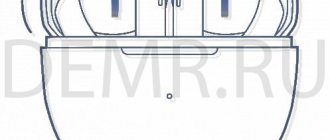June 30, 2020
Author: Maxim
Wireless TWS headphones are very convenient for everyday use, but unlike models with a special headband, they may have problems.
It happens that one earphone simply stops working, while the second one functions perfectly and the music plays perfectly. There are several reasons for this problem.
From the previous material you already learned how to charge wireless headphones. Today we will talk about such a problem as one earphone not working, it can be left or right, it makes no difference.
Interesting! Some models only work when both earbuds are inserted into the ear. First of all, test this by inserting both the left and right into your ears.
Why does only one wireless earphone work?
I have identified 4 main reasons:
- One earphone is turned off. I probably would not have put this reason first if I had not encountered this myself several times. I have a high-quality copy of AirPods, and one of the headphones periodically falls off. As it turned out, it was simply turned off and did not turn on automatically when removed from the case. And the solution in this case is the simplest - turn on the earphone (right or left) by holding the button on it for 5 seconds.
- Headphones are out of sync. This is the most popular problem. The headphones lose connection with each other, resulting in only one earphone playing. Out of sync is very common with various wireless TWS headphones. Sometimes this happens due to an incorrect connection to your phone or other device, or when you only use one earbud. This problem is solved by resetting the settings and resynchronizing between the two headphones.
- Charging problems. It happens that one of the headphones is simply discharged. Well, everything seems to be simple here, you need to charge the case, put the earphone in there and wait. Anyone can guess and do it. But there is one point - perhaps the earphone in the case is not charging. And if it doesn't charge, it won't work.
- One earphone is broken. This also happens, and quite often. For example, a headphone stops working after being dropped or exposed to moisture (fell in a sink, caught in the rain). Even if nothing like this happened, the headphone, like any other device, can simply fail. I also noticed that the battery in cheap Chinese headphones wears out very quickly. But then, as a rule, they just work for a few minutes and stop playing. How to fix it? Either take them to a service center or buy new ones.
Let's look at each case in more detail.
Most of the solutions have been tested by me from my own experience. I took some solutions from comments to other similar articles on this site. If you have something to share, please do so in the comments, I will be grateful!
Before applying the different solutions that I will discuss below, try simply placing the headphones in the case for a few minutes. Make sure the case is charged. Turn Bluetooth off and on on your phone.
We try to turn on the right or left earphone
It's very easy to do. There is a button on the right and left earbuds. It can be either mechanical or sensory. In this case it doesn't matter. To turn the earphone on or off, you need to press this button and hold it for 3-5 seconds. You can usually find out about switching on/off by the indicator on the headphone, or by the Power On/Power Off sound signal.
We take the non-working earphone in our hand, press the button on it and hold it for about 5 seconds.
Perhaps the earphone will work. If it doesn't work the first time, try again. You can also perform 2-3 presses (touches) on a button or sensor.
For this reason, by the way, very often one Xiaomi Redmi AirDots earphone does not work. If the solution I showed above did not help, try the following: put the earphone in the case with the button pressed. Just hold down the button and place the earbuds in the charging case.
If the earphone does not turn on, see other solutions.
Reset and resync
In most cases, it is precisely because the headphones are not synchronized with each other that only one ear in the headphones works. I’ll explain in a nutshell why this happens. Almost all TWS earphones work according to the following principle: the second earphone is connected to the main one (it is installed by the manufacturer, or selected by the user). After which we connect the main earphone to the phone, laptop, etc. In most models, both the left and the right ear can be the main ear. They can be used as a headset when only one ear is working. When the headphones cannot connect to each other for some reason, only one works. This can be fixed by resetting the settings and resynchronizing.
Universal instructions:
- We open the Bluetooth settings on the device to which our headphones are connected and delete them (on the iPhone “Forget this device”). Delete them on all devices to which they were connected.
- Make sure the headphones are charged. If you are not sure about this, then place them in the charging box for 5 minutes.
- Take the headphones out of the case.
- Simultaneously press the button on each earphone for 5 seconds.
- Press the buttons again at the same time and hold them for 20-50 seconds. At this point, the settings should be reset to factory settings.
You can navigate by the indicators. True, they may behave differently on different models. - Release the buttons and put the headphones in the case.
- Take the headphones out of the case and wait 10 seconds. At this moment they should synchronize with each other.
- Go to the Bluetooth settings on your phone or other device and connect your headphones.
- Check whether both headphones are playing or only one is still working.
A few points:
- Sometimes, to reset the settings, you need to put the headphones in the case and hold down the button on the case for 20-30 seconds.
- On some models, reset occurs only in the case. This means that you need to hold down the button on each earphone while they are in the case.
- It doesn't always work the first time. Try repeating several times.
- If the indicator on one of the headphones does not react at all to pressing or holding a button, then most likely it is broken or discharged.
Assigning the main earphone
In some cases, you need to assign the main earphone. After which the headphones will be connected to each other and you can connect them. Yuri shared this solution in the comments. I've heard about him several times too.
- Take both headphones out of the case.
- Make two short, quick presses on the button on the right earbud. Or two quick taps on the touch button.
- Wait for the headphones to sync and connect them to the device.
If it doesn’t help, try setting the left earphone as the main one.
Charging problems
A discharged earphone will not work, that's understandable. Moreover, the indicator does not light up and it does not beep. What problems might there be with charging and how to fix them:
- Place the headphones in the case and connect the case to the charger. Pay attention to the indicator on the case and on the headphones themselves. It’s difficult for me to give specific recommendations here, since there are a lot of models, and the behavior of indicators can be different.
- Check the contacts on the earphone itself and on the case. It happens that the contact gets stuck, does not reach and the earphone does not charge. Perhaps something got in there. If the headphones are new, then the contacts may be sealed with film.
Wipe the contacts on the earbud itself and gently clean the contacts in the charging case using a toothpick or ear swab. - The battery has failed. Here you can either replace it at a service center (if possible) or buy new headphones. I have a problem with the battery on my AirPods (it works, but not for long), and some Chinese headphones have the same problem. They worked for about a year, after which the right earphone works for a few minutes and turns off.
Separate instructions: the right or left earphone and the headphone case are not charging.
The wireless earphone is broken: what to do?
If not a single solution helped and you were unable to fix the earphone, you can conclude that it was simply broken. Hardware failure. This happens not only with cheap Chinese ones, but also with expensive models from popular manufacturers. The same AirPods, JBL, Samsung Galaxy Buds also break down and stop working.
In this case, I recommend doing the following:
- Write in the comments the model of the headphones, what happened to them (try to describe in detail), and what you have already tried to do. I will try to help you and suggest some solution.
- If you bought the headphones in a good store, there is a receipt and a guarantee, then you can try to take the headphones to a service center for diagnostics and repair. Contact the store, or find a service center in your city and call them.
- Read the article carefully again. Perhaps you missed something or did something wrong. Try to find information on the Internet specifically about your headphones (search by manufacturer and model name).
I will be very glad to see your feedback in the comments. If you have any working solution, or interesting information on this topic, please share. Best wishes!
Windows 10
– all instructions for setting up the Internet and solving problems
Popular articles
New questions and answers
News
Useful articles
Question answer
Before purchasing a device, you need to familiarize yourself with useful information.
Sound comes from only one earphone
There are 2 possible problems here:
- In the phone settings, the stereo slider is set to the extreme left or right position. Move to the center.
- You will have to synchronize between the headphones. The procedure is different for each model, so you'll need to look for clues in your toolbox for this technique.
Is it possible to connect AirPods to Android?
Despite the fact that the headset is developed using Apple technologies, anyone can use it. The main condition is the presence of a Bluetooth module in the smartphone, since pairing occurs via wireless technology.
What is the difference between the algorithm for connecting headphones with an NFC chip?
NFC is a wireless technology for transferring data between two devices. This connection is different in that it does not require a physical connection. It is enough to bring the equipment closer to a distance of 2-10 centimeters so that the chips can read the information.
The correct connection algorithm is very simple:
- You need to go to your phone settings and enable the NFC feature. Enabling the option depends on the Android version; on iOS NSF is always active. It is best to read the instructions in advance.
- Turn on your headset.
- Unlock your smartphone and connect the back panel to the N mark on the outer shell of the headphones. A message will then appear on your phone screen asking you to confirm the connection. You need to click "Yes".
Is it possible to connect several sets at the same time?
you can do this, but you cannot listen to music on both headphones at the same time. When playing sounds, you will need to select one. This cannot be done because the radio module cannot be divided into two streams in any way.
Why doesn't one wireless earphone work?
There are several reasons that can cause this problem, first of all you need to find out what happened.
1. Just not charged, poor contact in the charging case.
2. Contamination of the liner.
3. Flooding with water.
4. Low battery.
5. Incorrect settings.
6. The device simply does not support this type of connection, this often happens with smartphones, but everything works fine on a computer.
7. Desync has occurred.
8. It is set to work only when the earbud is in the ear.
Important! If you do not have TWS headphones, but, for example, on-ear headphones connected by a headband, then most likely the problem is mechanical in nature. Therefore, most often it is best to contact a specialist who can disassemble your gadget and tell you exactly what the problem is.
Low battery
When figuring out why wireless headphones stopped working, you should check the battery level of your smartphone and headset, and charge the batteries if necessary. A Bluetooth connection requires energy - a lack of energy often causes pairing to fail even if both devices are turned on and active.
The energy-saving functions of a smartphone or computer can also stop energy-consuming activity on the device without warning if the battery is low. In this case, you need to set the settings to maximum and check the connection again.
Why doesn't one wireless earphone work?
There are several reasons why one of the headphones may not work. Among them:
- The speaker is clogged with sulfur.
- The element required for power supply is not positioned correctly.
- The headset is not positioned correctly.
- Errors during the connection process.
- The settings on the audio source are incorrect.
- The Bluetooth capsule is not positioned correctly.
All breakdowns are identified and corrected on an individual basis.
Useful tips.
To make your new equipment last as long as possible, try following these tips:
- Keep device connectors clean.
- The headset must be stored in neat condition. This will avoid cable breakage.
- It is not recommended to use the device in sub-zero weather.
- Places prone to rupture can be strengthened with cambric or electrical tape.
It is important to remember that if one earphone does not work, the fault may be due to a manufacturing defect. Therefore, when purchasing, keep the receipt and warranty card. Taking good care of the headset will allow you to use it for a long period of time. If you are not confident in your abilities when trying to repair equipment malfunction, you should contact qualified specialists. Read further:
Read further:
The microphone on the headphones does not work
Headphones do not work on laptop or PC
How to enable headphone front panel on windows 7 and 10
What to do if you lost your apple headphones
Wireless headphones won't turn on
Phone pairing problems
Sometimes one earphone does not work due to interference or sudden problems while pairing with the phone. The fix for this problem is simple: you need to turn off Bluetooth on your phone, then turn it back on and pair again. If this method does not help, it is recommended to remove the Bluetooth headset from the list of devices and connect to it again.
Membrane damage
As a rule, this is a problem with large models that are often subjected to mechanical stress. Drops may cause the speaker membrane to become deformed or cracked. If you determine that the problem is not with the cable connection, then perhaps the problem area is the membrane.
Unfortunately, you can correct only slight deformations in the form of concavities on your own. As a rule, light pressure is enough for the membrane to regain its shape. But if it is cracked, the headphones need to be repaired by professionals (if they are expensive enough). There is no point in taking budget models to a service center - new ones are easier and cheaper to buy.
How to properly solder wires
Having found the problem area, we cut the wire a little below it, clear the break point and the entire wire from the braid. Then we heat up the soldering iron and carefully solder both exposed wires. Especially for those users who are doing such repairs for the first time, we provide a detailed algorithm for all actions with a soldering iron.
After stripping all ends of the wire, you need to properly tin them with solder.
using a soldering iron. You will need:
- planed wooden board (an old kitchen cutting board will do);
- organic flux
, for example, brand F-99, which can be bought at any store that sells spare parts for radio amateurs; - ready-made solder
in the form of tin wire with special additives in the hollow inner part; - soldering iron heated to the optimum temperature.
We do all successive operations carefully and without fuss or haste; haste can only do harm here.
To apply flux to a wire, place it on a board, press down the applied flux with a soldering iron for a few seconds, then make movements as if we were removing varnish from the surface of the wire. The result is the following picture:
Then on 1, 2 and 3 (in some wires there are only two of them) we put small pieces of heat-shrinkable tubing
, which will serve as an insulator between them. You need to solder the wires, push the tubes into place where they are soldered, and use a lighter to crimp them.
We slide the heat-shrinkable tube over and crimp it using similar actions as before - we get an aesthetically attractive connection that guarantees reliable insulation of the connected wires.
Plug failure
Another weak point of all audio systems is the plug
Careless movement and the plug may break in the connector of your player or smartphone. It happens that this is precisely why one earphone does not work; how to fix it - just replace the plug
It is important to purchase the correct replacement model: for simple headphones it is a three-pin plug, for a headset it is a four-pin plug. Since the wiring may differ from one manufacturer to another, check on specialized forums which plug model to buy for your headphones or headset and how to connect the wires
Although the latter can be seen in the damaged plug itself.
In general, this is done like this:
- Cut off the defective plug at a distance of 5-7 mm from the connection.
- Strip the insulation from the cable approximately 1 cm in total
- Remove 3-4 mm of insulation from each cable core using a stationery or regular knife. One of the wires in each core must be coated with paint; clean it off to the same 3-4 mm.
- Twist those cables that are not covered with paint into one.
- Unscrew the plug and slide its housing onto the wire before starting soldering.
- Solder the twisted cable to the center pin of the plug.
- Solder the wires covered with paint to the contacts of the corresponding color.
- Once the solder has cooled, connect the headphones to the sound source to make sure that both channels are working and there is a stereo effect. It is better to use specialized test recordings or music with pronounced stereo for testing (for example, Nirvana – Rape Me, Pink Floyd – One of These Days)
- If everything works correctly, screw the plug housing onto the connector.
We hope these instructions helped you understand what to do if one earbud isn't working.
The earphone is dirty or wet
Sometimes dirt and small debris can block the sound coming out. It is necessary to check the non-working earphone and clean it with a dry cloth if it is dirty on the outside. To check the cleanliness of the headphones inside, you need to:
- Remove the sulfur filter using a needle. Removing the filter must be done as carefully as possible, otherwise the speaker may be damaged.
- Carefully clean the inside of the earphone without going too deep.
- Install a new filter.
When the earphone comes into contact with water, use a microfiber cloth that will absorb all the liquid. If the earphone still does not work after this, the water may have damaged the speaker. This can only be corrected at a service center.
Sources
- https://WiFiGid.ru/reshenie-problem-i-oshibok/ne-rabotaet-odin-besprovodnoj-naushnik
- https://fans-android.com/ne-rabotaet-odin-besprovodnoj-naushnik/
- https://divizion39.ru/novosti/kak-proizvesti-sbros-nastroek-besprovodnyh-bluetooth-naushnikov-dlja-ih-sinhronizatsii-mezhdu-soboj/
- https://help-wifi.com/bluetooth/ne-rabotaet-odin-besprovodnoj-naushnik-perestal-igrat-chto-delat/
- https://AndroidLime.ru/one-wireless-earbud-does-not-work
Disconnection during operation or sound problems
During operation of the headphones, problems may arise with a decrease in sound volume, periodic or complete interruption, delay, as well as crackling and extraneous sounds.
Troubleshooting depends on the cause:
- Weak signal or physical interference. Perhaps you are too far away from the device or there is a physical barrier between you and the sound source - a wall, window, etc. Try connecting in a different location and try to keep your smartphone or paired device close to the headphones to avoid connection problems.
- There may be a problem with the paired device - try connecting to another one and checking the performance of the headphones.
- Different versions of Bluetooth. If the paired device has a version less than 5.0, the connection will use a slower protocol, which may cause communication failures or signal lag.
- Check whether the headphones are turned on and what the volume level is on the paired device. Reconnect them and adjust the volume.
- Interference from microwaves or other devices. Turn off any devices that may be causing interference and check if the problem goes away.
If all else fails, then you should completely disconnect from all paired devices and reset to factory settings. If this does not change the situation even after repeating it several times, a serious breakdown may have occurred and you should contact a service center.