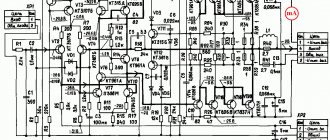What to do if you have a background noise (hum, whistle, squeal, etc.) with or without the engine running.
Before you create your own “I have a background” theme, read and try everything. If you don’t want to try, go to the service center. Nothing helped - all that remains is to change the components in order.
I've collected answers (mostly solutions to the background problem, not just speculation) from this forum. And I edited and [censored]tured a little. It’s done - now there’s a place to send all those who are “fooling”
1.1. Get the GU out of the dashboard (the background may disappear when you remove the GU from the “mine”)
1.2. If it’s a Pioneer, try using a thin wire to connect the body of the control unit and the outer “skirt” of the RCA connector. If the background disappears, take the unit to a service center (change the blown fuse for the linear outputs). And no longer “plug” the interconnects when the GU amplifier is turned on. By the way, this is also possible with a short-term short circuit of the amplifier outputs.
1.3. Check the reliability of the connection of the DIN connector (and in general all connectors of the control unit)
1.4. Try turning off the antenna
1.5. Route the plus and minus wires directly to the control unit from the battery using any suitable wire.
1.6. Phoning and crackling when you increase and decrease the volume, maybe from a bad power contact (both positive and ground)
2.1. Try changing the location of the amplifier (it is best to take it outside the cabin). For example, the EOS 4100 in the trunk picked up a very strong background from the fuel pump and wiring. Moving it to the other side of the trunk completely removed the background. To check, I even left the wires in the old place - there was still no background.
2.2. Try turning the gain to zero - does the background remain? Is it getting quieter or not?
2.3. Is the amplifier body in contact with the body mass? You can’t do that, redo it.
2.4. Disconnect the GU-REMOTE wire from the amplifier and instead connect “+12V” with any suitable wire.
2.5 Interblock screen (tails)
2.5.1 If there is one tail in the interblock (such a thin vein), it must be shorted to the ground of the main unit (not the amplifier!)
2.5.2 Pin the tails of the screen (not the ground!) coming from the interconnect cables into the minuses of all amplifiers.
2.6. If the RCA connector of the amplifier is a little wobbly, there may be a bad contact; it is necessary to solder the connectors from inside the amplifier
3. Interconnect cables
3.1. First of all, re-route other interblocks by air, preferably outside the car.
3.2. If it is not possible, disconnect them from the control unit and the amplifier and check for breakage or poor contact between the short circuit and the body. Then change position, listen to the background and shift.
How to get rid of noise and background in car speakers
Crosstalk, noise, and background noise when the engine is running are common problems not only for novice car audio enthusiasts. They may appear after the system is turned on for the first time, or they may appear completely unexpectedly - “Yesterday it didn’t happen, but today it appeared. I didn’t touch anything at all.”
The network is full of lengthy materials on how to find the cause and combat these unpleasant phenomena. Go through the checklist below and in most cases you will be able to solve the background or interference problem.
IMPORTANT! Carry out all switching on a de-energized system. Not just turned off, but de-energized.
P O P U L A R N O E:
- How to solder polypropylene pipes yourself?
Polypropylene pipes have been part of our lives for quite some time now . They replaced metal and other plumbing systems. I want to tell you how to solder polypropylene pipes yourself .
When I was making heating at home, I decided to use polypropylene pipes; they are quite inexpensive and very easy to install. But before you start soldering pipes, you need to purchase the right tool.
Read more…
We repair Vestel TV
Tips for repairing VESTEL TVs
At the beginning of the article, malfunctions and possible causes of VESTEL TVs are described.
The following provides general recommendations for troubleshooting and eliminating installation violations.
Vestel VR54TF-2145 (chassis 11AK30A4). When you turn on the TV from standby mode, the delay in starting horizontal scanning is approximately half a minute or more if the TV has been turned off for a long time. The capacitor in the base circuit of the horizontal scan transistor C613 10.0 x 63V turned out to be faulty.
Read more…
Second life for an old toilet
DIY garden bench
Every family today has such a necessary attribute - a toilet. Over time, the old toilet is replaced with a new, beautiful, fashionable design. What to do with an old toilet?
Today we will recycle an old toilet, or rather one of its components - the drainage tank.
Read more…
Popularity: 6,370 views.
Wiring Location
A common cause of hum, interference and noise is the close location of speaker and interconnect cables to the power cables, or to the standard wiring of the car (this also includes chargers, navigators, etc.). When installing, pull them along different sides of the body, and if intersections cannot be avoided, then place the interblocks and speaker wires at right angles to all the others.
Main reasons
The main reason for the appearance of extraneous noise and distortion is believed to be the occurrence of various types of interference. This may be due, say, to incorrect settings of the connected microphone, incorrect grounding of the wires, incorrect connection of the speakers to the signal source, and in general, to the fact that the speakers themselves have become unusable, not to mention the main sound-reproducing equipment.
In the discussion: It started to make noise when it was turned on
I continue to torment everyone with my questions about the channel with Pion88 RS2
There is a Pion88RS2 head, front: DLS R6A, YP2.5, and tweeterra from DLS R6A, VUS DLS SA650, sub Blapunkt GTA475 and sub Focal Acces A25, Prologi capacitor at 1F. Connected per channel. Yesterday, in the end, everything was connected and configured (a little not completely, though, it was already late in time). Of course it plays very well, noticeably louder and better than before.
But when you start the car it starts to make noise. They threw mass from the head housing onto the body, from the interblocks onto the body, or onto the radio itself, but it did not help. The interblocks are worth it, even though the Mystery turd is, but before that, when I still had only one Blaupunkt 475 and there was no frontal middle background, there was no background, although all the wires were the same as now. So where to look for why the noise began to sound when it was running? What need to do?
=))
u menja tozhe shipit iu vsex shipit taksho ne partes esli gil v kaloshax togda izvenite a shipit u vse u menja udruga takajazhe sistema kak u menja tozhe shipit
Muhtarr
15.11.11 23:20
Paligraf Paligrafovich
16.11.11 10:37
It never hissed. Silence, like in a cemetery. There was so much... Now I want to see P3, but I shy away from its “noise” like hell. Experts explain how low the signal-to-noise ratio is. Is it so?
pavel954
16.11.11 13:29
Much depends on the state of the network and the devices themselves; before, nothing hissed or buzzed for me either. Now there is a small transformer background, in the cabin where I took it, it was not there when I checked, and ordinary surge filters do not remove it. It doesn’t interfere with listening to music, but it sits in the subcortex of the brain.
experienced film buff
16.11.11 15:03
on the Yamaha microsystem, the signal-to-noise ratio is 98 dB. Almost nothing is heard even with the volume control turned down
Doctor evil
16.11.11 15:07
Re: It started making noise when it was running
Poop Mystery and Poop Blau resulted in normal poop)
how the wiring is laid. poked the interconnects with the system turned on.
-burn the interblock Mystery. - burn the capacitor
I agree that Musteri and Blaupunkt are hats. I just recently decided to upgrade the music in my car. It’s just that when Blaschka worked on the front and sub, there was no background. current appeared after I connected the DLS to the front. The wires to the speakers on the left side go along the left side of the car, under the bottom there is only a fuel pump. The right side corresponds to the right speakers, as well as the Mystery interconnects and the positive wire to the battery that I now have in the trunk. The minus from the two axles and the battery is located at one point on the body. Of course, I’ll try to change the interconnects or run them through the air first. “I poked the interconnects with the system turned on. " - How is that? And why is the condenser in the firebox?
Why do speakers make noise from an amplifier: physical problems
The greatest number of problems are observed with household amplifiers, since in the same outdated models, connecting acoustics is usually done exclusively using wires. It is quite possible that the cables are not shielded well enough, the plugs do not fit completely into the corresponding sockets, etc. Sometimes the answer to the question of why speakers make noise is even simpler.
The fact is that some amplifiers do not use special sockets for connecting acoustics, but rather original “crocodiles” in which bare wires are simply clamped. It is clear that there is absolutely no point in shielding such a cable directly at the input, but noise can be eliminated by inserting the wire deeper into the connector (besides, the two wires inside the main cable should not touch and short out). In addition, pay attention to the fact that when using wires that are too long, noise may arise in them solely due to such elongation. Yes, and voltage drops in the network can cause similar phenomena.
But we can assume that the above-described signs do not manifest themselves in any way. So why do the speakers in the car make noise, for example? Obviously, in addition to a loose connection, the reason may lie in the device itself from which the signal is output to the speakers.
And quite often, many experts explain the appearance of the background by saying that the capacitors on the preamplifier have “flyed.” Sometimes the noise may not appear immediately, but gradually. In this case, the capacitors probably simply began to dry out. If you can’t replace them yourself, it’s better to get new elements.
Re: It started making noise when it was running
Mystery if they are from the top line under the mid leave. Urgently replace under the middle before the hearing deteriorates - set the DLS interblock - an ultimatum in terms of footage is very cheap. For food drafts. The middle conder was crap unreasonably - it can be worse with auto-charging stinger for example. Fonit has a fuse. burned out in the Pioneer 88. Connect the tulip to the magnetic housing when the engine is turned on. If the noise stops, you need to change the previous one.
———- Post added 10/27/2010 at 15:40 ———-
Don’t forget to insulate the metal casing of new tulip interblocks. This is usually why the front burns out. Yes, I almost forgot the most important thing: throw the tweeter into the firebox and install a dinaudio.
Basic inspection steps to test and correct each item:
- checking compatibility and connection response;
- careful cleaning from dust and dirt;
- external inspection, search for missing elements;
- search for breaks, creases, and other damage.
When faced with a sound problem with a speaker, it is important to carefully study the issue and approach the solution to the problem with, as they say, knowledge of the matter. It is better to recheck the same item a couple of times, testing it for serviceability or malfunction, than to start repairing a completely working mechanism without checking it. In addition, you should not start “treating” hissing speakers on your own without first consulting with a specialist, because there is a high risk of losing the manufacturer's warranty.
Broken line output
The socket, marked green or light green, where the speaker jack is connected, may fail if the acoustics are disconnected incorrectly - for example, if the plug is not removed strictly parallel, but at an angle. Also, with prolonged use, the slot can simply become “loose” and produce sound distortion.
If you do not know how to work with a soldering iron, to replace a broken socket you will have to take the computer to a service center (or dismantle the motherboard and repair only that). In any case, you will have to stay without a computer for some time, and this is not always acceptable.
Alternatively, you can buy a discrete sound card and connect speakers through it. The simplest option is a small dongle with a couple of slots, connected via a USB port.
And we should not forget that to connect the speaker system, you can use the line output on the front panel of the computer case - provided that it is correctly connected and activated. Of course, this is not always convenient, but in this case no additional costs are expected.
What causes background noise to appear on computer speakers?
Now a few words about why speakers on a computer or laptop make noise. Quite often this may be due to the type of sound card installed. This is especially true for integrated chips, which on the motherboard can be located in close proximity to the video card, which may also have a built-in audio adapter (alas, this also happens).
Often, noise can also be caused by the cooling system when interference appears due to the operation of fans. It goes without saying that a power supply that does not match the parameters of the motherboard can also cause such interference. If we talk about why speakers of the built-in or external type on a laptop produce noise, then the problem narrows down quite significantly. The fact is that almost all laptops are equipped with built-in microphones and the signal level that is set for them in the system settings is too high, not to mention the fact that some users also manage to turn the signal amplification to maximum.
Finally, we should not forget that third-party household appliances, such as ordinary microwave ovens, can also give such interference during operation. For all devices, regardless of their type, you cannot use several tees connected to one outlet (this is an axiom). It’s better to buy special computer units that have a limited number of sockets and built-in protection.
Additional options
If you are figuring out why the speakers started humming, but you haven’t noticed this before, apparently, it may be related to the sound card.
Using the standard Device Manager, try updating your sound card drivers, and if you are using speakers connected via USB ports, perform similar procedures for the corresponding controllers. Sometimes plugging the speakers into a different port helps. But if necessary, it’s also worth checking the ports themselves (in the sense of “checking” them).
Note: to make it easier for you to update your control software, it is better to use automatic update programs like Driver Booster.
The reason for the appearance of additional background when the engine is running
Owners of Chinese Pioneer car radios sooner or later still encountered bad sound in the car. This can be described as a slight breakdown of the radio, which makes listening to music inconvenient. When any additional background noise appears from the speakers, the car owner immediately thinks that the radio needs to be changed. There's no need to rush. You first need to figure out why the radio is making noise. Next, we will consider the reasons for the appearance of unnecessary noise produced by the speakers.
Radio Pioneer
The first option is the appearance of a background when you turn on the radio, this means that the antenna cable wire going to ground has come loose. You don’t have to do anything complicated here, you just need to screw it into place. Second, if additional noise is heard when playing CDs or other digital media, then most likely the wiring shielding from both the radio to the amplifier and to the speakers has been damaged. That is, the outer sheath of the cable, which protects the internal electromagnetic field emitted by the wires from the influence of external fields on them, is broken.
Pioneer radio
The manifestation of electromagnetic pulses is possible in the area of a broken or exposed wire. Third, if by any accident you pull, damage or even tear off the line output or input wires, then the line output fuse blows. And when you turn on the radio with the engine running, a loud howl sounds through the speakers. With such a breakdown, absolutely all interference emitted by electrical equipment installed in the car and even interference from a switched off DVR are captured. Well, the fourth, the most “harmless” let’s say, is bad contact on tulips.
Although the Pioneer radio is a fairly high-quality product of media systems, it does not tolerate such careless and thoughtless handling.
Pioneer radio