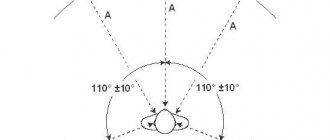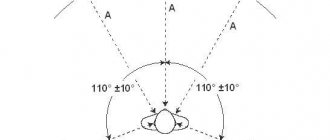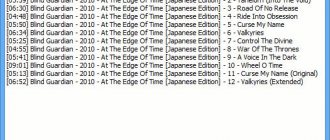There are three main types of audio figures:
- format - no compression;
- format (lossy) - lossy compression;
- format (lossless) - lossless compression.
Lossy - lossy compression: a technology that significantly reduces the encoded file in comparison with the original, due to the removal of information that is not perceptible to the human ear.
The disadvantage of this technology is the fact that the compressed file will never be identical to the original.
List of the most common lossy formats:
- AAC (.m4a, .mp4, .m4p, .aac) - Advanced Audio Coding (often in an MPEG-4 container)
- AC3
- DTS
- MP2 (MPEG Layer 2)
- MP3 (MPEG Layer 3)
- MPC (known as Musepack, formerly known as MPEGplus or MP+)
- Ogg Vorbis
- WMA (Windows Media Audio)
| Format | Quantization, bit | Sampling frequency, kHz | Amount of data flow from disk, kbit/s | Compression/packing ratio |
| DTS | 20-24 | 48; 96 | before 1536 |
3:1 with losses
Lossless - audio formats with lossless compression, these include:
- FLAC (Free Lossless Audio Codec)
- APE (Monkey's Audio)
- WV (WavPack)
These formats are capable of converting a CD into a digital format while maintaining quality. As an example, you can take a CD, convert it to WAV, then WAV format to FLAC, then back from FLAC to WAV, then burn it to a blank CD and you will have an absolutely identical copy of your source.
In what format does music sound the best?
The most popular is the lossless FLAC format, and one of the most commonly used programs for converting CDs to FLAC format is EAC (Exact Audio Copy).
Of all the parameters of digital audio, you need to pay attention primarily to the following indicators:
sampling frequency (accuracy of digitizing an analog signal in time), bitrate (amount of information contained in a file in terms of per second).
The sample rate is the frequency at which digital audio is processed. The most common sampling rate in quality audio formats is 44.1 kHz
It is generally accepted that a high bitrate guarantees better quality - this is true, but only if the source file is of high quality. A high-quality MP3 should have a bitrate of 320 kbps, but a high-quality FLAC format usually has a bitrate of 900 kbps or higher.
MP3: Avalanche distortion
Let's start with the most popular format. MP3 is a monster from the Fraunhofer Institute that has taken over the Earth. Because of this, no one today thinks of using pure WAV to record sounds. Even if they rip out the mutilated audio from YouTube, they still chop it up again in MP3, and even with an obscene bitrate of 128 kb/s. We will not do this, and for the test we will use the most current version of the LAME 3.100 encoder with the insane preset and a bitrate of 320 kb/s.
In the very first figure it was clear that the spectrum in MP3 expectedly experiences fluctuations in the HF region and is finally filtered at the 20 kHz boundary. Of course, this is the limit of the synthetic test; on a real music signal it will probably be even lower. The dynamic range dimensions in the MP3 file have not changed compared to the original. Those. The LAME 3.100 encoder at a bitrate of 320 kb/s does not add any inherent noise to the recording.
1 kHz waveform distortion when encoding into MP3 compared to the WAV original
Converting a single 1 kHz signal to MP3 showed the appearance of many small harmonic distortions. And although formally their share is small (0.0009%) - i.e. one and a half to two times less than the exhaust of a good DAC - in the dynamic spectrum of a real soundtrack, their number will grow in an avalanche-like and unpredictable order. Also, the “thickening” of the base of the originally narrow 1 kHz peak indicates certain problems, the accumulation of parasitic oscillations. This feature is clearly illustrated by the “square” 100 Hz wave after its conversion to MP3. As you can see, along the horizontal axis its outline loses clarity. All this ultimately negatively affects hearing fatigue when listening to MP3, alas, even at the highest bitrates.
100 Hz "square" wave after conversion to MP3 (top) and AAC (bottom)
What is the best music format in terms of quality?
In addition to the audio formats themselves, for high-quality music sound, you also need high-quality playback equipment: speakers, amplifiers, headphones. In other words, using desktop PC speakers and budget headphones, you will not be able to fully enjoy high-quality sound and unlock the full potential of lossless formats.
Without going deeply into technical details, we can recommend the following formats:
For home listening, I recommend, in my opinion, the best format is FLAC. For an Audio player, a good solution would be the MP3 format with a bitrate of at least 320 kbps. Personally, I use only the FLAC format on all devices; fortunately, the capacity of microSD cards allows me to store a sufficient amount of data in the player.
As for equipment for high-quality music playback, I advise you to pay attention to the following brands:
I recommend choosing headphones from Sennheiser and AKG; products from these manufacturers have proven themselves well in terms of price-quality ratio.
For a PC, I recommend choosing acoustics from the following companies: Microlab and Sven. With one caveat, the acoustic system must have a subwoofer for good reproduction of low frequencies.
If budget acoustics do not suit you and you are a fan of high-quality sound (Hi-Fi or Hi-End) equipment, then everything is in your hands and limited only by your budget, I will not give recommendations.
Lossless translated from English means “lossless.” If the audio signal is compressed using special lossless audio codecs, it can be restored with absolute accuracy if desired.
The advantage of lossless for storing an audio collection is that the quality of the recordings is much higher than that of lossy codecs, and they take up less space than uncompressed audio. True, lossy files are smaller in size than lossless music files. Most modern player programs understand the lossless format. Those programs that are not able to play it can easily learn it using the lossless plugin. What are lossless audio formats?
TNS technology - formation of amplitude noise envelope
One of the problems of modern psychoacoustic audio encoders is working with transients (transient processes in an audio signal). To achieve transparent encoding, the quantization noise must fall within a time-dependent masking threshold. However, in practice, this requirement is difficult to satisfy near transient processes, because The quantization noise generated during encoding is propagated in time during decoding over the entire length of the MDCT window. This can result in quantization noise significantly exceeding the temporal masking thresholds.
TNS (temporal noise shaping) technology in the AAC standard allows you to control the propagation of time quantization noise within each MDCT window. TNS technology is based on the similarity (time-frequency duality) of the amplitude envelope of the signal and the envelope of its spectrum, as well as the use of linear prediction (LPC) in frequency when quantizing the spectrum.
It is well known that for signals with a spectrum that is very different from white (for example, tones), the use of linear prediction (LPC) in the time domain can effectively “whiten” the spectrum and encode such signals by decomposing them into prediction coefficients and a relatively small amplitude prediction error (residual). During decoding, the linear prediction filter generates an error spectrum according to the spectrum of the original signal.
| Rice. 2. TNS technology: shaping the amplitude envelope of quantization noise. From top to bottom: original signal; quantization error by AAC algorithm with TNS technology; quantization error by MP3 algorithm with the same bitrate |
An AAC encoder uses linear prediction in the opposite way: to predict spectral samples in the frequency domain. The difference between the original and predicted MDCT coefficients is quantized according to masking thresholds (in traditional encoders, the original MDCT coefficients are quantized). Linear prediction coefficients are also written to the output file. When decoding a signal, a linear prediction filter applied to a difference signal in the frequency domain (including quantization error) produces an amplitude envelope of the original signal (and quantization error) in the time domain. Thus, the amplitude envelope of the quantization errors becomes close to the amplitude envelope of the original signal (Fig. 2).
TNS technology reduces the effect of pre-echo and the noticeability of quantization errors on some harmonic signals with a pulsed nature of sound production (speech, some wind and bowed instruments). In Fig. 2 compares the quantization errors introduced into the vocal signal by the AAC and MP3 algorithms with the same bitrates. Along with a general decrease in the quantization error (due to the greater efficiency of AAC), the formation of the amplitude envelope of the time quantization error is observed according to the envelope of the original signal.
In the AAC standard, TNS technology can be applied to individual frequency bands of the spectrum independently or disabled altogether.
Audio formats without loss of quality
A true music lover is unlikely to be satisfied with the sound of music recorded in Ogg Vorbis or MP3 compression formats. Of course, if you listen to audio recordings on household audio equipment, sound defects cannot be detected by ear, but if you try to play a compressed file on high-quality Hi-Fi equipment, sound defects will immediately become apparent. Of course, creating a collection of quality music on CD or vinyl records is not easy. There is a reasonable alternative to this path for lovers of high-quality sound - lossless music. It can be stored on a PC in a form that allows the original music parameters to remain unchanged, even if compression is applied. This way simultaneously solves the problems of high quality music and its compact storage, because audio equipment for listening (headphones, speakers, amplifiers) has a very affordable price.
Cables - brevity, the sister of talent
The choice of connecting conductors is an issue that will inevitably have to be resolved to achieve high-quality sound. Many articles have been written about the effect of cables on sound. The only thing the authors achieved unity on was the requirement for cable length. The shorter the better - this is the golden rule when choosing connecting cables.
A little theory. Cables are divided into interconnect and acoustic cables. Interblocks are used to connect audio center blocks, such as a player and a DAC. Speaker cables connect the speaker system to the power amplifier.
Based on the type of conductor material, cables are divided into OFC, OCC and composite. OFC are oxygen-free copper cables produced by the pulling method. OCC are cables made from monocrystalline copper obtained directly from the melt. Composite cables are cables in which the conductor consists of several materials.
If you set out to create the perfect audio center from units from different manufacturers, try to use connecting cables that are as short as possible. And be prepared to experiment to achieve the perfect sound quality.
FLAC format
The most common format is FLAC (Free Lossless Audio Codec). What distinguishes it from lossy audio codecs is that no data is removed from the audio stream when used. This makes it possible to successfully use it to play music on Hi-Fi and Hi-End equipment, as well as to create an archive of a collection of audio recordings.
The great advantage of the format is its free distribution. This is important for musicians who record their own music. The format has recently gained great popularity, thanks to which its support is included in the vast majority of media players.
PNS technology - noise generation
To further increase the coding efficiency of noise signals, the AAC standard provides PNS (perceptual noise substitution) technology for noise synthesis. It is known that our ear is more sensitive to the amplitude spectrum of a signal than to the phase spectrum. Therefore, instead of encoding the MDCT coefficients of the original signal in noise regions, you can only transmit the noise parameters: its power depending on frequency and time.
This is how PNS technology works. During encoding, regions of the spectrum that represent noise are identified, and the corresponding groups of MDCT coefficients are excluded from the encoding process. The frequency band is marked as noise and the total noise energy for it is stored.
When decoding, pseudo-random MDCT coefficients with the required total power are substituted into frequency bands marked as noise. As a result, in the specified frequency ranges, noise is synthesized that is close in sound to the original noise.
APE format
Unlike FLAC, the APE format only has codecs and plugins designed for the Windows platform. For other platforms, there are expensive solutions from third-party software manufacturers. The algorithm is capable of achieving lossless compression of audio information by approximately 1.5-2 times. It includes three main encoding stages, of which only one is based on the use of properties inherent in sound for compression. The rest are similar to regular archivers. Despite the fact that the compression algorithm is distributed free of charge, the license restrictions are such that it is practically inaccessible to amateur musicians.
DSD
DSD files are slightly different from what we discussed above. They break the rules of conventional music. But (as you'll soon find out) this is what you really need to hear with your own ears. This section will be a little long, but DSD requires detailed explanation. You can skip this entirely if all you want to do is play your playlist through Tidal.
Most explanatory materials about DSD spend a lot of time exploring the history. For example, we recently read an article that talks about the invention of the phonograph, which is, to put it mildly, surprising. In fact, everything you need to know about creating a DSD is limited to a few lines.
Some time ago, Sony and Phillips wanted to start experimenting with higher quality audio formats, and DSD is in fact the result of their work. That's all.
As we said, recordings on your regular CD or Spotify platform have a bit depth and a sampling rate of 16 bits/44.1 kHz. DSD Audio, on the other hand, offers 1-bit/2.8224 MHz (megahertz) resolution. In other words, a piece of DSD Audio recording is sampled 2,822,400 times per second, and each time it produces only one bit of information.
Now a little theory. So imagine a ruler with 44,100 marks on it. In other words, you can measure anything within those 44,100 units. If the bit depth is sixteen, you will be able to record sixteen bits of information about the segment you just measured. But if this ruler is divided into 2,822,400 lines, then obviously you can make much more accurate measurements. Accordingly, when you use such a line, you simply do not need sixteen bits of information. One bit will be enough for you.
This is because the segment you measure will not be much different from those to the left and right of it. In this case, one bit will be enough for the machine to describe such a small area. When the sampling rate is that high, a higher bit depth will simply not be appropriate. You can simply write this information as 1 or 0, that is, apply single-bit quantization.
By the time those 2,822,400 ones and zeros are defined, you'll have an insanely detailed picture of what you're measuring. It's like zooming in on an image, and when you zoom in, you can see that each tiny segment is just a little different from its neighbors. After that, you zoom out again and discover a magnificent picture with many interesting details.
By the way, such an impressive figure as 2.8224 MHz is far from the limit. You may have come across designations such as DSD64 and DSD128. These abbreviations refer to subsets of DSD audio with an even higher sampling rate than standard DSD. The most advanced format, as far as we know, is DSD256+ with a sampling rate of 12.288 MHz. Records in this format are very rare, we can consider that there are practically none.
To understand exactly how DSD works, you must understand not only concepts like bit depth and sample rate, but also quantization, jitter, nonlinearity, amplitude, noise shaping algorithms, and more. To be honest, there's a lot more terminology here than most of us will ever need.
Essentially, what you need to understand is this: DSD audio is the standard of quality for audiophiles. When we listened to the recording of the concert in DSD128, we could not help feeling that we were in the same room with the musician. He is literally standing right in front of us, showing everyone listening what he can do. You hear every note, down to the smallest detail. You forget that you are listening to recorded audio using headphones or a pair of speakers. DSD takes you straight into the recording studio.
You probably think we're exaggerating. However, trust us, there is no need (or point). DSD can be considered the only source of the highest quality sound. Favorite music in DSD256 is the best we've ever heard. Forget about mathematics and the laws of physics. The only thing that really matters here is that if you haven't heard the song in DSD audio, then you haven't heard it at all. You should definitely fix this in the future.
To properly prepare for DSD listening, you'll not only need to invest in a DAC and amplifier that can handle DSD, but you'll also need a dedicated player.
Besides the fact that all the necessary equipment will cost you a lot, DSD audio has several other disadvantages. The most obvious is that tracks from your favorite artists may not be available in this format. Luckily, if you're someone who likes Norah Jones, Diana Krall, Carlos Santana, or even Steely Dan, online stores like Acoustic Sounds can provide you with a DSD version of your favorite album. But if you like Kings of Leon, Kanye West, Taylor Swift and other contemporary artists who have remained on the charts over the past decade, then you're much less fortunate. At the moment, DSD recordings are dominated by what can politely be called outdated. Therefore, if you are completely indifferent to such music, then you will not be able to enjoy the benefits of this format for a long time.
DSD proved to be expensive in many ways. If you do find the album you're looking for, be prepared to pay significantly more than if you bought it from iTunes. The cost of music albums recorded in DSD format often rises to around $25. Resampled files also take up much more hard drive space, ranging in size from one to two gigabytes.
And by the way, don't expect to be able to play these audios from iTunes or on your phone. As we mentioned above, you will need a specialized player to handle this file format. We use the free digital player Pine Player on our office Mac. Meanwhile, the most popular program is Audirvana Plus, which costs $74. Staggering price, isn't it? The developer argues that Audirvana Plus is the only way to access DSD music streaming. Do you want to know our opinion: today this is simply unrealistic. Streaming DSD interpretation is the worst way to get acquainted with this format.
So, you bought the album and downloaded Pine Player. However, our preparations do not end there. Processing DSD through your computer's digital-to-analog converter (DAC) and built-in amplifier is like taking a bottle of aged alcohol and pouring it into a bowl of cereal. Pay attention to how and what you play music on, and respect your ears. Buy a DAC that supports DSD Audio processing and you'll see that any music can sound bright and melodic.
If this list of costs seems overwhelming, then we have a solution for you. You can technically "trick" the processor and convert a piece of PCM audio to DSD. Amplifiers/DACs such as the Sony TA-ZH1ES actually have circuitry that converts the audio format to DSD, up to 11.2 MHz, which is a huge sample rate. While this will sound pretty good, nothing beats the full DSD experience.
Author of the publication
offline 3 hours
Apple Lossless Format
High quality lossless music can be listened to using Apple's audio compression codec without sacrificing quality. This format was developed by Apple for use on its own devices. The format is compatible with iPod players that have special dock connectors and the latest firmware. The format does not use specific rights management (DRM) tools, but the container format contains such capabilities. It is also supported by QuickTime and is included as a feature in iTunes.
The format is part of freely available libraries, which makes it possible to organize listening to files in Windows applications. In 2011, Apple published the source codes of the format, which opens up broad prospects for the codec. In the future, it may become a serious competitor to other formats. The tests showed good results. Compressed files range in size from 40-60% of the size of the originals. The decoding speed is also impressive, which justifies its use for mobile devices whose performance is low.
One of the disadvantages of the codec is that the extension of the audio files matches the AAC (Advanced Audio Coding) audio codec. This leads to confusion because AAC is not a high quality music format. Therefore, it was decided to store the data in an MP4 container with the .m4a extension.
Among other formats, it is worth mentioning Windows Media Audio 9 Lossless, which is part of the Windows Media application. It works with Windows and Mac OS X. However, users do not respond very favorably to it. There are often problems with codec compatibility, and the number of supported channels is limited to six.
Filter bank
Like other psychoacoustic audio encoders, AAC works according to the following scheme. The input signal is passed through a bank of filters - a transformation that transfers the signal from the time domain to the time-frequency domain (similar to constructing a spectrogram). In parallel, the psychoacoustic model analyzes the signal and determines the psychoacoustic masking thresholds. Next, the spectral coefficients of the signal at the output of the filter bank are quantized so that the noise spectrum, if possible (if the bitrate allows), is below the masking thresholds and is not audible. The quantized coefficients are losslessly compressed into an AAC output file. Thus, the filter bank itself does not compress the signal, it only converts it into a form more suitable for compression.
| Rice. 1. Pre-echo effect. From top to bottom: original signal; signal after compression with a fixed window size (a strong pre-echo is visible); signal after compression with variable window size (pre-echo reduced) |
A feature of each filter bank is its frequency resolution, that is, the number of frequency bands into which it divides the signal spectrum. Most filter banks used for audio compression have several hundred bands. This means that, due to the uncertainty relationship, such filter banks have a time resolution of the order of several tens of milliseconds. When the spectral coefficients of a signal are quantized, the introduced quantization error when decoding the signal is distributed in time over the entire length of the filter bank window. In some cases, this results in an undesirable effect called pre-echo. It manifests itself when a quantization error from a transient (a sharp burst of energy in the signal) propagates in time to the time segment preceding the transient and becomes audible (Fig. 1). To reduce this effect, filter banks with variable time-frequency resolution are used. For example, MP3 uses filter bank time resolution switching between 26 and 9 ms. For stationary signals, 26 ms windows are used to give good frequency resolution, and for transients, 9 ms windows are used to reduce the pre-echo effect (see Fig. 1).
The AAC algorithm also uses MDCT window size switching. At the same time, the difference in the size of the windows is eightfold: 6 and 48 ms (256 and 2048 samples). Thanks to this, the algorithm is able to adapt to a wider range of signals and achieve a better degree of compression.
WavPack format
WavPack is another freely available audio codec that compresses audio information without loss of quality. WavPack integrates an exclusive combined mode that allows you to create two files. One of the files in this mode is created in a relatively small size with loss of quality .wv, which can be played independently. The second “.wvc” file corrects the previous “.wv” and, in combination with it, makes it possible to fully restore the original. Some users may find this approach promising, since there is no need to choose between two types of compression - both will always be implemented.
Also worthy of attention is a video codec with high-quality sound - lagarith lossless codec. It works quickly and efficiently.
An amplifier is a speaker system's best friend
To achieve high-quality sound, you need to buy an amplifier along with the speaker system. Essentially, these two elements of the audio center work as one.
A little theory. An amplifier is a device that is designed to increase the power of analog audio signals. It allows you to match the signal received from the DAC with the capabilities of the acoustics. Based on the type of power elements, power amplifiers are divided into tube and transistor ones. Each group contains devices with feedback and without feedback. The introduction of feedback is aimed at correcting distortions that the amplifier itself introduces into the amplified signal. However, when obtaining sound without distortion, you have to accept the loss of part of the dynamic range of the sound.
From the point of view of selecting the acoustics-amplifier tandem, it is important to classify the latter according to the type of characteristics of the power element. There are amplifiers with triode and pentode characteristics. Pentode amplifiers come in tube and transistor versions. They are suitable for bookshelf or simple floor-standing speaker systems. For sensitive floor acoustics with a range of 90 dB or more, it is better to select amplifiers with a triode characteristic.
Even before purchasing, you need to try to achieve the ideal balance between the capabilities of the amplifier and acoustics. It is best to ask the consultants directly in the store to test the selected speaker system together with different amplifiers. You need to choose the set that suits your ear best.
Digital players with lossless support
Users respond well to the digital players jetAudio, Foobar2000, Spider Player. There are no fundamental differences between them. The choice of any device is based on the subjective opinion of a music lover about the convenience of the interface for lossless playback. You can find out what a lossless format is by testing these players.
The Apple Lossless format is played using iTunes. In addition, this codec is supported by the popular video player VLC.
Owners of Apple-compatible computers can use two interesting programs: Vox and Cog.
They support the following lossless formats:
In addition to this, there are many useful features, for example, Last.fm services are supported.
Owners of Windows computers can use any application that is compatible with music codecs without loss of quality: Foobar2000 or WinAmp. Winamp requires special plugins. Lossless music plays well on iTunes and KMPlayer. An advantage of iTunes that other players do not have is the ability to support tags.
Listening equipment
It is difficult to recommend anything to fans of high-quality sound equipment (Hi-Fi or Hi-End). The choice in this area is limited only by budget and tastes. Equalizer, amplifier, acoustics - the choice of these devices has many options. PC owners who are choosing high-quality acoustics for their computer are better off choosing budget monitor speakers from any well-known brand. Users respond well to the Microlab SOLO series acoustics. To make lossless music sound good, it is important to purchase acoustics with a subwoofer. Two-way acoustics cannot cope with the reproduction of the lower frequency band.
Results
New digital sound formats have made it possible for lovers of high-quality music to acquire their own libraries on large-capacity storage media and listen to their favorite compositions in high quality, saving quite a lot of money and quite a lot of space. The ideal option, of course, is a full set of Hi-End equipment, but budget options will also bring great pleasure to music lovers. After all, the experience of listening to music is incomparable to MP3 on plastic speakers.
Lossless format is often used in home music studios. It allows you to save the created track in good quality. The composition will not take up much space, but it can be shared with friends. Lossless music is becoming increasingly widespread. It is possible that it will even begin to displace traditional mp3 formats.
Digital audio format
- a format for presenting audio data used in digital audio recording, as well as for further storage of recorded material on a computer and other electronic media, so-called audio media.
Audio file
(
file containing sound recording
) - a computer file consisting of information about the amplitude and frequency of sound, saved for later playback on a computer or player.
Types of digital audio formats [ edit | edit code ]
There are different concepts of sound format.
Presentation Format
audio data in digital form depends on the method of quantization by an analog-to-digital converter (ADC). In audio engineering, two types of quantization are currently most common:
Often, the quantization bit depth and sampling frequency are indicated for various audio recording and playback devices as the digital audio presentation format (24 bit/192 kHz; 16 bit/48 kHz).
File format
determines the structure and features of the presentation of sound data when stored on a PC storage device. To eliminate redundancy in audio data, audio codecs are used to compress audio data. There are three groups of sound file formats:
- Uncompressed audio formats such as WAV, AIFF
- Lossless compressed audio formats (APE, FLAC)
- lossy compressed audio formats (MP3, Ogg)
Modular music file formats stand out. Created synthetically or from samples of pre-recorded live instruments, they primarily serve to create modern electronic music (MOD). This also includes the MIDI format, which is not a sound recording, but with the help of a sequencer allows you to record and play music using a certain set of commands in text form.
Digital audio media formats
used both for mass distribution of sound recordings (CD, SACD) and in professional sound recording (DAT, minidisc).
For surround sound systems, it is also possible to distinguish audio formats, which are mainly multi-channel audio accompaniments for films. Such systems have entire families of formats from two large competing companies - Digital Theater Systems Inc. (DTS) and Dolby Laboratories Inc. (Dolby Digital).
The format is also the number of channels in multichannel sound systems (5.1; 7.1). This system was originally designed for movie theaters, but was later expanded to include home theater systems.
Quantization and compression of MDCT coefficients
Similar to the MP3 standard, AAC uses nonlinear quantization of MDCT coefficients and compression using the Huffman method. MDCT coefficients are quantized after raising to the 0.75 power, allowing the quantization error to be increased for strong signals and reduced for weak signals within each frequency band. In this way, additional implicit formation of the noise spectrum is carried out.
After quantization, the MDCT coefficients are compressed using a set of fixed Huffman tables. In the AAC standard there are more of these tables than in MP3, and there are wider possibilities for grouping coefficients. This results in an additional increase in compression.
Some types of digital sound in comparison [ edit | edit code ]
| MP3 | floating | up to 48 | up to 320 | 11:1 with losses |
| A.A.C. | floating | up to 96 | up to 529 | with losses |
| Ogg Vorbis | up to 32 | up to 192 | up to 1000 | with losses |
| WMA | up to 24 | up to 96 | up to 768 | 2:1, lossless version available |
12:1 with losses
11:1 with losses
| Format name | Depth, bits | Sampling frequency, kHz | Number of channels | Data flow rate from disk, kbit/s | Degree and type of compression |
| CD | 16 | 44,1 | 2 | 1411,2 | 1:1 without loss |
| Dolby Digital (AC3) | 16-24 | 48 | 6 | up to 640 | |
| DTS | 20-24 | 48; 96 | up to 8 | before 1536 | 3:1 with losses |
| DVD-Audio | 16; 20; 24 | 44,1; 48; 88,2; 96 | 6 | 6912 | 1:1 without loss |
| DVD-Audio | 16; 20; 24 | 176,4; 192 | 2 | 4608 | 1:1 without loss |
| MP3 | 16-24 | up to 48 | 2 | up to 320 | |
| A.A.C. | 16-24 | up to 96 | up to 48 | up to 512 | with losses |
| AAC+ (SBR) | 16-24 | up to 48 | 2 | up to 320 | with losses |
| Ogg Vorbis | up to 32 | up to 192 | up to 255 | up to 500 | with losses |
| WMA | up to 24 | up to 96 | up to 2 | up to 768 | 2:1, lossless version available |
Comparison table [edit | edit code ]
| Possibilities | FLAC | WavPack | SO | Monkey's Audio | OptimFROG | ALAC | WMA | Shorten | L.A. | TTA | MPEG-4 ALS | MPEG-4 SLS | Real Lossless |
| Coding | fast | very fast | very fast | fast | slowly | fast | average | very fast | So slow | fast | average | slowly | slowly |
| Decoding | very fast | fast | very fast | average | slowly | fast | fast | very fast | slowly | fast | fast | slowly | very fast |
| Compression* | 55,7 % | 55,7 % | 53,9 % | 53,7 % | 53,2 % | 56,7 % | 57,1 % | 60,9 % | 52,1 % | 55,3 % | 55,1 % | ? | 55,4 % |
| Flexibility** | Very good | Very good | Very good | Very good | Very good | Badly | Badly | Badly | average | Badly | Very good | Badly | Badly |
| Error processing | Yes | Yes | Yes | No | Yes | Yes | No | No | Yes | Yes | Yes | ||
| Search | Yes | Yes | Yes | Yes | Yes | Yes | Yes | Yes | Yes | Yes | Yes | Yes | Yes |
| Tags | Vorbis tags | ID3/APE | APEv2 (exp.) | ID3/APE | ID3/APE | iTunes | A.S.F. | No | ID3v1 | ID3 | Yes | Yes | own |
| Hardware support | Very good | limited | No | limited | No | Fine | limited | limited | No | limited | No | No | No |
| Software support | Very good | Fine | average | Fine | average | average | Fine | Very good | Badly | average | Badly | Badly | Badly |
| Hybrid/lossy (lossless) | No | Yes | No | No | Yes | No | No | No | No | No | No | Yes | No |
| ReplayGain | Yes | Yes | Yes | No | Yes | partly | No | No | No | Yes | Yes | Yes | No |
| RIFF chunks | Yes | Yes | Yes | Yes | No | Yes | Yes | No | |||||
| Streaming | Yes | Yes | Yes | No | Yes | Yes | Yes | No | No | Yes | Yes | Yes | |
| Pipe support | Yes | Yes | Yes | Yes | Yes | Yes | Yes | Yes | Yes | No | No | ||
| Open source | Yes | Yes | No | Yes | No | Yes | No | Yes | No | Yes | Yes | Yes | No |
| Multichannel | Yes | Yes | Yes | No | No | Yes | Yes | No | No | Yes | Yes | Yes | No |
| A high resolution | Yes | Yes | Yes | Yes | Yes | Yes | Yes | No | No | Yes | Yes | Yes | No |
| OS support | Cross-platform | Cross-platform | Win/Linux Wine | Cross-platform | Win/Mac/Linux | Cross-platform | Win/Mac | Cross-platform | Win/Linux | Cross-platform | Cross-platform | Cross-platform | Win/Mac/Linux |
- The compression ratio is calculated as the ratio of the size after compression to the size before compression, multiplied by 100%. Thus, the lower the value, the better.
List of digital audio formats [ edit | edit code ]
- A.A.
- A.A.C.
- AC3 (Dolby Digital)
- ADX
- AHX
- AIFF
- A.P.E.
- A.S.F.
- AU[en] (SND)
- AUD
- DMF
- DTS
- DXD
- FLAC
- MMF (Yamaha SMAF)
- MOD
- MP1
- MP2
- MP3
- MP4
- MPC
- Ogg Vorbis
- Opus
- R.A.
- TTA
- VOC
- VOX[en]
- VQF
- WAV
- WMA
- XM
Lossless encoding [ edit | edit code ]
Uncompressed formats [edit | edit code ]
- AIFF
- AU
- CDDA is a format used in audio CDs
- DSD is the format used in SACD
- DXD - DXD digital audio quality is superior in many ways not only to other PCM formats, but also to DSD.
- IFF-8SVX - Interchange File Format
- IFF-16SV
- RAW - unprocessed (“raw”) measurements without any header or synchronization
- WAV - Microsoft Wave (Waveform audio format); developed jointly with IBM
Formats with lossless audio compression [edit | edit code ]
- FLAC (.flac) is a free codec from the Ogg project
- Lossless Audio (.la)
- Lossless Predictive Audio Compression (LPAC; .pac)
- Apple Lossless (.m4a)
- Monkey's Audio (.ape)
- OptimFROG (.ofr) [1]
- RKAU (.rka) [2]
- Shorten (.shn)
- TTA - True Audio, free codec
- TAK (.tak) — Tom's lossless Audio Kompressor
- WavPack (.wv)
- Windows Media Audio 9 Lossless (.wma)
- ADX - audio format with a maximum bitrate of 1 Gbit/s
- PXD (.pxd) is a format from PXD Media. One of the first lossless audio codecs (1997). Used in music construction sets EJAY and others.
Lossy coding [edit | edit code ]
- MP2 - MPEG-1/2 Layer 2 (Musicam)
- MP3 - MPEG-1/2/2.5 Layer 3
- Vorbis - Ogg project, free, similar in principles to MP3
- Speex - Ogg project, free, voice compression, low bitrate
- Opus - Ogg project, free, audio transmission over the network; based on CELT and SILK codec technologies.
- GSM-FR - GSM Full Rate, originally for cell phones
- G.723.1 is one of the basic codecs for voice IP telephony
- G.729 is an efficient narrowband speech codec for IP telephony
- Windows Media Audio (WMA)
- AAC (.m4a, .mp4, .m4p, .aac) - Advanced Audio Coding, often in an MPEG-4 container
- Musepack - Musepack (MPC)
- TwinVQ - Yamaha TwinVQ (VQF)
- RealAudio (RA, RM)
- OTS Audio File - similar to MP3
- SWA - Macromedia Shockwave Audio; MP3-like compression with additional headers for Macromedia Director[3]
Other formats [edit | edit code ]
- GYM — GenesisYM2612 chip log
- IMF ( >BGM ) for games in the Creatures series, starting with Creatures 2
[4] - MOD - Soundtracker and Protracker modules for samples and melody
- MusicXML
- NSF (NES music)
- NIFF
- ORG (Organya) - a format invented by the developers of the game Cave Story
- PSF - PlayStation sound format
- PTB (Power Tab Editortab)
- S3M - ScreamTracker 3 module, a little more effects and a separate volume column
- SPC - Super Nintendo Entertainment System sound format
- STF - StudioFactory project file, contains all the necessary patches, samples, tracks and settings for playing the file
- SYN - SynFactory project file, contains all the necessary patches, samples, tracks and settings for playing the file
- VGM (V > Playlist formats [edit | edit code]
There are both generally accepted (standard) playlist formats and those developed for a specific media player. However, formats of the second type often become popular and standard.