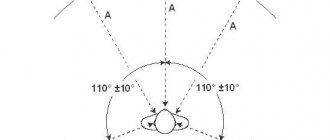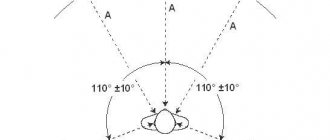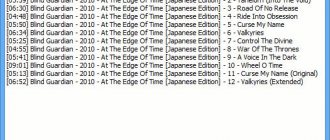Save and read later -
When organizing your digital music collection, you can drown in a variety of audio file formats. Almost everyone has heard of MP3, but what is OGG, AIFF or MQA?
If, after reading the list, you have a suspicion that all these formats to obtain such chic abbreviations were studied at different universities, we will help dispel it. This material will clarify the essence of some popular music formats, the differences between them and why it is important to know.
Whether you're listening to low-bitrate MP3s, slightly higher-quality tracks in AAC, or Hi-Res audio in FLAC or WAV, it's time to figure out exactly what you're getting in each case and how to choose the optimal format.
Let's evaluate the pros and cons of each of them.
A quick overview of file formats and codecs
To avoid beating around the bush, we will first provide a brief reminder of all file formats and the differences between them. If you want to know more, below you will find a more detailed description of the differences in size, sound quality and compatibility.
AAC (not a Hi-Res audio format).
An alternative to the MP3 format made popular by Apple. Compressed and lossy, but with higher sound quality. Used for downloading from iTunes and streaming from Apple Music.
AIFF (Hi-Res).
Apple's WAV alternative with more comprehensive metadata. Not a particularly popular non-compressed, lossless format with large file sizes.
DSD (Hi-Res).
Single-bit format used in Super Audio CD. Available in 2.8 MHz, 5.6 MHz and 11.2 MHz sampling rates. Due to the use of a high quality codec, it is currently not used for streaming. Uncompressed format.
FLAC (Hi-Res).
Lossless compressed format with support for Hi-Res compatible sample rates and metadata storage; File sizes are half that of WAV. Due to the absence of licensing fees, it is considered the best format for downloading and storing albums in Hi-Res audio. Its main drawback is that it is not supported by Apple devices (and therefore not compatible with iTunes).
MP3 (not a Hi-Res audio format).
A popular compressed and lossy format with a small file size and far from the highest sound quality. Convenient for storing music on smartphones and iPods.
MQA (Hi-Res).
A compressed format for storing Hi-Res files in a form more convenient for streaming. Used by the Tidal Masters service for broadcasting Hi-Res audio.
OGG (not a Hi-Res audio format).
Sometimes called by his full name - Ogg Vorbis. An open source, patent free alternative to MP3 and AAC. This 320 kbps bitrate format is used in Spotify streams.
WAV (Hi-Res).
The standard format in which all CDs are recorded. Excellent sound quality, but huge file sizes due to lack of compression. Weak support for metadata (covers, song titles and artists).
WMA Lossless (Hi-Res).
An uncompressed version of Windows Media Audio, support for which is no longer often found in smartphones and tablets.
sound quality
High-frequency noise is less noticeable in sounds with complex high-frequency components, but the noise seems to be added to sounds with somewhat monotonous high-frequency components (this is a characteristic of SBR and bitrate. Even raising it won't improve that much). Therefore, it is suitable for J-POP, songs including enka, hard rock, trance (music), etc., where the high frequency range is difficult and the audible reproduced band is not very wide, but on the other hand, the high frequency range monotonous, and the audible band is wide for classical music and jazz, not suitable for.
Since the AAC portion's sampling rate is natively 22050Hz, it lacks lightness, smoothness, and subtlety.
Audio files with and without compression
First, let's look at three categories into which all audio file formats can be grouped. They are determined by the degree of data compression and the associated level of sound quality loss.
If a special algorithm (or codec) was not used to compress the audio in your file, this will lead to a double result: firstly, there will be no loss in sound quality, and secondly, the space on your hard drive will soon run out.
At its core, a recording in an uncompressed format is completely consistent with the original audio file, which digitally captures real sound signals.
WAV, AIFF or FLAC: uncompressed formats
WAV and AIFF can be called the most popular uncompressed audio file formats. Both are based on PCM (Pulse Code Modulation), a well-known mechanism for directly converting audio into digital form. WAV and AIFF use similar technologies, but the data storage methods are slightly different. These formats can record both CD-quality and higher resolution files.
The WAV format was developed by Microsoft and IBM and is therefore used on Windows-based platforms; it is a standard CD recording format.
The AIFF format was created by Apple as an alternative to WAV; and while AIFF files are less common, they provide more comprehensive metadata support, allowing you to store album art, song titles, and the like.
The disadvantage of these formats is the requirement for gigantic amounts of memory. CD-quality files (16-bit, 44.1 kHz) take up about 10 MB of disk space per minute of sound.
Principle of operation
When encoding into this format, the following processes are performed: unperceived components are removed from the signal, and the encoded audio signal is cleared of redundancy. After this, the data is processed according to the MDCT method according to its complexity. At the next stage, codes are added to correct various internal errors. Finally, the signal is transmitted or stored.
ALAC, FLAC, WMA Lossless: lossless audio formats
We all love FLAC. A lossless format, FLAC (Free Lossless Audio Codec) files are almost half the size of uncompressed WAV or AIFF files at the equivalent sampling rate, but there is no noticeable loss in quality in terms of sound. FLAC also supports higher resolutions than CD quality, up to 32-bit and 192 kHz.
In addition to FLAC, other lossless formats are ALAC (Apple Lossless) and WMA Lossless (Windows Media Audio). The former is a great alternative for iOS and iTunes, although the file sizes are slightly larger than FLAC. Not all smartphones and tablets support it.
Story
Development of the format began in 1994 through the joint efforts of Fraunhofer IIS, AT&T, Dolby and Sony. Only three years later the format became part of the MPEG standard as MPEG-2 AAC. With the subsequent development of the MPEG-4 audio standard, AAC was improved and improved.
In general terms, the chronology of the development of the format is as follows:
- 1997 - MPEG-2 AAC-LC .
- 1999 - MPEG-4 AAC-LC . Added PNS (Perceptual Noise Substitution) technology.
- 2003 - MPEG-4 HE-AAC . Added SBR (Spectral Band Replication) technology.
- 2004 - MPEG-4 HE-AAC v2 . Added PS (Parametric Stereo) technology.
HE-AAC is a format aimed at low bitrates. The combination of AAC LC and SBR used in it gives good quality at bitrates from 32 to 48 kbit/s. Naturally, HE-AAC supports multi-channel and allows for a wide selection of sampling rates. HE-AAC is also known as aacPlus .
When combined with parametric stereo, HE-AAC v2 provides good audio quality at bitrates of around 16 kbit/s for stereo. HE-AAC v2 is also known as aacPlus v2 .
AAC and MP3: lossy audio formats
Who hasn't heard of MP3? Everyone has heard about him. This most common audio format is convenient for storing music on iPods or tablets and is supported by almost any device. However, this requires sacrificing a significant amount of information. In order to reduce file sizes by an order of magnitude compared to CD-quality recordings, it is necessary to discard a significant percentage of the original data, which leads to a loss of sound quality.
The bitrate at which the MP3 file is recorded also affects the sound quality. MP3s with a bitrate of 128 kbps lose more information than files with a bitrate of 320 kbps (this stands for "kilobits per second", where each "bit" is essentially a tiny piece of the song). Given the sharp decline in memory costs, there's no reason to listen to 128kbps files these days; MP3s at 320 kbps make sense when memory is limited, and they also remain the standard format for downloading files from online stores.
Another lossy format, AAC (Advanced Audio Coding), also involves compression like MP3, but thanks to slightly more efficient algorithms it provides higher quality sound. AAC is used for iTunes downloads and Apple Music streams (at 256 kbps), as well as YouTube streams.
The Vorbis format, often referred to as Ogg Vorbis to emphasize the use of the Ogg container, is an open-source, patent-free alternative to MP3 and AAC. This 320 kbps bitrate format is used in Spotify streams.
If you plan to use lossy formats, keep this in mind: Increasing the number of bits usually leads to higher sound quality, but this largely depends on the efficiency of the codec used to convert the file. If most of the music in your collection is encoded at a bitrate of 128 Kbps, then you may have noticed that, despite the fundamental similarity in sound, due to the low efficiency of the codec, MP3 files will most likely sound slightly worse than AAC or Ogg Vorbis.
AAC: Make Noise But Keep It Clean
The AAC algorithm, which is actively used by Apple and not only it, operates more accurately. Digital TV broadcasters work with this audio codec, and in addition, AAC is included in the MPEG-4 container package.
The square wave, after conversion to AAS, retains its shape, although distortion of the base and harmonics around the 1 kHz peak also occurred, although less noticeably than in MP3. At the same time, AAS demonstrates a 1 dB higher measured noise level. What does this mean - intermediate recording on a cassette, or what? No, the AAC algorithm probably uses something like noise shaping - a great invention that allows you to reduce quantization errors by mixing in a pseudo-random noise signal. Again, this isn't just about drowning distortion below the noise floor - there's more sophisticated math involved.
To illustrate, let's look at the artifacts around the so-called jitter test at a frequency of 11.025 kHz. Why this particular frequency? Because the multiple harmonic to this peak falls exactly on the upper limit of the spectrum from a digital stream with 44 kHz sampling, and all the rest will be beyond it. Parasitic small peaks, especially those that are located symmetrically relative to the main tone (modulation products, “sidebands”) - these are jitter grains.
Stability in jitter test AAC (top) and MP3 (bottom)
As you can see, the fool-MP3 maintained a low noise level, but generated more high-frequency jitter (most noticeable to the ear), and AAC increased the noise a little, but avoided parasites in other parts of the spectrum. But the WavPack encoder performs even greater tricks with noise mapping.
How about high definition music?
Unlike HD video, no universal standard has yet been developed for high-resolution audio.
Without going into too much detail, this term generally refers to recordings with a higher sampling rate and/or bit depth than CD (i.e. 16-bit/44.1 kHz). Examples of Hi-Res audio are files with parameters of 16 bit/96 kHz or 24 bit/192 kHz.
Thanks to the presence of additional audio information, Hi-Res files sound much better compared to compressed files, which lose this information during the compression process. These formats require more disk space, but their quality is definitely worth the cost.
Hi-Res audio includes uncompressed formats such as AIFF and WAV, as well as lossless FLAC and ALAC. DSD (a somewhat niche format used in Super Audio CDs) is also included in the Hi-Res audio category, but is supported by a much smaller number of devices. When it comes to streaming, services like Tidal Masters use the MQA packager to stream high-resolution files over networks using as little signal bandwidth as possible.
As for playing Hi-Res audio formats, today many devices already support it. 24-bit files can be played by Denon HEOS wireless speakers, as well as premium portable music players such as the Cowon Plenue D2 and Astell & Kern A&norma SR15.
In addition, most flagship Android smartphone models are compatible with Hi-Res audio – for example, the highly rated Samsung Galaxy S10+ – but you won’t be able to listen to them on a brand new iPhone right away. We've found ways to work around this limitation, but keep in mind that Hi-Res audio files are not yet as compact as their lossy counterparts.
Profiles
- LC/Low Complexity
- Main
- SSR/Scalable Sampling Rate
- LTP/Long Term Prediction, MPEG-4 only
Some profiles have low complexity, making them preferable for portable devices, but they also provide slightly lower quality. However, the most common profile at present is , since other more demanding profiles (Main, LTP) do not provide as much better quality as they are more demanding on computing resources.