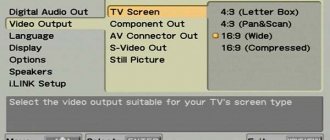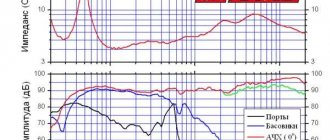Connection 02
Page 13
- Image
- Text
Connection
02
13
Ru
6
(AUDIO) – i.LINK connectors
(DV-868AVi only)
These are 4-pin S400 i.LINK connectors for connection to receivers and other i.LINK-equipped components. Each i.LINK connector functions as both an input and an output (page 19).
7
HDMI OUT
HDMI output, which provides a high-quality interface for digital audio and video (page 21).
8
CONTROL IN/OUT
This output is for transmitting remote control signals to other components manufactured by Pioneer (page 23).
9
VIDEO OUT (1 and 2)
These are standard video output(s) that you can connect to your TV or AV receiver using the A/V cord that came with your player (page 14).
10 S-VIDEO OUT (1 and 2)
These are the S-Video output(s) you can use instead
VIDEO OUT
nests
(page 15).
11 COMPONENT VIDEO OUT
This is a high quality picture output for connection to a TV, monitor or AV receiver that has multiple picture inputs. Make the connection using a commercially available 3-way composite video cord. Make sure that the colors of the sockets and wires match (page 16).
•
It may be helpful to refer to the operating instructions for other components you connect to this player.
•
If you come across any unfamiliar term in this section of the instructions, please refer to the Dictionary
on page 88.
DV-868AVi_Ru.book Page 13 Friday, September 12, 2003 11:26 AM
Pioneer DV-989AVi ($1050) and its audio talents
Today we’ll look at one of the final era of DVD players - Pioneer DV-989AVi. It represented the top of the line and was offered at retail for $1,050-$1,300 in 2006. In magazine reviews this player was referred to as the last of the Mohicans. Now Blue-Ray devices dominate the market, and the Pioneer DV-989AVi made it possible to extract all the juice, all the colors, all the sound from the old DVD picture, bringing it to the modern level.
Needless to say, the legacy of a huge number of DVD concerts with excellent sound, which may never be transferred to BD discs, has not gone away and you can use it with a device such as the Pioneer DV-989AVi. The device actually came to replace the previous flagship Pioneer DV-868AVi, which, according to various reviews, was even better than its receiver and even had twice the DAC frequency in the video part!
Pioneer DV-868AVi
The Burr-Brown PCM1738 DAC (24-bit, 192 kHz, SNR 117 dB, THD+N 0.0004%), which was also in the previous 868 model, is responsible for the audio parts. The proprietary Sony CXD2753R chip is responsible for decoding the SACD stream.
The remaining components: PE5286B - DVD decoder, PD6345A - controller, PD0280B - scaler, PD5787A and TSB43CA42Z - serve i.LINK, SiI9030CTU - HDMI transmitter.
The Pioneer DV-989AVi reads almost anything, such as audio (CD, DVD, DVD-Audio, SACD), but not ape, flac similar ones, and video recordings (if such formats were common in 2006) - DiVx does not read. The device has a video equalizer that can stretch any picture to a good level, and an upscaler allows you to increase the resolution of video material to 1080i.
The video capabilities of this DVD player are very deep and potentially luxurious, but unfortunately I cannot evaluate them yet - there were no DVD-video discs in the apartment at all. I remember how delighted I was by the rich, beautiful colors when I watched the DVD film The Chronicles of Ridic on a similar Denon DVD 3910 DVD player with its amazing Faroudja chip, so it’s very interesting to see how the Pioneer DV-989AVi shows, and I’ll put this question aside for a bit for later and I’ll try to come back with his exercise.
I didn’t pay more attention to the device’s configuration and other aspects, because there is an excellent review on the Internet from the ixbt website, which can be read at the link.
In the meantime, I paid attention to the capabilities of this Hi-Fi device in terms of sound reproduction.
LISTENING We will evaluate musical talents by listening to CD and SACD content. Resurrecting a collection of DVD films is luxurious, but after an external DAC with its endless possibilities, returning to the bosom of a limited number of CD discs in the collection was already extremely depressing for me.
Nevertheless, let's appreciate the sound. If you are familiar with the PCM1794 DAC, then the sound character of the PCM1738 will not surprise you; in fact, it feels like a copy. As an op amp, Pioneer engineers chose the OPA2134 amplifier with excellent parameters, but as we now know, there are better sounds, but this must be looked at in relation to a specific product. It is possible that in this player the best overall quality was the OPA2134 (THD+N 0.00008, IMD -98 dB). Don’t forget that the sound can be multi-channel, but the rear channels and the center are used with a very simple JRC5532 microcircuit.
According to reviews, the audio track from DVD video is limited to 48 kHz 24 bit, which is generally consistent with most recordings. The Pioneer DV-989AVi was connected to a pure class A amplifier - Breeze Audio SA1969, Diatone DS-1000 speaker systems.
The CDs were listened to mainly by jazz performers. The sound is highly detailed, good musical resolution allows you to clearly see the audio picture. Still, the presentation of the device is somehow distant and cold, and it is difficult to empathize with some moments in musical works, despite the fact that the sound produced is quite good, of a confident average Hi-Fi level. Of course, everything was recorded from recordings and some sounded soft and silky.
But Diana Krall for example was served too cold. I was also very interested in hearing Pioneer’s famous Legato Link PRO - I can say that I didn’t understand in general what its influence on the sound was, some kind of “different” sound than usually happens with CD devices of this class, I didn’t heard. If we compare the Pioneer DV-989AVi with CD players, then the obvious closest sound analogue to me is the Technics SL-P770 with 4 PCM56P DACs.
Technics SL-P770
The sound of, for example, the Pioneer PD-T05 player is more sensual and sweet.
Pioneer PD-T05
But CD is not the only format that the Pioneer DV-989AVi can play. We won't test DVD-Audio in this part of the review yet; it's out of stock, but SACD is welcome. For this I used a SACD disc purchased in Germany with the famous audiophile recording of Pink Floyd “Dark of the Moon”.
The sound of SACD was described as softer and more pleasant; musical resolution remained at the same level. In general, SACD was perceived more pleasantly, but given the cost of these discs, you can get cheaper and more interesting results using an external good DAC and a computer (of course, we don’t count the price of the computer). But don’t forget that the Pioneer DV-989AVi is also an excellent DVD-video player, including DVD-Audio and SACD - in general, a wide all-rounder.
Overall, the device is not bad, multifunctional. Allows you to listen to both SACD and DVD audio discs. Regular CDs also sound good, at the level of the capabilities of the PCM1738 DAC (if you listened, for example, to the Xiangsheng DA-03a external DAC, then in principle this sound will seem similar to you). Yes, perhaps this is a top-of-the-line player in terms of video, but in terms of audio, this is more of a middle-class model, very well made, including a plate for eliminating vibrations and metal shielding of the board compartments. The device has a Pure Direct mode - and its effect can be noticed, but for CD playback the capabilities of the PCM1738 cannot be surpassed, this is certainly not the level of the Sabre9018.
Easy connections, Connection 02
Page 14
- Image
- Text
Connection
02
14
Ru
Easy connections
The setup described on this page is basic and will allow you to play discs using only the cords you received with your player. With this setup, stereo audio will play through your TV.
•
This player is equipped with write protection technology. Do not connect this player to your TV via VCR using AV cords as the picture from this player will not be reproduced properly on your TV. (This player is also not compatible with some TV/VCR combinations for the same reason; contact the manufacturer for more details.)
1
Connect VIDEO OUT and AUDIO OUT
(2ch) sockets to a set of A/V inputs on your TV.
Use the red/white stereo audio and yellow video cords that you received in
complete with player. To get proper stereo sound, make sure the left and right audio outputs match the corresponding inputs. See Using other types of video outputs
above if you want to use a connection type other than the one described.
•
If you need another pair of stereo outputs (and don't want to use multi-channel analog outputs), you can use
AUDIO
OUT (5.1ch) FRONT L/R
sockets (page 17).
2
Connect the supplied AC cord
power supply to the AC IN input, and then connect to the wall outlet.
•
While the player is turned on, never pull the plug from the outlet.
•
Do not connect this player to the ON power supply found on some AV receivers.
DV-868AVi_Ru.book Page 14 Friday, September 12, 2003 11:26 AM
Connection 02
Page 16
- Image
- Text
Connection
02
16
Ru
This connector can play standard (composite), S-Video or RGB component video. The default setting is Standard, which should work with all types of TV. Check your TV's instruction manual to see if you can use a better setting. See AV Connector Out
on page 64 to find out
more about choosing video outputs.
•
Use the SCART cord (included)
not included) to connect AV CONNECTOR 2 to the AV output on a VCR, top-mount device, etc.
AV CONNECTOR 2
reproduces only the composite image.
•
SCART cords come in several configurations. Make sure the cord you have is compatible with this player and your TV/monitor. For more information on pin placement, see page 97.
Making a connection using composite video output
You can use the composite video output instead of the standard video output jack to connect this player to your TV (or other equipment). This type of connection, of the three types available, will provide the best picture quality.
•
Use a composite video cord (not
included) to connect the COMPONENT VIDEO OUT jack to the composite video input on your TV, monitor, or AV receiver.
•
When the AV connector is configured to reproduce RGB images, the composite video output is disabled. In case you want to use composite video output, set the AV connector to Video or S-Video.
DV-868AVi_Ru.book Page 16 Friday, September 12, 2003 11:26 AM
Connection via i.link, Connection 02
Page 19
- Image
- Text
Connection
02
19
Ru
•
Typically, you need to use one type of video cord to connect the DVD player to the AV receiver, and the AV receiver to your TV.
Connecting via i.LINK
(DV-868AVi only)
If your receiver is equipped with an i.LINK connector, you can connect it to this player using the i.LINK cord that you received with the device. The i.LINK connector plays all types of player-compatible digital audio, including DVD-Video, DVD-Audio, SACD, Video CD/Super VCD, CD and MP3. In contrast, SACD and multichannel DVD-Audio playback is not possible from optical and coaxial digital outputs.
During DVD Audio playback
*1
, CD
or SACD discs via i.LINK, digital audio will be flicker-free if the receiver is compatible with PQLS (pulse frequency control). Please refer to your receiver's instruction manual for details on its compatibility with this feature. *1 Excludes all parts of the disc containing moving images (Video parts).
•
There may be times when, despite connecting to i.LINK compatible equipment, the PQLS/Pulse Rate Control function and/or i.LINK audio will not work properly.
•
Never disconnect i.LINK cords or turn off i.LINK-connected components while this player is turned on.
•
96kHz Write-protected DVD-Video discs will be streamlined to 48kHz when using an i.LINK connection.
1
Use the one supplied
i.LINK cord for connecting one of the i.LINK jacks on this player to the i.LINK jack on your AV receiver.
•
In order for the connection to the connector on the player to be correct, the arrow on the cord plug housing must be at the bottom.
2
Connect the VIDEO OUTPUT jack of this
player with video input from your AV receiver.
•
No video will be output from the i.LINK connector of this player.
•
The diagram shows a standard video connection, but you can also use S-Video or component video connections if possible.
•
To hear SACD multichannel audio,
SACD Playback
settings for you
must be selected
Multi-ch Area
option
(see SACD Playback)
on page 72).
DV-868AVi_Ru.book Page 19 Friday, September 12, 2003 11:26 AM
DVD player Pioneer DV-868AVi
The penetration of digital technologies into the field of consumer audio and video equipment has crossed another significant milestone - only a year and a half has passed since the adoption of the 1.0 HDMI standard specification, and the number of models of DVD players, plasma panels, projectors, etc. with this interface has rapidly increased.
HDMI
HDMI (High-Definition Multimedia Interface) is a digital interface for simultaneous transmission of uncompressed video and audio from a source (such as a DVD player) to a receiver (such as a receiver, TV, etc.). HDMI is designed to replace analog video interfaces and save the user from numerous AV cables. Supported resolutions range from SDTV (720x480i/576i) to HDTV (1280x720p and 1920x1080p). The maximum audio stream corresponds to uncompressed stereo with a frequency of up to 192 kHz or up to 8 channels with a frequency of up to 96 kHz. The maximum length of an HDMI cable is not limited by the specification; it is only noted that cables up to 15 m long can be manufactured without active components using copper wires. Longer ones will apparently require the use of optical fiber and matching elements.
HDMI is backward compatible with DVI. DVI to HDMI adapters are passive connectors. The advantages of HDMI over DVI are as follows:
- HDMI connectors are smaller and easier to use.
- HDMI is capable of transmitting an audio stream.
- HDMI allows components to “communicate” with each other, which makes it possible, for example, to use one remote control for the entire system.
The main advantage of HDMI is that it is supported both by manufacturers of audio and video equipment, and by entertainment content providers - film companies, cable and satellite TV operators, etc. HDMI received such wide support, first of all, thanks to the mandatory HDCP ( High-bandwidth Digital Content Protection) is a system that prevents unauthorized interception of transmitted data. HDCP requires mandatory encryption of audio and video information; in addition, the source can begin transmitting data only after making sure that the receiver is “reliable.” As a result, if a display device with a DVI interface is connected using an adapter, for example, to a DVD player with an HDMI interface, but does not support HDCP, then you will not be able to watch the movie. Devices with a DVI input that support HDCP are designated DVI-HDTV or DVI-HDCP compatible. Unfortunately, in order to build in HDCP support, you must pay licensing fees and obtain valid keys. As a result, not all DVI devices are compatible with HDMI sources.
However, there is no doubt that HDMI is a progressive interface that is the future. It is very likely that very soon DVD (Blu-ray or HD DVD) players will have only two connectors - power and HDMI.
In the meantime, we present the top-end DVD player from Pioneer - DV-868AVi, on the rear panel of which there are “only” 25 connectors, one of which is the inconspicuous HDMI. Unfortunately, we were not able to test the operation of the HDMI output, but the fact that the plasma panel from Pioneer, connected via HDMI, is perfectly compatible with the DV-868AVi, will be confirmed by the employees of the Pioneer representative office in Moscow (they really did not want to part with this DVD even temporarily -player and disconnect it from the impressive size of the “plasma”).
Passport specifications
| Video outputs | |
| Composite | + (2 pcs.) |
| S-Video | + (2 pcs.) |
| SCART(#1) | + |
| -composite | + |
| -S-Video | + |
| -RGBS | + |
| -audio | + (stereo) |
| SCART(#2) - composite only | + |
| Component | + |
| HDMI | + |
| Transcoder NTSC-PAL | + (in PAL-60, bidirectional, user enabled) |
| Progressive scan | + |
| Video DAC | 216 MHz/14 bit |
| Audio outputs | |
| Analog stereo output | + |
| Multichannel analog | + (5.1) |
| Coaxial digital | + |
| Optical digital | + |
| i.LINK (IEEE1394) | + (2 pcs.) |
| Built-in DD/DTS decoder | +/+ |
| Audio DAC | 192 kHz/24 bit |
| Dimensions , W×H×D (mm) | 420×109×279 |
| Weight , kg) | 5,7 |
| Price (at the time of writing) | $800 |
| Link to manufacturer's website | www.pioneer-eur.com |
Outside
The front panel has a traditional design for Pioneer DVD players.
The fact that this is an expensive top model is emphasized by the material from which it is made - aluminum alloy, and massive round legs of an archaic look. The labels for the buttons are a little small, but since the buttons are very different in shape, size, and there is some logic in their arrangement, you quickly get used to finding the ones you need by touch. Confusion arises only with the PROGRESSIVE and PURE AUDIO . The display is clear (its brightness can be adjusted with the FL (DIMMER) button) and is quite informative.
The player is very heavy, since the body is made of thick sheet metal, and an anodized iron tray is attached to the bottom, which gives additional rigidity to the entire structure. During our tests, we had a pre-sale sample, the connectors on the rear panel were not labeled. The purpose of the connectors is illustrated by two drawings obtained from the diagram given in the manual.
The remote control is large, it barely fits in your hand, the buttons are awkward to press, and you can’t even feel them by touch.
A pleasant exception is the five-position (four directions, plus vertical pressing to confirm the choice) joystick in the center of the MULTI dial . The wheel, by the way, is multifunctional - when rotated slowly, slow forward and backward scrolling is activated, and when rotated quickly, fast forwarding is activated. When the JOG MODE (turned on by the button of the same name, and the red LED next to it lights up), rotating the disk leads to frame-by-frame movement through the film. Was it worth placing this huge wheel on the remote control, in fact, to the detriment of the accessibility of other buttons, especially since all the functions of this control are duplicated by the corresponding buttons? We think not. Yes, the remote control also has backlighting for 7 buttons (turned on by a button on the side) located in the central part, four of which, in general, don’t really need backlighting, since they are rarely used.
Summary: instead of this monster (or in addition to it - an affordable luxury for top technology), I want to have a small, light and convenient remote control.
Inside
There is a lot of electronic stuff inside the player. Basically, it is located on 5 printed circuit boards: a power board, two switching and matching boards serving video outputs, the main board on which the drive control chips, audio and video decoding and video DACs are located, and above it there is a separate board with audio DACs (the one where a lot of blue capacitors), fixed in a personal screen tray. Audio DACs are PCM1738 chips (24-bit, 192 kHz, SNR 117 dB, THD+N 0.0004%).
We didn't get to the video DAC, but there is evidence that it is an ADV7314KST. The SiI9190CTG64 chip from Silicon Image is responsible for the HDMI interface.
Localization
The on-screen menu is not Russified, the user manual is translated into Russian tolerably: you can understand what we are talking about - and thank you for that. The spelling errors in the text of the manual are somewhat uninteresting: well, the letters have been rearranged, or an extra one has been wedged in, or, conversely, a necessary one has been shortened, but the title “Cleaning pickup lenses” amused me. We don’t know how the player relates to the regional protection of DVDs; apparently, this pre-sale sample is multi-zone.
Functionality
Compatibility test results:
| Play MP3 | + |
| min. bitrate (kbit/s) | 128 |
| Max. bitrate (kbit/s) | 320 |
| min. frequency (kHz) | 44 |
| Max. frequency (kHz) | 48 |
| VBR | + |
| WMA playback | No |
| View JPG | No |
| Compatible with DVD-R/-RW/+R/+RW | +/+/+/+ |
| Playing DVD-Audio/SACD | +/+ |
| Playing VCD/SVCD | +/+ |
| Multi-session disc support | + |
| Mixed Mode CD support | + (audio only, tries to play the data track as an audio track) |
| CD Extra support | + (audio track only) |
| *depends on codec | |
In addition to the functions directly related to the playback of DVD discs and already mentioned when describing the MULTI dial , the following is available directly from the remote control: selecting an audio track ( AUDIO ), subtitles ( SUBTITLE ), viewing angle ( ANGLE ), going to the disc menu or section ( MENU and TOP MENU ), jump to the desired section or chapter using the number buttons and, of course, play, stop and pause. Other functions are called up using the Disc Navigator and Play Mode (shortcut with the PLAY MODE ).
These on-screen menus are translucent, but they take up almost the entire screen, blocking the image, so they are not always convenient to use.
Pressing the DISPLAY displays comprehensive information about the content being played, both when playing DVD videos and, for example, when playing mp3 files.
The player turned out to be quite picky about the latter - apparently, it is not in the hands of a player, positioned by the manufacturer as a high-end device, to irritate the listener with distortions heard when playing mp3 files with low bitrates. The minimum pause between mp3 tracks is approximately 250 ms, there is fast rewind (single speed), ID3 tags are not supported, Russian letters in file names are changed to spaces, or, if the file name begins with a Cyrillic character, it is entirely changed to T_NNN, where NNN is the file sequence number. The player collects all folders containing mp3 files into one list.
Disc navigation is not tied to file playback - after starting one track, you can navigate through folders and search to listen further. Jpg images are not shown at all.
The presence of a built-in multi-channel audio decoder, many different kinds of digital and analogue interfaces and support for playing DVD-Audio and SACD discs led to a large number of corresponding settings in the settings menu. There is no way to describe them all and provide all the screenshots, so we’ll limit ourselves to a couple.
Setup Navigator function will help you quickly configure basic parameters , which automatically starts when you first turn on the player or can be called up at any time from the main menu.
However, we’ll tell you a little more about video settings. Video Adjust item in the main menu (or by pressing the V.ADJ on the remote control), the user has the opportunity to activate one of three preset profiles (different for analog and HDMI connections) or one of three custom ones ( Memory1-3 ).
In user profiles, the following can be changed: Prog. parameter values. Motion (affects the progressive conversion of the video signal) and PureCinema (the corresponding function somehow optimizes the image itself), the level of noise reduction in the brightness ( YNR ) and color (CNR) components of the video signal, edge sharpness settings ( Sharpness High , Sharpness Mid , Detail ), Black Setup parameter value (helps match video equipment with different black level settings), gamma correction ( Gamma ), hue ( Hue ) and saturation ( Chroma Level ).
In the case of an HDMI connection, this extensive list is supplemented by two more items - HDMI Color Adjust (affects color intensity) and HDMI Detail (adjusts edge sharpness). All these settings allow you to fine-tune the video signal parameters to suit the characteristics of the display device or bring the picture in line with personal preferences. Unfortunately, the menu with a list of options takes up almost the entire screen, so it's not so easy to track changes in the image.
Testing the video path, playback
| Luminance Clarity (TVL) | ||
| Composite | >540 | Great |
| S-Video | >540 | Great |
| SCART-RGB | >540 | Great |
| Component | >540 | Great |
| 576p | >540 | Great |
| 480p | >540 | Great |
| Color Clarity (TVL) | ||
| Composite | 120 | Great |
| S-Video | 130 | Great |
| SCART-RGB | >180 | Very good |
| Component | 200 | Very good |
| 576p | 270 | Great |
| 480p | 270 | Great |
In general, the excellent test results were slightly spoiled by the not-so-high levels of color clarity with interlaced component and SCART-RGB connections. Oddly enough, the previous model - DV-757AVi - has video DACs of lower frequency and bit depth (108 MHz and 12 bits versus 216 MHz and 14 bits), but its color clarity with an interlaced component connection is more than 230 TVL. In general, as practice has shown, 54 MHz/10 bits is quite enough to earn only “excellent” in tests for brightness and color clarity. Those. “extra” megahertz and bit depth are purely advertising in nature.
Progressive mode is activated in the menu or with a button on the front panel. The IP conversion algorithm is quite primitive, which sometimes leads to errors when adding fields, and, as a consequence, to the appearance of a characteristic “comb” along the edges of objects. Which video signal is output through the SCART connector - composite, S-Video or RGBS - is selected in the menu. Selecting RGBS mode disables the component output, while enabling progressive scan mode forces it on.
Audio path testing
RightMark Audio Analyzer 5.4
Circuit under test: CD-DA disk, 16 bit 44 kHz, stereo, analog output => line input of Lynx Two measurement interface Operating mode: 16 bit 44 kHz
General results
| Frequency response unevenness (from 40 Hz to 15 kHz), dB: | +0.00, -0.02 | Great |
| Noise level, dB (A): | -94.9 | Very good |
| Dynamic range, dB (A): | 96.3 | Great |
| Nelin. distortion,%: | 0.0007 | Great |
| Intermod. distortion,%: | 0.0043 | Great |
| Interpenetration of channels, dB: | -95.6 | Great |
Overall rating: Excellent (Detailed report).
Circuit under test: CD-DA disc, 16 bit 44 kHz, stereo, digital coaxial output => digital input of Lynx Two measurement interface Operating mode: 16 bit 44 kHz
General results
| Frequency response unevenness (from 40 Hz to 15 kHz), dB: | +0.00, -0.00 | Great |
| Noise level, dB (A): | -97.8 | Great |
| Dynamic range, dB (A): | 97.8 | Great |
| Nelin. distortion,%: | 0.0003 | Great |
| Intermod. distortion,%: | 0.0036 | Great |
| Interpenetration of channels, dB: | -98.7 | Great |
Overall rating: Excellent (Detailed report).
Circuit under test: DVD-Audio disc, 24 bit 96 kHz, stereo, analog output => linear input of Lynx Two measurement interface Operating mode: 24 bit 96 kHz
General results
| Frequency response unevenness (from 40 Hz to 15 kHz), dB: | +0.02, -0.02 | Great |
| Noise level, dB (A): | -109.3 | Great |
| Dynamic range, dB (A): | 108.8 | Great |
| Nelin. distortion,%: | 0.0005 | Great |
| Intermod. distortion,%: | 0.0012 | Great |
| Interpenetration of channels, dB: | -103.4 | Great |
Overall rating: Excellent (Detailed report).
The quality of the analogue audio outputs is excellent, as evidenced by the "Excellent" ratings received in the RMAA test for CD-DA and DVD-Audio playback. Data via the digital coaxial interface from CD-DA discs is transmitted without loss and oversampling, but we do not present the results obtained for DVD-Audio, since playback of the test track with 96 kHz 24-bit parameters was accompanied by oversampling at 48 kHz, which is significantly distorted the signal to a degree. Thus, the manufacturer is promoting the secure i.LINK interface, which ensures “no jitter in audio” and accurate transmission of audio signals with sampling rates up to 192 kHz.
conclusions
The main feature of the Pioneer DV-868AVi DVD player is that it allows you to create a high-end home theater without the need for analog interconnects. Which, for example, may include a receiver from Pioneer with an i.LINK interface and a plasma panel connected to the player via HDMI.
Advantages:
- Variety of interfaces (including HDMI and i.LINK)
- Multi-format (DVD, DVD-Audio, SACD, CD-MP3, DVD-R/-RW/+R/+RW support)
- Excellent quality analogue audio outputs
- A large number of video settings
- Stylish, “branded” design
Flaws:
- Bulky, inconvenient remote control
- OSD menu obstructs image
- High price
We thank the Moscow representative office of Pioneer for providing us with the DV-868AVi DVD player for testing.