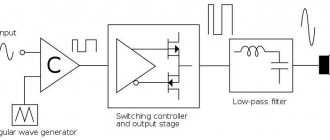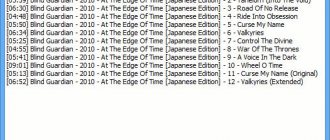Save and read later -
Along with vinyl records and CDs, our music library is increasingly being replenished with music files in MP3 and Flac. Many consider these two formats to be irreconcilable enemies, while others are sure that the difference between them is small. Is it so?
Pizza. Baked in a real wood-burning oven, with a slight smoky smell, the unique taste of two cheeses fused into one. This flavorful bread pancake is crispy around the edges. This incredibly fragrant filling plays with several tastes and smells at the same time. This is a celebration of taste and satiety. Sometimes you want pizza so much that you take regular store-bought bread, slice it thinly, put finely chopped ham on top, and cover it with cheese. And put it in the microwave for a couple of minutes. Of course, you can fill yourself up with this, but you won’t get the same delight that is present when eating pizza prepared by a master.
No, no, we are not going to bake specialty pizza or open an Italian restaurant. With this illustrative example we show the difference between compressed and uncompressed audio formats.
What is mp3
MP3 was invented not only to cut quality.
It was developed by the Fraunhhofer Society, an association of applied research institutes in Germany. They later came up with AAC, which could have become the main compressed audio format... But it didn’t work out. Did you know that MP3 comes with variable bit rate (VBR) and constant bit rate (CBR)? A constant bitrate, due to the operation of the algorithm, is encoded every time as if it were the first time. Therefore, it may produce uneven quality, which means that not every sound in this situation will be recorded with high quality.
Since MP3 has been around for quite some time, it has a lot of limitations. Bit size - 16–24 bits. The sampling frequency is represented by the following set of options: 8; 11.025; 12; 16; 22.05; 24; 32; 44.1; 48. The maximum bitrate does not exceed 320 kbit/s . The maximum number of channels is 2. But we are still talking about music, we still need to look for multi-channel recordings.
Now let's see how MP3 is encoded. The illustration shows the time-frequency distribution of sound. Same recording: Audio CD, OGG file, well encoded MP3. What we see is that the pieces on the right and left coincide almost completely. This means that the MP3 file sounds almost the same as the original CD recording.
FLAC
With this format I will try to be more concise so as not to take up a lot of your time. So, the abbreviation stands for “Free Lossless Audio Codec”, which means “free audio codec for lossless compression”. Now you understand why demanding listeners prefer it.
Since no data is lost during conversion, files with the FLAC extension weigh more than MP3. Let's compare. Let's say the original track in WAV format weighs 60 MB with a bitrate of 1400 kB/s; when converting to MP3, its volume can be reduced by 4, 8, 12 or more times, and in the case of FLAC - only 2 times. This format appeared only 6 years after its competitor, but during this time the ability to download and store data has improved significantly, that is, demand has given birth to supply. At present, there are no problems with this at all.
Why do you need lossy when there is lossless?
This is a reasonable question, to which I will answer this way:
- Firstly, it is not always possible to store voluminous data. For example, mobile devices are still limited in disk space, so in order to save it, it is better to use MP3. Moreover, if you listen through a smartphone speaker, you are unlikely to feel any difference.
- Secondly, there are devices that do not support FLAC, for example, some TV models. By the way, Apple added support for this format only last year, starting with iOS 11. The same goes for Chrome and Mozilla browsers.
Human hearing and its limits - psychoacoustics
The fact is that the main task of the Fraunhhofer Society is the development of psychoacoustic models of human sound perception. And there are many subtleties here. The main thing is that we are not dolphins.
Secondly, there are certain restrictions on the number of simultaneously perceived sounds. A person can simultaneously hear no more than 250 sounds from 24 ranges (and the number of simultaneous sounds in the range is also quite small).
Thirdly, the audible range ranges from 16 Hz to 20 kHz and decreases by almost half by the age of 60. Ideally, and with training (yes, yes, it needs to be trained!).
All frequencies below 100 Hz are perceived not by auditory cells, but... by the skin . Then the low waves are reflected in the auditory canal - these waves are perceived as infrabass. (This is from the area of bone conduction.)
Moreover, the number of cells that record acoustic waves is different for each person. Why, for each individual person their number in the right and left ear is different.
By the way, the perception of each ear is different. Swap the channels in your favorite song and get a new sound.
If you dig deeper, it turns out that each sound frequency is perceived only at a certain volume . When it is reached, silence is replaced by a sharp and quite distinct sound. Afterwards, a person can hear a quieter sound of this frequency.
Another interesting property of hearing is that the lower the volume level, the lower its resolution and the smaller the number of perceived sounds. When the volume is lowered, high frequencies are better perceived, and when the volume is increased, low frequencies are better perceived. And they do not complement, but replace each other.
A person does not perceive some sounds, concentrating attention on others. Please note that usually one instrument, or vocals, is clearly and consciously heard. Everything else turns into a background or a single consonance. And no matter what we concentrate on in the composition, we cannot increase the number of perceived basic sounds.
Medieval CUE Splitter app
But let's assume that you don't have such knowledge, or you simply don't want to spend precious time on all these actions. How to split a CUE file into FLAC tracks quickly and efficiently? In this situation, the easiest way is to use the small Medieval CUE Splitter application.
In the installed program, you just need to open the track map (the CUE file itself must be in the same directory as the FLAC or APE objects), after which you can immediately press the cut button. If necessary, you can experiment a little with the settings and specify, say, in what formats the cut tracks will be saved, what encoding will be used in tags, etc.
How mp3 is created
All these data obtained from experimental studies are brought together and presented in the form of an ideal model of human hearing. This is what the MP3 standard is aimed at.
Everything that a person clearly cannot hear is cut off immediately. Further processing worsens the sound according to the understanding of this model.
Thanks to a lot of work, modern psychoacoustic models assess human hearing quite accurately and do not stand still.
In fact, despite the assurances of music lovers, musicians and audiophiles, MP3 at maximum quality has almost maximum parameters for the average, untrained ear.
There are exceptions, they cannot but exist. But they are not always easily noticeable during blind listening. And they no longer follow from the mechanisms of hearing, but from algorithms for processing sound information by the brain .
And here only personal factors play a role. All this explains why we love different models of headphones and why numerical audio characteristics cannot unambiguously determine sound quality.
Home Hi-Fi.
Here everything is much more prosaic. You can distinguish a high-quality phonogram from a low-quality one on any modern audio system component. Moreover, the more expensive the system, the more pronounced and unpleasant the sound artifacts inherent in lossy compressed compositions will be. And the brighter and more expressive the performance will be when playing files with lossless compression. If you can easily and immediately notice the difference between Flac and MP3 playback, then you have good home system components. Another stumbling block that prevents you from experiencing it is the player. Files can be played by directly connecting the hard drive with them to disc or multimedia players, as well as to a number of receivers and amplifiers equipped with a built-in USB media player. As a rule, in a low-quality device they save on everything, so the element base there is subject to all sorts of interference from nearby operating units, and the digital-to-analog converter processes the flow not at the highest level, allowing for a lot of errors. All this affects the final analog signal, which after all this can no longer be restored. It's like covering your speakers with a towel or pillow. Who knows what the signal would be like without her? This means that we again come to the conclusion that it will be impossible to distinguish MP3 and Flac on such a system. Exit? Use only high-quality components in your home Hi-Fi system - from the source and amplifier to acoustics and even cables.
The fact that now almost all music is stored at home as files that you can listen to either on your home system, or take with you and listen to on the road, on vacation, in class or somewhere else, is great. This is progress that must be reckoned with. However, we should not forget that we primarily get pleasure from music. Just like good pizza. And we do not advise you to deny yourself these pleasures. They are an indicator of the quality of life and the source of our positive mood and positive emotions.
This article has been read 187,160 times.
The article is included in the sections:
Interesting things about sound
MP3 fits everything: the quality of analog recordings
The insistence of audiophiles demanding FLAC needs to be sifted through another serious sieve. Most analog recordings do not contain enough information for losseless formats.
All CDs are recorded at a sampling rate of 44.1 kHz and 16-bit quantization. Where do the 192 kHz and 24/32 bits that are used when encoding in FLAC come from? They don’t exist, they’re a dummy!
You will argue that for analog audio these parameters are higher... But for an audio cassette and magnetic tape (unless, of course, it is a Japanese master tape), the characteristics of AudioCD are UNATTACHABLE . For mass studio equipment, the ability to record analog audio corresponding to AudioCD has appeared relatively recently.
Therefore, there is no point in digitizing recordings from the pre-digital era with crazy quality, especially those made on magnetic media. They do not contain the spectra and the amount of information that containers can store without compression.
Mobile devices.
For music lovers who prefer listening to music on mobile devices, there will be virtually no difference. Modern smartphones, with rare exceptions, are equipped with not the highest quality audio path. Especially if you use standard in-ear headphones or a Bluetooth speaker. In both cases, the bandwidth of the audio path is small, so all recordings will be poor in recording micro-nuances and dynamics. But! Manufacturers are gradually changing this situation. For example, the Korean company LG has launched the production of the V20 smartphone with a built-in Hi-Fi Quad DAC module, which has decoders for playing all popular audio formats, including audiophile and professional ones. The smartphone comes bundled with high-quality Bang & Olufsen headphones. On this device the difference between MP3 and Flac is heard quite well. In other cases, a music lover who wants to listen to music from his phone should for now take a closer look at an external specialized DAC and headphones. For example, the FiiO line of portable headphone amplifiers with a built-in DAC are quite capable of conveying all the nuances of a Flac recording when used in conjunction with good on-ear headphones. By the way, even “earbuds” will do, but not the cheap ones sold on every corner, but those produced by serious audio brands.
Alternative? Yes, it's possible. This is not a multifunctional device, but a high-quality portable audio player. In such a device, as a rule, a high-quality digital-to-analog converter is installed, and selected components are used in the audio path. And the entire design is subordinated to one goal - high-quality sound reproduction. Therefore, apart from, strictly speaking, the music player, there is nothing in the case that would prevent one from distinguishing Flac from MP3.
Testing methodology
3.1 Coding
After preparation, little remains to be done. The first stage of testing looks like this:
- Close all processes in the task manager except those that are necessary.
- Launch foobar2000 and set the foobar2000.exe process to the highest priority.
- Add Z:Image.wav file to the playlist
- Having selected the file in the playlist, click the conversion button, load the first converter profile and start the encoding process.
- Once the conversion is complete, record the time and encoding speed (in the form of N*realtime) from the player console.
- Do the same using each of the 9 converter profiles. Add the received files to the playlist.
- Record the compressed file size, compression ratio (in %) and FBR (see below) for each encoder.
After doing the coding I got the following result:
The playlist displays the file name, codec, FBR (file-based bitrate = file size/duration), compression ratio in % and file size in mebibytes.
3.2 Verification
The compressed file must contain all the data necessary to reconstruct the original stream. To check the accuracy, I compared all received files with the original using the Binary Comparator plugin. In order to make such a comparison, you need to select the uncompressed and tested compressed files in the playlist, select Utilities->Bit-Compare Tracks
.
For all formats except LA, the result was positive (No differences in decoded data found).
In the case of LA, the player closed with an error. For this reason, decoding of the Image.la file had to be done using the la.exe console encoder/decoder and the la-core.dll library (which were used for encoding). The uncompressed stream thus obtained turned out to be identical to the original one. From this we can conclude that the LA decoder in foobar2000 does not work correctly, but during encoding the encoder does not lose information and it can be restored.
3.3 Decoding
Decoding speed was assessed using the Decoding Speed test plugin. Decoding occurred with high priority, in 5-10 passes. Buffering into memory is disabled (files are already physically located in RAM), the number of threads is set to 1 (under standard conditions, decoding occurs in one thread). The plugin window is shown below.
For each coder, the average decoding time and speed were recorded.
Note: for the LA format, decoding was performed via the console (see “Verification”).
Hints
It's time to give hints for each track - what to pay attention to when listening. Our musical author Dmitry Bardash shares his secrets:
KATY PERRY 'Dark Horse' - very audible on the bass line.
JAY Z 'Tom Ford' – here in the panoramic picture you can hear, at the 5th second, when the toms begin to unfold.
COLDPLAY 'Speed of Sound' – rewind to 2/3 and you'll hear the highs of his voice cut off in low quality.
MURRAY PERAHIA & THE ENGLISH CHAMBER ORCHESTRA Mozart: Piano Concerto No. 17, K. 453 (II. Andante) – here you need to listen carefully to the piano. It is an indicator.
NEIL YOUNG 'There's A World' - The orchestra enters towards the end of the recording.
SUZANNE VEGA 'Tom's Diner' is the moment where the voice takes on an echo.