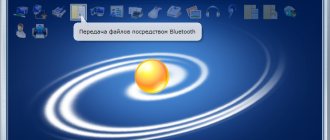A subwoofer is a speaker capable of reproducing sound in the low frequency range. In some cases, for example, in sound settings programs, including system ones, you can find the name “woofer”. Speaker systems equipped with a subwoofer help extract more fat from the soundtrack and add more color to the music. Listening to songs of some genres - hard rock or rap - without a subwoofer will not bring as much pleasure as using one. In this article we will talk about the types of subwoofers and how to connect them to a computer.
Subwoofer - a source of sensations
The subwoofer is high-quality bass. One of the properties of low frequencies is their good propagation in a confined space, which complicates the search for the sound source. Thanks to this, you can place it in any place convenient for you, where it will not interfere. And this will not affect your feelings in any way.
The subwoofer has quite bulky dimensions, which are directly related to its power. Therefore, if you want to experience an unforgettable experience of watching a movie with powerful bass, be prepared to allocate a separate corner in your home to the subwoofer. These devices have become widespread. They are used everywhere: in home theaters, clubs, cars, and so on.
Active subwoofer
An active subwoofer is a whole system, housed in a housing of a certain shape and size. In principle, this is the simplest option for the average user who has little understanding of frequencies, electronics, and physics in general. But for reference, it’s worth knowing that in the case, in addition to a high-quality amplifier and a powerful speaker, there is also a device that allows you to filter out high frequencies, a device that coordinates the operation of the subwoofer with connected signal sources, and additional panels that allow you to adjust it for a specific situation. All this together gives you high-quality bass.
Multichannel sound systems
Now let's look at the sound system. In order for the reproduced sound to receive a beautiful (high-quality) color, it is technically divided into strips. “Split into bands” means that with the help of filters (elements or microcircuits assembled in a certain way) several overlapping ranges are selected.
Each of these strips is then sent to its own separate dynamic head. (speaker). This is how the sound system diagram is formed:
- When a sound system is said to be two-way, it means that it uses one speaker for the low-frequency (LF) and mid-frequency (MF) plus one speaker for the high-frequency (HF). Circuit - LF/MF+ HF;
- Three-way circuit - LF + MF + HF;
- 2.5-way circuit - LF/MF + HF.
For simplicity (so that everything is clear at a glance), multi-channel sound systems are usually denoted by a combination of two numbers separated by a dot. The number before the dot indicates the number of mid- and high-frequency speakers (tweeters). The number after the dot indicates the number of subs (most often it is 1). Once upon a time 3.1 (now you know what that means) was cool. Then systems 4.1, 5.1 appeared and new ones continue to appear.
Connecting an active subwoofer
Now let's look at how to connect a subwoofer to a computer. In this case, you shouldn't have any big problems. First, you should make sure that your computer's sound card is compatible with the subwoofer. This information can be obtained from the documentation for the device or simply asked from the seller upon purchase. There are several ways to connect a subwoofer to a computer, depending on the available connectors, plugs and capabilities of the amplifier or sound card. The connectors on the device come in a variety of colors, and they often match the connectors on your computer's sound card. If this is not the case, or there are not enough connectors, don’t worry.
If the colors do not match, please note that under each pin there is usually an illustration or caption that informs about its purpose.
If the number of connectors on the subwoofer and sound card differs, you can experiment with an alternative connection method - through the speaker input.
Now that we have decided on all the subtleties, we can proceed directly to the question of how to connect a subwoofer to a computer. To connect via the speaker connector, we need an inexpensive and fairly simple adapter cable from Jack 3.5 mm to the usual two “tulips”. You can purchase such a wire or solder it yourself; in any case, it is not a difficult task. Turn off the computer and amplifier. Next, we connect stereo speakers to the amplifier, observing the polarity, so as not to spoil the sound of our system. We connect the “tulips” to the amplifier outputs, and the Jack 3.5 connector to the sound card outputs. We connect the subwoofer to the amplifier via a special connector. If there is none, then to the terminals of the side speakers. We start the computer and after it is fully loaded, turn on the amplifier. Next, we adjust the volume parameters and set the sound mode we need. Now you can fully enjoy pure bass and cause anger and envy among your neighbors.
Instructions for connecting the Mystery passive subwoofer to the Pioneer radio
The schematic diagram of low-frequency speakers of both active and passive types is almost the same, with the exception of small additions related to non-active subwoofers.
For this reason, we will analyze the general method and then make changes.
The process of turning on a car radio with a passive subwoofer is very simple: it is connected directly to the amplifier, which, in turn, is connected in series to the car player.
The role of the standard amplifier in this circuit is to transmit the signal received from the sound of the playback device (car radio) to speakers with high and low resolution frequencies. Where the subwoofer itself acts as a converter of low-frequency signals, and its satellites act as a converter of high-frequency signals.
Due to its rather large dimensions, the installation of the subwoofer is carried out mainly in the luggage compartment of the car and the power supply wires have to be pulled through the entire cabin to the battery. Which does not improve its (interior) appearance.
Not active subwoofer
You can connect a passive subwoofer to a radio without an amplifier in 4 steps.
- Through the technological hole in the engine compartment we stretch the supply wire to the battery. We install a fuse on the positive (plus) wire closer to the battery.
- We pull the wiring into the cabin and stretch it to the trunk, if possible disguising it under the interior trim parts.
- We insert the wires through the finished technical hole (if necessary, we make it ourselves) into the trunk of the car. And we connect directly to the low-frequency speaker, according to the diagram (on, to -).
Connecting the subwoofer to the Pioneer radio via a single-core power (blue) wire and a wire with tulip connectors
5 1 vote
Article rating
Passive subwoofer and its connection
This device is a simple design of a powerful speaker in a box of a certain size and shape. You can connect this type of subwoofer to your music system through an amplifier. If you already have one, then there will be no problems, but if not, you will have to fork out more. After that, it can be connected, just like the active one. If you decide to connect a subwoofer without an amplifier, you should know that you are acting at your own peril and risk, you may burn something. So, it is connected to the circuit in parallel, that is, in the same way as ordinary speakers, or to a separate output of the amplifier. In addition, the additional resistance of a fairly powerful speaker in the circuit has a bad effect on the quality and volume of the system. At the same time, some processes occur with frequencies that deteriorate the quality of the bass. So to get good sound, you will have to move it around the room until you get the optimal sound.
Video: how to connect a car subwoofer to a computer
The need for invention is cunning! Speaker systems with good parameters have never been cheap, and now they cost a lot of money. A non-standard approach allows you to solve this problem and use a car subwoofer as an audio system. Before you enjoy the depth of sound and bass, carefully watch the video on connecting such seemingly inappropriate equipment to your home PC.
Found an error in the text? Select it, press Ctrl + Enter and we will fix everything!
Every person is the universe. And each of us has our own unique taste. One likes watermelon, and the other likes pork cartilage. This article is for those who want to fill their universe with high-quality sound and do not know how to connect a subwoofer to a computer. Or you need to clarify some details.
Conclusion
Now you have enough knowledge to go to a specialized store yourself and go through all the procedures: purchases, consultations, connections and settings - on your own. If you are not burdened with financial difficulties, it would be better to purchase an active type device, and then you will not have questions about how to connect a subwoofer to a computer. However, if you want to save money, or the hidden talents of radio electronics have awakened in you, you can safely purchase components at a reasonable price and create a full-fledged speaker system with your own hands. In any case, with a subwoofer you are guaranteed a life with rich bass, a lot of pleasure and the indignation of your neighbors.
A subwoofer is a speaker capable of reproducing sound in the low frequency range. In some cases, for example, in sound settings programs, including system ones, you can find the name “woofer”. Speaker systems equipped with a subwoofer help extract more fat from the soundtrack and add more color to the music. Listening to songs of some genres - hard rock or rap - without a subwoofer will not bring as much pleasure as using one. In this article we will talk about the types of subwoofers and how to connect them to a computer.
Which acoustics to choose for a laptop?
When choosing speakers, in fact, like most products, you need to determine the purpose of use. If you just want to increase the volume of the sound of the laptop’s built-in speakers, almost any model will do. But if you need to watch a movie or play with complete immersion, you will have to take the issue more seriously.
When choosing a computer speaker system, it is important to focus on the size of the room. For a small room, a 2.1 format system is enough so that you can watch a movie on your laptop with pleasure and play comfortably. If the area and budget allow, you can consider format options 5.1-7.2.
In addition, it is worth taking into account the main technical parameters of acoustics:
- Power . The endurance of the system, sound quality and volume depend on the characteristics. The parameter is measured in decibels, which are designated as db or dB. Power can also be indicated in watts. You should choose according to the principle: more = better.
- Frequency range - indicated in hertz-kilohertz. The detail of the sound depends on it. It is worth considering that a person is capable of hearing frequencies ranging from 20 hertz to 20 kilohertz. Acoustics with such indicators are a good choice for fastidious music lovers.
- Resistance (impedance) - the higher, the better the amplifier works. The indicator also affects the system's resistance to prolonged use at peak volume.
- Autonomy is an important indicator for portable, wireless devices. The higher the battery capacity, the longer the acoustics will live without recharging. For example, the compact Horizon Black can work up to 10 hours in a row.
The case material is also an important criterion: it affects not only the appearance, but also the sound quality. The standard solution is plastic and wood.
Models whose bodies are made of plastic weigh less, and their cost is lower. But in this case there is no escape from frequency distortions. At low and medium volume levels this is almost imperceptible to the average user, but at maximum volume the difference is noticeable.
Wood (MDF) can provide a much more balanced sound. If we talk about multi-channel systems, then we can consider combined options, when the main elements are made of plastic, but the subwoofer is wooden. With this solution, the sound quality is quite acceptable.
Connecting the subwoofer
Most often we have to deal with subwoofers that are part of speaker systems of different configurations - 2.1, 5.1 or 7.1. Connecting such devices, since they are designed to work in conjunction with a computer or DVD player, usually does not cause difficulties. It is enough to determine which connector this or that type of speaker is connected to.
Difficulties begin when we try to turn on a subwoofer, which is a separate speaker purchased in a store or previously included in another speaker system. Some users are also interested in the question of how to use powerful car subwoofers at home. Below we will discuss all the connection nuances for different types of devices.
There are two types of low-frequency speakers - active and passive.
Option 1: Active woofer
Active subwoofers are a symbiosis of a speaker and auxiliary electronics - an amplifier or receiver, which, as you might guess, is necessary to amplify the signal. Such speakers have two types of connectors - input for receiving a signal from a sound source, in our case, a computer, and output for connecting other speakers. We are interested in the first.
As you can see in the image, these are RCA or “Tulip” type jacks. In order to connect them to a computer, you will need an adapter from RCA to miniJack 3.5 mm (AUX) of the “male-male” type.
One end of the adapter is connected to the “tulips” on the subwoofer, and the other to the connector for the low-frequency speaker on the PC sound card.
Everything goes smoothly if the card has the necessary port, but what happens when its configuration does not allow the use of any “extra” speakers other than stereo?
In this case, subway exits come to the rescue.
Here we also need an RCA – miniJack 3.5 mm adapter, but of a slightly different type. In the first case it was “male-male”, and in the second case it was “male-female”.
There is no need to worry that the output on the computer is not specifically designed for low frequencies - the electronic filling of the active subwoofer will “separate” the sound itself and the sound will be correct.
The advantages of such systems are compactness and the absence of unnecessary wire connections, since all components are placed in one housing. The disadvantages follow from the advantages: this arrangement does not allow you to get a fairly powerful device. If the manufacturer wants to have higher performance, then the cost increases along with them.
Option 2: Passive woofer
Passive subwoofers are not equipped with any additional units and for normal operation they require an intermediate device - an amplifier or receiver.
The assembly of such a system is carried out using the appropriate cables and, if required, adapters, according to the “computer - amplifier - subwoofer” scheme. If your auxiliary device has enough output jacks, you can also connect a speaker system to it.
The advantage of passive low-frequency speakers is that they can be made quite powerful. Disadvantages - the need to purchase an amplifier and the presence of additional wire connections.
Option 3: Car subwoofer
Car subwoofers, for the most part, are characterized by high power, which requires an additional 12 volt power source. A regular power supply from a computer is perfect for this. Please ensure that its output power matches the power of the amplifier, external or built-in. If the power supply turns out to be “weaker,” then the equipment will not use all its capabilities.
Due to the fact that such systems are not intended for home use, their design has some features that require a non-standard approach. Below is an option for connecting a passive subwoofer with an amplifier. For an active device, the manipulations will be similar.
- In order for the computer power supply to turn on and begin supplying electricity, it must be started by closing certain contacts on the 24 (20+4) pin cable.
Read more: Starting a power supply without a motherboard Next, we need two wires - black (minus 12 V) and yellow (plus 12 V). You can take them from any connector, for example, “molex”.
We connect the wires in accordance with the polarity, which is usually indicated on the amplifier body. For a successful start, you must also connect the middle contact. This is a plus. This can be done with a jumper.
Now we connect the subwoofer to the amplifier. If the latter has two channels, then we take “plus” from one, and “minus” from the second.
On the speaker we connect the wires to the RCA connectors. If you have the appropriate skills and tools, you can solder “tulips” to the ends of the cable.
We connect the computer to the amplifier using an RCA-miniJack 3.5 male-male adapter (see above).
Further, in rare cases, you may need to adjust the sound. How to do this, read the article at the link below.
Done, you can use your car woofer speaker.
Conclusion
The subwoofer will allow you to get more pleasure from listening to your favorite music. Connecting it to a computer, as you can see, is not at all difficult; you just need to arm yourself with the necessary adapters, and, of course, the knowledge that you received in this article.
Thank the author and share the article on social networks.
Correctly setting up and troubleshooting your audio system will allow you to get the highest quality and clearest sound possible. Please note that incorrectly configured speakers, headphones, subwoofer and other elements of the computer audio system will sound unevenly.
Often, the absence of sound, hissing or interruptions in the playback of audio tracks indicate an incorrect functioning of the sound card or old system drivers.
And now an audio system plus a computer
To connect to a personal computer, you need to examine its audio card. (It is better to choose it, as you already understood, in advance, when buying a computer). You need to study the sound card to see how many inputs it has.
Connecting a passive audio system to a PC
It is clear that the source of the signal is your computer. Before the sound reaches the speakers, the signal must be amplified and sent to them through the receiver. Nowadays, an amplifier and a receiver are usually rolled into one. There are very expensive ones, but their advantage is the ability to receive both analog and digital signals. As well as audio and video. Moreover, any of them can be configured as you please. It will practically be a home studio.
There are also the simplest ones - for receiving simple analog ones.
But how to connect? — In most cases, motherboards with built-in sound and sound cards have both digital and analog outputs. With digital everything is clear. Let's consider analog ones, made in the form of a minijack (minijack, English). Each such connector has three contacts: two “channels” and “minus”. RCA connectors are available on slot sound cards. That is, to connect the speakers of a 5.0 system (not considering the subwoofer), you will need three wires, which will have a minijack at one end and two RCAs at the other end.
Redirecting connectors (reassigning them) is done manually using the sound control panel (in the tray next to the clock, do not confuse it with the Windows sound manager).
The subwoofer requires a corresponding additional analog input and output on the receiver. It will be easier to connect all this to the computer if you have such a diagram in front of your eyes.
Passive audio system connection diagram
In this case, we considered a connection diagram for owners of motherboards with three connectors (microphone input, line input and line output). For those who see six connectors on the motherboard of their computer, you need to connect passive acoustics through all six (without redirecting through the control panel).
Connecting active speakers to a PC
Connecting an active sound system to your computer is much easier. The connection diagram itself looks like this.
Connection diagram for active speakers to PC
Connecting auto dogs to PC
Due to its design features (small free space in the car interior), a car subwoofer has small dimensions. But the low frequencies are quite decent. Therefore, many people come up with a great idea - to use it as a bass speaker in small spaces.
In order to connect a passive car subwoofer to a computer, you will need:
- Car subwoofer;
- Computer power supply (depending on the subwoofer);
- Car power supply;
- Multimedia system in a PC, providing Output output;
- A 3.5 TRS cable, at one end of which there should be two RCA plugs (tulip).
The order of implementation of the plan:
- By twisting the four yellow wires of the power supply to form a “plus”;
- From one green (from a large block chip) and four black ones, twist and form a “minus”;
- The resulting “+” and “-” must be connected to those on the amplifier;
- Place a jumper wire from the “+” amplifier “Remote” or “Rem”;
- Connect the sub to the amplifier in the usual way;
- Using a 3.5 TRS cable, connect the speakers to the amplifier;
- Plug in the power supply and start checking the operation at low volume.
We wish you the best of luck in pursuing your musical inclinations so that you can customize the sound to suit your preferences. But don't forget about the safety rules!
The audio system does not work. Possible causes and solutions to the problem
Before you begin restoring and repairing your audio system, you should understand the cause and nature of the failure. Problems can occur at both the software and hardware levels.
First, check if the speakers are connected correctly. The speaker connection diagram can be found using the image below:
At the first stage of diagnosis, you should try to connect other speakers to the computer; if they work normally, then the problem is that the speakers are broken. If none of your speakers play music tracks, you should check the type of sound video card that is connected to your computer's motherboard. To do this, you need to open the case of the system unit of your personal computer. Then you should find the sound video card on the board and look at its model and version. To check the audio card model, you can also use third-party software, for example, the CPU-Z program, which allows you to view all the technical characteristics of the processor without opening the personal computer case.
After determining the type of sound card, check on the manufacturer's website what types of speakers it supports. There are several types of sound speakers:
- Type 2.1 sound cradle models
- Models of 5.1 type sound cards
- Type 7.1
If the type of connected speaker matches the requirements of the sound card, but there is still no sound, you need to check whether the driver software is installed and configured correctly. A few tips for correctly installing drivers:
- Download all software exclusively from the websites of video card or audio system manufacturers.
- Try to download driver software archives. They always contain all the necessary software that is necessary for the normal functioning of the system.
All of the above options help eliminate the main reasons for the lack of sound from the speakers.
Step-by-step instruction
Let's look at how to properly connect speaker systems:
1. Location of devices.
Analog type 2.0 and 2.1 speakers must be positioned correctly: it is best to install the speakers on the sides of the monitor, and the subwoofer - arbitrarily, but to achieve maximum effect.
Each column is marked on the back: L (left, left) and R (right, right). There has been persistent debate over the location of the subwoofer for a long time, so it should be installed where the low-frequency sound will be most optimal for the user.
2. Connection.
The first thing you need to do is turn off your computer. Many users neglect this recommendation, but this is a safety precaution and it is better to follow it once again to avoid electric shock or voltage surges. Since the power constantly “walks” around the motherboard, supplying electricity to different devices, a sharp increase in power will lead to breakdown (especially if the speaker system is digital and resource-demanding).
Then the power supply is connected to an outlet or surge protector. But here you should also be careful: the surge protector is an adapter. It is understood that if plugs from devices that consume a total of more than 220 volts (the maximum value of the socket) are inserted into it, then all the wiring in the house will have a very hard time: a fire may occur, and the wires will spark brightly.
Each of the plugs is painted in a specific color:
- red and white: for the right and left columns, respectively;
- green: for the socket in the computer motherboard;
- blue: for additional devices, most often a subwoofer.
There is no need to plug the plugs into the pink connector - it is exclusively for the microphone. Otherwise, there will be no problems, since each socket is painted in the appropriate color, and various additional markings are indicated near the green one (on the system unit). This is either the inscription “AudioIn” (audio input), or a drawn speaker that produces sound.
You can also learn about connectors and their colors from this video.
3. Functionality check.
After directly connecting the speakers to the system unit and the network, you can turn on the computer. The system should automatically detect the device and install the necessary drivers (an Internet connection is required). If this does not happen, then you will have to install the software yourself. If the kit comes with an installation disk, you should use it.
4. Digital speakers 5.1 and 7.1.
Devices of this type differ in several significant details:
- a discrete sound card is required, since the built-in one will not be able to unleash the potential of the speakers;
- digital speakers have many more cables for which there are no connectors on the motherboard itself;
- if the power supply in the system unit is weak, you will have to purchase a new one - otherwise there will not be enough power and an emergency shutdown will occur.
The discrete sound card has slightly more colored sockets (black and orange), for each plug from digital speaker cables. It is enough just to connect the plug to the connector according to the color codes, and otherwise the connection procedure will be completely identical.
The highest quality and most expensive models use one specific one instead of color plugs:
- HDMI;
- S/PDIF.
The presence of only one cable does not mean poor sound quality, but quite the opposite. These connectors are innovative and modern, allowing you to fully unleash the potential of even professional equipment.
At this point the connection is complete, but there is a possibility that various errors will arise that you will have to deal with.
Testing and adjusting sound in speakers
If the speakers are working, but the sound leaves much to be desired, you need to configure it using standard tools of the MS Windows operating system. To start testing and adjusting sound parameters, go to the system control panel using the Start menu.
Go to the sound menu (to speed up the process of finding the desired icon in the control panel, use the instant search in the upper right corner). Select the desired speakers from the list of installed sound devices and check in the options whether the drivers are installed correctly (if not, reinstall them) and whether they are connected correctly.
Test the sound at different volumes to check for excessive hiss or other interruptions in the sound.
If your speakers have a built-in microphone, be sure to check the sound recording quality. This can be done using a very ordinary voice recorder. If such a program is not in the list of standard pre-installed software on your OS, you can download third-party software. Good analogues to a standard voice recorder are the programs EasyRecorder, RecordMe, StartRecord. Before launching the program and recording anything, check whether the microphone is enabled in the sound settings (system control panel - sound).
Equalizer settings
High-quality acoustics are of great importance for every user of a personal computer or laptop. A special equalizer can give your favorite music and movie soundtracks a really good sound.
Before you start setting up the equalizer, you should check that the audio system is correctly connected to the sound card. Also check whether all drivers and other pre-installed software required for audio are functioning correctly.
You can use a standard equalizer; it is built into every Windows operating system; however, third-party equalizers, as a rule, have wider functionality and quality of sound correction. Let's look at how to use the built-in equalizer and which third-party programs are worthy of your attention.
The process of setting up the built-in equalizer:
- Go to the Sound menu in the Computer Control Panel (this step is described in more detail in the first paragraph of the article).
- On the menu tab called Playback
- From the list of audio devices that appears, select the speaker. Open the speaker menu.
- In the window that opens, select the properties item - it will open another window.
- In the new window, select the tab called levels. A menu for adjusting various sound parameters of the audio system will open. Setting up sound on a computer involves changing the parameters that appear. In this menu you can configure the sound separately for each of the two connected speakers. Try to set the most pleasant sound level.
- Go to the Improvement tab. In the list of checkboxes that appears, check the equalizer box. After completing this action, you will have access to the sound card equalizer control function. All changes will be automatically saved by the system. You can also return to the original equalizer settings.
The standard settings window for the built-in equalizer in the system looks like this:
The equalizer settings are quite extensive and allow you to customize the sound according to the type of room and personal sound preferences.
Third-party software for setting up your computer's equalizer:
- Equalizer APO. A program with wide and advanced audio equalizer functionality. Suitable for Windows operating systems. The program provides the user with the opportunity to work with a huge number of sound filters and channels. The option to connect to related audio programs is available. The utility does not load the processor, but allows you to quickly adapt the sound level according to the personal preferences of the PC user.
- The program is a sound equalizer that is designed to be placed on the operating system desktop. Allows you to customize the sound according to the type of room and displays sound vibrations directly on your desktop.
Setting up a subwoofer on a computer
A subwoofer is an integral and most powerful element of professional acoustics. The main feature of a subwoofer is that this device can transmit low frequency sound waves. The total frequency range of the subwoofer is from 15 to 200 Hz.
The subwoofer is used in professional audio audio systems, however, an increasing number of users of personal computers and laptops are buying subwoofers for home use. The subwoofer can be connected to speakers. Please note that for the best sound effect, the speakers should have as much power as possible.
First of all, pay attention to the placement of the subwoofer within the room. Incorrect placement of the device may degrade the final sound. The best option for placing a subwoofer is an angle. It is in the corner that the sound will have the most profound effect. Install the subwoofer at least one meter away from the speakers.
After connecting all the subwoofer wiring to the computer, you should perform a number of standard actions: install the driver software and, if desired, use a third-party program to configure the sound on the subwoofer.
Software that will help you customize the sound of the subwoofer:
- JBL-SpeakerShop – calculates the most pleasant sound level. It has a built-in filter calculation module.
- Speaker Workshop - allows you to configure all acoustic parameters. It has a pleasant user interface and fast execution speed.
- Perfect Box. A special feature of the program is the DOS-type interface. This may cause some inconvenience to inexperienced users.
- WinSpeakerz - the program has standard functionality and a well-thought-out user interface.
Connection instructions without amplifier
The location of the subwoofer depends on the car model and the design of the subwoofer. The equipment is placed in the luggage compartment and is kept from moving by stops attached to the floor covering. There are devices located under the front passenger seat. Flush-mounted subwoofers have reduced dimensions, allowing the device to be placed in a narrow cavity under the chair. During installation, it is necessary to take into account the location of the ventilation ducts and electrical cables of the standard seat heating system.
An acoustic double interconnect cable of the RCA standard is laid through the car interior along the standard electrical harnesses. To ensure protection of the cord, a corrugated sleeve is used, which is laid along the thresholds of the car. From above, the highway is covered with carpet floor covering and plastic cladding. At the ends of the cable it is necessary to install connectors intended for connection to the head unit and subwoofer.
A number of radios are equipped with a standard cable harness, which has a round connector for connecting a subwoofer. Since the equipment is connected via 2 plugs, it is necessary to use an additional splitter. The product is placed next to the speaker, an RCA cable is laid through the interior, but only 1 branch is used. The “tulips” at the end of the splitter are connected to the connectors of the low-frequency speaker.
To connect a passive subwoofer to the rear outputs of the radio, you should combine the outputs into a common circuit. Equipment with a power lower than the total output of the channels is connected to the rear speaker outputs. For example, Pioneer head players equipped with a 4-channel amplifier with a power of 50 W per stream allow the use of a woofer of no more than 70 W.
To ensure the functioning of the subwoofer, you must enable the required operating mode through the menu of the head unit. User can select normal or reverse phase mode. After selecting the required parameter, the settings are saved to the radio's memory. When you turn off the power or press the special reset button, the memory is cleared and the setting will need to be repeated again.
The cutoff frequency is separately regulated, which is selected from a range of values. The number of valid options depends on the modification of the player. To ensure rich sound, a high-pass filter is configured, which stops the transmission of the corresponding sounds through the standard front and rear speakers. Head units use a parameter for additional bass boost; the value is selected from a step range.
Since direct connection does not provide high quality sound reproduction, it is recommended to connect low-frequency speakers through an additional amplifier. The equipment is connected to the head unit with an additional signal cable, through which a switching pulse is sent. To power the amplifier, it is necessary to lay a separate line to the battery, providing it with a fuse installed in a special housing. It is prohibited to connect the amplifier to the side lighting or interior lighting circuits.
Adjusting the sound of headphones connected to the audio system
Headphones are also an element of the audio system. Their sound is very easy to tune even for an inexperienced user. To start setting up headphones connected to your computer, follow the instructions below:
- Go to your operating system desktop.
- On the toolbar, right-click on the speaker icon.
- From the proposed menu, select the tab under the name of the playback device.
- In the window that opens, select the sound playback tab and configure the parameter as you wish, or apply standard settings by checking the “Default” checkbox.
If you are using wireless headphones, make sure that the system recognizes and installs them automatically, otherwise install all the drivers yourself. This can be done by using the installation disk or downloading the necessary software from the website of the manufacturer of your headphones.
The best manufacturers
It’s easy to get lost in the variety of brands on the market. But among trusted companies you can find an option that suits you in terms of price and sound.
Choosing good speakers with a subwoofer for a laptop is not difficult if you know all the important criteria. The speakers are connected to a computer and laptop simply: either wirelessly or via cable. As a rule, drivers are not needed or are included in the kit, so you don’t have to be tricky with the settings.
| Firm | Model example |
| Microlab | M-200 is a 16-watt active 2.1 format kit with a decent frequency range and low cost. |
| The H-500 II is a super-powerful 5.1 kit with an MDF body and a reference frequency range. For convenience, a remote control is provided. | |
| GENIUS | Genius 2.1 SW-HF1205 Wood is a compact 32-watt stationary speaker in a wood and plastic case. |
| Edifier | The S550 Encore can turn any laptop or computer into a full-fledged home theater. The ultra-powerful 5.1 speaker system is capable of producing 540 watts of sound. |