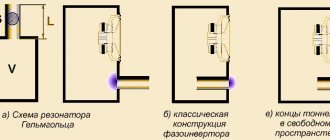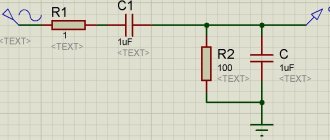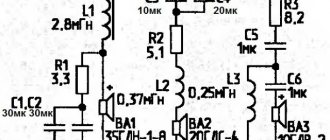BassPort is a program with a fairly narrow specialization. Only those who create a subwoofer will need it. Thanks to BassPort, you can calculate the bass reflex of the ports. In general, there are quite a lot of programs with similar functionality. But BassPort differs from them in that it is specialized only for calculating the bass reflex. At first glance this may seem like a drawback. But in reality, this is not the case. Thanks to such narrow specialization, this utility makes calculations much more accurately. This allows you to create a higher quality product. A bass reflex is needed to select the cross-sectional shape, calculate the distance between the wall and the port in the subwoofer, and also the size of this port.
Working with the program
When you install the application, several fields will appear in it in which you will need to enter the necessary data.
This is data on: the FI tuning frequency, the volume of the subwoofer inside, the thickness of the diffuser, the number of ports, the number of speakers operating at low frequencies, the maximum height of the diffuser, the type of cross-section of the ports and the speed of sound. The speed of sound must be indicated approximately, with the greatest possible accuracy. After entering this data, the diameter and area of the port can be obtained. The BassPort program works in real time. This means that the calculation occurs at the same time that the data is entered. You can change the result by replacing the entered data. There is one more additional possibility. This is a built-in calculator. It can be called up by pressing a key specified by the program. A calculator is needed to calculate the length of the sound signal. The calculation is made based on the frequency of the sound.
Program for calculating FI ports of complex shape Bassport
This program. Its main purpose is to calculate the ports for the bass reflex.
If you are interested in making your own subwoofer, Bassport will surely be useful to you. I see your bewilderment: why was it necessary to create this program if there are others with which you can calculate not only the port, but also the entire bass reflex?
The answer is that all of these programs pay little attention to port design, and at best provide very little information about air flow, or even none at all. When you start designing a port, you inevitably have a question: what to start from? How big should the port be? Which form is better? What should be the distance from the port to the opposite wall?
Like you, I asked myself these same questions. There were no answers either in paper literature or on the Internet. It turned out that the bicycle was, as it were, invented, but they didn’t really care about the pedals, they say, they should be there, and you can attach them yourself, whichever ones you want.
On various forums, both ours and very foreign ones, someone recommended a port of half the diffuser area, someone recommended a third, someone a quarter - in a word, inconsistency, confusion and the absence of any arguments. If you make a port with a small diameter, it will make noise, and if the diameter is large, the port becomes long and does not fit into the box. Where is the golden mean, where is a reasonable compromise?
To understand this, I conducted a series of experiments with round and rectangular ports of various shapes: straight, conical, and hourglass. At the same time, he noted the noticeability of noise at a distance of 0.5 m from the port, and also calculated the air flow speed at the port exit and in its narrowest part. Based on the results of these studies, the Bassport program was created (it didn’t take too long to come up with the name). This is a tool with which you can design good ports, getting rid of doubts like “will this cross-sectional area work?”
The general idea is this: noise becomes noticeable if the air flow speed at the port exit exceeds 6...9 meters per second. This happened with all the ports participating in the experiments. At a speed of 6 m/s the noise was barely noticeable, but at 9 m/s it was clearly detected.
This is what the main program window looks like. There is also a help window and a database window for car audio brands, but you can easily figure them out without my tips, and we will continue. As you can see, the interface is simple. At the very top, under the window title, is the control panel. On the left side there are five project management buttons: Create, Open, Save, Print, Delete - in a word, standard buttons.
The last of the buttons is called Calculator. With its help, you can calculate the sound wavelength for the desired frequency, or vice versa, the frequency for a given wavelength.
You can also determine the bass reflex setting if the working volume and port dimensions are known.
If we press the Car Audio button, we will see a list of car audio brands and can even go to the website of the selected manufacturer, of course, if by this time you have an Internet connection.
And finally, on the far right is the Help button. Before you start working with the program, use it. Well, this is my good wish, but practice suggests that at best a quarter of users click it.
How about you personally – are you among the majority?
The rest of the main window's workspace is divided into two parts: upper and lower.
Top part: here we enter the data.
The lower part... we also enter some things, and then click the Recalculate button. On the right are gray fields where the calculation results are displayed. Let's see what's there.
The first thing we notice is that the results are displayed in two columns: for the neck and for the outlet port. If the port is simple, then the values in both columns will be the same, but if the port is complex, they will differ. Secondly, all values are given for one port, even if you specified the number of ports greater than one. This is so that you don’t get confused and don’t subtract or multiply anything. As shown on the screen, we cut such a port in the required quantity. Two is two. Five is five. There is no need to do any recalculations either in your head, or on paper, or, God forgive me, in Excel.
Port area – everything is clear here: cross-sectional area. Max. air speed - this is the wind that will be in your port at maximum diffuser stroke. Max. the amplitude of oscillations is the displacement of the so-called “air plug” (volume of air in the port) to one side. This distance, no less, should be from the edge of the port to the opposite wall inside the box, so that there are no problems with changing the tuning frequency and losses in the port. Organ resonance cutoff frequency - during bass reflex operation, the port will “respond” at some frequencies not related to its tuning. One of these spurious frequencies, the lowest, is called the main one, and at it the port “howls” a little more than at all the others. If you are making a subwoofer, then you can ignore this frequency; it lies far beyond the operating frequency range. But if you are designing a home speaker system, then it makes sense to take a closer look. Most likely, the main frequency of the organ resonance will fall into the operating range of the mid-frequency speaker, and measures will have to be taken to eliminate the effect of “wolf notes”. The internal volume of a port is the volume of air present in the port. Why is he here? I sometimes think about this question myself.
That's all, actually. Oh yes. At the bottom left we see several buttons that allow you to select the shape of the port. As hectic everyday life has shown, people most often use buttons 1, 5 and 6. Play with them yourself, see what comes of it.
That's all for sure now. Now you have a good tool for designing ports, and even with a Russian-language interface.
How, not yet? Then immediately find the heading “Get Bassport” on the right side of the page, enter your name and email, confirm your subscription, and receive a download link.
Enjoy it for your health. And if the capabilities of this program are not enough, pay attention to the more advanced version, BassportMaster. It's paid, but I think you won't be disappointed.
Key Features
- Using the application, you can calculate the bass reflex ports;
- There is a calculator for calculating the sound wavelength;
- The interface is clear to everyone;
- The program is portable;
- Works on any version of windows.
This program. Its main purpose is to calculate the ports for the bass reflex.
If you are interested in making your own subwoofer, Bassport will surely be useful to you. I see your bewilderment: why was it necessary to create this program if there are others with which you can calculate not only the port, but also the entire bass reflex?
The answer is that all of these programs pay little attention to port design, and at best provide very little information about air flow, or even none at all. When you start designing a port, you inevitably have a question: what to start from? How big should the port be? Which form is better? What should be the distance from the port to the opposite wall?
Like you, I asked myself these same questions. There were no answers either in paper literature or on the Internet. It turned out that the bicycle was, as it were, invented, but they didn’t really care about the pedals, they say, they should be there, and you can attach them yourself, whichever ones you want.
On various forums, both ours and very foreign ones, someone recommended a port of half the diffuser area, someone recommended a third, someone a quarter - in a word, inconsistency, confusion and the absence of any arguments. If you make a port with a small diameter, it will make noise, and if the diameter is large, the port becomes long and does not fit into the box. Where is the golden mean, where is a reasonable compromise?
To understand this, I conducted a series of experiments with round and rectangular ports of various shapes: straight, conical, and hourglass. At the same time, he noted the noticeability of noise at a distance of 0.5 m from the port, and also calculated the air flow speed at the port exit and in its narrowest part. Based on the results of these studies, the Bassport program was created (it didn’t take too long to come up with the name