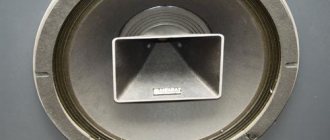Modern motherboards are equipped with built-in sound cards, the capabilities of which are sufficient for most users. But if you listen to uncompressed music and want to get better sound, want to feel the effect of presence in movies and games, or plan to get into sound recording, you should think about purchasing a separate audio card.
Important: An advanced card will reveal its potential only in conjunction with an appropriate audio system - 5.1, 7.1, or high-impedance/studio headphones.
Main types
Based on functionality, the devices under consideration are divided into two main types - professional and multimedia.
The first type is used for recording from microphones or musical instruments, voice acting and editing audio tracks.
Such devices are usually external and equipped with many controls and connectors. High demands are also placed on the ADCs and DACs built into them - they must output really high-quality sound. The disadvantages of this type of audio card include the high cost and general “tailoring” for professional activities - for example, they often do not have support for gaming surround sound technologies.
Multimedia sound cards are intended for home use and have a wide range of prices and technical characteristics. They often do not have specialized connectors, and adjustment is performed programmatically using the included software. Most devices of this type support gaming sound standards.
General points for beginners
With the variety of audio cards on the market, choosing becomes a difficult task. This time we will not make a top, talk about new products or do a comparative analysis. Instead, we will talk about the basic principles that will help you choose a device for your tasks, and at the same time not succumb to advertising. The material will be useful for beginners.
Why do you need an audio interface?
In everyday situations, an external audio card is purchased to listen to music at home, when they want to output better quality sound to new speakers and with less noise than a chip on a computer board can provide.
An audio interface for working with music is needed for a home studio - the built-in chip is a consumer-level device, which means you won’t be able to connect, amplify or record anything. In the case of Windows, the professional interface works with a different software environment. Instead of the standard Realtek HD, drivers based on the ASIO protocol work.
If your plans are very modest - for example, recording your voice for streaming - a USB microphone may be enough for you. But if you want to record vocals or, say, a guitar, you will need an audio card with the appropriate functions. To record, you need XLR connectors for the microphone and a hi-Z connector for the guitar. And to output the signal to speakers or headphones, you will need appropriate outputs. The output must be such that, as far as possible, it eliminates noise, delay and jitter (when a digital signal is transmitted out of sync, readability deteriorates, and interference appears).
Maximum DAC frequency
The sampling rate of the DAC card that plays mp3 files must be 48 kHz or higher. Otherwise, the conversion result may differ from the original signal, and the sound will be distorted. Among lovers of the highest quality audio, there is a widespread opinion that the sampling frequency of lossless music should be even higher – 96 kHz. Buying a device equipped with a DAC with the same or higher frequency only makes sense if you will listen to similar tracks. If the maximum frequency of the DAC is higher than the actual frequency of the source, it will not improve the sound quality.
What's the price?
For example, you decide to purchase a sound card to play the electric guitar at home - in this case, the simplest sound card with one input for a guitar, an output for headphones/speakers, with a volume control and a Gain level control will suit you.
Prices for the simplest sound cards on the secondary market start from 3,000 - 5,000 rubles, and for the same new ones they ask from 7,000 to 10,000 rubles. Accordingly, the more inputs and outputs a sound card has, the more functionality it has and the more expensive it is.
Phantom power
Some condenser microphones require additional power to provide high-quality voice recording.
Conclusion
The sound card should be selected based on your needs and wishes. If the audio chip on the motherboard has failed and you just need to solve the problem of lack of sound, inexpensive cards, for example, Creative Sound Blaster Play 3, will do. Gamers and connoisseurs of high-quality gaming sound should consider budget models of ASUS Xonar series audio cards.
In the higher price category, ASUS Strix Raid Dlx, ASUS Xonar Essence STX II (there is also a 7.1 version), and Creative Sound BlasterX AE-5 stand out. They are suitable for both listening to music in uncompressed formats and playing games with surround sound.
For the highest quality recording of voices and the sound of musical instruments, we can recommend external semi-professional and professional devices, for example, Steinberg UR242 or Roland UA-55 Quad-Capture.
All about sound cards
Almost every novice musician has encountered the problem of choosing a sound card. Long gone are the years when everyone had the same sound card - Sound Blaster! Today, the range of equipment is simply huge, but choosing the right sound card option from this variety is not an easy task.
A little history.
Previously, most computers did not have a separate sound card, and many did not even think about outputting sound from a PC. Others could buy the only model on the market in those early years - the same SB from Creative. And the map really looked like a map.
Sound Blaster from Creative - the first sound card for outputting sound from a computer
Years have passed, and now sound cards look like boxes of various sizes with a bunch of different “spinners” that look almost the same to an inexperienced user.
Today we will learn to understand this diversity, select equipment in relation to your tasks, and buy what you really need.
Types of sound cards
Let's divide sound cards into conditional categories (this will make it easier for us to understand them), look at who each group is intended for and what basic functionality it has. This will help us determine what equipment is needed to perform exactly the tasks that you set for yourself.
1. Let's start with perhaps the simplest category of sound cards. These are devices designed to replace the circuit breaker built into the motherboard in laptops and personal computers. They usually have a fairly small housing, often with a USB cable that is not disconnected. The main task of these devices is to output sound from the computer. Optionally, there is the ability to connect a microphone/guitar, headphones. The quality of these devices is far from professional, but they are superior to the notorious AC97.
Such devices will help if the sound card in your laptop suddenly fails, or if you need to output sound to an external device with quality and delays superior to RealTek.
Examples of such sound cards are the UCA series cards from Behringer, U24XL and UGM96 from ESI.
External sound card for computer BEHRINGER UCA222
2. The next category is larger in size and has wider functionality. These sound cards already have on board a microphone preamplifier (often with phantom power), a high-impedance guitar input, and a headphone jack. Can provide Direct Monitoring, etc. However, these are still portable devices that can be taken with you, for example, to the park to play music outdoors. They do not need external power, and the functionality is more than enough for most electronic musicians, aspiring rappers and independent composers. This group of devices will also be of interest to YouTube bloggers, because most of them hardly need to connect more than one microphone. The quality of the converters of these devices is a step higher, and the presence of a microphone preamplifier with phantom power will allow you to achieve a more transparent sound of vocals and more intelligible speech recording.
Focusrite Scarlett Solo, Behringer UM2/UMC22, Steinberg UR12 are quite popular in this category.
Pictured is a Steinberg UR12 sound card for connecting one microphone
3. The third broad category consists of two-channel devices, which have 2 inputs and 2 outputs as standard. This group includes both budget and much more expensive sound cards. In fact, they differ slightly from the previous group. The presence of two full-fledged inputs (often on combined connectors) allows you to simultaneously record 2 microphones, or 2 guitars, or a synthesizer/piano in stereo. Some devices in this group have not 2, but 4 outputs, which allows you to connect 2 pairs of monitors in a small studio or send sound to an external effects processor. Also interesting are devices that have additional digital S/P-DIF connectors, which can be used to connect external devices, excluding conversion to analog.
M-audio M-Track, Focusrite Scarlett 2i2/2i4, Behringer UMC202/UMC204, Steinberg UR22/UR242, ROLAND RUBIX22/RUBIX24 are popular and beloved devices that are perfect for a small home studio or for musicians who need to record 2 channels over login at the same time.
In the photo - a small home recording studio
4. We have come to the most functional, most powerful category of ZK. These are multi-channel interfaces, most often made in a rack or half-rack housing, with a bunch of different buttons, lights, knobs, and from a distance they look like an airplane control panel.
This category includes both budget devices, for example, M-audio M-Track Quad, Tascam US 4*4/US 16*08/US 20*20, Focusrite Scarlett 18i8, PRESONUS STUDIO 18|10, and professional audio interfaces from companies RME, Universal Audio, Avid, Prism sound, allowing you to record about 12–30 channels simultaneously. The cost of such equipment can reach hundreds of thousands of rubles, so these devices are mainly chosen by professional studios. Devices in this class are equipped with high-quality microphone preamplifiers that provide transparent and neutral sound. Such devices are characterized by low latency when working with audio. If you are a professional musician, if you need to write a live drum kit, choir, ensemble - these devices are just for you.
Professional sound card TASCAM US 16 x 08
Additional functions.
Now that we've dealt with device groups, let's look at what additional functions they may have, the presence or absence of which will help you decide on the choice of interface:
— not all devices are equipped with microphone preamplifiers with phantom power, so if you plan to use a condenser microphone, having such a preamplifier is simply necessary;
- not all devices are equipped with an instrumental input, if you record only vocals, if you are a video blogger or a rap music performer, this may not matter to you. For guitarists, this input is vital;
— some devices may have not one, but two headphone outputs, which will be very useful when recording vocals.
For some musicians, devices with a built-in DSP processor can be very useful. This processor will allow you to apply some effects without connecting an external processor. The list of possible effects is usually limited to a couple of reverbs, a compressor and an equalizer, but this is often enough.
Separately, I would like to note the Universal Audio Apollo devices, which have up to four DSP processors on board, with the ability to use various plug-ins. In the UA store you can purchase high-quality reverbs, equalizers, compressors, tape emulators and other effects processors. They work on these cards with virtually no latency, allowing you to enrich the sound of your work.
Apollo 8 Thunderbolt 2 audio interface
Finally.
Summarizing the above, when choosing an interface you need to decide on the following parameters:
— Number of inputs/outputs. Do you need to write your loved one or the choir? - Their configuration. Are we recording with a condenser microphone, a guitar, or both? — Availability of separate controls for the main mix and headphones. — Availability of several headphone outputs. — Availability of digital inputs/outputs, MIDI interface, S/PDIF, ADAT. — Ability to work without a power supply. — Availability of DSP processor. — Convenient drivers, additional software.
By answering these questions, you can easily choose a sound card that best suits your requirements, has all the necessary functionality at the moment, and maybe even has some reserve for the future.
Good luck in job. Take care of yourself.
Author of the article Albert Safronov, POP-MUSIC company
Built-in processor and memory
Its price largely depends on the clock frequency of the processor built into the sound processor. Do not think that the device can do without this component: it is always there, even if it is not the most powerful one. A good processor is a must have if you are engaged in multi-channel audio recording or digitizing audio from analog media.
External audio speakers are often equipped with their own RAM. This allows you to completely free all other computer components from the task of audio processing, but it increases the cost. It is worth noting that there will be no sound delays on such a device in principle.
Supported Standards
Among the many bells and whistles, we are interested in the following abbreviations:
- Dolby Digital – support for multi-channel sound in films;
- DTS Digital Surround – the same thing, plus music;
- EAX – immersive multi-channel audio for gaming;
- EAX Advanced HD is a more advanced standard that is already being implemented in all modern games in 2022.
Keep in mind that all this is relevant if you are using a quad system with four speakers and a satellite. If you connect a pair of cheap Chinese tweeters of the 2.0 standard to such a sound system, not a single audiophile will notice the difference.
It makes sense to take care of such a purchase, in the case of a home theater, for an advanced gamer who wants to immerse himself in his favorite game or for music lovers who prefer to listen to music in good quality on a powerful and high-quality audio system.