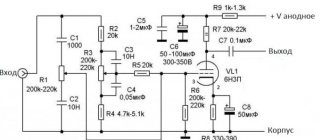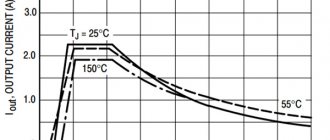Foobar2000 1.6.2 is an alternative music player that features a minimalistic design, a huge number of plug-ins and high speed. As for design, there is almost none. The user configures all necessary blocks himself. Therefore, this player is loved by those who want to stand out from the crowd. By the way, with the help of plugins you can not only diversify the functionality of this player, but also change its design. The “ugly duckling” can turn into a completely modern player. This is precisely why many users like it: it can be completely customized “to suit you.” There are no restrictions in this regard.
Description and features
So, what is so special about this audio player? Initially, this is the simplest instrument, the main purpose of which is to play music. But in fact, this is a real construction kit that allows you to assemble a full-fledged audio combine with various goodies.
Let's look at just some of the features of Foobar2000:
- Working with playlists.
- Organization of an audio library.
- Support for working with file tags.
- Audio format converter.
- CD ripper.
- Ability to install plugins.
These are not all the capabilities of the program that we will talk about today. You can get acquainted with the player in more detail if you go below and start playing the thematic video.
Player advantages
What are the strengths of the product?
- the program is completely free;
- has a flexible, fully customizable interface;
- provides the highest sound quality;
- expandable functionality (using plugins);
- fast work (does not load the computer);
- can be used for CD grabbing;
- There is a converter function.
There is only one minus - it is impossible to find the program in Russian, since there is no official translation. There are assemblies on the Internet with various translation options from different authors, but it is somehow “crooked”. It's better to use the English version. You can get used to it.
How to use
We are moving on to practice and in 2 stages we will analyze how to install the application for a computer, how to configure it correctly, and also how to use Foobar2000.
Download and Install
Let's start with installation. Initially, you need to go to the end of the page and find a button there that you can use to download the archive with the application. Then we proceed to the installation:
- Unpack the executable file and run it by double left clicking the mouse.
- We accept the license agreement by clicking on the appropriate button.
- We move on to the next stage of installation, namely selecting its type. This can be a traditional installation or unpacking the Portable version. When the choice is made, move on by clicking on “Next”.
- Now you can change the default installation path of the program. Click the “Browse” button and select the desired directory in the explorer that opens. Then we move on to the next step.
- All you have to do is wait until the installation is completed.
- Now that the installation is complete, the user can only close the installer window by clicking on the designated button.
If you leave the checkbox in its place, the player will start automatically. Russifier is also integrated.
Operating instructions
Now you can start working with the player. It will work out of the box and immediately allow you to listen to your favorite music. But, for sure, you needed Foobar2000 precisely in order to expand the functionality of the program and add new features to it. Get down to business, but first visit the program settings and make it as convenient as possible for yourself.
What can the player do?
The list of what and how Fubar can play depends entirely on what plugins the user connects. Installation is minimal. Only the most necessary additions are included with the program. However, even in the basic version the player can do a lot.
- playback of the most popular formats (MP3, FLAC, WV, WAV, OGG, FFMPEG, WMA and others);
- selecting a sound source (standard sound card or external with additional options);
- possibility of bit-by-bit playback (if the sound card supports);
- audio output via ASIO interface;
- selecting the resampling frequency in the resampler (if necessary);
- 20-band graphic equalizer;
- a set of the most popular effects;
- fine-tuning playback options;
- expanding the list of supported files using plugins.
All of the above is just a small part of the program's capabilities. Using plugins you can significantly expand functionality. Perhaps in 2022, Fubar's design looks like a blatant anachronism, but we must admit that its sound quality is an order of magnitude higher than that of the fashionable AIMP. In addition, the program is completely free to distribute. You can download it for free from our website.
Download
Then you can proceed to downloading the best build of the application, which was discussed in the article.
| Version: | 1.6.2 |
| Developer: | Peter Pavlovsky |
| Information updated and relevant: | 2022 |
| Name: | Foobar2000 |
| Platform: | Windows XP, 7, 8, 10 |
| Language: | Russian |
| License: | For free |
| Archive password: | bestsoft.club |
Foobar2000 Rus
Advantages and disadvantages
It's time to talk about the positives and negatives of audiophile software. The utility has both positive and negative characteristics.
Advantages:
- There are various builds, for example, V0 DarkOne + DUIFoon, DSD or a separate sound build.
- Free distribution.
- Convenient and customizable user interface.
- Play music in a wide variety of formats.
- It has its own audio converter.
- There is a built-in organizer that provides the user with quick access to all files.
- Cross-platform – suitable for all versions of Windows, in particular XP, 7, 8 or 10.
Flaws:
- There is no version in Russian. A localizer is required.
- Quite a modest appearance.
- Playlists are not saved when the player suddenly shuts down.
How to configure foobar2000 for maximum sound quality
If your device has a high-quality audio card (whether installed or connected) and supports ASIO, it is recommended to download a special driver that will provide the best quality audio output through this module.
Necessary actions:
- Download the ASIO Support plugin and place it in the “Components” folder, which is located at: C:\Program Files (x86)\foobar200\C
- Run the file and confirm adding components to your computer.
- Fubar2000 will automatically reboot.
- Next, proceed to activating the ASIO Support module in the player.
- In the player, open File - Preferences - Playback - Output - ASIO and select the component that was just installed.
- Click “Ok”.
- Let's go one step higher: File - Preferences - Playback - Output.
- Find the Device section and select the ASIO device.
- Then click “Apply” and “OK”.
This simple procedure can transform and improve the quality of sound reproduction in Fubar2000. But if your device does not have ASIO, then there is a solution to this problem. You need to play music by bypassing the system mixer.
For this:
- Download and install the Kernel Streaming Support component.
- We perform the same actions as with the ASIO Support module - add it to the “Components” folder, open it, confirm the installation, connect it to the player settings File - Preferences - Playback - Output, look for the KS prefix in the list of devices.
Installing third-party skins or themes in foobar2000
Using auxiliary tools in fubar2000, you can change the background, color scheme and display of blocks. There are 3 ways to solve this problem. Each one uses different components.
Default user Interface is a plugin built into the player shell. Panels UI and Columns UI are also supporting tools that perform skin changes. Before proceeding with setting these settings, determine the number of windows that will be shown in Fubar2000. For example, if the user wants to see in front of him:
- window with the artist (album);
- album cover;
- playlist;
- equalizer.
The rest is optional.
Step-by-step instruction:
- Schemes with different designs are located in View - Layout - Quick Setup.
- Next, activate the editing mode View - Layout - Enable Layout Editing.
- A window with a hint will pop up.
- By clicking the right mouse button, the user will see a special menu on the screen in which blocks can be edited.
This way you can improve the appearance of foobar2000.
Important! It is impossible to install skins for fubar2000, since they do not exist. This designation covers ready-made configurations that include plugins and components that are imported into the player settings.
Users using the latest version of the program are recommended to use settings based on Columns UI, which guarantee maximum compatibility of components. Also on their official blog, the Fubar2000 developers offer a large selection of themes.
Advantages and disadvantages
Although Foobar2000 1.6.1 Stable is one of the best players of its kind, it also has its shortcomings. Let's look at the pros and cons of the application.
Pros:
- there is Russian language;
- many additional plugins;
- you can configure assembly elements manually;
- minimal load on the computer;
- smooth playback and switching of tracks at the same volume level;
- control the player in minimized form via hot keys;
- open architecture for third-party developers;
- integration into the OS context menu.
Minuses:
- sometimes conflicts arise with other players;
- many will not like the need to manually configure each element.
How to set up equalizer for foobar2000
There are simple step-by-step instructions that will make it quick and easy. You don’t have to resort to third-party tools in the form of measuring microphones, analyzers and quiet rooms. The whole process will depend on the user’s hearing acuity and his “listenness”. The result will be better sound with exemplary performance.
Setup Guide:
- To begin with, you will need a few simple requirements that anyone can comply with at home - this is a Fubar2000 player, a playlist, audio files for the equalizer, concentration and a quiet atmosphere.
- Open the playlist in Fubar.
- In DSP Equalizer, we move the settings window so that the list of songs is fully visible.
- In the player configuration, load the preset.
- We assign each equalizer band a test signal in accordance with what is heard. The user is required to move the sliders so as to equalize them with each other. All these operations are performed by ear. For example, the frequency response range for ordinary working speakers is no more than +-4 dB. Next, you will have to move the sliders at least 4 positions up or down.
- As a sample, let's take the original volume level of 880 Hz or 1.2 kHz. At 55 Hz and 20000 kHz, practically nothing is audible and it is not recommended to set these levels.
- For accuracy, you need to compare the lower and upper sliders on different stripes and change the playback of text signals.
- Listening takes place in several approaches until the entire sound is smooth and even.
- After all equalizer fields are aligned, click “Auto Level”.
Reference! These settings can be made separately for each speaker using the “Equalizer split” and the controls in the system mixer.