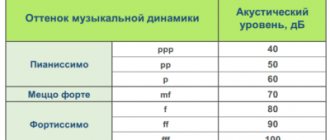Sound bugs often exist somewhere on the margins of user interest. However, only after trying it, you can feel the difference between the built-in sound on the motherboard and a separate device completely tailored for audio playback. What can we say about studio equipment, without the connection of which it is impossible to properly record vocals and musical instruments.
Chic headset at an affordable price: Jbl Live 500BT: overview of characteristics and 4 advanced functions
Why do you need a sound card?
Before answering this question, you need to decide what types of audio speakers provide the audio capabilities of a computer:
- Integrated audio cards built into the motherboard. This traditional option is enough for most users. You can connect speakers or headphones to the output connectors. If a mediocre quality sound reproduction equipment is connected to your PC, it makes sense to limit yourself to the built-in audio card.
- Discrete sound speakers are an advanced option that can provide 7.1 sound.
- Next, we will also talk about external audio cards - the most functional hardware suitable for playback and high-quality recording of music. Such models can be connected not only to desktop PCs, but also to laptops.
Now let's move on to the question of why you need a PCI sound card or an independent external module that provides audio playback and recording. Reasons for purchasing may be as follows:
- You need to work with sound on your computer.
- We bought expensive speakers or headphones, but the built-in audio spoils the whole picture.
- The user is sensitive to the quality of music from a PC; he is not satisfied with compromises.
- Gamers need clear sound to be successful in shooting games.
- The motherboard does not have a built-in audio card, or the motherboard has lost this function due to a breakdown.
Interesting article: Two video cards in a PC: good or bad - 3 answers
Software
Typically, the audio card comes with proprietary software on a special disk, or it can be downloaded from the manufacturer’s official website. However, you should not worry about this, since modern operating systems automatically detect and load drivers for any components, including sound cards.
Moreover, such software allows each user to make maximum fine-tuning settings and use a range of tools for editing, recording, etc.
Main characteristics of sound cards
Sound speakers in separate versions are internal and external: the first are inserted into the motherboard slot, the second are case-mounted. Internal audio cards can be configured for PCIe and PCI slots. The latter has long been outdated; it may not be on the motherboard of a modern computer. Box audio speakers communicate with a PC via USB, FireWire or Thunderbolt.
When choosing an audio speaker, it is worth considering the parameters of the DAC and ADC. The first device transforms the digital signal into analog. It has the following characteristics:
- Bit depth. It is advisable to purchase a 24-bit card, since 16-bit is a thing of the past.
- Sampling frequency. Many advanced devices boast 192 kHz, but for listening to music and games, as a rule, 44 kHz is normal.
- Distortion factor - 0.0003-0.015%. Less is better.
- Dynamic range - 86-124 dB.
- Signal/noise balance - 75-114 dB.
On the last two points: the more, the better. ADCs have similar characteristics, but if you don’t plan to record sound, they don’t play a role, since this device performs the opposite function of a DAC—it converts an analog signal to digital.
Characteristics include the number and types of optical, digital and analog incoming and outgoing interfaces. Their diversity indicates the high functionality of the sound system. The sound quality of music also depends on the cables.
The advantage of the sound card will be the presence of a preamplifier and support for current standards, especially ASIO - a software interface that provides the ability to process music with specialized software. However, these advantages are usually paid attention to if a sound box is needed for professional use, not just for multimedia.
Choosing a headset: How to choose the right headphones for music: 3 tips
Where is it?
Often the audio device is included in an expansion slot, connected through an external port, or integrated into the motherboard. As for the latter option, this makes the assembly much cheaper and faster than an expansion card with an imperceptible loss in sound quality. Some devices are needed only for audio professionals or for use in the event of an integrated failure.
The unit is installed on a modern motherboard in PCI and PCIe slots. A standard computer card has an interface that can be accessed on the back panel, where there are various input and output ports, as well as on the sides and top of the case, depending on the individual design of the PC.
For computers whose improvements involve replacing the hard drive or increasing RAM, you can use a discrete sound device that connects via a standard USB port.
Selecting a sound card for listening to music
Almost any sound system will outperform a smartphone, tablet or laptop. To listen to music, it is not necessary to buy a pretentious adapter; when choosing according to its characteristics, you should take a closer look at the following points:
- The bit value is at least 16, preferably 24. All the cards listed at the end of the article have a 24 bit value, the cost is about 1000-2000 UAH.
- The sampling frequency starts at 44 kHz.
- Popular linear outputs. It should be possible to connect headphones and an optical cable.
Choosing a sound card for full music listening is a rather individual process. When purchasing external devices, many users take into account the design of the audio speaker.
Choosing a video adapter: Gaming video cards for PC: 5 criteria, how to choose
Do you need a sound card to use headphones on PC?
Before 2000, it was quite difficult to find a computer that would give you everything you wanted - great graphics, fast performance and amazing sound. But with the help of graphics cards, plenty of RAM, and sound cards, life was good for computer enthusiasts back then.
Considering the many benefits that sound cards brought to PC enthusiasts, it's hard to forget this miracle. However, as technology has advanced, many computer components that were once essential have become optional. The sound card is no exception.
But if audiophiles say a sound card is a great option, do you really need one to use headphones on your PC??
Any PC built in the last two decades has sound cards built into the motherboard. However, audio enthusiasts are right. A dedicated sound card (rather than the stripped-down versions built into motherboards) obviously improves sound quality. They are widely used by audio professionals for recording and editing audio.
To learn more about sound cards and help you make an informed decision about whether to buy one or not, keep reading. The following sections will describe the features of a sound card, when you might want to buy a sound card, discuss its merits, USB headphone connectivity, and recommend some great sound cards.
What does a sound card do?
A sound card, also known as an audio adapter or sound adapter, is a rectangular piece of hardware with numerous pins on the bottom of the card and several ports on the side for connecting to audio devices such as speakers and headphones.
This is an expansion card that allows your PC to send audio information to headphones or any other audio device. Since this is an expansion card, it is not required for the computer to operate.
Technically speaking, audio files are stored as code on your computer. This digital information contains sound waves of different shapes, but cannot create sound. In order for you to hear it, the files' digital signals must be in analog form. A sound card converts your computer's digital signal into an analog signal for your headphones or speakers, allowing you to hear the sound your computer produces.
Your PC's microphone also passes through the sound card. Here, sound cards convert the analog signals of your voice into digital signals for your PC, allowing you to record your voice.
The dedicated sound card has additional functions such as being used as a MIDI (Musical Instrument Digital Interface). This allows computers, musical instruments and other equipment to communicate with each other.
Additionally, the sound card is installed in PCI (Peripheral Component Interconnect) or PCIe (Peripheral Component Express Interconnect) on the motherboard.
When creating a sound card, the motherboard, peripheral cards and case are taken into account. Thus, when installed, the sound card fits ideally just behind the rear wall of the case. This makes its ports easy to use.
Installing a sound card on the motherboard does not take much time. You just need to insert the card into the slot, screw the backplate into place, and you're done.
Does a sound card really improve sound quality?
As mentioned earlier, dedicated sound cards, as opposed to integrated sound cards, are used by audio professionals and audiophiles. There are many reasons why they do this. Let's dive into the specifics.
First, the built-in sound card is less powerful compared to a dedicated sound card. The integrated sound card is designed to give consumers less expensive computers, which is a pretty smart move considering the competition in the computer industry.
Second, a dedicated sound card can reduce the noise you hear from audio devices. Static charge reduces sound quality and can be annoying. The PC has USB ports and an audio jack that share a common ground wire. Because of this, there is a high chance of hearing static on your audio device when USB devices are connected to it.
Static electricity can be avoided by not using USB ports when using an audio device, or by running an extension cable between the sound card and headphones or speakers.
Finally, a dedicated sound card is good for games, especially those that use surround sound to help you determine where your enemies are or where they're attacking. A dedicated sound card also takes the load off your computer's CPU (central processing unit). As a result, it delivers better overall frame rates while gaming.
When should you buy?
It is best to purchase a sound card to improve sound quality. However, there are practical reasons why you should buy a sound card. Even if you are not an audiophile or an audio professional, you still need to know when you should buy a sound card.
When the built-in sound card is faulty
Some PCs, especially used ones, come with built-in or faulty sound cards. Although it rarely happens, a faulty sound card is bound to bother you.
A simple solution to this problem is to purchase a separate sound card. Although many companies offer warranties on motherboards, they don't last that long. Therefore, when the warranty expires and your built-in sound card breaks, it is better to buy a new one than to replace the entire motherboard. It's effective and saves you money.
When your audio file is not supported by your PC
Not all audio files are compatible with all PCs. Because of this, you may encounter a file that is incompatible with your computer. As a result, you will not be able to listen to it or watch the accompanying video.
Additionally, even some high-end PCs do not support playback of FLAC (free lossless audio codec) files. Some people can play it, but not with the same quality as expected. In this case, you can purchase a sound card to reproduce the sound with the required quality.
When you need more ports
Sometimes a PC's built-in sound card does not have the necessary connectors or simply does not have enough connectors. This can make a big difference, especially when it comes to complex audio settings.
Motherboards typically have six connectors: (1) mic-in, (2) line-in, (3) stereo speakers or headphones, (4) center channel or subwoofer, (5) rear speakers, and (6) surround speakers.
However, some PCs, especially cheaper or smaller ones, do not include the last three. Because of this, your advanced audio setup cannot be completed. If you need advanced audio customization, purchasing a dedicated sound card is a must.
Buying a dedicated sound card: is it worth it?
Some sound cards can be expensive, but you can leave this to audio professionals and audiophiles. But if you're one of them, buying a dedicated sound card is clearly worth your money.
If you're on a tight budget, there's no need to worry. Basic models of dedicated sound cards are sufficient for most people. These models can even significantly improve the sound quality of your PC.
There are also external sound cards that can be connected via USB for better audio control. They don't produce the same improvements as internal sound cards, but they cost less.
What about USB headphones?
When it comes to sound cards and USB headphones, there are two things worth discussing.
First, USB headphones are not compatible with sound card ports. The sound card ports are round, while the USB ports are rectangular. It is not possible to connect USB headphones to the sound card port.
Secondly, a dedicated sound card works independently of headphones with their own sound card. Expensive USB headphones often have their own sound cards.
Some great sound cards
- If you're on a budget: Creative Sound Blaster Audigy FX
- If you want the best for gaming: Sound Blaster Z
- If you want the best for music production: Asus Essence STX II sound card
- If you want a unique sound card: Creative Sound Blaster Omni
The essence
Sound cards may not be as celebrated as they were decades ago, but they remain an important component for many consumers. Although PCs have built-in sound cards, a dedicated card can improve audio quality, allow you to play audio files the way they should, and complete advanced audio customization.
How to choose a sound card for games
A gaming computer is, first of all, high power and speed of gameplay control, provided by a suitable mouse and keyboard. Similar requirements apply to sound cards for gamers. The sad thing is that for optimal effect it is not enough to choose a high-tech sound card for games, since the headset must match the board, which increases the purchase budget.
For games, internal sound speakers are often purchased. This format minimizes the likelihood of audio lagging behind gameplay. Not only to see everything in time, but also to hear it, which is especially important in shooting games. The sound of enemy shots and their stomping help to understand where the danger is coming from.
One of the interesting options in recent years is an internal sound system with a remote control, for example, Asus Strix Raid. The remote control is a 6-sided box with a volume control in the middle. There are LEDs around the regulator, which is not only beautiful, but also convenient. The remote also has a sound profile switch and several more buttons.
Strix Sonic Studio, an extremely convenient application, is responsible for more detailed settings. With its help, you can adjust the level of bass, high-frequency sound, voice clarity, reverberation, etc. The board also has other presets: movies, music, communication, but the card is designed for games.
In theory, you need headphones with two jacks: one for transmitting gameplay sounds, the second for a microphone. Although you can get by with more budget “ears”.
Choosing a children's headset: How to choose headphones for children: an 11-point guide
Analog jacks 3.5mm
Almost all audio cards have a range of ports for connecting microphones, headphones, speakers and other auxiliary devices. But there are devices that have a larger number of output and input ports, designed for advanced users and their tasks.
Among the most common audio connectors are:
- Pink – audio output for microphone.
- Blue – linear.
- Green – output for headphones or speakers.
- Orange – for subwoofer or center channel.
- Black – for surround sound.
- Gray – for side speakers.
It is also worth mentioning the MIDI game port - this is a 15-pin connector designed for connecting additional devices.
Summing up
We have thoroughly analyzed this topic and now you know exactly what a sound card is for and what advantages it gives us, and we, in turn, can confidently say that the capabilities and functions of the speakers, sound card, and the entire system as a whole are directly affect the quality of sound reproduction.
Most motherboards are equipped with built-in audio cards, they have special chips, and the ports are located in absolutely any place, it depends solely on the wishes of the user, the design and technical capabilities of the device. However, you can use third-party sound cards and external audio devices, buy and supply them separately.
Just keep in mind that the potential of integrated devices is quite enough for users who are not fans of strong and powerful sound reproduction. Therefore, whether you need an external sound card is up to you to decide, based on your own needs and wishes.