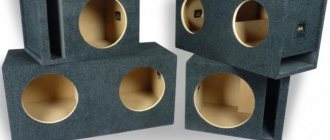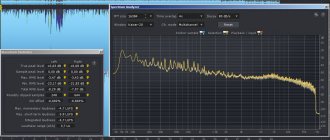Let's take a closer look at what audio equipment manufacturers are trying to please the modern picky buyer. Headphones with improved bass, bookshelf speakers with a lower frequency limit of 40 Hz, bass-boost function in many boomboxes and even portable equipment. The market has definitely set its sights on improving the low-frequency component of sound-reproducing equipment. And this is no coincidence. After all, in the bass range there is a “pumping” rhythm section and, in fact, always relevant bass instruments.
The development of electronic music has increased the demand for speed, attack, depth, power and timbral precision in this frequency range. And, as it turned out, the problem of high-quality bass for reasonable money remains unresolved to this day. Even with the advent of subwoofers, their main task was more inclined towards theatrical use, that is, shaking the air and walls, rather than musical. Fortunately, over time, companies began to appear that were specifically focused on the production of subwoofers, under whose influence they became more accessible and of better quality.
The sound quality of a subwoofer can be assessed based on several parameters. The most important, perhaps, is the speed and clarity of the impulse response, thanks to which the dynamics and rhythmic pattern of the musical composition are conveyed, as well as the most impressive special effects in films. The uniformity of the frequency response is also important for the formation of the most complete, natural timbres of instruments. Focus, density and dynamics, with a successful combination, will help to correctly place accents on the musical stage and enliven the sound. And, of course, the bass depth will be especially useful for the heaviest compositions and theatrical effects. We will determine the quality of the design by measuring the frequency response and SOI of the models. Functional advantages may include the presence of a remote control, additional inputs and outputs, equalizers, special tuning systems, etc. The overall assessment depends directly on the cost of the device and will help you choose a model with the optimal price/quality ratio.
Active subwoofer
An active subwoofer is a whole system, housed in a housing of a certain shape and size. In principle, this is the simplest option for the average user who has little understanding of frequencies, electronics, and physics in general. But for reference, it’s worth knowing that in the case, in addition to a high-quality amplifier and a powerful speaker, there is also a device that allows you to filter out high frequencies, a device that coordinates the operation of the subwoofer with connected signal sources, and additional panels that allow you to adjust it for a specific situation. All this together gives you high-quality bass.
Subwoofer - a source of sensations
The subwoofer is high-quality bass. One of the properties of low frequencies is their good propagation in a confined space, which complicates the search for the sound source. Thanks to this, you can place it in any place convenient for you, where it will not interfere. And this will not affect your feelings in any way.
The subwoofer has quite bulky dimensions, which are directly related to its power. Therefore, if you want to experience an unforgettable experience of watching a movie with powerful bass, be prepared to allocate a separate corner in your home to the subwoofer. These devices have become widespread. They are used everywhere: in home theaters, clubs, cars, and so on.
The audio system does not work. Possible causes and solutions to the problem
Before you begin restoring and repairing your audio system, you should understand the cause and nature of the failure. Problems can occur at both the software and hardware levels.
First, check if the speakers are connected correctly. The speaker connection diagram can be found using the image below:
At the first stage of diagnosis, you should try to connect other speakers to the computer; if they work normally, then the problem is that the speakers are broken. If none of your speakers play music tracks, you should check the type of sound video card that is connected to your computer's motherboard. To do this, you need to open the case of the system unit of your personal computer. Then you should find the sound video card on the board and look at its model and version. To check the audio card model, you can also use third-party software, for example, the CPU-Z program, which allows you to view all the technical characteristics of the processor without opening the personal computer case.
After determining the type of sound card, check on the manufacturer's website what types of speakers it supports. There are several types of sound speakers:
- Type 2.1 sound cradle models
- Models of 5.1 type sound cards
- Type 7.1
If the type of connected speaker matches the requirements of the sound card, but there is still no sound, you need to check whether the driver software is installed and configured correctly. A few tips for correctly installing drivers:
- Download all software exclusively from the websites of video card or audio system manufacturers.
- Try to download driver software archives. They always contain all the necessary software that is necessary for the normal functioning of the system.
All of the above options help eliminate the main reasons for the lack of sound from the speakers.
Key Benefits or Why You Should Download the Bassbosted App
- the ability to change the initial parameters of a given audio track;
- the ability to add strength and richness to the bass;
- the ability to work out the sound of both the lowest bass and the highest;
- support for a wide range of popular and frequently used audio track formats: WAV, MP3 and FLAC;
- the ability to listen to the created sound;
- the ability to convert an audio track from one format to another;
- built-in presets with recommended sound parameters for different genres of music;
- simple and intuitive interface.
Setting up sound in a car without a subwoofer
Setting up music in a car without a subwoofer means adjusting the standard speaker system playing from the car radio. That is, without separate amplifiers and other units that turn the car interior into a concert hall.
We will explain it as simply as possible, because if you delve into the jungle, you will have to explain each term, and even a book will not be enough for this. The article is intended for beginners; we want to teach them how to perform basic music settings in a car.
So, let's start looking at how to properly set up music in the car. To do this, you will need to adjust the equalizer, high and low pass filters and loudness compensation.
To understand how to properly configure the sound on the radio, prepare test tracks. Those songs that you intend to listen to, preferably something from rock (music with rich acoustic content):
- Turn on the car radio and start playing from a flash drive, for example, and make the music as loud as possible;
- You must determine the acoustic limit of the system, which will occur when the sound begins to "wheeze." Stop twisting the volume control; on the contrary, turn it back a little. Done, you have found the right point;
- Next - a series of tops and bottoms. It’s easier with the first ones - it’s difficult to overdo it with them. Try to set the second ones to the maximum, but until the moment when the speakers begin to “tear”. Now rewind a little, just a little. Ready.
- Now find in the audio system menu the adjustment of front and rear acoustics. They are called Fader and Balance, respectively. The center point of the sound stage in a car should be determined by the driver's position. If the fader and balance values are set to zero, the sound will be “floating”, like a bird darting around the cabin in search of an exit. Let us remind you that the ideal setting is when the sound is uniform, smooth, and without fluctuations throughout. The most correct setting of the equalizer for clear sound on a radio in a car implies the dominant position of the front speakers, while the rear ones act as a subwoofer. Set Fader to +15%, at least. Adjust so that the “rear” does not clog the “front”.
- Don't forget to adjust the sound on the left and right sides as well. Keep in mind that the side to which the driver sits closer always sounds louder to him. Therefore, the sound from the opposite side needs to be slightly increased to achieve balance. This setting is performed using the Balance parameters, the approximate value for the far audio channel is +15%.
Ready. From the driver's seat, listen to the music, try to determine where it is coming from. It should feel like all the sound is concentrated in the area of the windshield, and it does not come out of the speakers. And those sitting behind, in general, should not feel any advantage.
Interface
Bassboosted graphics are convenient, practical, carefully thought out, and meet all modern requirements. All the main functions that are most often used by consumers are located on a single control panel. It contains lists of files, keys for working with the audio track, keys for adding new music tracks, a selector for selecting the music format and source folder. You don't have to spend a long time understanding the interface or reading user manuals, because the operation scheme is simple and obvious. The interface is not overloaded with unnecessary functions, does not confuse you, and does not contain “cumbersome” information that can confuse the user. Ease and simplicity are the main characteristics of using the application. Even if you think that you are far from technology and music applications, you have nothing to fear. You can use the application everywhere: at home, at work, at school, in transport. Timely updates guarantee improvement of the application system. You will be able to monitor the new parameters and apply them when working with music.
Audio Amplifier
And this program for increasing bass on a computer is somewhat different from the previous two. It will come in handy if you want to improve the sound quality of a particular musical composition or movie.
The principle of operation of the utility is quite simple: you place the source file in it, make the appropriate changes, and then click the “Apply” button. After this, the program automatically performs the conversion, and you end up with a different file that differs from the original one in improved sound quality.
Unfortunately, Audio Amplifier doesn't have any tools for fine-tuning your audio. However, the program is perfect for those users who want to quickly and without unnecessary headaches improve the quality of their media library. By the way, the utility is free, so you won’t lose anything if you decide to test it.
SRS Audio SandBox
This program for increasing bass on a computer has many options that allow each user to customize the sound of the speakers to suit themselves. So, in the main menu of the utility, you can apply automatic templates by simply selecting the type of audio being played.
For example, if you want to watch a movie, you will only need to indicate the appropriate option in the “Content” line. After this, the program will automatically make all the necessary changes to the sound settings, making your listening experience as comfortable as possible.
However, SRS Audio SandBox also has a more advanced tool for adjusting audio quality. You can use it if you click the “Advanced settings” button located at the bottom of the main menu of the utility. Afterwards, a separate window will open in which, by moving the sliders, you can adjust surround sound, bass volume, dialogue clarity and much more.
Unfortunately, the utility is distributed on a paid basis. However, you can always download the unofficial version from the appropriate resources if you do not want to spend extra money.
Connecting the subwoofer
Most often we have to deal with subwoofers that are part of speaker systems of different configurations - 2.1, 5.1 or 7.1. Connecting such devices, since they are designed to work in conjunction with a computer or DVD player, usually does not cause difficulties. It is enough to determine which connector this or that type of speaker is connected to.
Difficulties begin when we try to turn on a subwoofer, which is a separate speaker purchased in a store or previously included in another speaker system. Some users are also interested in the question of how to use powerful car subwoofers at home. Below we will discuss all the connection nuances for different types of devices.
There are two types of low-frequency speakers - active and passive.
Option 1: Active woofer
Active subwoofers are a symbiosis of a speaker and auxiliary electronics - an amplifier or receiver, which, as you might guess, is necessary to amplify the signal. Such speakers have two types of connectors - input for receiving a signal from a sound source, in our case, a computer, and output for connecting other speakers. We are interested in the first.
As you can see in the image, these are RCA or “Tulip” type jacks. In order to connect them to a computer, you will need an adapter from RCA to miniJack 3.5 mm (AUX) of the “male-male” type.
One end of the adapter is connected to the “tulips” on the subwoofer, and the other to the connector for the low-frequency speaker on the PC sound card.
Everything goes smoothly if the card has the necessary port, but what happens when its configuration does not allow the use of any “extra” speakers other than stereo?
In this case, subway exits come to the rescue.
Here we also need an RCA – miniJack 3.5 mm adapter, but of a slightly different type. In the first case it was “male-male”, and in the second case it was “male-female”.
There is no need to worry that the output on the computer is not specifically designed for low frequencies - the electronic filling of the active subwoofer will “separate” the sound itself and the sound will be correct.
The advantages of such systems are compactness and the absence of unnecessary wire connections, since all components are placed in one housing. The disadvantages follow from the advantages: this arrangement does not allow you to get a fairly powerful device. If the manufacturer wants to have higher performance, then the cost increases along with them.
Option 2: Passive woofer
Passive subwoofers are not equipped with any additional units and for normal operation they require an intermediate device - an amplifier or receiver.
The assembly of such a system is carried out using the appropriate cables and, if required, adapters, according to the “computer - amplifier - subwoofer” scheme. If your auxiliary device has enough output jacks, you can also connect a speaker system to it.
The advantage of passive low-frequency speakers is that they can be made quite powerful. Disadvantages - the need to purchase an amplifier and the presence of additional wire connections.
Option 3: Car subwoofer
Car subwoofers, for the most part, are characterized by high power, which requires an additional 12 volt power source. A regular power supply from a computer is perfect for this. Please ensure that its output power matches the power of the amplifier, external or built-in. If the power supply turns out to be “weaker,” then the equipment will not use all its capabilities.
Due to the fact that such systems are not intended for home use, their design has some features that require a non-standard approach. Below is an option for connecting a passive subwoofer with an amplifier. For an active device, the manipulations will be similar.
- In order for the computer power supply to turn on and begin supplying electricity, it must be started by closing certain contacts on the 24 (20+4) pin cable.
Read more: Starting a power supply without a motherboard Next, we need two wires - black (minus 12 V) and yellow (plus 12 V). You can take them from any connector, for example, “molex”.
We connect the wires in accordance with the polarity, which is usually indicated on the amplifier body. For a successful start, you must also connect the middle contact. This is a plus. This can be done with a jumper.
Now we connect the subwoofer to the amplifier. If the latter has two channels, then we take “plus” from one, and “minus” from the second.
On the speaker we connect the wires to the RCA connectors. If you have the appropriate skills and tools, you can solder “tulips” to the ends of the cable.
We connect the computer to the amplifier using an RCA-miniJack 3.5 male-male adapter (see above).
Further, in rare cases, you may need to adjust the sound. How to do this, read the article at the link below.
Done, you can use your car woofer speaker.
Conclusion
The subwoofer will allow you to get more pleasure from listening to your favorite music. Connecting it to a computer, as you can see, is not at all difficult; you just need to arm yourself with the necessary adapters, and, of course, the knowledge that you received in this article.
Thank the author and share the article on social networks.
Correctly setting up and troubleshooting your audio system will allow you to get the highest quality and clearest sound possible. Please note that incorrectly configured speakers, headphones, subwoofer and other elements of the computer audio system will sound unevenly.
Often, the absence of sound, hissing or interruptions in the playback of audio tracks indicate an incorrect functioning of the sound card or old system drivers.
Programs that improve sound quality
These programs “intersect” in their capabilities with the “universal amplifiers” that I included in the first part of this article. Their main direction is to make the sound higher quality, to give it the necessary “deeper”;
DFX Audio Enhancer - fashionable design
*
Razer Surround
Official website: https://www.razer.ru/igrovoe-audio/7.1-surround-sound
(for complete immersion in the stunning sound atmosphere, the developer recommends using his special headphones)
This program is aimed at working with stereo headphones (if you do not use headphones, then you will not be interested in it).
Razer Surround developers have created “revolutionary” sound processing algorithms that are capable of creating a surround sound effect in almost any stereo headphones. The volumetric space will be created through a series of calibrations and various sound listening tests and fine tuning.
Some modules and features:
- Voice level - the volume level of your opponent/interlocutor;
- Voice clarity - sound adjustment aimed at clearing various distortions and interference;
- Sound normalization - reducing volume spread (fine option);
- Bass boost - increase/decrease bass;
- There is a database of ready-made settings (11 created profiles);
- Supports most stereo headphones, stereo headsets;
- Support Windows 7, 8, 10 (32/64 bits).
Razer Surround Settings Window
*