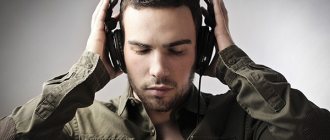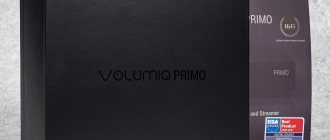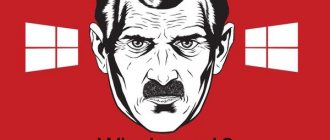New TVs are arriving equipped with huge screens that will allow you to get the best picture quality and have a small cinema in your living room. Plus, they have features to connect to the internet directly from your TV and watch any content, so the experience is almost unbeatable. But the latest generation of TVs are useful, modern and very flat, and this modern design means the speakers don't have the space they deserve or need to sound decent.
This doesn't mean that flat screens are a bad option or that TVs are worse than they used to be. No, of course not. But built-in speakers have less space in the best and most modern designs and we won't be able to enjoy sound with the same quality as we enjoy impressive images. But there are solutions that allow you to select audio and video and enjoy the experience.
Contents [show]
- Set up audio
- External speakers and soundbars Soundbars
- Headphones
- External speakers
- Your Stereo
Set up audio
You can adjust the sound of your Smart TV to tailor and optimize it to suit your preferences or the type of sound you listen to. You won't work miracles, but you will get small improvements that you will notice in some films and productions. You can change it while listening to music, watching a movie, etc. In general, you will only need to use the TV controls and access settings to find different options. This will depend on the model and brand in question, but you may find some modes already configured as "standard", "optimized" or "boost", and you will also find a manual setting option where you can change or change various parameters:
- Balance
- balance
- Audio input format
- Audio output format
- Audio delay (discrepancy between what you see and hear)
- Sound reaction
In addition to viewing the above-mentioned options, some TVs offer you to change or activate the "dialogue enhancement" feature . What this technology allows is that it will be easier for us to understand what they are saying on TV, regardless of whether they are a competition host or an actor and the actresses of the series.
Another feature you can activate is dynamic insight or auto volume. What we're doing here is that television makes all sounds more or less similar in volume. Of course, it has happened to you that some sounds or moments are heard too quietly, while others sound too loud. It is recommended to watch TV at night, there will be no unexpected shocks and you won't have to change it manually.
How to connect an amplifier
To make an amplifier from an old audio system, follow the instructions below. There is nothing complicated in connecting the system, you just need some additional equipment:
- First, inspect your device. On its rear panel there are connectors for connecting a special cable. The cord for connecting a music center with any equipment is called a “tulip”. It got its name because it branches into three colors: white, red and yellow.
- When choosing a tulip, explain to the seller for what purposes it will be used. This way you won't go wrong with your purchase. Most likely, he will ask you to name the manufacturer and model of the system and device for which the amplifier is needed.
- Once you have located the different colored inputs, insert the plugs from the cord into their sockets. You can determine which and where to insert by color; you just need to correlate them.
- Connect the other end of the cord to a device that requires sound amplification.
- The procedure is almost complete, you just need to configure the device. The correct setting does not depend on a specific brand or model. You just need to switch the music. Done, now you can enjoy high-quality sound.
You can carry out such an operation only if the equipment used is fully operational.
If it does not work, then you can try to disassemble the device and remove the amplification board from it. True, to connect it to technology you need to have specific knowledge.
Article on the topic: Essay on what I like to watch on TV
External speakers and soundbars
The best thing you can do, besides adjusting the sound of your Smart TV as a first step, is to rely on external speakers , speakers or headphones that allow you to provide better and better sound for your television. There are many options available depending on what you want to spend, what you have at home or the use you want to give to the television. For example, it won't be the same as watching just one movie (you can use headphones) as watching it with your family. And it's not the same as having an unlimited budget (buy the best soundbar) to not want to spend anything (use your computer's speakers or any others you have at home)
Sound panels
Without a doubt, sound bars are the best solution to improve the sound of your Smart TV. One of the main advantages is that they don't require complicated installation, don't take up too much, just connect them to your TV with a cable and you'll have multiple speakers strategically placed to enhance your audio. Additionally, soundbars have speakers of all types for different frequencies (high, mid, low) and each with the correct orientation, so you'll forget to manually place the speakers one at a time in a room to get full surround sound.
When purchasing a soundbar, you must consider aspects such as size (a fundamental one that fits the space we have), the speakers it has, sound power and quality, connectivity, design or price. You can buy a good soundbar for around 200 or 300 euros and you will have a completely enveloping and high-quality sound for movies, TV series... Without a doubt, the best option if you want to improve the sound of your Smart TV and are willing to invest in it.
Headphones
If you want to improve the sound of your Smart TV and use it only by you, without anyone else, you can bet on headphones. For example, if you have a TV in your room and you usually watch it from your bed... If you have or are going to buy quality headphones that you use or are going to use for another area (for example, playing on the computer) you can use them with your Smart TV and you will notice a big difference and improvement in sound. In addition, you can also bet on wireless headphones if you want even more comfort and fewer restrictions than if we had to depend on the length of the cable, although the sound quality of Bluetooth headphones is usually lower.
External speakers
If you're intent on improving the sound of your Smart TV but don't plan on spending the money, you can try it with some external speakers you have at home. For example, you can look for the speakers you use on your computer . If they are of good quality, you will hear TV shows and movies better while enjoying a higher quality screen. Of course, keep in mind the quality of the speakers you already have, as there's no point in compromising the sound your TV offers if you're using a mediocre wireless speaker.
Your Stereo
You can use the speakers of a great stereo if you want to "recycle" and don't buy anything else . Use the stereo auxiliary input to send TV audio to it. As in previous cases, you will notice that you can improve the sound of your Smart TV if the quality is stereo.
Optical cable
The second way is to use an optical cable. In modern technology, it is practiced to install connectors specifically for this method of transferring an audio track. To output sound from a TV to a home theater, you need connectors on both devices: optical out on the TV and optical in on an external audio device. The work is carried out by connecting one device to another.
The advantages of this operating option include the fact that any interference is eliminated during the transmission of sound to an external medium, since the cable is not afraid of electromagnetic radiation, and high-quality sound is transmitted that will appeal to every user.
Errors with external speakers
We usually use external audio sources to improve the sound of Smart TVs, but we don't always do it well. Or we don't do it the way we should. There are some small mistakes that we usually make when placing columns...
- Don't put them in corners. Placing each speaker in a corner will cause the sound to bounce, you'll have excess bass, and it won't be as enjoyable as you'd like.
- Don't attach them to the wall . Don't place the speakers very close to the wall because you may get annoying low frequencies. Place them about 50 centimeters away from the wall to improve sound quality and improve the sound quality of your Smart TV.
- Pay attention to the front speakers : If you installed a surround sound device instead of relying on soundbars, your three front speakers should be on the same plane for the sound quality to be as high as possible. In addition, the center speaker should be located directly in front of the sofa or chair from which you will watch TV.
- Be careful with the surface . Height is as important as the surface: if you place them on metal or glass, the speakers will vibrate and that will be annoying.
- Don't put anything on them. This seems obvious, but it's not: Do not place decorative objects on the speakers as they may vibrate.
Is it possible to achieve high-quality sound from a TV through a DAC, amplifier and a pair of speakers?
oh, you googled it... I'm talking about the 50s... the first official mass format of surround sound appeared in 1978... the first mass film, Episode 4 of Star Wars (also the first filmed in the franchise)... before it, 3-4 films were released as part of experiments ... the sound format was called Dolby Stereo, and in 1982 it appeared in home systems under the name Dolby Pro Logic ... in home systems it lasted until the end of the VHS era and, secretly, in the Dolby Pro Logic II version it continues to live there to this day ... at that time how in European cinemas it was supplanted by the Dolby Digital format in 1993... In America it was supplanted by the DTS format now called DATASAT... In Japan, the SDDS format was developed by Sony using its proprietary compression algorithms... since 2012 the Japanese have switched to DATASAT... the first film officially released in all three new formats is The Fifth Element... in the credits at the end of most films you can find logos of these sound formats... (there were other formats like Dolby SR in the late 80s - early 90s... the film True Lies with Schwarzenegger was sounded in it... the first format with stereo sound in the rear channels)
The essence of the Dolby Pro-Logic format is that in 2 stereo channels the central and rear channels are additionally encoded... the central one is encoded using the phase coincidence method... and the rear one is encoded using the antiphase recording method... i.e. in the right channel in phase and in the left in antiphase... well, so that the decoder does not confuse with the fronts, the phases are still shifted relative to them by 90 degrees... all this, of course, requires separate phase control when mixing a film... classical stereo recording methods here lead to artifacts, although these “artifacts” also don’t sound bad if you turn on this decoder on regular music...
As for the volume of the central channel when decoding these recordings, it’s the other way around... the recordings are made to ensure maximum compatibility when playing back without decoding... there are a minimum of artifacts... they usually fade when the car moves back through the frame to the right... at this moment its rear sound suddenly appears in the middle panoramas... the central channel is inscribed so there are no complaints...
the next point of compatibility... if you play a movie with a modern multi-channel track but in stereo mode, then the player will re-encode it into the Dolby Pro Logic II format (it differs from the first in that a more complex digital decoder and, as a result, a codec allow you to get a stereo rear)... i.e. if you rewrite a movie, for example, from DVD to a video cassette, then you can then decode a multi-channel track from it (correction... this is what players of decent brands do... ultra-budget makes just regular stereo sound)
As for the speakers... the central channel is ideally the same full-fledged speaker as the adjacent front channels, but adjusted for the fact that there should be 2 of them... the fact is that 2 speakers simultaneously reproducing the same signal increase the output in the mid-bass and bass range... and as a result, for compatibility with stereo playback... the center channel is made with two woofers...
those. if you don’t need 5.1 and other multi-channels, then you will get a normal stereo for 2 speakers, adjusted for the fact that there may be some artifacts...
As for the decoders on board the equipment... the TV can decode these formats (though not always... often TVs do not support DTS) and can output a stereo signal to the digital output... i.e. regular uncompressed stereo...
As for the sound quality... it all depends on the content... broadcast sound is somewhere at the level of MP3 220 kbps... YouTube for the most part is about the same... on stream services you can find Dolby Digital DVD level... but DD for music is a quiet horror (algorithm based on compression of the dynamic range and not on masking sounds like mp3) ... quite suitable for films ...
generally speaking, in simple terms... you configure the TV to output stereo sound in all its supported formats (there is a section in the menu... it can output both decoded stereo and bitstream... i.e. directly the data as is to an external decoder) and then as when watching YouTube on your computer it will be...
oops... I could have written it much simpler... if, when watching what we got, we don’t say where the film is with a 5.1 track. On a computer there are no problems with 2 channels, so where do they actually come from in another stereo system that can play this particular film from this specific file?
DIY tube sound amplifier
Tube sound amplifiers are expensive devices, provided that you purchase all the components at your own expense. Old radio amateurs sometimes keep collections of tubes and other parts. Assembling a tube amplifier at home with your own hands is relatively easy if you are willing to spend a few days searching for detailed circuit diagrams on the Internet. The sound amplifier circuit in each case is unique and depends on the sound source (old tape recorder, modern digital equipment), power source, expected dimensions and other parameters.
Strengthening a television signal without turning on additional equipment
As it turns out, you can amplify the signal of a television antenna using a regular piece of coaxial cable. We are not talking about excluding the receiver from the circuit if the TV is an old model. It’s just that many homes have common antennas installed, and they may not work well. In this case, you can resort to one trick.
PHOTO: idistribute.ru Coaxial cable with soft insulation - you need to order exactly this
What is needed to make an amplified TV antenna?
Everything here is extremely simple. All you need is a regular antenna plug, a small piece of coaxial cable, a knife and pliers. The length of the coaxial cable section will depend on the frequency, which is different for each region. But we’ll look at step-by-step instructions to find out how to find out.
Making an antenna that does not require an amplifier: step-by-step instructions
Let’s immediately say that if the distance to the transmitter (tower) is more than 15 km or there are many obstacles on the way, you will still have to use a signal amplifier for the TV antenna. But if such problems are not observed, then the antenna can be made within 5-10 minutes.
If you are interested in a complete master class on making such a homemade product, you can watch it in this video.
Thus, we can say that even without an amplifier you can make an antenna for a TV with your own hands - it will work just as well.