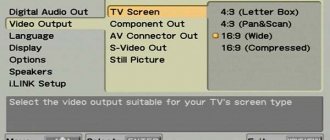Parasound Zdac DAC
Manufacturer: Parasound Products Inc.
www.parasound.com
Price: 23,000 rub.
The Parasound Zdac converter is designed in 1/2U format and is available in both a regular version and with brackets for rack installation. Despite the small dimensions of the case, you can find quite a serious filling in it. The converter has a linear power supply based on a solid-sized torus, which provides clean energy to all circuits with a reserve. The digital part is built on an AD1853 DAC chip with 24/192 parameters, and a TAS1020B controller from Texas Instruments is used to receive the signal via the USB port. In addition, all incoming data undergoes forced upsampling to 24/422 (the AD1895 chip is responsible for this), which is necessary for more accurate restoration of the original signal shape. In addition to the already mentioned USB port (here it is version 2.0), the device is equipped with optical and coaxial digital interfaces. While in the first case a signal with a resolution of up to 24/96 is supported, the latter can easily handle 24/192. The output jacks are not only standard RCA, but also balanced XLR, which distinguishes the Zdac from most converters of this price. To listen to music in headphones, there is a telephone amplifier assembled on a separate board, which, according to American engineers, is capable of producing full-fledged sound with any headphones.
The device actually has a very powerful output for phones, characterized by expressive sound, but with somewhat smoothed edges of the range. Through the line outputs it sounds even more attractive - the speaker immediately straightens its shoulders, the upper register becomes cleaner and airier. The low-frequency base is presented as strong and precise, but not radically deep. At the same time, the rhythmic basis and structure of low-frequency instruments are completely preserved. In the middle, which is generally almost neutral, you can notice a slight digital touch, expressed in some simplification of presentation and slight harshness of timbres. The sound stage is formed without visible flaws. The space is well laid out in width and quite echeloned in depth. The positions of the instruments are not disturbed.
PLEASED
Powerful dynamic sound, high-quality telephone output.
DISAPPOINTED
There is a slight digital touch at mid frequencies.
Compact DACs with USB input || Cambridge Audio DacMagic XS || Tangent Booster DAC2 || Audioquest Dragonfly v.1.2 || NuForce Icon DAC || Furutech GT-40 || Hegel Super || Denon DA-300USB || Parasound Zdac || Musical Fidelity M1DACA || Rega DAC || M2Tech Young DSD || Naim DAC-V1 || Lehmann Audio Linear USB SE || North Star Design Impulso
share
Tags: ParasoundPersonal experience
analog converter...
Zdac
- Image
- Text
- Content
Zdac
192 kHz D/A converter
MANUAL
- Page 1
- Page 2
- Page 3
- Page 4
- Page 5
- Page 6
- Page 7
- Page 8
- Page 9
- Page 10
- Page 11
- Page 12
- Page 13
- Page 14
Selecting the power supply voltage
Page 5
- Image
- Text
5
Selecting the power supply voltage
Before connecting the power cable to the Zdac, check the position of the 115V/230V voltage switch.
The 115V/230V power supply voltage switch is located on the underside of the Zdac unit. Before connecting the power cable to the Zdac, check that this switch is in the correct position. Incorrect setting of the power supply voltage switch may cause serious damage to the device.
When the switch is set to position 115, the Zdac can safely operate on 110V to 120V AC power (in North America, including Mexico, and Taiwan). In some countries, such as Brazil, different regions use different line voltages. In most other countries, this switch must be set to 230V. If the switch is set to 230, the Zdac can operate safely on 220V - 240V AC power. If you are in any doubt about the correct power supply voltage, call your to the dealer. You can also refer to the following web page: https://en.wikipedia.org/wiki/Mains_electricity_by_country#Voltage_ranges
Note: Parasound's warranty does not cover damage resulting from incorrect AC power supply voltage selection on the Zdac unit.
Power supply voltage selection switch. The switch shown is set to 230V.
(Bottom panel of Zdac device)
Contents Introduction…………………………………..
Page 3
- Image
- Text
Content
Introduction…………………………………………………………………………………………………………………………………………… ….2
Instructions for unpacking and placing the Zdac device……………………………………………………………..4
Selection of power supply voltage 115 V/230 V ………………………………………………………………………………….5
Connecting the Zdac device………………………………………………………………………………………………………….6
Zdac device management………………………………………………………………………………………………………….8
Listening to Zdac using headphones……………………………………………………………………………………….8
Setting up a connection to a computer via USB………………………………………………………………………………….9
Using a Blu-ray player or DVD player with the Zdac……………….9
Frequently asked questions…………………………………………………………………………………………………………………10
Maintenance of the Zdac device…………………………………………………………………………………………..11
Technical specifications…………………………………………………………………………………………………………….12
3
FAQ
Page 10
- Image
- Text
10
FAQ
Why don't my speakers produce any sound?
—
Make sure the input and output cables are securely connected at both ends.
—
The preamp and power amplifier may not be turned on. The input may be incorrectly selected.
preamplifier.
—
Make sure the correct input is selected on your Zdac device.
—
You may have headphones connected to your Zdac device.
—
If you are using a DVD or Blu-ray player for playback, make sure that only the
Stereo PCM Audio (2.0) output signal. The Zdac does not decode Dolby Digital or DTS Surround signals.
—
When trying to listen to a signal from an HDTV, make sure that only the
Stereo PCM Audio (2.0) output signal. The Zdac does not decode Dolby Digital or DTS Surround signals.
Why is there no sound in my headphones?
—
Make sure the input signal cable plugs are connected securely and completely.
—
Make sure the correct input is selected.
—
The headphone volume control may be turned to the minimum level.
There is a problem with USB
—
Make sure your computer's control panel recognizes your Zdac as a USB device. If not, unplug the USB cable from the computer, and then plug it back in. The computer should indicate that it has found and identified the Zdac device. If the device is not identified, try restarting your computer with the Zdac device connected.
—
Turn off your Zdac device for about 10 seconds, then turn it back on.
—
The computer may not be working properly. Is music playing or paused?
There is a hum or buzzing noise coming from the speakers or headphones
—
The most common source of hum is cable television. If you have a cable box and it is connected to your audio system, temporarily disconnect the cable from the box. If the hum disappears, the problem lies in the grounding of the cable television. You will need an inexpensive device, a cable television grounding insulator, which is installed between the television cable and the cable television receiver.
—
Noise in the playback sound may occur due to the dimmer controls. Try turning off lights connected via dimmers completely. If the hum goes away, the dimmer controls are affecting the AC power supply. A power supply stabilizer may help.
—
A common cause of humming and buzzing is ground loops. Finding the location of a ground fault is a process of elimination. Turn off signal sources one at a time. If the hum disappears, then a device with a ground fault has been detected. To eliminate the hum, you can try connecting the housing of this component with a wire to the housing or ground screw of the preamplifier.
Comments
Highlight → I found the instructions for my audio accessory here! #manualza
- Click →
I am now reading the instructions for the drug Nurofen. Indications for use: - Used for headaches, toothaches and other pains. Side effect: headache...
Manualza!manualza.ru
Still not with us?
Operating the Zdac Device Front Controls…
Page 8
- Image
- Text
8
Zdac device management
Front panel controls:
Power button
Press the Power button to turn on the Zdac device. The green LED for the last selected digital input will turn on, indicating that the Zdac is turned on. The device does not have a separate power indicator. To turn off the Zdac device, press the Power button again. The Zdac device does not have a standby indicator.
Input selector knob
This knob allows you to select the digital input to listen to. The silent switching circuit uses precision relays to eliminate any noise when selecting inputs.
Note
: Be careful not to switch the Zdac device's inputs when the system is playing at very high volume levels.
Input indicators
The selected input indicator will light green. Opt, Coax and USB inputs available.
Headphone jack
The Zdac device has a standard 3.5mm headphone jack with a stereo mini plug. A high-current, low-noise Class A operational amplifier is used to supply the signal to the headphones. It allows you to connect headphones with impedance from 32 Ohms to 600 Ohms and listen to distortion-free sound at high volume levels. To connect headphones with a 6.3mm plug to the Zdac device, you can use a 6.3mm to 3.5mm stereo adapter. A similar adapter is included with some headphones.
Note: The analog output signals on the Zdac's XLR and RCA jacks are automatically disabled when headphones are connected to the corresponding jack on the Zdac.
Headphone volume control
A high-quality analog potentiometer is used as a headphone volume control. It allows you to adjust the output level of the headphone jack only, and does not have any effect on the output level of the analog XLR or RCA jacks.
Note
: Headphones can produce dangerously high sound pressure levels without any audible distortion that would be heard from speakers at comparable volume levels.
Please do not use headphones at high volume for a long time.
When you use headphones for listening, no one around you will ask you to turn down the volume, thereby saving your hearing.
Instructions for Unpacking and Positioning the Zdac Device Unpack…
Page 4
- Image
- Text
4
Instructions for unpacking and placing your Zdac device
Unpacking the Zdac device
Carefully remove the Zdac device from the shipping box and remove the power cable and USB cable. When unpacking, carefully inspect the Zdac device for any damage incurred during transportation; If any damage is found, please report it immediately to your Parasound dealer. If possible, save the inner and outer boxes and (more importantly) the inner foam inserts. This will protect your Zdac device during future transportation. It is advisable to make a copy of the sales/cash receipt and store it along with the original packaging of the device.
Once again: Do not throw away the box or internal packaging materials of your Zdac device.
Device placement rules
Keep the Zdac device away from heat sources such as heating pipes and radiators, and other components that produce heat. Install the Zdac device horizontally only. When installing the device in a rack or any other enclosed space, observe the following guidelines for ventilation.
Never install the Zdac device in an equipment rack or cabinet that does not allow adequate air circulation, as this will not allow hot air to be properly exhausted and heat dissipated to prevent the player from overheating. Often, a cabinet or rack that has an open front and back does not circulate air properly; Areas of high temperature can be created around any heat-producing equipment. Leave 5 to 10 centimeters of clearance on each side and above the device, and try to avoid areas where equipment is crowded together or the Zdac device is tightly packed between other devices.
To have a margin of at least 60 cm when installing the Zdac device yourself, use sufficiently long input and output signal cables. This will allow you to remove the player from the rack to check or change connections without accidentally unplugging other cables. When installing the Zdac device in an equipment cabinet, a space of at least 30 cm wide will be required; This will allow you to rotate the player to access the jacks on the back of the player.
Installing the Parasound Zdac in a standard rack
The Zdac takes up only half the width of one standard 19-inch equipment rack space. When rack mounted, units can be attached to another Parasound Zcustom model using the Parasound SBS (Side-by-Side) Mounting Kit (sold separately). The Zdac can also be rack-mounted separately using the Zblank panel extender. The SBS kit includes four bolts for mounting to the rack and four pairs of plas. The washers are important because they isolate the front panel (and body) of the turntable from the metal stand structure and mounting bolts. Before screwing the mounting bolts into the rack, install these washers on both sides of the front panel of the turntable.
Note: Only black Zdac devices can be installed in the equipment rack. Silver Zdac devices are not designed for rack mounting.
Note:
Tighten each bolt only enough to securely secure the turntable in the rack without deforming the plastic washers. The absence of metal-to-metal contact reduces the likelihood of ground faults that could cause low-frequency hum in the system.