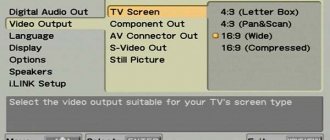Wireless Bluetooth headphones i7 TWS, a cheaper analogue of the famous AirPods from Apple, only from China. A popular gadget, easy to use and of acceptable quality for the price. In active mode it can work for up to two hours. Then they need to be recharged.
How to charge i7 tws wireless headphones? Manufacturers have provided 2 charging options: via cable and in a box.
PRECAUTIONARY MEASURES.
1. Do not disassemble the device by yourself, this may cause malfunction.
2. In case of problems with the stereo headset, contact a specialized service center.
3. Do not leave the device and accessories unattended. Keep them out of the reach of children and pets. Small parts of the device may cause suffocation.
4. The device is intended for use in normal climatic conditions. Extreme climatic conditions (temperatures below 0°C or above 45°C, extremely high levels of humidity) may cause problems and damage the electronic components of the device.
5. Keep the I7S TWS stereo headset away from moisture and do not touch it with wet hands.
6. Do not use headphones during a thunderstorm.
7. Listening to music at maximum volume may damage your hearing.
.
Equipment and design
The earbuds of the I7S TWS wireless bluetooth headphones are made in the form of drops on the legs that are compatible with the anatomy of the ear. They fit well and do not fall out during walks and runs. The cylindrical clamps contain electronics and batteries that ensure the earbuds work with the speakers. Each leg also has a built-in microphone and charging contact, as well as a touch control button.
The charging case for the headphones is a rectangular box with streamlined sides that closes with a lid. On the front panel of the box there is a physical power button and an LED indicator that signals the charging process of the case or the earbuds placed in it, respectively. To charge the case itself, there is a Micro USB port located on the back side.
Package Included:
- TWS headphones;
- charging box;
- USB-Micro USB cable for charging the box;
- Supporting documentation.
CHARGING THE WIRELESS CHARGER (DOCKING STATION)
The docking station battery must be fully charged before first use!
1. Connect the charger plug to the connector
2. Connect the charger to a power outlet
3. During charging, the indicator flashes red. When the battery is fully charged, the red indicator will stop flashing.
4. Disconnect the plug from the wireless charger and unplug the charger from the outlet
5. Use only original chargers
Reviews
I7S wireless headphones are inexpensive. User opinions about the headset vary. On the one hand, they praise the convenient and attractive form factor, decent functionality, ease of use and affordability. On the other hand, the TWS I7 headphones receive unflattering reviews regarding their sound and short battery life.
The I7 headphones look cool, the fit is fine. The sound in games is depressing. The battery lasts an hour and a half at most.
I bought inexpensive wireless earbuds I7 TWS for an 11-year-old child. They are easy to use, the guy figured it out himself. The design is excellent, the sound is acceptable. The size of the earbuds is too big and sometimes they fall out of the ears.
CHARGING THE HEADPHONE BATTERIES
The docking station battery must be fully charged before first use!
1. Place the headphones into the cells of the wireless docking station box
2. Close the docking station lid to securely fix the headphones in the grooves. The headphones will start charging automatically. Wait until the blue indicator turns on, indicating that charging is complete
3. If necessary, connect the docking station charger to a power outlet
4. During charging, the indicator glows red. When the battery is fully charged, the indicator color will turn blue
5. Unplug the charger from the outlet
Fast charging in the case
The kit includes a case with a built-in battery for storing and recharging the headphones. Its charge will last for the whole day. Just place the headphones in the case and they will automatically start charging. The average charging time for headphones in the case is 15-20 minutes. The headphones can be charged from the case about 3-4 times. The charging case is connected to power via a USB cable and charges in about 1 hour.
Features and functions of i7 TWS headphones
- They do not have a cord, which means the user can do whatever he can and not worry about anything happening to his headset. It is worth noting that they feel incredibly comfortable in the auricle, because they completely replicate the anatomical structure of the ear.
- The kit includes a special container that is charged by the user. That is, you can charge the container and walk around with a charged headset all the time. This is very convenient, because it is rarely possible to charge the headphones.
- The design of the device itself resembles the well-known container from Apple. It is worth noting that the price tag for this headset is much lower than it really could be. A pair of headphones is placed in a container where they are charged. The container itself is not only a case, but also, as mentioned earlier, an excellent charger. The user can simply move the headphones into the tray to recharge them a little, providing additional hours of listening. It is also worth noting that the case itself and the headphones are made of high-quality plastic, which is pleasant to the touch and not made of toxic material. Such plastic cannot cause allergies.
- If we talk about the capsule itself, it needs to be charged, as mentioned earlier. In order to recharge them, the kit includes a special USB cable that takes up little space. As a power source, you can use not only a power outlet, but even a computer or telephone if you have an adapter.
- The case itself, like the headphones themselves, are painted white - not the only color presented by the company. White is the most laconic and quite true color, because it will suit not only any image, but also, in principle, any phone.
You can connect headphones not only to a phone or computer, but even to a special smart watch. It’s worth talking about the connectivity options in more detail below.
The price for this device is quite affordable, even though many companies often inflate the price of their headsets. Price starts from 10 dollars. Since the headphones are made in China, but are an American clone, all prices are presented in dollars.
A more detailed overview of them can be seen in this video
CONNECTING I7S TWS HEADPHONES TO A MOBILE DEVICE VIA BLUETOOTH
1. Turn on Bluetooth on your headphones
2. Enable your phone to search for Bluetooth devices
3. Select I7S headphones from the list of suggested devices and pair
4. Headphones that have already been synchronized with your mobile device will connect automatically when turned on. You just need to pair via bluetooth once
5. If the connection is successful, the blue indicator will flash slowly, which means that the headphones are in standby mode and can be used to make and receive calls.
6. If the headphones are not synchronized or only one of them is synchronized, turn off both devices by simultaneously pressing and holding the buttons for about 5 seconds, after which the indicators will turn off. Turn off Bluetooth on your mobile device. Press and hold the multi-function buttons of both earbuds at the same time until the LED indicator flashes alternately red and blue. Double-click the button of one of the headphones to enter pairing mode. Once pairing is successful, the main earbud continues to flash red and blue alternately, and the other earbud flashes blue every 5 seconds. Turn on Bluetooth on your device and select I7S TWS to connect. When the LEDs of both headphones flash blue slowly, the headphones are successfully connected to your device. The headphones will be automatically paired after the first pairing is successful.
Working with a wireless headset
When the headset is in active mode, you can receive incoming calls using it. When a call comes in, it will be enough to press the answer button on the headset once, as described in the instructions in Russian.
To reset the call, press the button for about 2 seconds.
If you want to stop communicating with the subscriber, press the headset button once during a conversation.
When listening to music, you can pause it or switch to the next track using the button on the headset. A short press of the button pauses listening, and a quick double press switches to the next track.
This may be useful: How to connect headphones to PS4.
CHOOSING AS A MAIN DEVICE
First method: Select the left and right earbuds at the same time, which will automatically put the devices into pairing mode. When the indicator flashes red and blue, double-tap the left or right earbud to select it as your primary device (switching between primary and secondary devices automatically).
Second method: Turn on the left or right earphone to designate it as the main device
1. After successful pairing, you can use the headphones normally.
2. Turn off Bluetooth to disconnect the headphones from your phone
…
Advantages and disadvantages
I7S TWS wireless headphones look attractive and function well. For unfussy users, these wireless headphones are quite suitable. Their price is significantly lower than Apple accessories. The gadget allows you to freely receive incoming calls, and, thanks to support for voice commands, make outgoing calls and switch tracks. It charges quickly, and from the provided LED indication it is easy to find out the status of the process: charged or charging.
The sound of “ears” is not for music lovers. Fans of high-quality sound are usually dissatisfied with the device. Another disadvantage is that there is no protection from moisture and sweat. And also the battery life is not enough compared to other models in the budget segment.
SPECIFICATIONS
| Bluetooth headset (stereo) | |
| Sensitivity | 42 dB |
| Impedance | 32 ohms |
| Frequency response | 20Hz-20kHz |
| Design | plug-in |
| Communications | |
| Communication range | up to 12m |
| Types of communication | Bluetooth 4.2+EDR |
| Microphone | There is |
| Battery | |
| Battery Type | Li-ion |
| Capacity | 65 mAh |
| Working hours | up to 2h (music), 48h (waiting) |
| Charging time | 1-2h |
| Connector | Micro USB |
| Functions | |
| Voice control | No |
| Multi-functional communication | There is |
| Simultaneous connection to multiple devices | There is |
| Reply/end conversation | There is |
| Switch songs | There is |
| Digital noise and echo reduction | There is |
| Material | |
| Frame | ABS plastic |
| Dimensions/weight | |
| Dimensions (WxHxD) | 35x15mm (each) |
| Weight | 4g (each) |
! Technical specifications and product configurations are subject to change without notice from the manufacturer
…..
How to charge wireless headphones without a case?
To charge the built-in battery, the device is equipped with a microUSB socket located on the right earpiece. We insert one end of the microUSB/USB-A cable into it, connect the other end to the network adapter (included) or the USB-A port of the computer/laptop.
Interesting materials:
How to check what is slowing down your computer? How to check direct message on Instagram from a computer? How to check if there is bluetooth on a computer? How to check if there is Internet on a computer? How to check if there is Wifi on a computer? How to check FPS on a computer? How to check a headset on a computer? How to check your computer for unnecessary programs? How to check your computer for overheating? How to test your computer for performance?
Form
They have a fairly comfortable shape, as they are designed specifically for the ears. It's quite normal to hold on, you can move freely, and they don't fall out when bending over.
Important: The I7s model has a soundproofing property, so the sound even at high volumes can be heard quite poorly on the street.
Frankly speaking, the bass is not very good. Perhaps I'm the only one with this defect. Judging by the reviews, most likely I was not so lucky, but if you are not a fan of Rap or heavy rock with powerful bass.
Where can I buy
You can order on Aliexpress or type the name i7s in the search, but then choose the seller with the maximum rating and who has been selling them for a long time, and there are already many positive reviews.
The fact is that now there are a lot of variations. If you decide to buy it for a couple of dollars, there are even those, but the sound quality and wireless pairing are all terrible, plus the battery won’t last even an hour, and they can break at any moment.
Aliexpress is having a sale right now! On this page you will find special discounts!