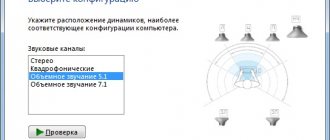This material is intended for beginners. Instead of the top audio cards, we will talk about the basic principles of selection for a home studio.
Why do you need an audio interface? An external Hi-Fi audio card is purchased to listen to music at home. This way the user gets better quality sound and less noise than the chip on the motherboard can provide.
A professional audio interface is needed for a home studio - it provides the ability to connect an instrument, amplify the audio signal and record it. In the case of Windows, the professional interface works with ASIO drivers instead of the standard Realtek HD.
For the most basic tasks, such as streaming, a USB microphone with a built-in primitive interface will suffice. It is unlikely that the quality will be sufficient to record a detailed vocal track, but for the spoken genre the microphone power will be sufficient. For instruments and singing you will already need a separate audio card. For recording, you need XLR connectors for a microphone, a hi-Z connector for guitar, and a line input for external synthesizers. The audio interface must transmit the signal with minimal noise, delay and jitter (when a digital signal is transmitted out of sync, readability deteriorates, and interference appears).
Connectors
This is one of the main parameters. At the basic level there are interfaces with two channels, with which you can simultaneously record two audio signals in mono or one in stereo. These channels are sufficient for entry-level studios.
For example, if you are a songwriter who writes voice and acoustic guitar, two XLR inputs will be enough for you. To record several people with the instrument, you will already need an interface with at least four inputs.
If you play bass, electric guitar, or keyboards, you'll want to have a direct way to connect to the card so you don't have to deal with DIbox devices. You will need a hi-Z input - a signal of the appropriate level is transmitted through this connector.
External equipment such as drum machines, samplers, and effects processors require line level connectors. They are also needed to connect studio monitors.
Some devices require digital connectors. The most common are S/PDIF and ADAT, through which multi-channel microphone preamplifiers are connected to the audio interface. This way you can record more sound sources at the same time or free up the standard analog inputs. The interface with two or four mic preamps and an ADAT input can be expanded to ten or twelve inputs.
Finally, it's important to pay attention to the drivers/virtual mixer and how they work with Windows or MacOS. Stability is the deciding factor.
Which sound card is better, external or internal?
In a semi-professional environment, there is an opinion that “everything external is better than internal.” This is somewhat exaggerated, but it conveys the general mood. The logic here is quite obvious: a separate external device is more stable, is not subject to electrical failures in the computer itself, has more capabilities (plainly more space on the case) for connecting other devices, control means can be physical rather than software, and so on. Plus, there is an established opinion that external devices a priori have more reliable and high-quality hardware installed.
An indisputable point in the properties of external video cards is that they load the central processor and other key modules of the computer significantly less than internal discrete or integrated ones. In addition, it just so happens that an external sound card is a kind of claim to professionalism.
Today’s rating from Expertology is dedicated to just such devices – external sound cards. Based on the first few models, it will become clear that the internal card cannot simply physically have such a range of capabilities.
Computer connection
USB : the most popular connector. Please note that connector and bus are two different things! It happens that the device connector is already Type-C, and the bus operates according to the old 2.0 standard. iOS-compatible devices also connect via USB.
FireWire : Mac format that is slowly being replaced by Thunderbolt. The connector is fast and suitable for multi-channel recording.
Thunderbolt : New Apple computers are equipped with this bus. Owners also manage to install an expansion card. The format is characterized by a very high data packet transmission rate and ultra-low latency.
PCIe (PCI Express) : internal card format for desktop computers. Occupied a niche of professional solutions for large studios and users of the Avid ProTools ecosystem. PCIe offers high bandwidth and low latency. Cards usually have a large number of connectors.
Entry price segment
USB TRUA3D – ideal for simple tasks
This budget model is suitable for undemanding users who want to slightly improve sound quality when watching videos or listening to songs.
The body is made of transparent blue plastic, so the filling is visible. The connection to the PC is via built-in USB, which ensures simplicity and ease of use.
The device is equipped with an advanced CMedi-CM108 chip, as well as a processor with a frequency of 44-48 KHz and a 2.0 sound circuit. There is an amplifier with automatic tuning. WindowsVista operating system is supported.
Advantages:
- quickly determined by the system;
- sound saturation and volume;
- There is a microphone input and a digital optical headphone output;
- cheap - 300 rub.
Flaws:
- gets hot during operation;
- mono sound.
Recommendations: 12 Best Sound Cards
13 best computer headsets
20 best speaker systems
ORIENT AU-01SW is a good replacement for a failed internal board
This model is recommended for purchase by those whose integrated card has broken down. The device produces passable sound quality when listening or recording.
It connects to the PC quickly and is recognized by the system right away. The type of connection allows you to capture a minimum of noise emitted when working with computer components. Data processing in editors is accelerated thanks to ASIO 2.0 technology, and the creation of three-dimensional sound is possible thanks to Microsoft DirectSound 3D.
The card is equipped with a panel where a pair of 3.5-inch sockets are located. Headphones, a microphone or other audio input and output devices are connected to them.
READ ALSO
12 Best Portable Computer Speakers
Advantages:
- optimal ratio of price, quality and functionality;
- cheap - 600 rub.
Flaws:
- short service life.
Dynamode C-Media 108 (7.1) – practicality
The model is made in a compact and durable case. Ease of use is ensured by the built-in USB port, making the device compatible with all computers.
The relatively small functionality is not critical, since the card perfectly performs the necessary tasks, improving the sound quality of audio and video.
Dynamode C-Media 108 is worth purchasing in the event of a breakdown of the internal sound card, as a temporary replacement. Considering the low cost, small dimensions, and good sound, this is a worthy purchase.
Advantages:
- compatibility with all operating systems;
- quick recognition by the system;
- high-quality sound for this class of device;
- cheap - 700 rub.
Flaws:
- limited opportunities.
READ ALSO
12 best soundbars
HAMA H-51620 – ability to record sound via microphone
The model will be useful for those who want not only to improve the sound from a PC, but also to make high-quality recordings at home.
It is connected to a laptop or desktop computer via USB, where the power comes from. This ensured compatibility with almost all models of modern technology.
The sound card has a C-Media CM108 chip and supports 7.1. The maximum DAC frequency reaches 48 kHz. The case is equipped with a standard 3.5 mm jack suitable for headphones, and there is also a microphone input.
READ ALSO
17 Best Computer Speaker Systems
Advantages:
- supports 10-band equalizer;
- can be used when performing karaoke through a microphone;
- cheap - 700 rub.
Flaws:
- short service life.
Sound quality
Quality consists of the following characteristics:
Bit capacity of DAC and ADC . The more bits, the higher the resolution of the signal. The numbers indicate how similar the recorded and digitized signal is to an analog signal, what volume range is possible, and how effectively noise is suppressed.
The audio CD format uses a 16-bit standard with a dynamic (i.e. volume) range of 96 dB. Unfortunately, the level of background noise on a digital recording will be quite noticeable, so recording at 16-bit means that noise will creep in during quiet parts of the recording.
24-bit recording is the standard for professional audio. The dynamic range here is 144 dB, and the noise level is almost completely leveled. From the listener's point of view, this means that the recording will sound smoother, brighter and cleaner.
DAC and ADC sampling frequency . The parameter indicates how many passages the sound wave is divided into when converted to digital form. In CD format it is equal to 44.1 kHz - i.e. Every second, the audio signal is divided into 44,100 consecutive fragments. In theory, this means your system can handle frequencies up to 22.05 kHz, which exceeds hearing sensitivity. Commercial studios work with sampling rates of 48 kHz, 96 kHz and even 192 kHz.
Is such permission necessary? It depends on the goals. If you are recording a rough demo version of a track, then 16-bit/44.1 kHz is sufficient. And for commercial releases and soundtracks, the standard is 24 bit/96 kHz.
Converter level . Converters are divided into ADCs (analog-to-digital converters, A/D) and DACs (digital-to-analog, D/A). The quality of sound depends no less on the quality of the converters and the assembly of card components than on the sampling frequency and bit depth. The better the converters, the more expensive the card.
conclusions
Among the recommendations, I would like to note ultra-cheap solutions for stationary use in the form of the Creative SoundBlaster X-Fi HD for $100 and wide availability, and for tablets - iBasso D-Zero. Of the more expensive solutions around $200, the most interesting options are the E-MU 0204 USB and iBasso D7.
An interesting observation can be made - despite the prices, among external DACs, USB support with 24 bits and 96 kHz is quite rare
.
There are plans to conduct a large-scale test of budget external solutions against built-in hit sound cards and DACs of the upper price segment. In the comments to the material, you can leave your wishes on the models that you would like to see in a comparative test, as well as those models that can be added to the current review.
Author:
28.08.2012
Found a typo in the text?
Select and press
Ctrl+Enter
. This does not require registration. Thank you.
How to choose an external sound card
As with most electronics of almost any kind, the situation with external sound cards is very similar: there are plenty of models, form factors, service obligations, drivers, and other things. But still, what’s wrong with built-in sound cards? Who may not be satisfied with them and why. Let's try to figure it out briefly.
Why is a computer's built-in sound card not enough?
Most internal and, especially, built-in audio speakers are characterized by numerous limitations. For example, any of the following:
- only one source can be incoming at a time;
- glitches, interference, background noise, signal delays;
- direct dependence on computer performance;
- sensitivity to the behavior of the “insides of the system unit, down to the noise of the cooler;
- In addition to all of the above, the internal sound card additionally loads the computer’s processor and memory, while the external one has its own key electronics.
Almost any external sound card is completely free from all of the above disadvantages.
Of course, an external “sound speaker” is a far cry from a device that can be bought anywhere literally “around the corner,” but still, this is not uncommon. We will divide the entire available range into three conditional groups.
What types of external sound cards are there?
- Let's start from largest to smallest
. To be as brief as possible, for studio rather than individual use you will need a serious external device with many settings, functions and bells and whistles. So, it’s hard to even call this device a sound card. It may also be appropriate to combine several devices into one: a typical example is the tandem RME Fireface UCX and RME Babyface PRO, which even has a separate name. The cost of such a device amounts to thousands of dollars, and only a studio, and even then not every studio, can afford it. - A much more gentle option is an “average” external sound card for a music lover
. If you need rich bass, clear lows, surround sound with the effect of presence in a concert hall, then it is quite logical that you have an audio system of at least 5.1 with speakers in front, behind, a subwoofer and control electronics. A special case of this approach is an option for film lovers, where the maximum effect of presence is ensured. - Finally, the third option is the simplest models, which we will consider in the third third of our rating. Their relative cheapness can be dictated by various circumstances - limited functionality, cheaper materials, a little-known brand, an uncertain warranty, etc.
- Another important point is regulators, interfaces and additional functions
. If you work in a studio and record more or less professional sound, it will be extremely inconvenient for you to “play” with software sound settings. In addition, external sound cards do not have 6mm connectors or xlr connectors as a class, and without them in the studio you will be nowhere.
Expertology specialists have selected nine models of external “sound speakers” for you, guided by considerations of their capabilities, functionality, intended purpose and affordability. For your convenience, we have sorted all the devices approximately according to the average market value.