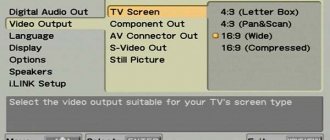A car audio system has long ceased to be a luxury. Nowadays it is difficult to find a car without such a common option. Today, car radios are presented in the widest range. Thus, even the most demanding music lover will not be disappointed.
As soon as the treasured radio is purchased, a completely natural question arises: how to connect it to the car’s electrical system?
Of course, you can always use the services of auto electricians, and the problem will be solved. But not all car enthusiasts are happy with this outcome.
Pioneer car radio operating instructions by model:
- AVH-160DVD
- AVH-1400DVD
- AVH-2400BT
- AVH-3500DVD
- AVH-A100
- AVH-A101
- AVH-A200BT
- AVH-P3100DVD
- AVH-P3400DVD
- AVH-X1500DVD
- AVH-X2500BT
- AVH-X4500DVD
- AVH-X8500BT
- AVIC-HRZ008
- AVIC-MRZ02
- AVIC-MRZ05
- DEH-1400UB
- DEH-1400UBB
- DEH-1410UB
- DEH-1420UB
- DEH-1500UB
- DEH-1500UBA
- DEH-1500UBB
- DEH-1500UBG
- DEH-1600UBG
- DEH-2320UB
- DEH-2400UB
- DEH-3300UB
- DEH-4000UB
- DEH-4250SD
- DEH-5000UB
- DEH-5450SD
- DEH-6010MP
- DEH-6300SD
- DEH-80PRS
- DEH-8400BT
- DEH-P3600MP
- DEH-P4550
- DEH-P5000UB
- DEH-P6000UB
- DEH-P88RS
- DEH-S100UBG
- DEH-S5000BT
- DEH-X3600UI
- FH-X360UB
- FH-X380UB
- FH-X730BT
- MVH-09UBG
- MVH-1400UB
- MVH-150UB
- MVH-150UBG
- MVH-160UI
- MVH-180UB
- MVH-180UBG
- MVH-190UB
- MVH-190UBG
- MVH-190UI
- MVH-280FD
- MVH-29BT
- MVH-570AV
- MVH-A200VBT
- MVH-AV190
- MVH-AV290BT
- MVH-S100UB
- MVH-S100UBA
- MVH-S100UBG
- MVH-S100UBW
- MVH-S100UI
- MVH-X460UI
- MVH-X580BT
How to install a Pioneer radio
Detailed instructions for using and setting up the Tomahawk 9010 key fob
So, the choice fell in favor of the Pioneer car radio. It is worth noting that such audio systems have gained enviable popularity among our compatriots, largely due to their good technical performance and ease of installation.
The presented radio tape recorder meets all the requirements and standards for modern audio systems.
Let us consider in more detail all the features of self-installation of a radio in a car.
Wire marking
In order to simplify the installation of any electrical equipment, the insulation of the wires is painted in a certain color. Thus, each color corresponds to specific functional features of underwater pipelines.
When connecting the radio, you must first of all follow the connection diagram included in the kit.
In addition, the Pioneer radio usually includes 2 contact plugs, commonly referred to as “chips”. Each chip contains 4 pairs of contacts.
One of the chips is designed to supply power, the other is used to connect the speaker system. If the so-called “trick” is missing, do not despair. It can always be purchased at any auto store.
Before you begin directly connecting the radio to the car network, you need to understand the purpose of each wire.
For the most part, the color range of the underwater lines of the radio is limited to the following colors:
- red;
- blue;
- yellow;
- black;
- violet;
- white;
- green.
The red wire is usually referred to as the power line that supplies voltage to the radio when the ignition is on.
The blue insulation indicates the positive terminal going to the receiver antenna.
The yellow terminal is the power terminal, supplying voltage directly from the battery through the fuse.
Black color indicates a mass hatch.
All other wires, depending on the type of radio, are responsible for powering the speakers. Purple, white, black and green are all feed lines.
A similar color of wires with a black stripe indicates that this wire is negative.
Connection diagram
Connecting the radio yourself should not cause serious difficulties. It is enough to be guided by the diagram presented below and adhere to a number of instructions and recommendations.
Despite the ease of installation, so-called emergency situations often arise when it is not possible to understand the location of the corresponding contacts on the radio plug.
In such cases, it would be most advisable to refer to the visual diagram of the Pioneer plug, where all contacts are sequentially indicated. Each digital pin designation on the diagram corresponds to the color shade of a specific wire.
It is important to remember that when fixing the wires, care must be taken to ensure they are properly insulated. Adjacent wires must not touch each other with conductive surfaces
Removing an old car radio
So, the treasured radio is waiting in the wings. It's time to get rid of your old audio system. At first glance, it may seem that this procedure is not complicated. By and large, this is true. However, there are a number of nuances that it is advisable to take into account during dismantling.
Note for you: How to remove a radio without pullers and keys
At the initial stage, in order to avoid damage to the panel elements, it is necessary to find out how the radio is secured in the niche.
Depending on the type of car audio system, there are several mounting methods:
- using flexible metal tongues;
- using plastic clips;
- using a screw connection.
As a rule, if we are talking about a standard radio, there is a last method of fixation. Often, the manufacturer, pursuing an aesthetic goal, masks the heads of screws or screws with plastic caps. Dismantling such a radio should not cause serious difficulties. To do this, it will be enough to unscrew the screws and gently pull it out.
The situation is somewhat different when the radio is located inside a metal casing. In this case, special keys will be required to remove the radio. Hardly anyone remembers their existence when this kind of need arises. However, all radios of the presented type are equipped with them.
The principle of fixing such a radio is not very complicated. Flexible metal tongues with a protruding part are attached to its side walls. On the casing, in a strictly verified place, there are special recesses. The aforementioned tabs go into them, rigidly fixing the radio in the casing.
If you don’t have a key, you can use two thin metal plates to remove it. To do this, you need to insert each of them between the frame and the radio, thereby squeezing out the metal tabs.
After this, you should pull the radio towards you, turning it slightly in different planes. It should be noted that this kind of tricks of manufacturers is nothing more than measures of protection against lovers of easy money.
In addition, radios can be installed in the panel using plastic clips. With this method of fastening, it is important to prevent distortion of the plastic frame. To avoid damage, the clips should be released gradually and evenly, avoiding distortions.
Useful to read: What is a diesel intercooler: principle of operation and causes of failure
With any method of fixing the radio, its dismantling must be done carefully so as not to damage the integrity of the connecting wires and contacts.
How to setup
Operation and setup of the pioneer car radio (pioneer) mvh-280fd
The Pioneer radio settings affect the quality of radio reception and music broadcasts. Changing the operating parameters is done through the menu; the settings are described in the instructions. The list of adjustable parameters depends on the modification of the player and the firmware version written into the control unit.
Disable demo
The microprocessor of the head unit supports a demonstration mode, which consists of broadcasting an information message to the display. To disable the parameter, press the volume control and go to the radio settings, then turn the knob to find the System section. Rotate the potentiometer crown to select the Demo Off parameter, then press the knob to confirm the selection. The user needs to turn the knob briefly again, select the Yes option and press the knob to make the change into memory.
Radio
To properly configure the radio receiver, you must:
- Use the SRS/OFF button to select the radio station reception mode.
- By pressing the BAND button, the user selects the range of received waves. The design of the equipment supports radio stations operating in the ultra-short, medium and long wave range.
- Then we set the frequency of the radio station by pressing the broadcast scan buttons. The user can preset the scanning step from 2 fixed values - 50 or 100 kHz. Additionally, you need to go to the settings menu and enable manual broadcast scanning (MAN parameter in the SEEK section).
- Record a wave into a memory cell by pressing and holding the buttons designated 1-6 (located under the screen or on the sides, depending on the modification).
You can automatically search for radio stations using the BSM parameter, selected through the setup menu. The equipment independently scans the airwaves and writes into memory cells the frequencies of stations with maximum signal strength.
How to set the time
The user can set the clock through the operating menu, which is called up by pressing the volume control. To adjust the clock, use the CLOCK SET section; changing the value of hours or minutes is done by rotating the volume control. The parameter is set during the general setup of the radio in the car, the time value is displayed on the liquid crystal display.
How to change language
To change the language settings on the Pioneer radio, press the rotary encoder to bring up the menu. Then you need to move the cursor to the required section by turning the potentiometer washer to the left or right. After finding the LANGUAGE section, the user clicks on the knob and enters a subsection that includes 3-6 languages (depending on the modification). The owner selects the required value by turning the corrector; the parameter is set by briefly pressing the knob.
How to turn off the backlight
The design of the equipment uses a step dimmer, which allows you to change the intensity of the backlight of the screen and buttons. Settings are made through the ILLUMINATION section; some models support automatic color switching and turning on the key backlight when a phone call arrives.
How to reset settings
Resetting the settings in Pioneer equipment means rebooting the microprocessor while simultaneously resetting the memory. To start cleaning, you need to press the rubber RESET button on the front panel with a toothpick. The settings are reset after disconnecting the battery from the vehicle's on-board network.
Video: pioneer 4019 clock setting
Also, in some Pioneer radios, you can call up the clock settings menu by simultaneously pressing the CLOCK + FUNC keys or by going to the SYSTEM item and finding the corresponding sub-items CLOCK SET/CLOCK OFF, which is located in the main settings block.
How to change language
To change the settings language, go to the system settings (SYSTEM), located in the main settings block, which may require holding down the SRC or SOURCE buttons. After this, we find the LANGUAGE sub-item, where we select the language we need.
Technical features
How to disable demo mode on a pioneer radio
Thanks to the combination of qualities such as compactness and technical equipment, the new Pioneer Mosfet 50wx4 boasts excellent information content. It’s not difficult to understand the functionality; it’s enough to understand the meaning of each key, with the help of which the adjustment is carried out. The inscriptions on the buttons and the device menu itself are not Russified, so they will have to be read in English. However, there should be no difficulties:
- The “Audio” button allows you to switch from the radio station drying mode to music recorded in the device’s memory or on external media;
- “Func” is responsible for accessing the function menu;
- The “Repeat” key, when pressed, replays the song that was played last in the queue;
- The volume button has the classic appearance of a rotating joystick; with its help, the playing track can be made quieter or louder by systematically rotating it down or up, respectively;
The number keys “1”, “2”, “3”, “4”, “5”, “6” are responsible for switching radio frequencies - for each frequency, thanks to the large amount of internal memory of the device, there can be up to six radio stations, and among them Supported formats include both FM and AM. Using these buttons, switching occurs as quickly as possible, without the need to search and configure again;
Of course, there are connectors for all modern media
It is possible to connect headphones and enjoy the music alone - it will be useful when it is extremely important for the driver to concentrate on the road, and the front passenger prefers to ignore these worries
The integrated tuner is responsible for searching for frequencies. The range can be selected by the user independently, through a manual search, or this process can be automated. In most countries of the world, the tuner works very well - it regularly picks up all existing radio stations that are available for listening. The exception is US frequencies.
Other nuances
Installation of the Pioneer Mosfet 50wx4 radio tape recorder occurs in accordance with all standards for connecting such devices; as a rule, it comes with instructions in which this process is described step by step. More details about the installation of this model can be found in the video:
All malfunctions, as a rule, can be resolved either by rebooting the radio, or by returning it to factory settings through several manipulations through the menu. It should be remembered that the settings must be partially or completely reset after disconnecting the entire electrical network of the car from the power source - i.e., after disconnecting the battery.
To prevent breakdowns and malfunctions, you should prevent various liquids and mixtures from coming into contact with the surface of the radio, do not connect devices to it that have computer viruses that can disrupt normal operation, and use it as carefully and carefully as possible.
An article about how to properly configure a Pioneer car radio. Features of setup, step-by-step algorithm. At the end of the article there is an interesting video about setting up radio stations on Pioneer radios.
Tuner adjustment
To make adjustments to the FM path, it is necessary to connect measuring instruments according to Fig. 4.
Table 4
| Adjustable knot | Signal generator frequency, MHz | Signal level, µV | Displayed frequency, MHz | Adjustment element | The device and its indications |
| Tuning voltage (PLL circuit) | — | — | 108,0 (107,9) | L5 | DC Voltmeter - 6V |
| FM detector circuit | 91.8 M* | 1000 | 98,1 | T51 | Zero detector - 0 |
| Input circuit | 98.1 M* | 1,7 | 98,1 | L2 | Millivoltmeter - maximum readings |
| URCH circuit | 98.1 M* | 1,7 | 98,1 | L4 | Millivoltmeter - maximum readings |
| IF circuit | 98.1 M* | 1,7 | 98,1 | T31 | Millivoltmeter - maximum readings |
| Stereo decoder | 98.1 S* | 100 | 98,1 | VR154 | Millivoltmeter - 5 dB separation (stereo) |
| * Modulation: M - mono, modulation frequency - 400 Hz, deviation - 22.5 kHz; S - stereo, modulation frequency - 1 kHz, deviation - 20.25 (±7.5) kHz |
In table 4 shows the main tuner adjustments for models with the ES index.
Note. For radios with the UC index, the PLL is adjusted at a frequency of 107.9 MHz.
User Manual CD RDS RECEIVER DEH…
Deh-2210ub
- Image
- Text
- Content
User guide
CD RDS RECEIVER
DEH-2210UB
Russian
- Outline placeholder bk_page_10
- bk_page_11
- bk_page_12
- bk_page_13
- bk_page_14
- bk_page_15
- bk_page_16
- bk_page_17
- bk_page_18
- bk_page_19
- bk_page_2
- bk_page_20
- bk_page_21
- bk_page_22
- bk_page_23
- bk_page_24
- bk_page_25
- bk_page_26
- bk_page_27
- bk_page_28
- bk_page_3
- bk_page_4
- bk_page_5
- bk_page_6
- bk_page_7
- bk_page_8
- bk_page_9
Methods for connecting a car radio
For a VAZ 2110 car, in order to reduce the price, connections can be made not to the ignition switch, but to the fifth contact on the BSK block according to the diagram below.
Connecting a car radio in a VAZ 2110 car
But, with this scheme, there are also some disadvantages. For example, power consumption increases when the ignition is on, and for a passenger, if he wants to listen to music, the key must be left in the ignition. You can get away from this by twisting the yellow and red wires together and connecting them to a permanent positive. Then the operation of the Pioneer car radio will not depend on the ignition, but there will be a constant current consumption, which can lead to a discharge of the battery if the car is parked for a long time.
It would be more correct to connect the radio in other ways
An on/off button is inserted into the cut of the red wire and the product is connected through it. In this case, the radio can always work, and if necessary, simply press the off button. supply of current to the device.
The switch button is inserted after ignition between the constant plus. The hazard warning button is used so that you can switch the power mode of the car radio:
- When you press the button, the radio is powered through a constant plus.
- The button is released - power is supplied from the ignition through the plus.
An example of such a connection diagram:
- Car radio illumination wire to the cigarette lighter illumination wire.
- After ignition, a “plus” is inserted from the clock block, this is the orange wire.
- Plus constant from the cigarette lighter or ABK.
- From the cigarette lighter minus ground.
Third option: This is a simple scheme according to which the plus will be supplied and automatically disconnected from the alarm. If there is a two-wire solenoid in the car, with operation for opening and closing, changing the polarity for each operation, it works like this:
- from the solenoid to relay P1, a positive pulse is supplied when the doors are opened, the relay is activated and actually goes into self-retrieving mode, power from the battery is provided through relay P2 and the terminals of its contacts, and the radio is connected to the power supply;
- during closing, with a positive impulse, relay P2 will operate, the power supply circuit of the radio and relay P1 will break, the car radio will turn off, the relay will be de-energized.
The disadvantage of the circuit is the increased power consumption, due to the power supply of the additional relay P1, it always remains on with the radio running. You can see in the video how to take into account all the details and correctly connect the car radio.
After purchasing a car or a new audio system, you need to configure the head unit. The sound will depend on the quality of the actions performed. For the Pioneer Mosfet 50Wx4 radio, the instructions describe in detail the procedure for making the necessary adjustments. Thanks to the fact that the device is equipped with a touch screen, this is easy to do. A few taps on the screen are enough.
How to connect your phone to Pioneer
The presented type of car radio does not meet all the requirements of its owners. For example, it is not possible to connect a phone to it without carrying out a number of actions. Let us dwell on this in more detail, since the presented topic has not lost its relevance.
To carry out such a procedure, you will first need to make a so-called linear input. The presence of such an analog input will allow you to connect a number of devices to the radio, including a telephone. Let's look at the most common method of installing a linear input.
Manual
The kit includes instructions for using the Pioneer MOSFET 50Wx4 radio. The guide contains 5 main points:
- Before starting operation.
- Device management.
- Adjusting audio parameters.
- Initial settings.
- Other functions.
Each item describes in detail the purpose of the device controls, setting sound quality, working with the tuner and external devices.
Settings
When setting up the Pioneer radio, all actions are performed using a special MULTI-CONTROL joystick. The manual contains detailed instructions for adjusting various parameters.
To call up the main menu, press MULTI-CONTROL. Turn the joystick to select AUDIO, press to select. To go to the previous menu, press, and to the main menu, press and hold the DISP/BACK/SCRL button. The BAND/ESC button will return to the original screen.
In the same way, select: FADER/BALANCE (balance adjustment), PRESET EQUALIZER (calling a graphic equalizer), EQ SETTING 1 (adjusting a graphic equalizer), EQ SETTING 2 (fine-tuning an equalizer), LOUDNESS (loudness compensation), SW SETTING 1 (turn on/ subwoofer off), SW SETTING 2 (subwoofer setting), HIGH PASS FILTER (high pass filter), BASS BOOST (low frequency amplifier), SRC LV ADJUST (adjusting the input signal level). Using the HIGH PASS FILTER and BASS BOOST menus, we remove sound distortion.
The equalizer is used to adjust sound correction. Moreover, the device already has 5 presets: powerful, natural, smooth, superbass. There is also a CUSTOM setting - this is an adjustable curve that we create ourselves. If you adjust the equalizer curve, it will be saved in memory in CUSTOM.
Loudness compensation compensates for insufficient sound pressure in the lower and upper audio frequency ranges at low volumes. Using MULTI-CONTROL select LOUDNESS.
How to turn off
To turn off the Pioneer radio, you need to press and hold the OFF button until the device turns off.
At the beginning of our article, it makes sense to immediately note that the following method for setting up a radio is designed for an entry-level user, and there is nothing overly complicated in it. Note also that the quality of the reproduced sound usually depends only 33% on the composition and quality of the equipment components. Another third depends on the correct installation of the equipment, and the remaining 33% depends on the correct setup of the audio system.
In this article we will look at how to set up a Pioneer radio. Adjustment recommendations are discussed using the example of the Pioneer DEH-1900UB model from the 2022 line. They can also be used to adjust other modern Pioneer car radios, since they all have the same menu. The exception is processor devices, the configuration of which is somewhat more complicated.
Appearance and Features
For example, let's take the Pioneer DEH-5000UB car radio. On the front panel there is a large display with alphanumeric indication and control buttons. It consists of 16 characters. You can change the display backlight using color combinations of 10 colors. The main part of the display displays information:
- in “tuner” mode – the range and frequency are displayed;
- in RDS mode - program name, PTY information and text information are displayed;
- built-in CD player and USB audio player - text information and elapsed time are displayed.
The rear panel contains USB and auxiliary (AUX) inputs. External audio sources are connected to them.
To control the device there is a control dial that works like a joystick. The joystick itself - the MULTI-CONTROL lever - can be rotated, moved to the right, left, up or down. By pressing the SRC button several times, select one of the signals: TUNER, COMPACT DISC, USB, AUX. The tuner has three fixed bands, each of which is tuned to 6 radio stations and provides stable reception of the FM and AM bands.
When switching playback mode from one source to another, there may be changes in sound volume.
To equalize the volume, a continuous sampling function is provided. There are many options for controlling the built-in CD player: folder selection, track selection, fast forward, etc.
An additional line output via an RCA connector allows you to connect the radio to an external amplifier or active subwoofer for better bass sound.
How to set up a Pioneer radio in a car? Achieving good sound"
How to set up a Pioneer radio in a car? Achieving good sound
In principle, the correct setting will allow you to enjoy music in its most optimal sound. This will require a little digging into the settings, but it's worth it.
How to set up a Pioneer radio in a car?
The answer to this question may depend on the model of the device. All radio options with a digital designation of “1” or “2” are budget-friendly and have rather meager settings. In this article we will look at models starting from 3100. These radios have quite extensive settings, which allows you to configure them as accurately as possible, in accordance with your ideas about music.
The setup work is divided into several different points. It is advisable to go through all the settings, but it all depends on the additional equipment that is in your car. To configure the radio, turn on the volume “30”, this allows you to make the best quality sound adjustment by ear. Often, the speakers begin to wheeze, but don’t be alarmed, this will go away after the setup. When tuning by ear, it is recommended to focus on your feelings, because the perception of sound is different for all people. The work is done using a joystick; it can tilt up, down, to the side, and also retract.
The settings are made in the following order:
Switch to “AUDIO” mode
, by rotating the handle we find the balance and fader. This looks like Balanse/Fader. After which, we press the joystick and see: BAL 0, Fad 0. In some cases, the numbers may differ, which means that someone dug into the settings. We translate the “fader” indicator to +15. The signals are transmitted specifically to the front speakers. We return to the main menu;
Setting up the slice
. We are looking for the front amplifier filter settings. This is done by turning the joystick. Find “HIGH PASS FILTER”. After pressing the joystick, you will see HPF OFF. This means that the full spectrum of sound is concentrated on the front speakers. This is the source of distortion, especially on small speakers. We press the joystick and see HPF 50, this is the designation of the lower frequency threshold. Not every amplifier is designed for this. Therefore, we increase the level to 100-150, the smaller the speaker diameter, the higher the threshold should be. We exit the settings and determine the purity of the sound by ear. If you don’t like it, you can go back to the settings and change the indicators;
Next, go to the “advanced settings” panel. To do this, turn off the radio, and then press the power key. This will take you to the additional menu. Turn the joystick and see what functions are there. Usually there is a language setting, a step of searching for radio stations. Find the SW Control function. We recess the control knob and switch the function to SW mode. So the rear speakers will work in subwoofer mode;
We go to the regular menu and find the Setting 1 mode. On the left there is the SW symbol, and on the right there are 3 operating modes. Choose the most suitable one from your point of view;
Finding Setting 2 mode
. Here you will see SW 60 Hz 0. First you need to set the frequency, it is recommended to set it to 50 Hz. Next we adjust the sound power. Here you can select a range from -6 to +6. At the same time, we focus on the characteristics of the speakers and our perception of sound. Experiment with sound;
Setting up loudness compensation
. To do this, look for Loudness in the menu and enter this menu. Here it is best to choose the high (HIGT) level. This way, the tone compensation will be audible even at average sound levels.
Source
External ports
- In addition to the radio, the radio can play music from external devices or CDs (older versions).
- To be able to connect external devices, you will need the same “System” menu described earlier in setting the time.
- Go to the menu as described above.
- Scrolling through the menu, select the AUX, USB or Bluetooth option (if this feature is supported).
- Use the arrows on the sides (or tilt the handle itself) to switch the position. There are two options available - enabled (On) or disabled (Off).
- Choose to enable the desired port.
- Press the joystick once to confirm.
- In the same way as in setting the time, exit the menu.
- Further connection depends on the models of the radio and the connected device.
Bluetooth connection
It should be remembered that for the connection via Bluetooth to work correctly, like most other devices that support this function, pairing will be required. The PIN code is entered on the radio and repeated on the device (sometimes, especially if the device has already been connected via Bluetooth, you will only need to enter it on the radio).
To enter the pin code on the radio, take the following steps:
- They turn it off.
- Hold down the power key and go to the initial menu.
- Rotate the joystick to find the PIN CODE INPUT function (will appear if BT is enabled).
- Move the joystick up and down to enter the code. If you need to move between symbols, do it by swinging the handle left and right.
- Confirm by pressing the knob once.
- Exit the menu.
Now you can activate the mode on the device and try to find the radio. Those who like to assign clear names to devices can use the above method, but they must select EDIT DEVICE NAME rather than PIN CODE INPUT. The remaining steps are identical.
Important. Confirmation must be pressed once
Clicking on the same menu again will reset the code and require you to enter it again.
In the radio, the photo of which is presented below, the 3.5 AUX jack socket is located to the right of the radio control buttons, and the USB is behind a plug with the USB brand logo.
Radio "Pioneer" without CD, but with USB and AUX support