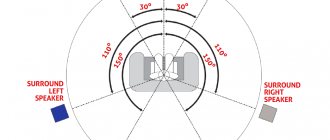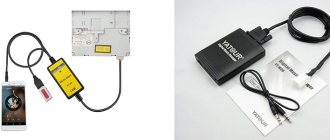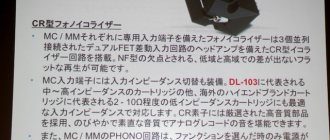How Companies Promote Hi-Fi (and Promote Through It)
Hi-Fi quality music is becoming a trend among audio services. Currently, the uncompressed audio format is available from Tidal, Deezer and Amazon Music HD. These platforms are not very popular among Russian users, but the trend is gradually entering the Russian market. However, streaming platforms approach using this competitive advantage differently.
Apple Music, which launched music in Hi-Fi quality a couple of days ago, made the innovation part of the subscription (the cost of an individual subscription in Russia is 169 rubles per month). For this amount, subscribers can change the quality level themselves depending on the connection - from CD to Hi-Resolution Lossless. In May, the company announced that more than 75 million tracks would be available in lossless format, but so far this number is much smaller. It is still unknown whether a separate tariff will have to be issued when the number of compositions increases.
Spotify, which already has a significant market share, especially in the West, is planning to make the feature available for an additional fee. However, in which countries it will work and how much the tariff will cost is not specified. For now, an individual subscription for a month in Russia costs the same 169 rubles.
First among Russian
SberZvuk was the first among Russian audio streaming services to provide the opportunity to listen to music in lossless format, that is, without loss of quality. Like Apple Music, it makes this part of the subscription. The cost of a subscription purchased through the app store is the same 169 rubles per month (coincidence?). The innovation is already available for users of Android and iOS mobile devices.
So far, more than 35 million tracks are available in high quality, which can be listened to online or downloaded to the device’s memory. However, by the end of 2022, SberZvuk intends to expand the library to 75 million tracks. Perhaps by then, if you want to listen to them, you will have to sign up for a separate subscription. Surely there will be users who will get used to listening to tracks in Hi-Fi quality and will not want to give them up.
Today, the topic of lossless quality in the market is very relevant, many players have declared their intentions to create this function. SberZvuk launched the function on the morning of Monday, June 7, providing users with 35 million tracks in Hi-Fi - 15 million more than at the start of Apple. And this figure is constantly growing: by the end of the year, SberZvuk will already have 70 million tracks without compression. Nowadays Hi-Fi seems exotic, needed only by audiophiles, but it is not so. Already this year, the presence of lossless will become one of the mandatory criteria for the audience when choosing audio streaming. Listening to mp3 when there is Lossless is like watching “The Lord of the Rings” in 360 quality when there is HD. You may have a mediocre experience or a more consistent one. Uncompressed music sounds exactly as the author intended, reflecting all the nuances and richness of the sound. And now everyone will be able to hear the difference: the new feature is available in the standard SberZvuk and SberPrime subscriptions and does not require additional payment.
Symphonic music – problems of playback quality, choice of format and equipment
Symphonic music is generally considered one of the most difficult to perform. It is no less difficult to write. The reasons for these features of the genre primarily include the large number of instruments used in symphonic arrangements, the density and versatility of the sound. In this regard, equipment for listening to symphonic music must meet a number of criteria, and the choice of such equipment, especially with a limited budget, causes serious difficulties.
As in previous materials on our blog, I will try to distance myself as much as possible from personal preferences for certain brands, subjective nuances of perception, as well as from the anatomical and physiological characteristics of a particular person.
The main principle when solving the problem of playing symphonic music is the search for formats and devices with the most reliable signal transmission. Finding the most “honest” sound is a task for those who care about every nuance in a piece. As a rule, extremely accurate signal transmission systems are especially important for musicians, music critics, conductors, discerning music lovers and, of course, sensitive audiophiles.
Format and media
The vast majority of fans of symphonic classics prefer listening to works on CDDA or in lossless formats. Lossless audio codecs require complete preservation of audio stream information during compression; the quality of recordings in this format is virtually no different from wav (cda).
The Wikipedia article can tell you a lot about lossless, I offer a list of existing lossless formats published in it:
- Apple Lossless - ALAC (Apple Lossless Audio Codec)
- Audio Lossless Coding - also known as MPEG-4 ALS
- Direct Stream Transfer - DST
- Dolby TrueHD
- DTS-HD Master Audio
- Free Lossless Audio Codec - FLAC
- Meridian Lossless Packing - MLP
- Monkey's Audio - Monkey's Audio APE
- OptimFROG
- RealPlayer - RealAudio Lossless
- Shorten - SHN
- TAK - (T)om's verlustfreier (A)udio (K)ompressor (German)
- TTA - True Audio Lossless
- WavPack - WavPack lossless
- WMA Lossless - Windows Media Lossless
A number of authors believe that compression losses in mp3 with a bitrate of 320 kbit/s are so insignificant that these values can be neglected, and that the actual (human-perceived) level of quality in this case is indistinguishable from the quality of AUDIO CD (bitrate 1411.2 kbit/s ), which is considered by most to be acceptable for listening to symphonic and other music. The last judgment often causes controversy; the popularity of the MP3 format among people who listen to music in high quality remains low, and for some it causes outright disgust.
To improve signal quality, more technically advanced formats were also developed, such as DVD-Audio (DVD-A), Super Audio CD (SACD). The latter are especially popular among audiophiles due to their higher sampling rate. The use of these formats made it possible to ensure higher quality signal transmission. The ability to hear the difference between classic CDDA and the so-called “hires” (SACD, DVD-A) has been controversial since the advent of these technologies.
There are many people who claim that they hear a difference in signal quality when playing CDDA, SACD, and DVD-A. A number of experts are convinced that the ideal format for recording symphonic music is single-bit Direct Stream Digital (DSD), which is used to create SACDs. In the case of DVD-A, it also becomes possible to record multi-channel audio in 5.1 format, but with a reduced sampling frequency (maximum value 96 kHz). Another interesting fact: the first versions of the PlayStation 3, released before October 2010, are capable of fully playing SACD and, in my opinion, can be an excellent source for playing symphonic works when the budget is tight.
Esteemed music lovers and some nostalgic audiophiles believe that vinyl is the best medium for symphonic music. These people care little about the technical imperfection of the recording and playback method. I will not consider arguments about the “soulfulness” and “uniqueness” of vinyl sound in this article. Let me just note that the recording quality on different records can vary significantly. I myself have a great love for vinyl, understanding the technical irrelevance and limited capabilities of the medium. Therefore, I would prefer to refrain from sarcastic passages and irony. At the same time, I want to emphasize that some rare collectible recordings of symphonic music may be available exclusively on vinyl records, and in such cases the love for imperfect technology is fully justified.
DAC for classics or the myth of the air released
All devices that reproduce audio recorded in digital formats use a digital-to-analog converter (DAC). To reproduce symphonic music with a high level of fidelity, many recommend careful selection of this component (device, in the case of an external DAC). Most competent authors consider delta-sigma (1-bit) DACs to be quite technically advanced, where digital signal processing occurs linearly and the pulse density of modulated signals obtained using low-pass filtering is used to obtain a high-quality signal. The ladder DAC is recognized as the most accurate and high-precision DAC currently existing.
There is also an opinion that multibit DACs, created for 16-bit audio processing in CD DA format, transmit sound with some “unattainable” features for other devices of this type. Moreover, many supporters of this approach argue that multibit DACs are ideal for reproducing such musical genres as symphonic music, art rock, academic choral works, and jazz. This position is clearly demonstrated by the comment of user Ant1967 under one of the articles on the stereo.ru forum:
“Choosing the best DAC? Already chosen. On a “low-tech”, outdated, high-resolution TDA1541 chip. The trouble is that when I sent it for preventive maintenance at one time, I was left temporarily with a modern, high-tech, 24/192 receiving DAC. It was as if the air had been let out of the music. Yes, yes, I know, sound is not produced by a single chip, etc. and so on. Realization is important, blah blah blah... I’ll sprinkle ashes on my head and listen to music.”
I have nothing to add here, except that information about technical (experimental, other objective) confirmation of “bleeding air” from sound when using a delta-sigma DAC could not be found on the network. The latter statement does not detract from the merits of the Philips TDA1541 or Burr-Brown PCM63, which were among the most advanced devices of their time.
Amplification and Acoustics
It is known that among the components of quality (not taking into account recording quality, format and source) and sound reliability in audio paths, amplification plays a significant role (about 40%) and at least half depends on the speaker system. The amplifier is potentially a more likely source of distortion, which can significantly affect the reproduction, and therefore the perception of the musical material. The speaker is responsible for the mechanical formation of sound waves and, in some cases, can distort the sound due to imperfect filters and emitters.
The best way to ensure your amplifier is compatible with your speakers is to listen. Go to the showroom and do a blind test. When choosing an amplifier and speakers, the main attention should be paid to the following points:
• Type of amplifier and speakers. • Nonlinear distortions. • Frequency response and frequency distortion. • Phase distortion.\
Some of the given parameters may not be indicated in the passport documentation. Considering that sound perception is a deeply individual process, the last and most important criterion will be a blind test.
Speaker type
For symphonic music, the frequency range and frequency response are extremely important, so many experts recommend multi-band acoustics. For high-quality, detailed reproduction of high frequencies, many people prefer horn-type tweeters. An important feature of high-quality multi-band speakers is the balance of frequencies between the low and mid ranges (350 to 1700 Hz), which largely determines the sound and stage. Other experts tend to consider broadband acoustics ideal for symphonic works, since the latter has a lower probability of stage defocusing and the occurrence of phase shifts due to the lack of crossovers.
In some cases, the use of built-in speakers is justified, especially if the acoustics of the room require a specific location of the source, and the purchase and installation of the system involves repair (installation) work. The latter simplifies
Electrostatic speakers occupy a special place among acoustic systems for classical music. The electrostatic driver principle involves producing sound without the use of magnets, which minimizes the occurrence of most types of distortion at this stage of the path. Speakers with this type of emitter are incredibly expensive and require special amplification with a high output signal voltage, which does not detract from their advantages, the main one of which is transmission reliability.
Amplification - “warm” tubes, “cold” semiconductors, the “death” of authenticity and the pseudo-philosophy of historical reproduction
I have heard many stories about the advantages of tube amplifiers and enthusiasm about “warm tube” amplifiers. In the lines of different manufacturers there are very high-quality tube systems with clear, uncolored sound, which are perfect for symphonic music. The paradox is that among the advantages of lamp technology, distortion is usually highlighted. Systems of this kind, as a rule, cost several times more than semiconductor ones with similar or identical characteristics.
The term “Warm tube sound” just speaks of the saturation of the signal with even harmonics, which in psychoacoustics are recognized as more euphonious, in contrast to odd ones. I like the rich, bright character of some tube systems, but their frequency and harmonically “colored” sound is not at all suitable for symphonic music. Let's say it straight: what is called tube sound is the essence of distortion, and if its “TLZ” is not there, that very “warm” “unique advantage” that some audiophiles value in tube equipment disappears.
HI-FI and HI-end class semiconductor amplifiers, as a rule, have a more “honest”, realistic sound, which in turn allows you to transmit sound in accordance with the criteria necessary for symphonic music. Smoother frequency response, low level of nonlinear distortion, absence or minimization of phase problems. Another way to improve transmission accuracy is to use independent bass boost. This method is justified when separating midrange/high frequency and low-frequency acoustics, but requires additional investment in a low-frequency amplifier.
I consider the approach in which recordings of orchestras conducted, for example, by Furtwängler, to be listened to on antique equipment from the 40s and certainly with Telefunken lamps, to be far from objective criteria. Such reasoning is not uncommon among some audiophiles. The cut-off frequency spectrum, inevitably sky-high levels of distortion and other shortcomings of systems created before the end of the 60s completely discredit the concept of “authentic” listening. Speaking quite frankly, the so-called. vintage sound for vintage music, and even more so for classical music, is the lot of retrograde-philosophizing aesthetes who hardly understand the physical nature of sound and understand the essence of symphonic works.
Factors influencing the stage - placing the orchestra at home
The characteristics of the stereo panorama (scene) of the reproduced sound primarily depend on the work of the sound engineer who recorded the work.
It should be borne in mind that when panning in the studio, almost ideal evaluation conditions are used; the scene in a high-quality recording is built in exact accordance with the directional pattern of the studio speaker system. The effects of realistic panorama are more important for symphonic music than for any other music, since this genre is created primarily for live performance. Accordingly, to create a realistic scene when listening at home, the equipment parameters, spatial arrangement of speakers and room acoustics must be close to those in the studio. This approach is not needed by everyone, and for many it is too resource-intensive - either in money or in time. In this case, one way or another, it is worth taking into account the manufacturer’s recommendations on the spatial arrangement of the speakers. No, not according to Feng Shui, but in accordance with the radiation pattern.
Checking a scene for accuracy mainly comes down to determining the accuracy of the location of apparent sound sources (ASS), determining the “width”, “height” and “depth” of the scene. As with the range of perceived frequencies, the last 3 parameters largely depend on the nuances of individual perception and the anatomical features of the outer and middle ear.
Musicians, conductors, sound engineers and people who regularly attend live symphonic music concerts often appreciate a panorama that most accurately reflects the position of the instruments on the real stage. This approach sometimes differs from the criteria that some audiophiles who listen to music exclusively in recordings apply to the volume of the stage. The latter tend to take into account the acoustic characteristics of their own room and personal preferences for panoramic sound features.
The following physical parameters can significantly affect changes in the characteristics of the scene (location of the KIZ and narrowing (reduction) of the stage, etc.): attenuation (slow attenuation is considered more preferable - it creates an “airy” effect, fast attenuation creates a “dry”, excessively dense sound), nonlinear dependence of speaker filters on frequency - popularly: the filter “twists the phase” (in balanced acoustics, manufacturers achieve a linear change in phases depending on frequency), group delay time, mutual influence of the left and right channels, distortion of the reflected signal (sound dispersion and sound absorption factors in room acoustics), frequency response.
There is an opinion that phase features are not able to influence sound, which is not entirely true. Of course, phase distortions cannot affect the composition of the spectrum and the ratio of the amplitudes of the harmonic components of the signal. In this case, the relative and absolute phase shifts that occur in the crossovers of multi-band speaker systems cause either “blurring” of the stereo image or focusing of the scene due to the sum of the mid/low range signals.
One of the problems of scene formation can be the interpenetration of signals from the right and left channels. To eliminate the mutual influence of channels on each other, when creating amplifiers, they can use the principle of complete channel separation - the so-called. “dual mono” is independent amplification of each channel, often with independent power supply.
Separate amplification of the channels, in comparison with traditional stereo, makes it possible at the circuit level to eliminate the interpenetration of signals, which is more difficult when creating a stereo system according to classical principles. A significant disadvantage of “dual mono” is the price, especially for completely independent monoblocks. The price of each mono amplifier (in the case of monoblocks) may exceed the cost of a traditional stereo amplifier of equal class and comparable in basic characteristics.
conclusions
To listen to classical music, ideally it is necessary to assemble a system that allows you to reproduce sound from different media (lossless files, CDDA, SACD, DVD-A, vinyl) with a high level of sound fidelity and a wide stage. Most likely, such a system should be equipped with a stereo, dual mono or 5.1 amplifier and a corresponding acoustic system (high-quality multi-band acoustics with a flat frequency response, low THD and no phase problems in crossovers and filters).
It should be noted that many classical (especially symphonic) lovers have good and sensitive hearing, which significantly complicates the perception of such music on equipment with a high level of harmonic distortion, which narrows (changes) the stage and colors the sound in frequency. The constantly changing dynamics, amplitude component, and wide frequency spectrum of symphonic music are extremely demanding on equipment. In my personal conviction, the equipment is capable of faithfully reproducing the works of such composers as Beethoven, Mozart, Wagner, Liszt, and will no less honestly be able to convey the crushing energy of such genres as technical thrash-death metal, and reflect all the nuances of Pink Floyd’s psychedelic atmospheric tracks.
Why is there so much noise around hi-fi?
Companies claim that tracks in lossless format are music without compression or loss of quality. However, not everyone will be able to notice the difference. It's noticeable with good speakers or large headphones that deliver a wide range of decibels. If you have these, you will hear high quality sound, even without professional music education.
True, such headphones cost about 20,000 rubles and more, that is, they are not available to everyone. And many people will want to be in the trend. Moreover, while SberZvuk is using a common marketing ploy, providing this opportunity at no additional cost.
But who then decides to admit that they did not feel a good sound? Units. Self-hypnosis can also work: “There is so much talk about the new product. Probably the quality is really better, I just didn’t notice it. I’ll listen again.”
In other words, before you chase a newfangled trend, you should think about how important it is for you. And this applies not only to sound.
In general, we have a whole article about what marketing techniques they use to sell us subscriptions and how much they earn from it.
How to Get Hi-Fi Sound on PC
Any of the readers of this article can always download several MP3 songs and listen to them by simply connecting a pair of multimedia speakers to the computer. There is nothing wrong with this, but you should always be aware that you can get higher quality sound on your computer. We spent considerable time studying this issue and as a result we received high-quality music playback on a computer, equal in quality to the sound from a CD player.
What are the advantages of using a computer to play music?
Comfort - You can create a well-structured collection of music on your computer. — Thanks to tags, you can search and sort music by artist, album title, genre, etc. — Create playlists for listening to your favorite songs. - Sync with portable players - Use in multiple rooms simultaneously thanks to DLNA technology
DLNA DLNA (Digital Living Network Alliance) is a standard for exchanging data between any AV devices connected to a home computer network. It allows the operation of one device with the help of another, transmitting video or audio streams over the network. It is possible that DLNA will become the same mandatory standard for AV devices as the TCP/IP protocol has become for the World Wide Web. In order to receive the DLNA logo, a product must pass the necessary certification, which ensures that devices from different manufacturers can work together. DLNA terminology 1. DMS - Digital Media Server - digital media server, a device on which music and video are located 2. DMP - Digital Media Player - digital media player - a device that plays music or video 3. DMR - Digital Media Renderer - digital media renderer – a device that plays music or video that can be controlled by a remote controller. 4. DMC - Digital Media Controller - digital media controller - software control of the renderer, works like a remote control
Resolution Audio CD recordings have a bit depth of 16 bits and a sampling frequency of 44.1 kHz, which corresponds to the Redbook audio standard. Modern sound recording is done with a bit depth of 24 bits and a sampling frequency from 44.1 to 192 kHz. But even a 24-bit/96 kHz recording cannot be played back using a CD player, since this bitrate is not supported by the Redbook standard. Before recording a high-resolution phonogram onto a CD, you need to downsample with dithering up to 16 bits/44.1 kHz. You can play Hi-Res audio on PC if your audio system (DAC) supports it. If not, audio files can usually be played back with automatic downsampling to the bitrate that your audio system supports. If you are planning to purchase new Hi-Res audio equipment, keep in mind that it must support at least 24/96 format. The catalog of high-resolution soundtracks available for downloading via the Internet is not yet very large, but it is constantly growing.
Downloading files from the Internet CDs are gradually disappearing. People are buying less and less CDs; they are downloading music files. Most websites offer MP3. Gradually, the bitrate of music files is growing, as Internet speeds are growing and the cost of network storage is falling (in terms of one storage unit). Lossless music formats are still not widespread, but their availability is growing every day.
Backup For true collectors with a large music collection, this collection is of great value, both tangible and intangible. Sadly, in the event of a fire, you may lose all your music discs. However, in the case of music files, you can play it safe and store a copy on another server outside your home.
Sound quality This aspect is very important for music lovers. For example, a laptop itself is not designed for high-quality audio reproduction. You can see this for yourself, just take the headphones and connect them to the corresponding output of the laptop. In very rare cases, the sound quality can reach the average level. When organizing a modern computer-based audio system, you can use a decent sound card or a USB-SPDIF converter and connect your proven DAC digitally, or connect a USB DAC directly to your laptop. The sound quality can reach a very high level. Your computer will be able to play as well as a CD player.
Choice In general, when creating a modern audio system based on computer technology, you can choose one of three options. This is an audio PC, music server or network audio player.
Music server. If you like the convenience of using computer technology when listening to music, but you don’t want to install a computer in the listening room, then you should pay attention to a music server. Such devices look exactly like audio equipment; some manufacturers also emphasize in their advertising texts that these devices are not computers.
Indeed, a good marketer should not lie. On a music server, you won't be able to send email, open a browser, or do anything else except listen to music. If you open the lid of these devices, inside you will invariably find a computer with a sound card and an operating system. Without these components we cannot work with digital sound. You need to understand that a music server is a tool for storing and managing your music collection. It makes working with your collection much easier, which is almost as important as the sound quality of the system.
What you should pay attention to when choosing a music server: - Backup. Check if it is possible to backup and transfer your music collection to another server. - Access via network. Check if you can access audio files over the network. For example, in order to transfer music files to NAS (network-attached storage). In some models, network access to the music folder is blocked. — Working with tags. Tags allow you to quickly sort music by artist name, genre, etc. What you need to look at: is it possible to manually enter and edit tags. In some cases, you may encounter files without tags or with incorrect tags. It is also worth paying attention to the support for cover art (album cover image). For classical music, the presence of the “Composer” tag is also important. — Stability of work. Before purchasing, you should read user reviews in the forums. Since the device usually uses proprietary software, it may contain many bugs, which leads to instability. - Productivity. Any device will work great if you load just a couple of CDs into it. What can happen if you upload a collection of 20,000 tracks or more to the server? Some devices may freeze or begin to slow down under heavy load. - Iron. Check what's inside. It may not be easy to do, but if you have a regular computer inside, you can compare the price with a good, low-noise PC equipped with a high-quality sound card or external DAC. - Noise level. The device will be located in the listening room. Fans and hard drives make quite a lot of noise. A fanless design and good sound insulation of hard drives are welcome. — Digital output. If you are not satisfied with the sound quality on the analog outputs, you can connect an external DAC selected to your taste to the digital output.
Transferring audio over a network (streaming) Network players can be considered as an alternative to PCs. Essentially, a network player is a simplified computer connected to a home network. One of the significant advantages of a network player is the absence of moving parts, a fan and a hard drive, which guarantees silent operation. Most detailed devices have both analog (RCA) and digital outputs. Thanks to this, connecting to an audio system will not be difficult. Most network players support UPnP/DLNA standards. Look around, you might already have a couple of devices at home that support network streaming. For example, Vista/Win7 operating systems support the UPnP standard. Often NAS network drives have a built-in UPnP server. New TVs are often network capable and support the UPnP standard. If desired, you can set up network streaming between these devices.
PC You can directly play music on your PC. You can use your computer to play music over the network. A PC is also often used to store and catalog your music collection. For a quick start, you can use the computer you already have. For now, you don't have to worry too much about the sound quality. First, you should learn about many things that affect high-quality music playback on a PC.
Where to start In audiophile forums, they suggest starting by creating a computer copy (rip) of an audio disc using an optical drive. To do this, it is recommended to use the EAC program. To listen to music on your PC, it is recommended to use the Foobar player. Basic setup of the Foobar software player is not difficult. However, achieving high-quality Hi-Fi sound on a computer is not always easy. If you do not have a deep understanding of computer technology, then you are better off choosing a different path into digital music.
Operating systems It should be noted that there are three main operating systems used in personal computers - Windows, Apple OS X and Linux. Don't try to understand computer audio and upgrade to a new operating system at the same time. Use the OS you are already used to. On the forum pages you can see numerous fights between Mac and Windows fans (people using Linux are usually busy working to join them). But so far no serious arguments have been found for choosing one OS or another; in terms of sound, they are approximately the same. When properly configured, each of them is capable of providing sound output in bit perfect mode. The hardware required to run these operating systems is also the same. Of these three systems, the most omnivorous in terms of hardware is Windows.
Music collection You should start working with music with a small collection (30-40 CDs). If you have downloaded MP3 or FLAC files, you can add them too.
If you immediately use your real collection of considerable size, then everything will slow down, which will interfere with experiments comparing the quality of work of different players or when adding tags. Plus, if you accidentally do something by mistake, it will be easy to fix for a small number of files. Working with the collection will help you formulate software requirements. Rip several audio CDs in lossless format. Check the correctness of the disk information that is automatically supplied from the Internet. Listen to how the media player plays these rips. Try creating a rip of a music album consisting of several CDs. If you have a lot of classical music in your collection, you may also want to check if there is a tag for adding a composer and how easy it is to separate CDs into individual works.
Player If you plan to use a computer as a source, then you will need a software media player. If you use it only to store your collection, then you will need software for creating rips and adding tags to audio files. The two main players, Windows Media Player and iTunes, have a clear interface and cover all basic needs. Creating rips Most software media players do a good job of creating rips of audio CDs. But there are also specialized programs for creating disk images, for example, dBpoweramp and EAC. For example, we really like dBpoweramp. It's fast, supports AccurateRip, offers accurate metadata for tags, and has a quality format converter. Do software audio players differ in sound? We will look at this issue in more detail in a separate article. In our experience, the impact on the sound of the player is much less than that of the driver that works in conjunction with it. In JRiver and Foobar players you can choose different drivers to work with. This allows you to fine-tune your system and find the sound you like best.
Our recommendations We advise you to choose a player that meets the following criteria: - Supports major lossless formats, including FLAC - Ability to select an audio driver, for example, ASIO or WASAPI - Saving and adding tags to audio files Unfortunately, iTunes and WMP do not fully meet these requirements . We suggest you pay attention to JRiver Media Center (our choice), Foobar, or a more elegant freeware option - MusicBee. If you are a classical music lover, then take a closer look at MusiCHI.
Connection The easiest way to connect a computer with a sound card is to connect using a mini jack – 2xRCA cable. It's an easy and cheap way to get started, but don't expect serious quality sound from it. To connect a desktop computer that has a discrete audio card installed, use the audio line-out output. DACs and amplifiers/receivers can be connected via a digital SPDIF interface, via an electrical coaxial or optical channel, but, unfortunately, many computers do not have an SPDIF output. In this case, you can use a USB to SPDIF converter. Nowadays you can find a large number of USB DACs on sale. New models support bitrates up to 24/192, and also use asynchronous connections. DACs have a USB input and an analog output, so they become a bridge between the computer and the analog amplifier. Some models have volume control and a headphone output. Choosing the right configuration You can get quite decent sound right away by unpacking the device from the box. However, it is recommended to make a few additional settings in the Sound Control Panel on your computer. In digital processing, virtually any DSP makes changes to the digital stream. Among audiophile purists, it is believed that any changes to the digital audio stream are detrimental to the sound and “bit perfect” is their Holy Grail. However, DSP can be useful when operating in active crossover mode or when tuning the sound to room acoustics. All operating systems are capable of sample rate conversion in an audio stream. In most cases, such conversion does not improve the sound quality, since writing such conversion software is not an easy task. K-mixer from Windows XP is one such notorious example. In subsequent articles we will give recommendations for the correct settings of all operating systems and USB DACs.
Creating RIP discs According to our observation, creating copies of discs occurs in two stages: 1. Creating images of audio discs for the entire collection 2. Repeated ripping of discs using the correct method Creating a rip audio disc is a little different from simple copying. The contents of the disc are not just copied, but also converted into an audio format that is used in computers. Often when creating a rip, tags are immediately filled in using online databases.
Audio Format When you rip your discs, you must decide which audio format to choose.
Since the volume of modern data storages amounts to terabytes, there is no need to save disk space and you can safely choose a lossless format. The choice of implementing a lossless format is not very important, since you can find many programs for converting from one format to another. Proprietary audio formats can be found in specific operating systems. But since your computer most likely runs Windows, your NAS server runs Linux, and your smartphone uses Android, it is best to choose one of the common formats that can be used in all operating systems. Audio players use tags to display information such as artist, album title, etc., so you need a format with good tag support. In this case, for example, the WAV format will not work. It is also desirable that the audio file format also supports the ability to add tags. Otherwise, there is a danger of losing a significant part of the metainformation when migrating from one system to another. Media players typically store music file metadata information in a separate library (database) and write it to audio files as tags if the format allows this. If the audio file does not support recording tags, then working in one media player, you will encounter no problems. But when you transfer audio files to another player or another device, you may find that some of the information is missing. This most often happens with the WAV format and with added tags that have a proprietary format.
Filling out tags When creating a rip of an optical audio disc, tags are often filled in with metainformation obtained from the Internet. We will talk about this in more detail later. The most popular sources of metainformation are FreeDB and Amazon. If you are a fan of classical music, then it is better to use the AMG base. Ripping programs like dBpoweramp can extract meta information from AMG, SonataDB, Music Brains and FreeDB. You can examine the quality of each source and choose the one that suits you best before you even start ripping your CDs to your computer.
Creating Accurate Rips Using AccurateRip The thought of introducing errors when ripping an audio CD can be a major concern for audiophiles. Many ripping programs provide an AccurateRip function, which compares the files received after ripping with a database of files received by other users. A match between the files usually indicates that the rip was carried out without errors. To create disc rips, you can choose well-known programs such as EAC or dBpoweramp, which provide AccurateRip support. But WMP or iTunes players can also rip.
Audio formats On the Internet you can find a lot of controversy around formats and their differences in sound quality. Here are typical topics of such debates: - The WAV format is superior in sound quality to any lossless formats with compression - Apple's lossless format has defects in sound - MP3 files with high bitrates are indistinguishable from a CD - AAC format sounds much better than MP3 - Real high-rez must be in 24/176 format. You can participate in the comparison of formats yourself. To do this, rip several tracks and conduct blind testing of them. Modern lossy codecs (codecs with loss of quality) are good enough that you can also include them in testing. Let us remind you once again about the WAV format: despite what it considers the most “honest”, when working with it, sooner or later you may encounter an unpleasant surprise. Our recommendations for choosing an audio format: - Lossless - Supported by your media player - Supports the tag system
Synchronization Once you have created a music collection on your computer, you will most likely want to use it on your portable equipment. Often people create two music libraries, one in lossless format and the other in MP3. One of the interesting solutions for portable support is a media player with a transcoding function. Regardless of the format in which the music is stored, when you connect a portable player, all music is converted on the fly into a format that it understands. Transcoding frees you from creating a second library of audio files.
Experimenting Once you're familiar with the basic principles of computer audio, you can start experimenting. You can use various media players, change drivers, select bit perfect mode, etc. You can also download a huge amount of music from the Internet. This is one of the significant advantages of computer audio.
Based on materials from The Well-Tempered Computer