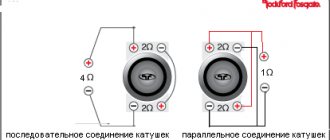What is a speaker
A speaker (often called a loudspeaker) is an electrical device that converts an electrical signal into sound. This transformation occurs due to the oscillatory motion of an electric coil in a constant magnetic field (this field is provided by a permanent magnet or, in more rare cases, an electromagnet).
This coil moves the diffuser, which in turn creates air vibrations, and this allows you to hear the reproduced sounds.
Despite the simplicity of the design, malfunctions that arise during the operation of the speakers can still occur periodically. If the speaker begins to reproduce sound with interference, hissing or crackling, or stops working altogether, the first step is to localize the problem area.
First, you need to conduct a visual inspection of the device, namely, check for damage:
- housings;
- power cord;
- signal cord;
- corrugations;
- diffuser
If there is damage, this part should be repaired or replaced (if the corrugation or diffuser is damaged, the speaker will have to be replaced). But if no external defects are found, and the sound is reproduced with interference or is absent altogether, then the problem could arise in the contacts or coil of the speaker, and in this case, checking the speaker with a multimeter will help.
Classification of car amplifiers
Car amplifiers come in several types and differ in the number of receiving and reproducing channels:
- For 2-3 channels. The amplifiers are designed to connect 2 speakers or a subwoofer, and can have advanced functionality: a low-pass filter, an additional bass amplifier. These settings are typical for amplifiers that are designed to synchronize with a subwoofer.
- For 4 channels. The amplifier contains a paired circuit of two 2-channel devices, which are installed in one unit and under one power source. The amplifier operates in tri-mode; three acoustic channels are connected to a single stereo output - two stereo and mono.
- With 5 channels. The amplifier has a built-in 4-channel device circuit plus a fifth channel for connecting a subwoofer.
All amplifier modules are classified according to efficiency and distortion parameters of the reproduced signal. Class A amplifiers transmit minimal distortion of the sound pulse and provide the most comfortable sound. Since amplifiers of this class have low efficiency due to the fact that up to 80% of the power remains in the electrical circuits of the device, and due to the high price, they are rarely installed in cars.
Class B/A amplifiers are the most common systems for cars. The equipment is characterized by high power and relatively low distortion parameters. If you use a class B amplifier, which has the highest power, then the output signal will have the maximum amount of interference and will not provide comfortable sound.
Checking the speaker with a multimeter
To check the contacts, it is necessary to measure the resistance by setting the multimeter to the mode for determining this characteristic.
The probes must be connected to the contacts, observing the polarity of the speaker, and with the diffuser stationary, move them. If the readings on the multimeter display are constantly changing, this will mean that the wiring is damaged and needs to be replaced.
If you turn the speaker over and twist it, you hear extraneous sounds (for example, tapping), then, most likely, several turns or the entire winding have fallen off the sleeve in which the coil is located. This can be corrected by rewinding the winding.
It is also important to carefully examine the voice coil, which is located inside the speaker and looks like a wire wound in a spiral. This coil must have an even, neat winding, without interlacing and random overlaps, kinks, breaks and other mechanical damage.
If mechanical defects are still found, the coil should be replaced. You can carefully rewind an incorrect winding (uneven or overlapping) yourself.
To check the correct rewinding of the reel, it is enough to listen to two or three well-known songs several times. While listening, you need to focus on volume (both minimum and maximum), sound quality (absence of extraneous noise) and sound transitions.
Rotating the diffuser will also help detect defects. If you hear a grinding, crackling or rustling sound when performing this action, then most likely there are foreign objects near the magnetic gap, for example, scrap metal that accidentally fell during assembly and other debris. This can be fixed simply by cleaning the speaker.
If the diffuser turns with difficulty or does not rotate at all, then the problem lies in the displaced coil or sleeve, as well as the displacement of the core, which in turn leads to jamming of the sleeve. This problem can be corrected by disassembling the speaker and installing these parts in the correct position.
The electronics of the speakers can be checked with a tester, ohmmeter or any other device for measuring electrical resistance.
To do this, you need to turn the multimeter into resistance measurement mode and measure this characteristic of the speaker. For polyphonic speakers the average resistance is 8 ohms, and for auditory speakers it is about 30 ohms.
If the measuring device does not show any data, it means that the speaker wiring is damaged, and if it is intact, then the problem is a broken coil. Damaged wiring or a broken coil must be replaced with new ones.
To check the integrity of the coil itself, you need to ring it using a multimeter. In this mode, the tester probes are connected to the speaker contacts.
If the multimeter display shows a value greater than 0, then the voice coil is intact, and if this value is 1, then there is a break in the coil and in this case it must be replaced.
After checking the electronics, it is worth checking the build quality of the diffuser and corrugation. To do this, the speaker must reproduce infra-low frequencies. This will allow you to detect poor-quality gluing of the corrugation and diffuser.
The last thing you should do is check the quality of the speaker using a frequency generator. This speaker test should be performed in the range from 20 Hz to 20 kHz. The absence of wheezing and distortion will mean that the speaker is working properly and efficiently.
These methods will help solve a problem such as checking the speaker with a multimeter.
Acoustic device failure
When the speakers don't work, there is no sound on the computer, but why does this happen? Most often, cheap Chinese-made speakers break down, but breakdowns also happen:
- due to prolonged use at maximum volume;
- due to a fall, impacts, during which wires break or contacts simply come off;
- speaker power supplies break due to network overvoltage;
- An amplifier that is too powerful can also cause a malfunction.
You should know that plugged-in speakers fail faster due to constant voltage, because turning it off using a button only blocks the sound signal and power to the amplifier, and the transformer stops working only after disconnecting the cable from the electrical outlet.
The serviceability of the speakers is checked by connecting them to a TV or other computer where the sound is fine. If in this case there is no sound, then the device must be repaired, or it is time to replace it by purchasing a new one. Those who understand such repairs can be advised to use a multimeter, a special device with which you can check all elements of the circuit.
If the speakers on your computer stop working, many people wonder what to do. First of all, don’t be nervous, but try all the suggested testing methods, the main thing is to do it calmly and methodically.
If you don’t have the desire or time, you can call a professional technician, who will also perform a preventive inspection of your PC. Who knows, maybe there are serious reasons why there is no sound.
At the very least, knowing why the speakers on the computer do not work if they are turned on, and what the possible reasons for the equipment failure may be, it is possible to independently carry out the necessary checks and correct the malfunction, if it does not concern severe cases that cannot be repaired at home.
Checking the functionality of the speakers
An out-of-the-box speaker system, assembled correctly, should reproduce sound from any external source. The best way to check functionality is to connect two or more devices in turn.
Since we will connect them to the computer, we already have one source. As a second one, you can use a mobile phone or tablet: almost all such devices are equipped with a slot for a 3.5 mm jack.
If the speakers are turned on and all wires are connected correctly, but there is no sound from any source, the problem is in the speaker system. We pack them back, take them to the store, argue for a long time with the seller, carry out an exchange or return. Just a joke, of course, it’s best to be polite, and the result will be and the target’s nerves will remain.)
Checking for correct connection
So, the device has been tested for functionality, it works, delighting with rich sound, but the computer does not play anything. The next thing to do is check that the device is connected correctly.
I remind those who forgot: the speaker system is always connected to the green slot on the computer or the jack marked with the image of the speaker on the laptop.
If you have a sophisticated stereo system with many satellites and subwoofers, the sockets are marked with the following colors:
- Orange – central monitor or subwoofer;
- Black – rear speakers;
- Gray – side satellites;
- Green – front satellites.
The red jack is always used to connect a microphone. Blue is the line input to which all other external sound sources are connected.
I also remind you that the detachable RCA cable to the speaker system should always be connected according to the color of the socket and plug: red to red, white to white.
It's not clear how he plays
In stereo systems, the sound from the right and left speakers is usually slightly different. However, if they are installed next to each other or at a close distance from each other, it may not be immediately clear that one of them is not working. To check the performance of each column separately, you can use the standard Windows test.
Right-click on the speaker icon in the system tray and select “Playback Devices” from the context menu. Find your default speakers, highlight them, and click the “Customize” button located in the lower left corner of the dialog box.
In the window that opens, click the check button.
You will hear a test beeping sound - first in the left, then in the right speaker. If one of them does not work, it will be immediately noticeable. A “skew” of the balance will also be noticeable if it is set incorrectly.
To adjust the balance, click on the speakers you are using in the “sound” dialog box and click the “Properties” button in the lower right corner. In the window that opens, go to the “Levels” tab and click the “Balance” button Opposite the topmost item.
Another small window will open in which the volume parameters of each channel are indicated as a percentage.
Important! If the sliders are set evenly, but there is still a certain skew, then the problem is in one of the speakers - perhaps, if it is a multi-channel audio system, one of the speakers has failed, so the overall “chorus” sounds quieter than the speaker on the other side.
And just in case, I also advise you to read the publication “Sound speakers - what are they: how do they work and their functions.”
Microphone
The operating system supports both playback and recording devices, and the microphone is therefore considered audio equipment. To check it, completely different means are used, which are in no way related to those presented in the previous section of the article. Moreover, different versions of Windows have their own tools available.
Windows 10
If you use the microphone most often in communication programs when interacting with Windows, you can use the built-in tools to test the recording device. However, there are other methods associated with standard tools and additional software. Nothing will prevent you from using either just one method or several at once, securing the result of the check.
Read more: Check your microphone in Windows 10
Read more: How to check the microphone on headphones in Windows 7
Webcam microphone
Separately, we note the testing of the microphone built into the webcam, which is also used during communication if a separate sound capture device is missing or its quality is worse than in the camera. Some testing methods are similar to those presented earlier, but they also have their own nuances related to the type of equipment used.
Read more: Checking the sound of a webcam
If you have problems with testing or the microphone needs adjustment to improve recording quality, click on the next heading and start reading recommendations on this topic. This way you can set the ideal volume balance and apply effects that eliminate background noise and echo.
Read more: Setting up a microphone in Windows 10
Describe what didn't work for you. Our specialists will try to answer as quickly as possible.
Online check
Unfortunately, many operating parameters cannot be checked on a PC, so you will have to use online help. Here are some useful videos:
With its help, you can check the speaker system for the range of reproduced frequencies - from 20 to 20,000 Hz. Of course, the sound is compressed, like any YouTube video, but we’re not enjoying the music, we’re checking the speaker, right?
Please note: if you do not hear a certain sound, this does not mean that it is not being reproduced by the speaker.
It may also be that, due to its peculiarities, your ear simply does not perceive it. The best option is to listen with at least two people.
Checking the polarity of the speakers. The word “Phase” should sound from each speaker separately. If it's the other way around, swap the red and black wires on one of the speakers.
And “for starters” – checking the left and right channels. Although the announcer speaks English, everything is clear, I think.
Using these tests, you can check whether devices are working correctly and draw conclusions about their serviceability. Unfortunately, there are no tests for sound quality, since this is a purely subjective concept that cannot be standardized or measured.
A publication about computer speaker circuits can be found here. I would be grateful to everyone who shares this post on social networks. Till tomorrow!
Why is it important to wear headphones correctly: right and left
Stereo sound is not a repetition of one sound in each ear. Each sound is transmitted separately on each channel. It is because of this that it seems voluminous. If, for example, the sound is ambient with sophisticated effects, then if you put on the headphones incorrectly, the difference will be noticeable.
When starting games or movies, sounds should go to the left ear on the left side of the screen, and sounds on the right should go to the right ear. What will happen to the user if some special effect, for example an explosion, comes from the wrong place? The player is disoriented.
In a computer game, users can navigate only by sound. They will be very disappointed if the enemy appears on one side, and their conversations are heard on the other.
If there are no markings, you can use the simple advice of purchasing replacement earplugs (ear pads) of a different color and replace one. For example, the right “ear” will remain white, and the left one will become black. Now no one will definitely confuse them.
Headphones Electronics
How to check if your speakers are working properly
This question becomes especially relevant after holidays and parties - when decibels are not spared, and neighbors are stripping the last paint from their batteries in fruitless attempts to reach music lovers.
So how can you check your acoustics and choose the right speaker to replace the one that fell in table fights and not run into stale goods? "with rotten rot"? - this will be discussed below.
Considering that the production of Soviet speakers has sunk into oblivion along with the Soviet country and basically it is necessary to purchase used speakers rather than new ones, the issue of checking them is more pressing than ever.
In order not to throw money away while driving through snowy, post-holiday streets, I’ll tell you about several simple and reliable methods of verification.
The basic rule when buying from a random seller (who does not sell acoustics on an ongoing basis) is the following - be sure to check! Buying without checking is pure roulette. And the seller does not always have malicious intent!
Often the seller himself is not sure or does not know how efficient the speakers or speakers are. After all, even if they were just standing there and not being used, there is no guarantee that changes in humidity and temperature did not cause the sleeve on the coil to warp, or the supply wires inside the speaker did not rot, or something else..
Reasons for quiet sound on Android phone
In all cases, the loss of sound or its quiet sound on the device is a sign that there are some problems with the phone, including system and hardware ones. If the user does not hear the person on the end of the line at all, then this means that there are three presumably guilty parties:
Also, the reason may be that the user has incorrectly configured settings on the device, since they are basic. The mobile operator may not be to blame for the fact that the user cannot hear another person. As a rule, in villages or other remote areas, the user often encounters a bad signal, which causes further problems.
But most likely the main reason, which can really ruin a lot, is the lack of proper care of the speaker. Almost all mobile devices have a special mesh that conducts sound. It can become clogged with dirt and dust, which causes unstable operation. If the user clears the speaker, they will not only hear the other person, but also watch the video.
As a rule, a clogged speaker means that the user can quietly hear the interlocutor. If the problem is more serious, to the point where there is no sound at all, then you need to contact a repair service.
But, before turning to a professional, you need to try to repair the dynamite yourself, clean it from dirt, and also check it in various ways. You can see more details about how the speaker of a modern phone works in this video.
What to do if the speaker on your phone does not work during a conversation
Ways to check the sound quality of your speakers
Checking sound quality is relevant for any speaker system. This can be done in two main ways:
The first option is suitable for quickly checking the performance of the system speakers. The boundaries of low, medium and high frequencies are checked using a test disk that reproduces different types of frequencies. If the system consists of two columns, then one of the simple right-left tests is used.
For example, the door knock test allows you to determine which speaker is not working by knocking on each speaker in turn. The beep test is based on applying a signal in an increasing frequency range from 20 Hz to 10,000 Hz to both speakers. If they work properly, the sound will be the same in both speakers.
Reference! The human ear perceives frequencies in the range of 20-20,000 Hz.
The second option involves listening to a test audio track to analyze the entire range. When the system is turned on at 60% of the declared power level, all instruments should be heard without distortion. The best tracks are those with recordings of instrumental music in a wide range with maximum quality in terms of bitrate.
When stereophonic sound is especially important
There are several sounds where stereo sound is very important when listening to them.
Games. The performance of games can be based on how well the player navigates. Hears rustles, voices and other sounds of the game. Here, mixed up headphones can play a cruel joke on a gamer. For example, if a virtual enemy is on the right, and the user hears his voice on the left, then the round may not end in victory. Show. By watching various kinds of talk shows, a person can determine whether the location of his accessory is correct. The person on the left will be heard in the left earphone, and on the right in the right, respectively. Movies
To watch movies, it is important to wear headphones correctly, otherwise a person will not get the maximum pleasure from watching them. Filmmakers usually work carefully on sound, and if you confuse the left and right headphones, you may not experience the full “feature” of the sounds. Music
Listening to simple tracks recorded using several microphones will not bring pleasure to the listener if you do not pay attention to the markings on the accessory. Vocals may be distorted and the sound may become unbalanced. The volume of sound will disappear.
How to choose the right track to check
There is no single correct track to check. Everyone can choose for themselves, adhering to the basic rules. The test track must have the highest quality sound version, at least Flac.
The best ones to check are:
- classical music performed by a symphony orchestra, which leads in frequency characteristics and perception;
- albums of instrumental groups (for example, the Swiss group “Yello”, working in the genre of electronic music);
- recordings with sound design;
- classic rock bands (Led Zeppelin, Queen, The Beatles).
Tracks with recordings of such music allow you to check the dynamic range and amplitude-frequency response (AFC).
Attention! Significant criteria for the quality of speakers are the width of the range and clear detail of all sounds.
The test can be done using a professional FSQ test disc. Sound evaluation is based on a subjective statistical method. The disc is intended for professional experts, but is also accessible to experienced listeners. The method includes 15 criteria for assessing sound quality.
Mid frequencies
Bach: Cello Suite No. 1 in G Major, Prelude
In general, almost any track is suitable for testing the mid frequencies, because this is where the main timbres of most instruments are concentrated. However, there is nothing better for judging midrange frequencies than the cello. The range of this instrument lies from 80 Hz to 5 kHz, and the main timbre is concentrated in the lower middle, in the region of 150–300 Hz. Thus, on an acoustic system with problems in this area, the cello will sound excessively nasal, “boxy,” or without body.
What to listen to: the timbre should be natural and rich in overtones, you can hear the movement of the fingers and bow.
Black Sabbath - War Pigs
Albums from the old rock era provide excellent insight into the lower mids and overall balance of the system. A living, breathing and very natural electric guitar, recorded at a time when guitar tone was given as much attention as vocals. On low-quality acoustics it will be sluggish, crumpled and lifeless, but a good audio system will seem to put the group right in front of the listener - the sound will be so natural.
What to listen for: Guitars and vocals should sound natural, solos should be easy to read, snare should create a noticeable space, bass should not overwhelm the guitar.
Space
Hans Zimmer - Mountains
Soundtracks from big-budget blockbusters are well suited for testing audio systems. They are always perfectly recorded and mixed, because their purpose is to sound loud and without distortion. Therefore, they are not “damn limited” like commercial recordings, leaving a large dynamic range so that the audience’s ears do not get tired. Finally, they must create a sound space for the film, which is why a symphony orchestra recorded in large halls is so suitable for soundtracks - large reverberation creates the necessary volume. The soundtrack to Interstellar in this regard is one of the best options; here the space of space is expressed in the sound: a very wide sound, saturated with all frequencies. An orchestra, organ and choir, large reverberation - all this creates a scale that can only be reproduced by acoustics that know how to work with space.
What to listen for: Reverb, especially on high sounds and orchestral drops.
Howard Shore - The Bridge of Khazad Dum
An Oscar-winning epic fantasy soundtrack needs to be big, and it is. The choir, dissonant violins, horns and heavy percussion create a huge space. It is worth noting that when recording the soundtrack, the choir was located on the balcony above the orchestra - due to this, it is as if above it, which creates even more volume. All this to convey the gigantic scale of the underground kingdom of the Dwarves of Moria. Cheap acoustics will make the sound flat and unattractive.
What to listen for: space around violins, brass and timpani, reverb tails from consonants as a choir enters, volume of clean vocals at the end.
Tool - Chocolate Chip Trip
A drum solo is inserted into a crazy ambient canvas with huge reverb, creating space within space. This track from the latest album by American prog rockers Tool turns the listener's head into a balloon filled with sounds. The right audio system will allow you to hear the different layers of reverb and even the acoustics of the room in which the drums are recorded, without the layers mixing.
What to listen to: sample and drum reverb, snare and tom tails, volume on cymbals.
How speakers work
The main purpose of the speakers is to amplify a weak audio signal coming from the computer's sound card. By design, any computer speakers are a stereo audio amplifier. By design, all electronic components can be divided into 3 main blocks: a power supply, a stereo UMZCH (audio frequency power amplifier) and a passive speaker system in the form of 2 speakers. Speakers are usually powered either from a 220V network or from a USB port via a 5 volt line. The audio input of the speakers is connected to the computer sound card via a stereo cable with a 3.5 mm stereo plug at the end.
Reasons for failure
The culprits that the sound on the speakers does not work if they are turned on may be the following factors:
- Low cost of devices, which indicates poor build quality.
- Speakers and other circuit elements wear out over time.
- Failure to comply with operating requirements: air humidity and room temperature do not meet standards.
- Damage to the insulation of conductors as a result of mechanical impact (the wire was accidentally broken).
- Voltage fluctuations in the network.
- Problems with your computer's sound card
- Software problems
To determine the exact cause of the breakdown of the speakers on your computer, you need to carry out several simple measures and, using the method of elimination, find what exactly is not working.
Video: factory defects and how to eliminate them
Basic breakdowns that you can fix yourself
First, it is necessary to make a primary diagnosis. Try to connect the speakers to a 220V power supply. If we are talking about additional speakers from a laptop, then you need to connect the power via USB. The illuminated operation indication LED may indirectly indicate the operability of the UMZCH power circuits.
Second, try touching the end of the 3.5mm stereo plug with the most common diagnostic tool - your finger. For working speakers, such a touch should cause a serious hum of 50 Hz interference. The hum should be pronounced. If there is no such background, then this indicates either a violation of the integrity of the audio wire, or a breakdown of the 3.5 mm plug, or a failure of the UMZCH. Moreover, the UMZCH - audio frequency power amplifier fails extremely rarely; first of all, check the wires and plug.
How to check if speakers are working
The rarest failure in computer speakers is the failure of the speakers. Practice shows that it is more likely that the cable will fray or the contact in the plug will be broken than the speaker will break. If your suspicions still fall on the speaker, then checking its performance will not be difficult. The simplest method is to measure the winding resistance under direct current. It makes the most sense to use either a digital multimeter or an analog tester for such diagnostics. We set the device to the measurement limit of 200 Ohms. When connecting the multimeter to a working speaker, a reading should be displayed that does not exceed 16 ohms. As a rule, the resistance value is written on the speaker itself. Standard values: 4,8,16 Ohm. Any significant deviation from the nominal resistance indicates a breakdown of the speaker. This “sore” is treated using the replacement method. Fortunately, the cost of a speaker in a computer column rarely exceeds 100 rubles. If you don't have a multimeter, you can check a suspicious speaker by connecting a 1.5V battery. In a working speaker, when such a battery is connected, the diaphragm should move forward with a characteristic click and rustling sound.
How to replace wire and plug
Let’s immediately make a reservation that you need to buy a plug and wire for stereo audio systems, that is, the sound should be divided into 2 channels. In order for us to fully enjoy surround sound, the sound is supplied to the amplifier input not through 2 wires, but through four. The plug is also made using stereophonic technology. When choosing a plug, ask the seller for one with 3 outputs: 1 – common wire, 2 – first phase (right channel), 3 – second phase (left channel). A 3.5 mm monophonic plug is not suitable for our purposes, since there are only 2 contacts: 1 – common wire, 2 – phase (monaural signal). The wire must be either three or four wires. In a four-wire arrangement we have two separate lines of common wires and 2 separate phases, and in a three-wire arrangement we have 1 common ground and 2 separate phases. The two-wire circuit is unsuitable for our purposes. All wires are connected to the plug using soldering. No twists work reliably here.
The stages of termination and soldering of the cable to the plug are shown in the photographs.
Typical faults
Before you repair, install and configure the ULF in your car, you need to understand the breakdown. It is simply impossible to consider all the faults that can be encountered in practice, since there are so many of them. The main task of repairing a sound amplification device is to restore a broken component, the failure of which led to the inoperability of the entire board.
In any electrical equipment, including amplifiers, there can be two types of faults:
- contact is present where it should not be;
- There is no contact in the place where there should be contact.
Automotive ULF microboard