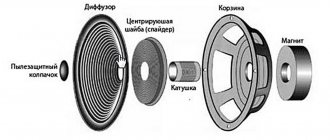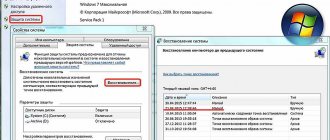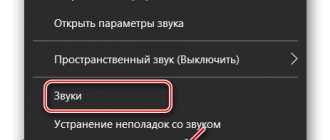- home
- →
- Radio engineering of the 19th and 20th centuries (TVs, acoustics, optics, etc.)
- →
- Acoustic systems, speakers, loudspeakers by USSR manufacturing plants
- →
- speakers
- →
- post-war factories speaker manufacturers
- →
- Radio engineering plant of the mountains. Riga
- →
- production dynamics of the Riga Radio Engineering plant
Search:
buy, sell Speaker 35GDN-1-8 (25GD-26B), prices
Speaker 35GDN-1-8 (25GD-26B)
35GDN-1-8 (25GD-26B) - loudspeaker head of electrodynamic type, low-frequency, round, with an unshielded magnetic circuit.
Warranty period: 2.0 years. Technical specifications: IS 3.843.068 TU
Designed for use in acoustic systems of the highest and first complexity groups as a low-frequency link in rooms. The diffuser holder is made by injection molding from aluminum alloy.
The magnetic circuit contains the following elements:
— Ring ferrite magnet brand M28PA180 size K110x45x16 mm; — Core with a diameter of 39.82 mm; — Top flange with a hole with a diameter of 42.75 mm. Air gap height 7 mm; radial width of the air gap is 1.46 mm, induction in the gap is 0.95 T.
The mobile system includes:
— Voice coil wound with PEVT-1 wire with a diameter of 0.224 mm, two-layer winding, 60 turns in the first layer, 57 turns in the second, winding height 15.8 mm; Ohmic resistance 6.8 Ohm; The voice coil frame is made of K-120N paper; ZK height 26.2 mm, internal diameter 40.32 mm, external (including winding) 42 mm; — Cone diffuser made of impregnated paper pulp; — Toroidal suspension made of rubber; — Centering washer and cap made of impregnated fabric.
Specifications:
— Reproducible frequency range — 40-5000 Hz; — Working pressure — 25 W; — Uneven frequency response of sound pressure — 14 dB; — Level of characteristic sensitivity — 84 dB; — Total harmonic distortion coefficient when supplying power corresponding to the nominal average sound pressure at frequencies of 125 Hz — 7%; 200-630 Hz - 5%; 1000-2000 Hz - 3%; — Nominal electrical resistance — 8 Ohms; — Maximum noise (nameplate) power — 35 W; — Limit long-term power — 50 W; — Maximum short-term power — 125 W; — Main resonance frequency — 30+-5 Hz; — Full good power — 1+-0.5;
Dimensions: 200×97 mm; Weight: 2.1 kg.
Why can speakers produce noise?
If unpleasant sound vibrations appear on an audio system, computer or in a car, first find out the reasons. We list the main ones:
- poor contact of the wires connecting the speakers to the sound source;
- poor cable shielding or lack thereof;
- lack of grounding of radio equipment;
- lack of screen on the amplifier;
- poor placement of the speakers in relation to the source;
- incorrect connection (mixing) settings;
- malfunction of the board or one of its elements;
- failure in equalizer or amplifier settings;
- moving the microphone.
The listed problems directly affect the quality of the sound produced. Some of them may cause noise constantly, while others may cause noise periodically. Correction of the defect can be carried out after identifying the cause. Diagnosis of each of them is labor-intensive and requires care.
ATTENTION! Most speakers that convert an audio signal are equipped with a special screen that protects the signal from extraneous magnetic fields. Stationary broadband acoustics do not have proper protection and are susceptible to electrical vibrations from other sources.
Speaker wheezing and hissing
Most often, users encounter problems with low-quality speaker systems. The most pronounced malfunctions are manifested by a characteristic wheezing, which interferes with listening to audio recordings. If you are faced with such an unpleasant situation, you need to evaluate the condition of the equipment point by point and, in accordance with the instructions, carry out repairs and adjustments to ensure normal operation of the system.
First of all, check the suitability of the connected equipment and the operating range of the speakers.
IMPORTANT: The system itself may be outdated or poorly assembled; buy proven devices in branded stores.
When outputting sound waves through any speaker, a special amplifier is used. It receives the signal and transmits them to the speakers. There are two main indicators of the operation of this device: the output power of the signal and its resistance to the incoming load. If you install an inappropriate amplifier, the sound will not be output or will be distorted. At the same time, specific wheezing appears at work.
TIP: Check the speaker parameters and purchase suitable amplifiers. Additionally, consult the seller for detailed information.
Causes and solutions
Before starting work, it is necessary to identify the source of the problem and assess the complexity of the damage. In case of minor failures, you can repair the equipment yourself; in case of more complex failures, it is recommended to contact a specialist who will assist in repairing the device. Here are some common problems that lead to wheezing:
- Mechanical damage to the speakers or connected wires.
- Malfunction of the electronics and microcircuits of the device.
- Moisture and other foreign objects entering the housing.
- The connected equipment does not match the capabilities of the speakers.
- The amplifier is incorrectly selected.
- Speaker wear and poor performance.
Depending on the cause, the repair and troubleshooting algorithm will differ. In case of mechanical damage, it will be necessary to eliminate the defect or replace parts of the case, and in case of failures in the electronics, detailed diagnostics and restoration of the operation of microcircuits and boards will be required.
IMPORTANT: If you keep the warranty card, you will be provided with free diagnostics and repair of the equipment. In order for the warranty card to remain valid, you cannot repair it yourself.
How to eliminate extraneous noise and interference generated by the audio system itself?
- First of all, you need to disconnect the radio from the entire audio system; when the noise stops, ground the radio to a single grounding point to a common point on the case.
- If interference and noise have not been eliminated, while the components are grounded at different points of the case, use a digital multimeter and measure the voltage between the battery negative and the grounding point of each connected component separately.
- When determining the difference at the time of measuring different components, it is necessary to equalize the level of signal receipt across all components, then we ground the elements in one place on the car body. If this is not possible, you can change the grounding location to another, but the main task is to ensure that the signal of all separate components is identical to each other. Also, the values of the signal indicators between different elements can be taken from the RCA cables of the screens using various combinations of different installed components of the multimedia system.
How to eliminate extraneous noise and interference generated by the audio system itself?
If the difference in readings is difficult to identify or for some reason was not possible, and noise and interference are present, the reason may be due to:
- Poor grounding and the creation of a loop when connecting (read about loops above);
- The housing of the digital TV tuner or audio amplifier is not isolated from the car body, resulting in a loop;
- The speaker wires are in contact with the car body;
- Acoustic wiring is routed or in contact with the vehicle's power wiring or there is no right angle at the intersection;
- RCA and power wires are located nearby or cheap consumables of poor quality are used for connection.
Four rules that can cause noise from speakers in a car.
Let's first look at the basic rules for wiring during installation of audio and video systems in a car.
- All wires, power, interconnects, acoustics used at the time of installation, and especially power ones, must be of special quality. Typically, large costs when connecting audio go to interconnect wiring. The car generator, and all vehicle systems, generate electromagnetic fields (Physics grade 7), thereby forming noise in audio systems. First of all, noise is generated through the use of a cheap shielded RCA cable (tulip).
- All switching video and audio cables such as RCA must be laid away from the standard electrical wiring of the power supply and various circuits. It is most correct to lay the shielded RCA cable separately from the power wiring, preferably on opposite sides of the cars, while it should be noted that the speaker wiring and power cables must intersect at right angles (90 degrees).
- The length of the cable should be exactly the length required by the placement of audio components and the shorter the cable, thereby reducing electromagnetic interference significantly.
- Try to ground all installed components at one point. When components are grounded at different points, a ground loop can be formed that emanates from the sound system in the form of sounding noise sources.
What is sound power and what should you pay attention to when buying a car speaker system?
How to eliminate noise in a car audio video system?
- It is necessary to ground all installed components at one point in order to prevent the formation of loops during grounding. The best grounding option is the negative terminal of the car battery or a place in the car where a huge number of negative wires are connected, the negative terminal, so to speak. Since wiring plays a special role when connecting any equipment, it is necessary to use only high-quality multi-core materials made from oxygen-free copper alloy. Those places where the cable is going to come into contact with the car body must be thoroughly cleaned of paint with anti-corrosion treatment, and to attach the grounding cable, special ring lugs of the required diameter must be used.
- It is recommended to use only gold-plated terminals and connectors when routing power cables with grounding.
- The housings of various multimedia systems (digital TV tuner, power amplifier, radio tape recorder, etc...) should under no circumstances come into contact with the car body, this may lead to the formation of an additional ground loop.
- Upon completion of installation work, it is necessary to test the multimedia system, for example, turn on the radio, turn off the antenna (the antenna is an additional GND), then you need to disconnect the head unit from ground, if a complete disconnection of the multimedia occurs, it will mean that the grounding point is the same, as a result of which the grounding there are no outlines. This audio system test will allow us to determine that the speakers are 90 percent noise free.
- If at the time of connection it is not possible to switch the ground at a single point, you need to consider a second point, so that the voltage difference between the points is as small as possible and does not exceed 0.2V. The car radio, equalizer and crossover must be grounded to the fire barriers, and the amplifier must be grounded to the trunk lid body.
What to do if the speakers are noisy
To eliminate unpleasant noise, you should identify the cause and take the necessary measures to eliminate it.
Software methods for background elimination
If the problem is related to the settings of acoustic or computer equipment, then it is advisable to first study the technical parameters of the speakers and signal source, as well as the instructions. Diagnosis of such a malfunction is done by connecting the speakers to another computer or amplifier. If the speakers stop making noise when connected to another sound source, you need to adjust the settings.
This is done as follows:
- include the system unit;
- after that, in the start menu find the “Control Panel” section;
- then move through the opening windows: “Sound” and “Playback”;
- in the latter, find the “Properties” section and a subsection called “Levels”, in which the “Linear Input” function is adjusted;
- After the changes have been made, turn on the speakers and check the sound quality.
IMPORTANT! If the “Playback” section does not show the speaker connections, then the problem is related to the drivers or missing contacts on the connectors. When the reason is related to the settings, the drivers are updated to fix this problem. The bad contact is found and the wires are connected.
When adjusting the software of audio equipment, carefully study the technical parameters of the speakers. After this, enter the data into the equalizer or amplifier settings and turn on the speakers.
How is it wheezing?
An interesting diagnostic method is to assess the nature of wheezing. Listen carefully to your technique and evaluate the distortion parameters using the following parameters:
- Temporary indicators: constantly wheezing or for a certain time after switching on.
- Symmetry on both speakers or malfunction on only one speaker.
- Dependence on power, frequency and volume level of the playback sound.
- The presence of wheezing when close to telephones and other electrical appliances.
This will help to detail the source of the problem and roughly understand the nature of the malfunction for further diagnosis and repair. Let's look at possible options and common cases of hissing and wheezing.
Both speakers wheeze. In modern equipment, a situation where both speakers work poorly at once is extremely rare. Manufacturers are trying to improve the quality of equipment and introduce advanced technologies and developments into their products. However, if you are faced with a similar situation, most likely the reason lies in the sound output device (receiver, set-top box, radio...), since failure of several speakers at once is quite rare.
To clarify, try connecting the speakers to a different source. If the problem is resolved, then you need to repair the radio or purchase new equipment.
They wheeze one at a time. The situation is different if one column performs poorly. In this case, we may be talking about malfunction of the speakers, damaged wires, incorrect calibration of the frequency and resistance of the amplifier. If both speakers are from the same manufacturer and the same model, just try to set all the parameters the same on both speakers.
With different versions, the source of the problem must be pinpointed. To do this, connect the system and listen to music at different volume levels.
IMPORTANT: The nature of the damage depends on the volume level at which wheezing appears.
Wheezing at minimum or maximum volume
Start testing at low volume. If wheezing appears, then the problem lies in the connection of the wires to the speakers. Most likely they are coming off or damaged. To do this, you will have to disassemble the equipment and look at the internal components.
If everything works well, keep raising the volume. When wheezing occurs at high volume, the following types of problems are possible:
- Large particles of dust or dirt may cause vibrations and distortion of the sound.
- Water inside the speaker casing causes wiring and microcircuits to come loose, which also contributes to hissing.
- Problems with the capacitor not properly outputting the amplitudes of the sound waves.
IMPORTANT: Before starting repairs, make sure that the problem is in the column and not in the receiver.
The main reasons for the appearance of extraneous noise in car speakers?
Noise in a car audio system can occur for many reasons. The most common is a mismatch in signal levels between several components of the entire audio or video system, which results in an excess of hissing that can be heard at low volume levels.
A rational process of adjusting signal levels, pre-amplification, helps optimize the signal-to-noise characteristics of the current amplifier; at the time of adjustment, it is important not to overload the input signals at the moment they are fed to the amplifier and at the output of signals from it.
How to eliminate noise in a car audio video system.
The entire car electronic system itself is a source of noise. When the engine is running, various currents are generated while charging the battery, which in turn are generated by the generator. The noise that comes out of the generator can be recognized by a characteristic howl that increases or decreases at the moment of engine speed. At the moment of strong current generation by the generator, stronger electromagnetic fields appear.
When the generator is started to charge the battery, strong electromagnetic fields appear, and the noise source itself may be due to an outdated battery cell, which has significantly reduced noise filtering capabilities. Also, noise can be generated in the car’s video or audio system due to an outdated generator, spent brushes, etc….
The formation and appearance of noise in a video audio system occurs as a result of magnetic fields exerted by conductors on nearby power lines, in relation to inductive couplings. An effective method of eliminating noise is to remove the noise source at a distance from the proximity of the noise-generating elements.
If the device cannot be moved, it must be shielded using impenetrable magnetic foil containing ferrite. If you are smart and use regular food-grade aluminum foil, then this shielding option is eliminated, since the foil does not contain ferrite. It is also worth considering the fact that with different shielding, each shield must have its own grounding.
Note! Ferrite (Latin ferrum - iron), a phase component of iron alloys, which is a solid solution of carbon and alloying elements in α-iron (α-ferrite). It has a body-centered cubic crystal lattice.
The power wiring of the acoustics, laid in close proximity to the standard power supply wires, increases the possibility of the formation of third-party noise in the speakers, for example, the electromagnetic field in which the wires are shrouded is induced into the wiring nearby; it is recommended to cross the wiring at a 90 degree angle to prevent the possibility of noise
When a vehicle is in use, all connections of body elements are subject to corrosion. In some cases, corrosion causes the metal shield to become ungrounded over time. This problem can be eliminated along with rust. Also, sources of noise can be a car's brake systems, ignition, various electronic units, on-board computer, etc., for example, electronic ignition produces noise that can be heard on the FM frequency in the form of typical spark interference.
It is also worth considering the reason for the formation of noise in digital TV tuners when connected to a car multimedia system. The transmission of television and radio waves is based on electromagnetic interference. The antennas for receiving interference are the wiring used from the antennas of the device during installation, and the amplifier of noise waves is the equipment, for example, a digital TV tuner. As a result, the system conducts various sound noises and various interferences through itself, for example, very often a digital TV tuner produces noise during operation; they can be formed due to the proximity of the power supply wires to the wires from the antenna of the digital TV tuner.